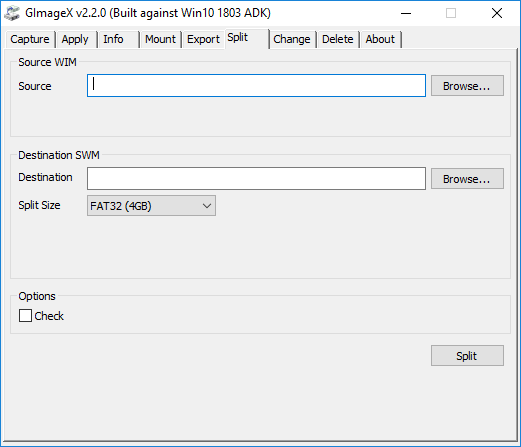Overview
GImageX is a freeware GUI for working with imaging WIM files providing an alternative to DISM. It can be used to capture, apply, mount, export, split and delete WIM files. GImageX is provided as a 32-bit and 64-bit native application that can be run even in WinPE. GImageX uses the supported Microsoft WIMGAPI API for working with WIM files.
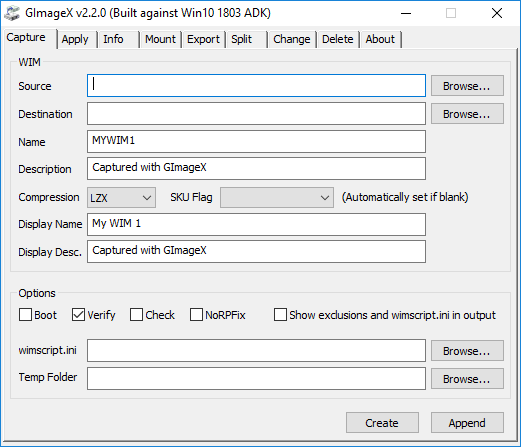
Capture WIM Images
Features
GImageX allows you do perform the most common WIM operations from an easy to use interface. Including:
- Capture a WIM image
- Apply a WIM image
- Split a WIM image. Used to split a WIM into 4GB chunks to fit on FAT32 partitions for UEFI deployments
- Retrieve image information and detailed XML information
- Mount an image from a WIM
- Export images from a WIM
- Delete images from a WIM
License
GImageX is a freeware tool. It is free for all uses, including commercial.
Current Versions and Downloads
| Version | Date last updated | Notes |
|---|---|---|
| v2.2.0 | 14th June 2018 | This is the current stable version, tested on Windows 7 and Windows 10. Notable changes this version:
|
| Software | Download |
|---|---|
| GImageX. Includes x86/x64 components and documentation. | 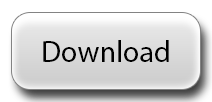 |
| Archived versions. Older versions of GImageX are here. |  |
Installation and Operating System Support
GImageX will run on Windows 7, Windows 8 and Windows 10 (including the WinPE versions based on these operating systems). Simply run the gimagex.exe or gimagex_x64.exe file as required for your 32-bit or 64-bit architecture. GImageX is a native win32 application and does not require any external runtimes or frameworks.
GImageX should function on Windows XP but will require installation of the WIMGAPI dlls from a copy of the Windows Automated Deployment Kit (Windows ADK). Details are in the help file. This configuration is untested and Windows 7 is recommended instead.
Screenshots
Here are some screen shots of the various tabs in the GImageX interface.
Capture WIM
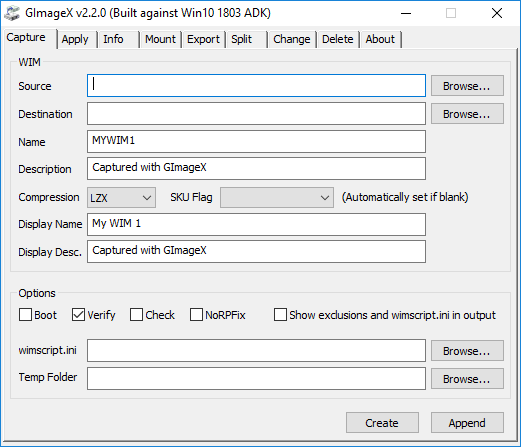
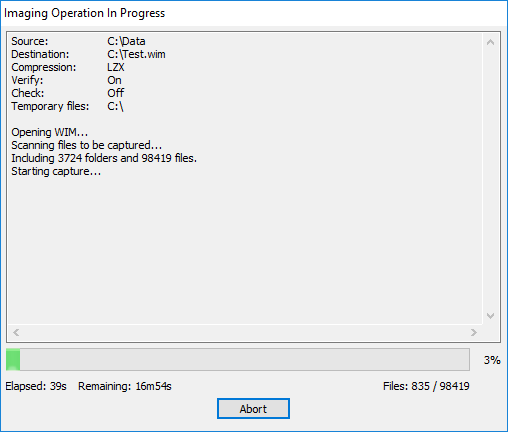
Get WIM Info
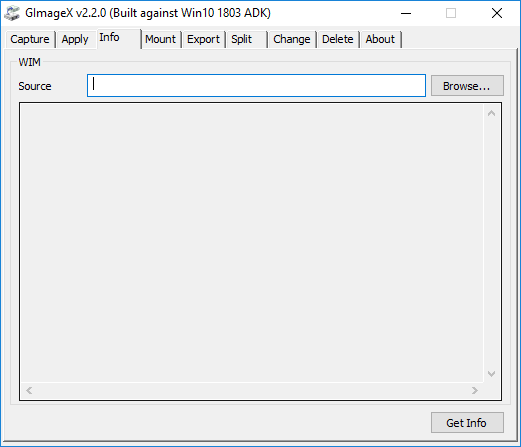
Mount WIM
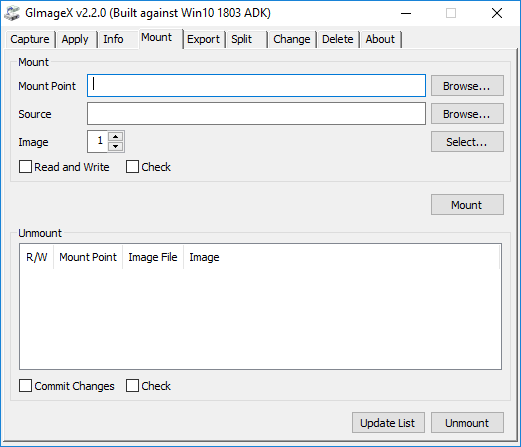
Split WIM