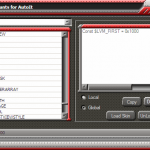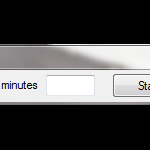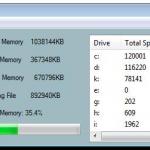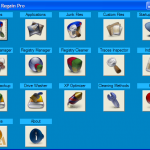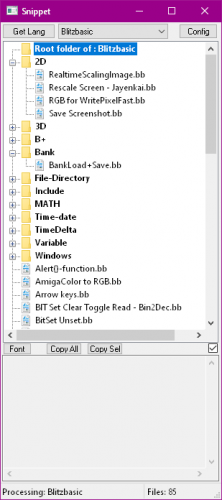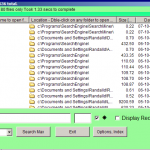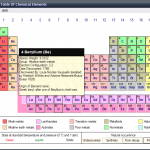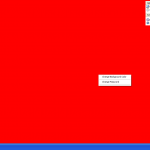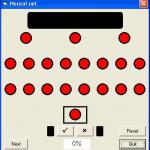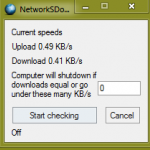71 files
-
XSite-Ready
By Valuater
XSite - Ready... Continuous website checking, Concerts, Tickets, Reservations, Demo sites... etc
( file includes code and exe )
Enjoy!!!
Valuater
8)
3,735 downloads
(2 reviews)0 comments
Updated
-
Win32 API Constants (Skinnable)
By GaryFrost
Decided to export the data file from my favorite tool for getting api constants and converted them so they could be used in autoit by simple clicks and paste.
Over 50,000 constants (this is not all the constants available of course).
Files have au3 extension for easy editing, keep the file under 4000 records each.
Add your own files i.e. a file with all your most used constants.
Source Not included with Skinnable version, see Win32 API Constants for source (excluding skin functions)
Edit: Unpacked the UPX exe as it was causing AV false positives (Jon).
27,378 downloads
(8 reviews)0 comments
Updated
-
Win32 API Constants
By GaryFrost
Decided to export the data file from my favorite tool for getting api constants and converted them so they could be used in autoit by simple clicks and paste.
Over 50,000 constants (this is not all the constants available of course).
Files have au3 extension for easy editing, keep the file under 4000 records each.
Add your own files i.e. a file with all your most used constants.
9,552 downloads
(4 reviews)0 comments
Submitted
-
Win Xp Recycle Bin Renamer
By euverve
Description: Rename windows xp recycle bin, you can also add rename context item in recycle bin.
1,998 downloads
(1 review)0 comments
Submitted
-
Welcome to Autoit 1-2-3
By Valuater
A Tutorial for new people
* Over 19 InterActive GUI's
* Over 50 Step-by-Step Scripts
* Verbal Instructions
* Complete with Demonstrations. * and Answers
* Exe Format for New People
Written completely with AutoIt to Demonstrate some of the Capabilities of AutoIt
May not Work with Windows 98 ( tested once = fail)
Re-Testing is now possible ( Click "Search Help" then type in "me dummy, you fix" )
Enjoy!!!
Valuater
8)
108,528 downloads
-
(1 review)
0 comments
Updated
-
Time4Shutdown
By careca
Very simple timer, input the minutes for the shutdown, and click start, the countdown will start, and a tip will appear in the upper left part of the screen, when it reaches 0 it shutsdown, to cancel the schedule, just close the app.
You can also, at anytime press reboot to reboot immediately.
833 downloads
(2 reviews)0 comments
Submitted
-
TextDiff
By wakillon
A simple script for get differences between 2 "Text" files.
The different parts are highlighted and a double click on a line of listviews located to the bottom of the Gui permit to access to the line in the Text
1,273 downloads
(0 reviews)0 comments
Updated
-
System Kore Agent
By Particle
A simple monitoring program with a few options available. Monitors core temperature, memory usage, and harddrive space. The Defrag Memory option is unstable for now untill I have time to make an update.
Credits:
;=======================================================================; Project Name: Ska (System Kore Agent); Version: 1.0601; Author(s): Particle/Rodent; Email: echibahn@yahoo.com; Date Created: November 10,2008; Description: Monitors the conditions of system core elements;=======================================================================;=======================================================================;Copied Source Codes From: CPU Info;; Author(s): Jesse Griffin; Email: griffin.jesse@gmail.com;=======================================================================;=======================================================================; Copied Source Codes From: Memory Fusion;; Author(s): MrBond007 (Baki) & Picasso (Fida Florian); Comments: Recover function belongs to W0uter;=======================================================================3,421 downloads
-
Space Regain
By mrbond007
All in one cleaning tool
* Traces Cleaner : Cleans different areas of Windows including the 2 giants IE and FireFox
* Applications Cleaner : Cleans traces of 409 popular programs including traces left by AutoIt and SciTe which normally aren't found in any other cleaning tools
* Junk Files Cleaner : Search and clean 80 different kinds of junk files
* Custom Files Deleter : Choose which files you want to delete
* Startup Manager : Shows which programs run on startup and allows you do stop them (dangerous)
* Uninstall Manager : Shows informations about already installed software on your computer and allows you to remove or uninstall them
* Registry Manager : Shows all files types found in the registry. for XP you will also see the "New File" Tpyes displayed as well
* Registry Cleaner : Search and remove invalid references found in the registry
* Traces Inspector : Collects sensitive informations found in the registry and in the hard drive
* Lightining Fast Index.Dat Inspector : Show the contents of the index.dat files
* Registry Backup : Create and restore registry backups
* Empty Space Eraser : cleans the free space of your hard drive to make already deleted files unrecoverable
* XP Optimizer : Optimizes your PC (XP Only), simillair to using Tools like "Microsoft Bootvis"
Latest version can be downloaded here (requires latest beta) :
http://rapidshare.com/files/112431857/Space_Regain.zip.html
http://www.box.net/shared/4jlhvypgcs
5,915 downloads
(9 reviews)0 comments
Updated
-
Snippet Holder
By GaryFrost
A.K.A. Code Snippet found in Example Scripts
This tool is already included with SciTE.
In the SciTE folder is a folder called cSnippet.
3/05/07
Fixed ToolTip Timeout
Added Else condition to rename Category
Updated: Configuration option to show/hide tool tip.
Updated for use with Beta 3.2.11.0 and higher functions.
Exe provided is compiled in ANSI so still works with Win9x.
Compile using Beta Obfuscator, exe is 100kb + smaller
Fixed WM_COPYDATA event. Obfuscator compiled exe didn't like 3 dllstruct calls on the same line.
Fixed Listview delete item(s)
4,460 downloads
(8 reviews)0 comments
Updated
-
Sleep until a further date
By ReaImDown
I remember about 5 months or so ago someone was asking if there was a way to sleep until a specific time (Date) then run the script...I wrote this up for him, but forgot to post it sleep.gif hope this helps someone, cause its useless to me tongue.gif
you can push it further by adding year in there too, but thats kind of useless tongue.gif...also, it may be benaficial to you if you made it => rather than =
heres another way to use the func
#include<Misc.au3>Global $Month = 12Global $Day = 28Global $Hour = 21Global $Minute = 49_Sleep($Month, $Day, $Hour, $Minute)Func _Sleep($Month = @MON, $Day = @MDAY, $Hour = @HOUR, $Minute = @MIN) Do If _IsPressed('10') And _IsPressed('be') Then; Shift + > MsgBox(0, "", "Working!") ExitLoop EndIf ; MsgBox(0, "", @MON & ":" & @MDay & ":" & @HOUR & ":" & @MIN) Until $Month = @MON And $Day = @MDAY And $Hour = @HOUR And $Minute = @MIN MsgBox(0, "", "Works")EndFunc ;==>_Sleep1,202 downloads
(1 review)0 comments
Updated
-
Simple Snippet Manager
By Dan_555
Simple Snippet Manager (AutoIt v3.3.14.5)
The intended usage is to select a Snippet, and to copy it's contents into your favorite Editor.
The Copy/Paste process happens over the (windows)Clipboard.
The previous clipboard content is not restored.
There is a time limit of 60 seconds, in which the pasting of the text is allowed (starting when the App window gets inactive).
The Hotkey is reenabled, when the main Window is activated.
This is a File/Folder based manager.
The App is configured to hold 4000 files and 400 folders with searching depth of 5 sub-folders.
The root folder is freely selectable, but it should be a Folder with writing permission.
Please install the App in a folder with Writing permission, too.
This App only uses an .ini file to save it's configuration, which has to be in the same folder as the App.
First configuration:
1. Open the config Window.
2. Enter the Language name, create or seek a root folder, enter an extension.
3. Click on Set button.
4. Click on the Exit button.
The Language configuration is done, adding files or folders are needed:
1. Select the language from the dropbox list, and click on Get Lang button.
2a. Right Click on the root folder, chose New folder to add categories.
2b. or chose New/Edit file to open the builtin text editor
3. Paste or Write a snippet-code, enter a filename and save it.
(Repeat the 3. as needed)
Usage:
Select a language, then click on Get Lang button.
Choose a file with the left mouse button.
Check if the code was loaded in the Textarea at the bottom.
Switch to your sourcecode editor, and press the Hotkey (default= Ctrl/Strg b) to copy and paste the text.
There is a timelimit of 60 seconds, after the main window gets inactive, in which the copy&pasting is allowed.
The Download includes:
32 + 64bit exe, sourcecode, icon, read me text and 2 Instructional Helpfiles in Html and PDF format.
459 downloads
(0 reviews)0 comments
Updated
-
Shut8Down
By r2dak
Gives you Power controls on taskbar in window 8
____r2dak (Frustrated Window 8 User)
985 downloads
(1 review)0 comments
Updated
-
SearchMiner
By randallc
Searches for files, often very fast!
"Out of box", no index required, and will "as you type" in current directory search.. Searches using MSIndex if running, or current directory if not [Allows the faster options if custom index has been performed].
Index
1 drive index (optional) about 2-3 mins on laptop; larger drives longer!
Fast Searches.
Features "as you type" for most recent matches, then fast find with option of full index search.
Leave settings unchecked as "Starts With" ;checked as "Display Recent 80" and unchecked as "SearchAll Files" [so "Search last 10000"] for superfast searching; settings maintained till next time by "ini".
Or Detailed...
Easy change to WildCard search, use "*", "?", "|" pipe.
Checkbox change to search all files [optionally display up to 4000 in Listview, or all in ListBox or Notepad if you really need more]
Sort Listview, click column; with icons; shows if file missing since index made.
Option for "Current Search", if checked, will use directories only from matched files, and FileSearch those directories for current files since las search; don't need to index so frequently.
Tray Icon, or shrink to side... to leave running in background.
3,308 downloads
(0 reviews)0 comments
Updated
-
ScreenSaver Demo - Matrix Included
By MrCreatoR
This is a demonstration script on how to make your own screensaver - screensaver is basicaly an exe-program, but renamed to *.scr extension.
When we run the screensaver, or if we sellect Test (Check) Item from the context menu of the file, it executed with /S command line.
When we sellect Options item from the context menu of the file, the screensaver executed with no command line passed.
When we sellect Install item from the context menu of the file, the screensaver executed with /p first command line ($CmdLine[1]), and a handle to DC (to show our preview in desktop properties dialog) is the second command line ($CmdLine[2]).
When we press the "Options" button from the screensaver properties dialog (right mouse button on the screensaver -> "Install" item), the /c: command passed to our script (screensaver).
And then we can run screensaver when it required, or we can show Options dialog, wich can be a simple GUI.
When we compile our script, and rename it from Script.exe to Script.scr, it will work as real ScreenSaver!!!
In the archive there is ready examples, one is Matrix (the best one ), and the others are simple runing text screensaver and obstraction example on how to built your own ScreenSaver.
With the Matrix screensaver script, you can compile it from the Options dialog, after that the screensaver will be ready as stand-alone application (for the compiling process requierd AutoIt + the script itself must stay uncompiled).
The credits for this one goes to the Jex and to jokke - for the initial concept and the main engine of the Matrix screensaver.
P.S
It plays a background sound
5,251 downloads
(2 reviews)0 comments
Updated
-
s!mpL3 LAN Messenger
By AoRaToS
I started working on this program in the summer of 2008 then I stopped cause I faced some problems I couldn't overcome back then. Now that I've practiced more and have become a better scripter/programmer I'm releasing the program to the public to get some opinions. I know it's not a new concept but it's the first program I started besides some small stuff I did just for practice! I won't post the source code yet because it's still under construction, although I'm sure I've posted early stages of the code with bugs in the past in some topic...
What I wanted was a simple, small, serverless program that would work without installation cause I wanted it for where I work, so I ended up with this!
I have attached some images of various versions, also visit the forum thread.
The package includes s!mpL3 LAN Messenger and the full change log.
Current version 2.9.9.1! [04/07/2019]
Check the Change Log below!
http://www.autoitscript.com/forum/index.php?showtopic=88782
Read the license before using this software.
5,021 downloads
- lan messenger
- chat
- (and 3 more)
(2 reviews)0 comments
Updated
-
Prospeed Games Pack
By mrbond007
5 protable Prospeed games. Read the help file for instructions
2,676 downloads
(0 reviews)0 comments
Updated
-
PrepSys
By ACalcutt
Prepsys - For windows XP
Features
-Join Domain
-Install unattended applications using switches/autoinstalls
-Set windows settings
-Copy Working Profile to Default Profile
-Set Background
-Defragment
-Copys sysprep to c:sysprep and launches
-Save and Load all settings based on INI file
-Set PrepSys to AutoLaunch/AutoRun on next boot (I use this for the computers first boot after being deployed, to run a join domain ini)
-More!
7,436 downloads
(3 reviews)0 comments
Updated
-
Periodic Table Of Chemical Elements
By Dhilip89
A simple Periodic Table written with AutoIt3 for learning purposes.
3,962 downloads
(1 review)0 comments
Submitted
-
OShell * A Complex OS Shell*
By ashley
Ok Due to many people not being able to use my download links. i have uploaded here...
You should ALL be able to download for this.
A little info on 'OShell':
The main features:
Startmenu is always shown in top-right (*now with system menu inside it*)
Right click menu - change bg color and change pass.
Paint(MS version)
Notepad (OShell version)
Time in bottom-right
Password login(if you want it)
Bugs:
If buttons on desktop clicked and draged the glitch
4,519 downloads
(4 reviews)0 comments
Submitted
-
(0 reviews)
0 comments
Submitted
-
Neural Network Resources
By Obi-w00t
An Excel spreadsheet and various Visual Basic projects to show the principles and workings of Neural Networks. AutoIt examples will follow.
Visnet = Visual Neural Network, can teach it to recognise colours
Randnet = Showing Neural Network "memory"
Neuron2 = Shows the way neural networks combine stimulus to create "programs". Top node is stimulated by clicking, bottom by certain colours and clicking the red part.
Neuron1 = Shows the various parts that make up a node.
1,830 downloads
(1 review)0 comments
Submitted
-
Network Speed Shutdown
By careca
This will shutdown the pc whenever the download speed goes under the specified nº of KB/s.
Should you find any issues, please report to me.
812 downloads
(1 review)0 comments
Submitted