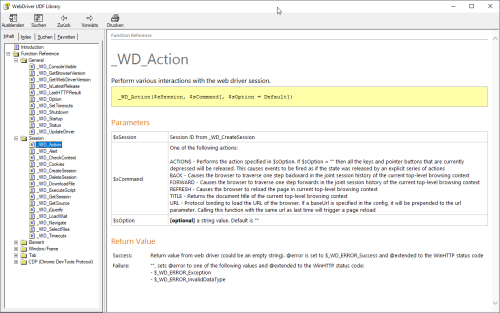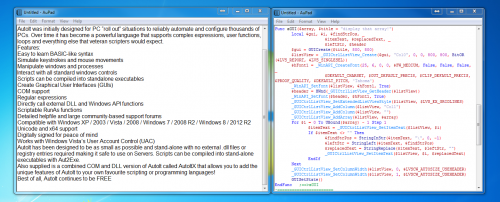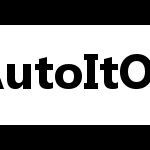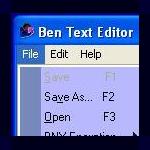71 files
-
_FileCharacterReplace
By tannerli
This little function can be used to replace a character in a file with another one for example replacing all 'A' character with 'a'
2,276 downloads
(2 reviews)0 comments
Submitted
-
Advanced.Help
By water
The F1 key in SciTE displays the documentation for the word on which the cursor is located. Up to now this was only available for AutoIt.
But times change and we change with them
Now with Advanced.Help ANY CHM help file (Compressed HTML Help) can be called with the F1 key.
The only prerequisite: All function names have to start with the same identifier (like _AD_, _OL_ etc.).
This tool, created by BugFix from the german forum and the help of Musashi, allows custom CHM help files to be included in SciTE.
The existing help key is used to call either the AutoIt help or the corresponding custom help. Depending on which keyword the cursor is currently on. For unknown keywords the AutoIt help is called. For AutoIt a separate window is opened and for the user-defined UDFs another window is opened, so you can work with both helps at the same time.
The ZIP file contains an installation guide in German (Install_Deutsch.txt) and English (Install_English.txt) in which the installation and configuration is described in detail.
Most CHM help files come with UDFs you can download from this forum section (AD, OutlookEX, TaskScheduler).
In addition we have added the preliminary release of the WebDriver help file. The most current CHM help file is now only distributed with the WebDriver UDF.
BTW: If you like this UDF please click the "I like this" button. This tells me where to next put my development effort
Known Bugs: (last changed: 2022-07-20)
None575 downloads
(0 reviews)0 comments
Updated
-
Andrew's Anti Snooping Tool
By SleepyXtreme
Andrew's Anti Snooping Tool
Current Version: 2.3.5.20
Description: Instantaneously hide all/one of the open windows with a keypress. With another keypress you can bring them all back.
Options:
Stealth mode - Hides the tray icon when the hide function is activated and brings it back when deactivated.
Password Protection - Requires a password you specify to bring all the windows back.
Disable Sound - When the hide function is activated, the sound is muted. The sound is unmuted when the hide function is deactivated.
Disable Music Only - When the hide function is activated, all music/video sound is muted. I.E. Itunes, Windows Media Player, Winamp ect. The sound is unmuted when the hide function is deactivated.
Mouse Position On - When turned on, the hide function is activated by moving the mouse to the top left hand corner of your screen. To deactivate the hide function, move the mouse to the bottom right hand corner of your screen.
Mouse Click On - When turned on, press Mouse1 (Left Click) and Mouse2 (Right Click) together to activate the hide function. Press in scroll wheel to deactivate the hide function.
Keep Windows Hidden - When turned on, all new windows will be hidden after the hide function is activated. To stop this process, deactivate the hide function.
Hide/Show Tray Icons - When turned on, all non-system tray icons will be hidden when the hide function is activated. To bring them back deactivate the hide function.
Screensaver On - Enables YOUR SCREENSAVER YOU SELECT THROUGH PROPERTIES>SCREENSAVER when the hide function is activated.
Settings:
Exceptions - Prevents certain windows from being effected by the hide function. You only need to enter in a partial name of the window. For instance, if you enter in microsoft, Microsoft Word, Microsoft Excel, Microsoft Powerpoint ect will be passed over.
Start on startup
Change Keybinds - Change the keys used for activated all functions
USB Mode - Creates a USB version of AAST on a USB device and works solely off of the USB device. More information is provided in the help file.
Features:
Hides ALL open windows, even most video games
Stores settings for future use
Help File
Check for Updates
Known Bugs:
None!
And as I've said in previous posts, i do not want to open this up to the public because i wish to sell it eventually. if you need help or want to know how i did something, i'll be glad to help you.
Credits: SleepyXtreme(Andrew) with some help from smstroble. Also, I used tuape's SysTray_UDF and Valuater's Xskin
Total previous downloads from this post and previous ones: 3000+
DOWNLOAD HERE \/
2,574 downloads
(5 reviews)0 comments
Updated
-
AuPad
By MikahS
This is a notepad program written entirely in AutoIt. It has all the basics of notepad that you would expect. This is NOT feature complete, yet.
I have included the source code for your pleasure, and feel free to give me pointers if you'd like to help out development (This is all done
with AutoIt version 3.3.14.0) If you use any code from this, please leave a comment or something linking to this post, thank you.
Prev dls from old forum: 783
run the install to put the AuPad.exe and AuPad.ico in the program files directory under AuPad.
Also, the install puts the RESH.au3 (all thanks to @Beege) UDFs into your include folder for you.
Included in the .zip: Install.exe, Install.au3, AuPad.au3, AuPad.exe,
aupad.ico, uninstall.au3, Uninstall.exe, and RESH.au3
Current Features:
Version History:
1,148 downloads
-
Auto Shutdown
By ReaImDown
got a younger brother...annoying parent....or snoopy cat? make your computer automatically shut down unless they enter in the correct username and password...
2,216 downloads
(1 review)0 comments
Submitted
-
AutoIt DLL
By Kip
Somehow people always find it difficult to create DLLs and call them from AutoIt. Just open this solution in Visual Studio, follow the (2 ) instructions, and hit compile.
4,466 downloads
(2 reviews)0 comments
Submitted
-
AutoitInfo.au3 - Display all Autoit success/error returns
By Valuater
Function Name: _AutoitInfoDisplay()
Description: Display most all Autoit Returns
Get Autoit descriptions by command name
Display over 5 ways / or return string or array
Get Last Error from Windows
Requirements: Latest Autoit Beta
Enjoy!!!
... Valuater
8)
3,874 downloads
(1 review)0 comments
Updated
-
AutoItObject
By ProgAndy
AutoItObject is a library for AutoIt that implements the creation of custom objects and something like object-oriented programming for your scripts.
It is licensed under the terms of Artistic License 2.0.
The copyright-holders are: trancexx, ProgAndy, monoceres, and Kip
For more information, visit the forum thread and the project page.
Please, report bugs and any other issues at our issue tracker.
This download is not alywas up to date. The most recent version can be found here
3,067 downloads
(1 review)0 comments
Updated
-
BenEditor 3.6 Standalone
By AutoItKing
BenEditor 3.6 Standalone version. Extract and enjoy.
2,918 downloads
(2 reviews)0 comments
Updated
-
BetaPad
By James
BetaPad is a text editor for Microsoft Windows 9x/NT/X, developed by Secure_ICT, _Kurt, RazerM and Ba-La (AutoIT Community) which started in 2006.
Completely Open-Source so that developers can help along.
Some of its key features include:
* Text to Speech
* Encrypt & Decrypt text
* Find and Replace
* Google and Yahoo search
* Spell Checking
* Reverse Text
* Menu colours
* Change the font
* Save the font in a *.rtf file
1,203 downloads
(1 review)0 comments
Submitted
-
BlackJack Not Skinned
By GaryFrost
This is my 1st game, normally I don't even look at the game scripts.
Usually to busy with applications.
Requires Beta 3.2.9.4 or Higher
3,566 downloads
(6 reviews)0 comments
Updated
-
BlackJack Skinned (No Source)
By GaryFrost
This is my 1st game, normally I don't even look at the game scripts.
Usually to busy with applications.
To see source script less skinning functions see BlackJack Not Skinned
3,200 downloads
(7 reviews)0 comments
Submitted
-
BrainPain.zip
HI,
English & German version of the BrainPain game.
Also made it deliverable.
So long,
Mega
3,163 downloads
(0 reviews)0 comments
Updated
-
CDCOVERS.CC Downloader
By big_daddy
This is a website wrapper for CDCOVERS.CC that allows you to easily search for and save covers.
Screenshot
---
CDCOVERS Downloader v1.1.4.1 - 12/18/2007
---
Update History
Enjoy,
Bob
3,860 downloads
(1 review)0 comments
Submitted
-
cfxUDF_mod.au3
By 0x4655434b
A modified version of cfxUDF.au3, originally created by Seeker and Universalist.
730 downloads
(0 reviews)0 comments
Submitted
-
CheckFileSize
By MrCreatoR
CheckFileSize v1.12 Final!
CheckFileSize is a program that designed to check file size on the internet .
ScreenShots:
Main Dialog - Before Checking
Main Dialog - After Checking
Details Dialog
Options Dialog
================
Common Features:
================
* Integration to Internet Explorer and Opera Browser.
* Quick Mode of displaying File Size information (with ToolTip under mouse).
* Download checked file with favorite Download Manager.
* Basic Proxy support.
* URL Correction.
* ClipBoard Monitoring.
* Program is fully portable, no need to install.
* Multi-Language Support.
* Program is free, and distributed with Open Source.
=========================
* Sources for AutoIt v3.2.8.1 Included
2,755 downloads
(1 review)0 comments
Updated
-
Code128Auto.zip
By willichan
Creates a Code128A/B/C optimized barcode from supplied data
1,291 downloads
-
Code39.zip
By willichan
Creates a Code39 or Code39Extended (with or without check-character) barcode from supplied data
678 downloads
-
CodeCODABAR.zip
By willichan
Creates a CODABAR barcode based on the supplied data.
Requires StringSize UDF by Melba23
556 downloads
(0 reviews)0 comments
Submitted
-
CodeQR.zip
By willichan
Requires quricol32.dll from http://delphi32.blogspot.it/2011/11/quricol-qr-code-generator-library.html
Lots of similar implementations, but this one fits with my other barcode libraries.
984 downloads
(0 reviews)0 comments
Updated
-
Color Book Editor
A simple tool for creating and editing color books (.ACB) for use in Adobe Photoshop and other programs.
740 downloads
(0 reviews)0 comments
Updated
-
DDEML
By doudou
Functions for Microsoft DDEML
(Dynamic Data Exchange Management Library)
AutoIt required: 3.3.0.0
License: GNU/GPL
Further information in the forum.
4,704 downloads
(1 review)0 comments
Updated
-
Desktop Icons Restorator
By MrCreatoR
Desktop Icons Restorator
This program designed for Saving and Restoring Desktop Icons positions!
The main idea for this program is belong to trids from the IconMap topic.
Big Thanks to him for the great idea!!!
===============================
Introduction and Main Features:
===============================
Using this app you can save/restore your desktop icons positions at any time.
You can create as many sessions as you like, such as for different screen resolutions, different users, or even when you reinstall your system.
You can even copy your DSI Files (Desktop Session Info File) from one machine to another.
-----------------
Main Features:
-----------------
* Auto-Saving Sessions every N seconds (up to approximately 24 hours).
* Full Registration of *.DSI files (Desktop Session Info file) - Including in "Create" context menu.
* Application can work from system tray (Restore/Save Session, Call Preferences Dialog, Show Desktop and more).
* Adding Date/Time when saving sessions.
* Removing non existing sessions from the list.
* Removing Selected session from the list.
* Removing All sessions from the list.
* Removing duplicates from the list.
* Deleting Selected session files.
* Deleting All session files.
* Delete not existing entries (of desktop icons) in the session file.
* Visual editing of selected session.
* Option to show the desktop.
* Restore session by double click on the item in the list.
* Full Support of Hotkeys.
* Full Drag & Drop Support.
* Choosing a sound file for playing after Saving/Restoring Session (for each action can be different sound).
* Flexible Window Options (Saving positions/state, Transparency, Always On Top).
* And much more to go...
More ScreenShots:
Preferences Window
Editing DSI file Window
P.S
The archive include all needed Resources and also Stand-alone Compiled Script (not required any addition resources).
Desktop_Icons_Restorator_1.02.zip
3,601 downloads
-
(0 reviews)
0 comments
Submitted