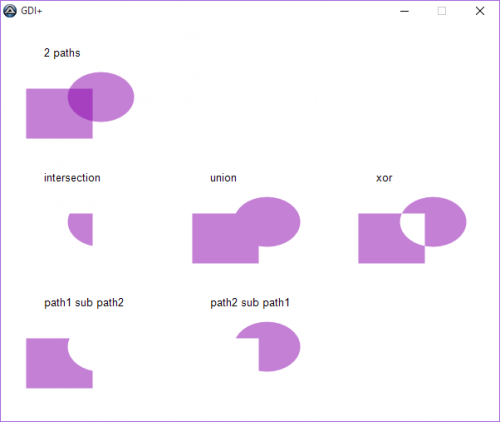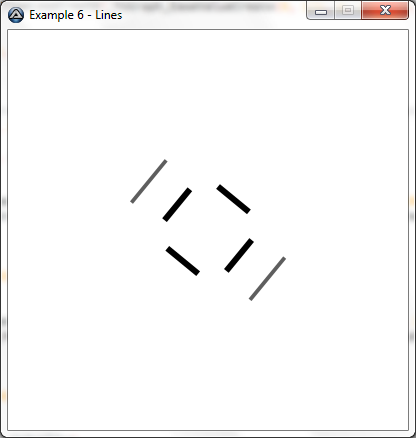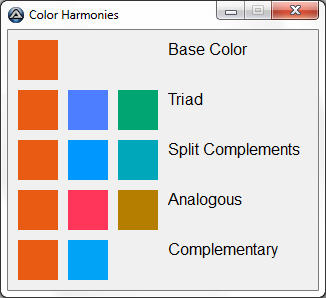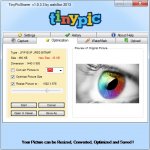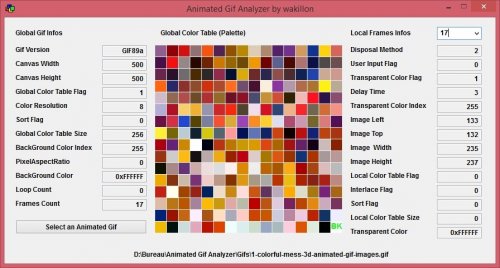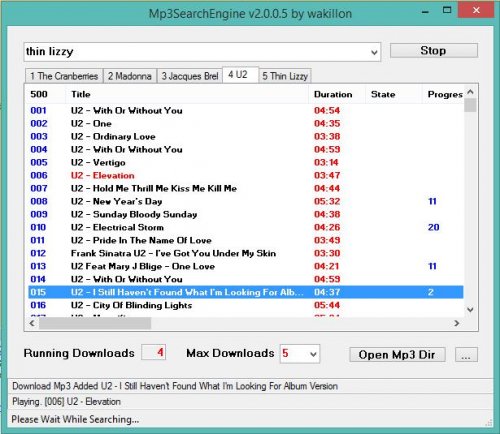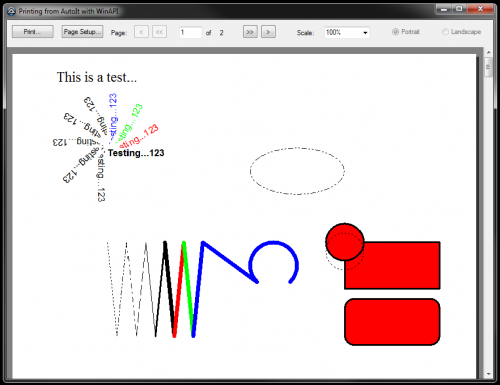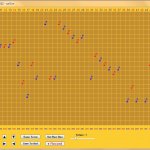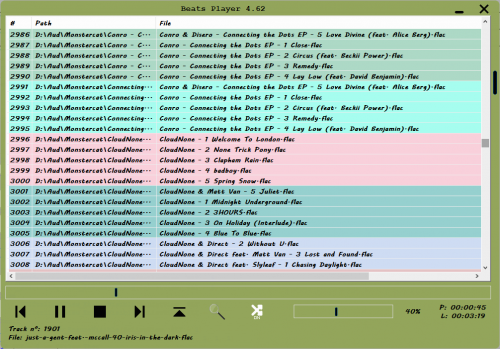Media
48 files
-
White Eagle Media Player 2.9.0.0
By ludocus
White Eagle media player..
DONT DOWNLOAD THE FILE!! DOWNLOAD INSTALLER!!
^Play music and create playlists!!
^It supports 3 languages: English, Dutch and french! it chooses the correct language by looking at your @OSLang..
^You can still select a custom language in the settings gui
^Increase or Decrease speed
^have as many playlists as you want!
^Stream radio
^Notification if disc has songs on it. You can rip 'em to your playlist (computer) from the disc if you like..
^Hover function
^Path is in hidden column
^Get song lyrics
^Load Dj List, Clear Dj List, Set Main Dj List and add songs to your main Dj list!*
^Ability to download a song packet
^Cool look and vista skin sort of..
Installer is needed..
download here!
*Click Right Mousebutton on a song and then go to add > Dj List. Enter start time and end time and click ok.. Click load dj list and see what happens!
New things after latest updates:
-icons and buttons change when you hover the mouse over them
-when you click info, you are able to change the title, artist or album name of your song..
-the simple option at the setting 'notice when a new song starts' is new because when a new song starts a voice tells you what the song title and artist is.
-when running the program twice the second one will just acitvate the first programs window and then exit..
-I added a new button at the tray menu, check it out!
-I fixed a bug when clicking previous it would go back but not select the correct song and not change the msn name, fixt that..
-Its now possible to chose the size of the playlist, (normal or large).
-Possibility to stream radio
-some bugs fixed
-if a disc is inserted in your computer, the program looks if there are music files on it. If there are music files on the disc it will ask you: Do you want to rip them to your playlist and if you click 'yes' it will rip the songs to the directory you gave up and will add them to your playlist!..
-gui has rounded edges..
-if you use to save settings since the last update (2.7.5.0) and restart the program. An error would come up, I fixt this..
-Updated the stream radio inputbox to a gui, check it ou!
-fixt some other small bugs
-Ability to have as many playlists as you want!
-fixt bugs
-the paths are now in a secret column
-the items are coloured different
-added possibility for me to debug
-added custom error control
-got rid of minimized button.. (why would you need one if you can just click on >)
-fixed the bug when you clicked prev (it wouldn't work and error)
-fixed a playlist bug
-added option to add a file to one of your playlists (menu > menuitem(s))
-fixed screen size bug
-fixed minimizing bug
-fixed a ton of other small bugs.. smile.gif
-fixed bugs..
-new great possibility: Get song lyrics!
-Lyrics function improved!!
-Dj List Ability = Make a playlist sort off with songs in a certain order.. White dragon plays the songs in that order form a certain position to a certain position!
-Now ability to download a song packet!!
-fixt playlists bug..
-fixt other bugs
-fixt update bug..
-fixed bugs wich came in with update.. (and changed icon)
-fixed alot of bugs (with selecting an item, lang file and more..)
-added + and - labels at the speed and volume sliders **
-if you slide the speed slider within 5% of its original (50) it'll snap to it.. (cause it was hard to get the exact speed back) **
-Made the volume and speed sliders opposit..
-added new language: French!!
-fixed bugs like: Playlist colors and a wrong name
-changed error gui!
-deleted error gui smile.gif!
-switched title and artist
-added donate button
-some other minor bug fixes
-fixed FindLyrics
-created a djlist gui and improved the djlist system
-changed the 'None' in to file title
-changed settings gui
-seperated settings and playlist files
-changed the settings file
-created a pure autoit installer
-changed inf and infhover icons
-created uninstaller
-added speed, volume, repeat and shuffle to the settings
**=Thanks to Achilles for suggesting this
2,886 downloads
(1 review)0 comments
Updated
-
TinyShoutCastTuner
By wakillon
Listen Shoutcast Radios Stations with a station search engine by filters and an easy Favorites stations management.
377 downloads
(0 reviews)0 comments
Submitted
-
Combining GDI+ Paths
A small function for combining GDI+ Paths with different combine modes (like combining Regions).
213 downloads
(0 reviews)0 comments
Updated
-
XSkin for Advanced SystemCare **NEW EXE**
By Valuater
*** April 1, 2009 UPDATE ***.............
**NEW 3.0.1+ EXE Installer**
No more frustrating Zip file installs!
*** ( with picture menu ) ***
No More False Virus Problems!
Over "12 M i l l i o n" downloads @Download.com
2,279,347 @ MajorGeeks
500,000 @ topshare just last week ( as of op )
*** XSkin-Pro can be ran from the "Utilities" screen in ASC under "Tuneup". ***
XSkin-Pro for Advanced SystemCare ver 3.0+ allows skinning this GREAT FREE PROGRAM!!!
This could bring thousands of people to Autoit!!
Get Advanced System Care 3.0+
HotKeys
Ctrl+Alt+u = Check for Updates ; opens this page in your default browser
Ctrl+Alt+i = File/Ver Info
The program was designed to be placed inside the ASC folder ( there is no
installer ). it will also work in the portable ASC folder ( Flash Drive ). It will look for the
portable exe file first. XSkin-Pro will have an Installer soon
It runs silently until the "User Interface Option page" is loaded. It then sends
the listed skins into the ComBoBox, makes a small GUI with a picture list of all skins.
The Skins are designed to be placed inside the ASC folder under Skin. Just copy
the complete folder, not the individual files inside, and paste it under the skin folder in ASC. XSkin-Pro has a skin installer an a lot more!!!
**NEW** See our New XSkin-Pro Home!!
www.ClickTask.com
For ALL the Latest Skins!
Valuater
8)
4,641 downloads
(2 reviews)0 comments
Updated
-
XSkin for ASC - White-Dubai
By Valuater
**NEW 3.0+** ( with picture menu )
See our New XSkin Home!!
www.ClickTask.com
For ALL the Latest Skins!
Valuater
8)
2,352 downloads
(0 reviews)0 comments
Updated
-
XSkin for ASC - White-Tropical-Isle
By Valuater
**NEW 3.0+** ( with picture menu )
See our New XSkin Home!!
www.ClickTask.com
For ALL the Latest Skins!
Valuater
8)
2,360 downloads
(0 reviews)0 comments
Updated
-
XSkin for ASC - Black-Vegas
By Valuater
**NEW 3.0+** ( with picture menu )
See our New XSkin-Pro Home!!
www.ClickTask.com
For ALL the Latest Skins!
Valuater
8)
2,945 downloads
(0 reviews)0 comments
Updated
-
(0 reviews)
0 comments
Updated
-
XSkin for ASC - Black-Autoit
By Valuater
**NEW 3.0+** ( with picture menu )
See our New XSkin-Pro Home!!
www.ClickTask.com
For ALL the Latest Skins!
Valuater
8)
2,934 downloads
(2 reviews)0 comments
Submitted
-
Gif2Avi
By wakillon
Convert an animated Gif to an Avi file for use with GUICtrlCreateAvi function.
553 downloads
(0 reviews)0 comments
Updated
-
Shape2Polygon
By wakillon
Shape2Polygon permit to get Polygon array Coordinates from a Black and White Shape for be used with _GDIPlus_GraphicsDrawPolygon.
362 downloads
(0 reviews)0 comments
Updated
-
Motion Graphics UDF
Simple UDF for creating animations in GDI+
If you want to see more "experimental" features, go to GitHub.
547 downloads
(0 reviews)0 comments
Updated
-
(0 reviews)
0 comments
Updated
-
Inventory / Mp3 Inventory
By Rogue5099
Ever wanted to make a list for those mp3 files you have sitting in a directory?
Ever wanted to make a list of any files on your computer?
Look no further... I have made a simple script to do such that!
Logged 131,000 files under 60 seconds. (My whole C:\ with *.*)
==============================================================
============= S C R E E N S H O T S =============
==============================================================
==============================================================
============= C H A N G E L O G =============
==============================================================
v1.04 - Added a Timer to show how long it took to search.
v1.03 - Added support to search for multiple file extenstions.
v1.02 - Changed from searching only Mp3's to All files.
v1.01 - Made adjustments to searching.
Added Melba23's _FileListToArray_Recursive
v1.00 - Initail Release
==============================================================
============= S O U R C E =============
==============================================================
Using Melba23's _FileListToArray_Recursive
#include <File.au3>#include <GUIConstants.au3>#include <Array.au3>Global $temppath = @ScriptDirGUICreate("Inventory", 320, 265, -1, @DesktopHeight/10)GUICtrlCreateLabel("Inventory v1.04 - Created by Rogue5099", 42, 5, 375, 20)$Button_1 = GUICtrlCreateButton("Take Invenotry", 200, 34, 100, 50)$Checkbox_1 = GUICtrlCreateCheckbox("Include Subfolders", 10, 30)$Checkbox_2 = GUICtrlCreateCheckbox("Include Full File Path", 10, 55)GUICtrlCreateLabel("File type to search for. i.e. .jpg,.mp3 (Seperate /w Comma):", 8, 97, 325, 20)Global $Input3 = GUICtrlCreateInput("*.*", 25, 117, 240, 20)GUICtrlCreateLabel("Save Inventory File to:", 8, 147, 125, 20)Global $Input1 = GUICtrlCreateInput(@ScriptDir, 25, 167, 240, 20)$Browse_1 = GUICtrlCreateButton("...", 270, 167, 30, 20)GUICtrlCreateLabel("Scan directory for file(s):", 8, 197, 125, 20)Global $Input2 = GUICtrlCreateInput(@ScriptDir, 25, 217, 240, 20)$Browse_2 = GUICtrlCreateButton("...", 270, 217, 30, 20)GUICtrlCreateLabel("Progress:", 90, 240, 65, 20)GUICtrlSetFont (-1, 10, 600)Global $Label_1 = GUICtrlCreateLabel("Waiting", 165, 240, 95, 20)GUICtrlSetFont (-1, 10, 600)GUISetState (@SW_SHOW)While 1 $msg = GUIGetMsg() Select Case $msg = $GUI_EVENT_CLOSE ExitLoop Case $msg = $Button_1 GUICtrlSetData($Label_1, "Scanning...") $Timer = TimerInit() GUICtrlSetFont (-1, 10, 600) GUICtrlSetColor(-1, 16711680) $ext = StringSplit(GUICtrlRead($Input3), ",") $Amount = StringTrimRight(_ArrayToString($ext), StringLen(_ArrayToString($ext) - 2)) $Text = GUICtrlRead($Input1) & "Inventory.txt" If FileExists($Text) Then FileDelete($Text) For $x = 1 To $Amount If BitAND(GUICtrlRead($Checkbox_1), $GUI_CHECKED) = $GUI_CHECKED And BitAND(GUICtrlRead($Checkbox_2), $GUI_CHECKED) = $GUI_CHECKED Then $Inventory = _FileListToArray_Recursive(GUICtrlRead($Input2), $ext[$x], 1, 2, True) If @Error = 4 Then MsgBox (48,"Error","No "&$ext&" Files Found.", 5) ElseIf BitAND(GUICtrlRead($Checkbox_1), $GUI_CHECKED) = $GUI_CHECKED And BitAND(GUICtrlRead($Checkbox_2), $GUI_UNCHECKED) = $GUI_UNCHECKED Then $Inventory = _FileListToArray_Recursive(GUICtrlRead($Input2), $ext[$x], 1, 0, True) If @Error=4 Then MsgBox (48,"Error","No "&$ext&" Files Found.", 5) ElseIf BitAND(GUICtrlRead($Checkbox_1), $GUI_UNCHECKED) = $GUI_UNCHECKED And BitAND(GUICtrlRead($Checkbox_2), $GUI_CHECKED) = $GUI_CHECKED Then $Inventory = _FileListToArray_Recursive(GUICtrlRead($Input2), $ext[$x], 1, 2, False) If @Error=4 Then MsgBox (48,"Error","No "&$ext&" Files Found.", 5) Else $Inventory = _FileListToArray_Recursive(GUICtrlRead($Input2), $ext[$x], 1, 0, False) If @Error=4 Then MsgBox (48,"Error","No "&$ext&" Files Found.", 5) EndIf $aText = FileOpen($Text, 1) _FileWriteFromArray($aText, $Inventory, 1) FileClose($aText) Next $Time = TimerDiff($Timer) $Time = Round($Time / 1000, 3) GUICtrlSetData($Label_1, "Done") GUICtrlSetFont (-1, 10, 600) GUICtrlSetColor(-1, 32768) Sleep(2000) $CountLines = (_FileCountLines($Text)) If $CountLines > 0 Then MsgBox(1, "Info", "Number of file(s) in folder(s): " & $Countlines & @CRLF & "Scanned in " & $Time & " seconds." & @CRLF & "List saved at: " & $Text) Run("notepad.exe " & $Text) EndIf Case $msg = $Browse_1 $temppath = FileSelectFolder("Save File Where", "", 1, @ScriptDir) GUICtrlSetData($Input1, $temppath) Case $msg = $Browse_2 $temppath = FileSelectFolder("Choose a folder to search.", "", 1, @ScriptDir) GUICtrlSetData($Input2, $temppath) EndSelectWendFunc _FileListToArray_Recursive($sPath, $sFilter = "*", $iRetItemType = 0, $iRetPathType = 0, $bRecursive = False) Local $sRet = "", $sRetPath = "" $sPath = StringRegExpReplace($sPath, "[/]+z", "") If Not FileExists($sPath) Then Return SetError(1, 1, "") If StringRegExp($sFilter, "[/ :> <|]|(?s)As*z") Then Return SetError(2, 2, "") $sPath &= "|" $sOrigPathLen = StringLen($sPath) - 1 While $sPath $sCurrPathLen = StringInStr($sPath, "|") - 1 $sCurrPath = StringLeft($sPath, $sCurrPathLen) $Search = FileFindFirstFile($sCurrPath & $sFilter) If @error Then $sPath = StringTrimLeft($sPath, $sCurrPathLen + 1) ContinueLoop EndIf Switch $iRetPathType Case 1 ; relative path $sRetPath = StringTrimLeft($sCurrPath, $sOrigPathLen) Case 2 ; full path $sRetPath = $sCurrPath EndSwitch While 1 $File = FileFindNextFile($Search) If @error Then ExitLoop If ($iRetItemType + @extended = 2) Then ContinueLoop $sRet &= $sRetPath & $File & "|" WEnd FileClose($Search) If $bRecursive Then $hSearch = FileFindFirstFile($sCurrPath & "*") While 1 $File = FileFindNextFile($hSearch) If @error Then ExitLoop If @extended Then $sPath &= $sCurrPath & $File & "|" WEnd FileClose($hSearch) EndIf $sPath = StringTrimLeft($sPath, $sCurrPathLen + 1) WEnd If Not $sRet Then Return SetError(4, 4, "") Return StringSplit(StringTrimRight($sRet, 1), "|")EndFunc ;==> Melba23's _FileListToArray_Recursive1,997 downloads
(1 review)0 comments
Updated
-
BassHLS Example
By wakillon
BassHLS example for play HLS (HTTP Live Streaming) streams.
588 downloads
(0 reviews)0 comments
Updated
-
TinyPicSharer
By wakillon
Capture Picture or window with Mouse Drag and upload it to 10 differents pic hosters.
Or drop an Image on the little Frog for upload it directly !
for more details see :
1,976 downloads
(1 review)0 comments
Updated
-
Animated Gif Analyzer
By wakillon
Display internal infos from animated gifs
Global and Local Palettes supported
A value in red indicate that value is false or useless
640 downloads
(0 reviews)0 comments
Submitted
-
FFShowPixels And FastFind
By FastFrench
FFShowPixels is a tool that will help you to manage list of colors, specially handy if you're using FastFind.
You can group colors into categories, each category produce a named list.
With this tool, you can easily see which (and how many) pixels have the different colors in your tree, either the colors you've checked, or a full category, or a single color.
With context menu within the tree, you can make several actions on a specific color or
a full category.
Of course, you can save and reload your color lists, and also merge different lists.
Best of all, FFShowPixel can automatically generate code (either in AutoIt .au3 format or .cpp/.h).
Check "about..." in order to have some basic instructions.
FastFind is a very optimized DLL with its AutoIt wrapper, to handle search of pixels on screen in a very efficient way.
3,391 downloads
(2 reviews)0 comments
Updated
-
Mp3SearchEngine
By wakillon
Search and Get mp3 from Internet : Topic
If UAC enabled, Run it as Administrator for the first execution.
2,369 downloads
(1 review)0 comments
Updated
-
Screen Edit
By Mechaflash
Easily capture, edit, and save images from your desktop.
When working on multiple projects and building documentation, taking screenshots, editing them, and then inserting them into files eats up some time. This little program helps to reduce some of that time by auto-opening your screen capture in the editor of your choice while having the ability to auto-save the captures in a sequenced file naming pattern.
See the for some detailed information.
1,413 downloads
(1 review)0 comments
Updated
-
PrintPreview.zip
By argumentum
by eltorro Posted April 26, 2010
Most print preview solutions use the MFC Doc/View architecture which limits it usefulness outside of c++. I found an article where a Delphi programmer used Enhanced Meta Files wrapped in a custom header and packaged together to create a print preview control. After a little more searching, It looks like using EMFs is a solution that would work.
Some people suggest to create the document in Word or HTML and use Word or a browser to view it. Indeed, I have rendered documents to HTML and used the IE UDF to display the contents and/or print them. Not quite as ideal as one would like.
Using GRS's printwin.au3 as a start, I came up with a print preview solution which others may be able to expand upon
374 downloads
(0 reviews)0 comments
Updated
-
(2 reviews)
0 comments
Updated
-
Beats Player
By careca
Music player, supports most known filetypes and flac, with a low memory and processor usage, designed to be used in the traybar, drag-drop files/folders to listview, save and load playlists, 5 recent folders (stores last imported folders), playback available with media keys, 1 click in tray icon to hide/show, double click title bar to hide to tray, and much more.
It was made for me, and my needs, but im open to sugestions.
Modifier key:
+Arrows Up/Down Change volume,
+P Pause/Resume, Play from start if stopped,
+S Stops playback,
+Arrows Left/Right Jump to previous/next track,
+numbers 1,2,3.. being 1=10%, 2=20% etc and 0 being 100% volume of the player, (not numpad)
(modifier key can be changed in the menu.)
None of this would be possible without the help of the community!
Coment or send PM for suggestions of improvement or issues you have.
Thank ya'll.
1,971 downloads
- beats player
- mp3 player
- (and 1 more)
(1 review)0 comments
Updated