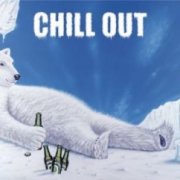About This File
White Eagle media player..
DONT DOWNLOAD THE FILE!! DOWNLOAD INSTALLER!!
^Play music and create playlists!!
^It supports 3 languages: English, Dutch and french! it chooses the correct language by looking at your @OSLang..
^You can still select a custom language in the settings gui
^Increase or Decrease speed
^have as many playlists as you want!
^Stream radio
^Notification if disc has songs on it. You can rip 'em to your playlist (computer) from the disc if you like..
^Hover function
^Path is in hidden column
^Get song lyrics
^Load Dj List, Clear Dj List, Set Main Dj List and add songs to your main Dj list!*
^Ability to download a song packet
^Cool look and vista skin sort of..
Installer is needed..
download here!
*Click Right Mousebutton on a song and then go to add > Dj List. Enter start time and end time and click ok.. Click load dj list and see what happens!
New things after latest updates:
-icons and buttons change when you hover the mouse over them
-when you click info, you are able to change the title, artist or album name of your song..
-the simple option at the setting 'notice when a new song starts' is new because when a new song starts a voice tells you what the song title and artist is.
-when running the program twice the second one will just acitvate the first programs window and then exit..
-I added a new button at the tray menu, check it out!
-I fixed a bug when clicking previous it would go back but not select the correct song and not change the msn name, fixt that..
-Its now possible to chose the size of the playlist, (normal or large).
-Possibility to stream radio
-some bugs fixed
-if a disc is inserted in your computer, the program looks if there are music files on it. If there are music files on the disc it will ask you: Do you want to rip them to your playlist and if you click 'yes' it will rip the songs to the directory you gave up and will add them to your playlist!..
-gui has rounded edges..
-if you use to save settings since the last update (2.7.5.0) and restart the program. An error would come up, I fixt this..
-Updated the stream radio inputbox to a gui, check it ou!
-fixt some other small bugs
-Ability to have as many playlists as you want!
-fixt bugs
-the paths are now in a secret column
-the items are coloured different
-added possibility for me to debug
-added custom error control
-got rid of minimized button.. (why would you need one if you can just click on >)
-fixed the bug when you clicked prev (it wouldn't work and error)
-fixed a playlist bug
-added option to add a file to one of your playlists (menu > menuitem(s))
-fixed screen size bug
-fixed minimizing bug
-fixed a ton of other small bugs.. smile.gif
-fixed bugs..
-new great possibility: Get song lyrics!
-Lyrics function improved!!
-Dj List Ability = Make a playlist sort off with songs in a certain order.. White dragon plays the songs in that order form a certain position to a certain position!
-Now ability to download a song packet!!
-fixt playlists bug..
-fixt other bugs
-fixt update bug..
-fixed bugs wich came in with update.. (and changed icon)
-fixed alot of bugs (with selecting an item, lang file and more..)
-added + and - labels at the speed and volume sliders **
-if you slide the speed slider within 5% of its original (50) it'll snap to it.. (cause it was hard to get the exact speed back) **
-Made the volume and speed sliders opposit..
-added new language: French!!
-fixed bugs like: Playlist colors and a wrong name
-changed error gui!
-deleted error gui smile.gif!
-switched title and artist
-added donate button
-some other minor bug fixes
-fixed FindLyrics
-created a djlist gui and improved the djlist system
-changed the 'None' in to file title
-changed settings gui
-seperated settings and playlist files
-changed the settings file
-created a pure autoit installer
-changed inf and infhover icons
-created uninstaller
-added speed, volume, repeat and shuffle to the settings
**=Thanks to Achilles for suggesting this