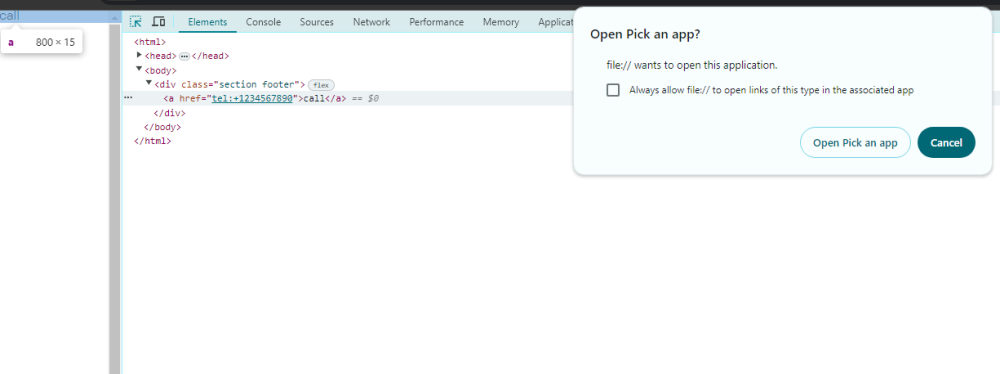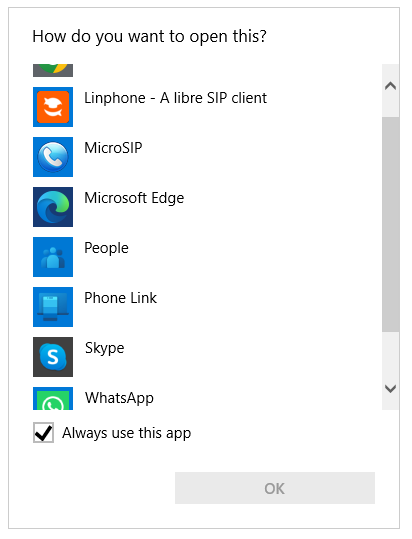All Activity
- Today
-
 Danyfirex reacted to a post in a topic:
The Experimental Autoit RPGenerator (CONCEPT DEMO AVAILABLE) [CREATIVE HIATUS]
Danyfirex reacted to a post in a topic:
The Experimental Autoit RPGenerator (CONCEPT DEMO AVAILABLE) [CREATIVE HIATUS]
-
 Danyfirex reacted to a post in a topic:
The Experimental Autoit RPGenerator (CONCEPT DEMO AVAILABLE) [CREATIVE HIATUS]
Danyfirex reacted to a post in a topic:
The Experimental Autoit RPGenerator (CONCEPT DEMO AVAILABLE) [CREATIVE HIATUS]
- Yesterday
-

Installing AutoItV3 and need some guidance
Nine replied to georgefort's topic in AutoIt General Help and Support
Yes, you're right, should have guessed...3 days after the others with the same non-standard font, and noob question. -
 argumentum reacted to a post in a topic:
How to add your AutoIt .exe to suggested list "Open Pick an app?"
argumentum reacted to a post in a topic:
How to add your AutoIt .exe to suggested list "Open Pick an app?"
-

Installing AutoItV3 and need some guidance
argumentum replied to georgefort's topic in AutoIt General Help and Support
Maybe a bot too @Nine. Same pattern. -
GUIListViewEx - BugFix Version 6 Apr 24
SpeedyKiwi replied to Melba23's topic in AutoIt Example Scripts
Thanks Melba! Definitely not a showstopper. Easier to identify if it wasn't selected when there is only one entry. Just have to click the header for a little while to see the color lol. Thanks again! -SpeedyKiwi -

GUIListViewEx - BugFix Version 6 Apr 24
Melba23 replied to Melba23's topic in AutoIt Example Scripts
SpeedyKiwi, The problem is that you are using user-coloured items - so the normal Windows calls made by the _SelectItem function do not affect the row colouring . I will have to take a look at how the deselection can be done in this case. But my home office is being redecorated starting tomorrow so I am not sure how long this might take - do not hold your breath! M23 -
I'm in the process of silently installing AutoItV3 and need some guidance on customizing a few options without user intervention. Specifically, I'm looking to: - Automatically select between using native x64 tools or x86 tools by default. - Set the default action for .au3 files. - Include optional components such as script examples and UDF script examples. Does anyone have experience or scripts that could help configure these settings silently during installation? Any assistance or pointers would be greatly appreciated.
-

GUIListViewEx - BugFix Version 6 Apr 24
Melba23 replied to Melba23's topic in AutoIt Example Scripts
SpeedyKiwi, Looking into it. To post code you need to use Code tags - see here how to do it. M23 -
GUIListViewEx - BugFix Version 6 Apr 24
SpeedyKiwi replied to Melba23's topic in AutoIt Example Scripts
Melba23, Thanks for the quick reply! Quick and dirty GUI to show what I am doing and seeing. Not sure how to post the code like you guys do yet. Forever Learning. Unselect_Row.au3 -

GUIListViewEx - BugFix Version 6 Apr 24
Melba23 replied to Melba23's topic in AutoIt Example Scripts
SpeedyKiwi, Welcome to the forum. I have just tested the _SelectItem function on a ListView and it works fine! So please let me have a short reproductor script that shows the problem and I will investigate further. M23 -
Thanks for the answers, fellas. Sorry I kind of forgot about this thread, I'm just using RBTray so it's all good. Cheers!
-
GUIListViewEx - BugFix Version 6 Apr 24
SpeedyKiwi replied to Melba23's topic in AutoIt Example Scripts
Melba23, First off, thank you for all of your contributions to the community. You rock! Having an issue with deselcting a row of data after it has been colored to indicate a state. I have tried... using -1 to deselct all - no luck using 0,0 for the arguement - no luck Tried selecting the main gui window and it still won't un select the line that is selected in blue. I even grabbed a piece from one of your functions where you specifically state to unselect the row. It's gotta be the user (ME!) but I can't see where I am going wrong. I'm open to any all solutions where someone has successfully unselected a row. Thank you all for your help and time! -
SpeedyKiwi joined the community
-
Ty @rsn for nudging me in correct direction https://newbedev.com/can-t-change-tel-protocol-handler-in-windows-10 did it Edit: something like this writeReg("HKEY_CURRENT_USER\SOFTWARE\Classes\callto", "", "URL:callto") writeReg("HKEY_CURRENT_USER\SOFTWARE\Classes\callto", "URL Protocol", "") writeReg("HKEY_CURRENT_USER\SOFTWARE\Classes\tel", "", "URL:tel") writeReg("HKEY_CURRENT_USER\SOFTWARE\Classes\tel", "URL Protocol", "") writeReg("HKEY_CURRENT_USER\SOFTWARE\Classes\dialer.callto\Shell\Open\Command", "", '"' & @ScriptDir & '\' & $appName & '.exe" "%1" /phone') writeReg("HKEY_CURRENT_USER\SOFTWARE\Dialer\Capabilities", "ApplicationDescription", "Dialer") writeReg("HKEY_CURRENT_USER\SOFTWARE\Dialer\Capabilities", "ApplicationName", "Dialer") writeReg("HKEY_CURRENT_USER\SOFTWARE\Dialer\Capabilities\URLAssociations", "callto", "dialer.callto") writeReg("HKEY_CURRENT_USER\SOFTWARE\Dialer\Capabilities\URLAssociations", "tel", "dialer.callto") writeReg("HKEY_CURRENT_USER\SOFTWARE\RegisteredApplications", "Dialer", "Software\Dialer\Capabilities") Func writeReg($p, $n, $v) If @error Or RegRead($p, $n) <> $v Then RegWrite($p, $n, "REG_SZ", $v) EndFunc ;==>writeReg
-
That is why i typed "windows/chrome", while firefox do have that, chrome had it until some update in 2023, and now he lets windows OS to handle that part. So my question still stands, how to associate AutoIt app with windows prompt for listing it on default app for "tel:" Closes i have at this point in time is maybe this, Computer\HKEY_CURRENT_USER\SOFTWARE\Microsoft\Windows\CurrentVersion\ApplicationAssociationToasts but i still need to make test case to see if it should work or not.
-
I want for my AutoIt app to show on that list so the user can select it, i know where i can list and select them, but how to put my AutoIt app on that list is the question and not how to select default one. As you see i already have that prompt when clicked "shown on image" but i do not have my AutoIt app to select from list.
-

AutoIT Window info tool not displaying control text
Danyfirex replied to MattHiggs's topic in AutoIt General Help and Support
You're right inspect tool don't show the text but element is on top. weird. Saludos -
YES! This works perfect now! So detailed example, again thank you so much! FirstVisibleLine is the code I needed.
-
What about this version: -- Perform before each save function PersonalTools:OnBeforeSave(path) local VersionPrefix = ";Version:" -- define the prefix for version line. needs to be the first string on a line if editor.Lexer == SCLEX_AU3 and path ~= "" then -- find version prefix in sourcecode local spos, epos = editor:findtext('^\\s*' .. VersionPrefix .. '\\s*[\\d\\.]*', SCFIND_REGEXP, 0) -- Update when found if spos then local dline = editor:textrange(spos, epos) -- get the text found local curversion = dline:match(VersionPrefix .. '%s*([%d%.]*)') -- retrive portion containing the number local orgpos = editor.CurrentPos -- save current pos local firstvisible = editor.FirstVisibleLine -- save first visible line of script olen = epos - spos -- calculate length of found version string local newversion = VersionPrefix .. string.format(" %.3f", curversion + 0.001) nlen = newversion:len() -- calculate length of new version string editor:SetSel(spos, epos) -- Set text to replace editor:ReplaceSel(newversion) -- replace old version string with new if epos <= editor.CurrentPos then editor:GotoPos(orgpos) -- set caret back to saved pos when we were before the xhanged text else editor:GotoPos(orgpos + nlen - olen) -- set caret back to saved pos when we were after the changed text end editor.FirstVisibleLine = firstvisible -- reset first visible line of script end end end
-
Yes. Now I have speficication and example I can work on. Anyway, I don't understand the specification fully (even if I translate it to my language). Lua syntax is also something new for me. Now I tried to fix one more issue with that code. Now my script version is increasing every save and cursor stays in the line I was working on but my code jump as the page is scrolled. I tried to fix it by finding some function which can read the current scroll position and then set that position. local curscrollpos = editor.XOffset editor:LineScroll(curscrollpos, 0) but it does not work
-
This is not a feature, but rather an example for you to play with. So change the script so it does exactly what you want it to do. The documentation about the SciTE LUA functions are in the Helpfle. ... and as you can see by the last reply: Even somebody that never used LUA scripts before can do it when you put your mind to it and do a little bit of searching!
-
https://www.autoitscript.com/autoit3/scite/docs/SciTE4AutoIt3/Lua/SciTE%20Pane%20API.htm My first .lua commands -- Update version of line with this format: -- ;Version: 1.001 -- on each save function PersonalTools:OnBeforeSave(path) if editor.Lexer == SCLEX_AU3 and path ~= "" then local spos, epos = editor:findtext('^\\s*;Version:\\s*[\\d\\.]*', SCFIND_REGEXP, 0) if spos then local dline = editor:textrange(spos, epos) local curversion = dline:match('Version:%s*([%d%.]*)') local cpos = editor.CurrentPos -- Sets the position of the caret. newversion = curversion + 0.001 editor:SetSel(spos, epos) editor:ReplaceSel(";Version: " .. string.format("%.3f", newversion)) editor:GotoPos(cpos) -- Set caret to a position and ensure it is visible. end end end
-
I have one issue with this feature. Now when I run script from SciTE then my cursor jump to the beginning of the code to change the Version number. Is it possible that cursor stay in the place or jump back?