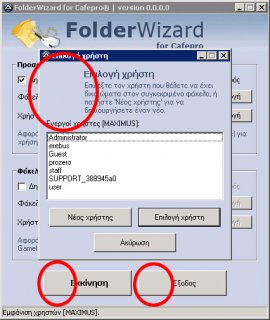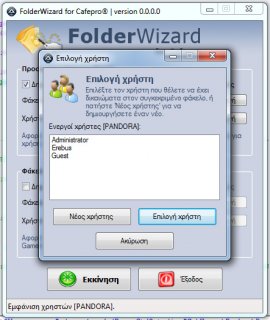erebus
Active Members-
Posts
441 -
Joined
-
Last visited
About erebus
- Birthday 10/26/1979
Profile Information
-
Member Title
Quod me nutrit me destruit.
-
Location
Thessaloniki, Greece
erebus's Achievements

Universalist (7/7)
1
Reputation
-
 mLipok reacted to a post in a topic:
Software License Key and Keygen
mLipok reacted to a post in a topic:
Software License Key and Keygen
-
Thanks a lot mate, I really appreciate it. Have a nice day
-
Still no luck. Can you please test my code and see what's wrong? I can't really understand: #include <_XMLDomWrapper.au3> #Include <Array.au3> $_chk = _XMLFileOpen("test.xml") MsgBox(0,"",$_chk) $value = _XMLGetValue("ezstream/url") _ArrayDisplay($value) MsgBox(0,"",$value[0]) Thank you in advance.
-
Sorry, but I can't figure out how this UDF works. I am an experienced AU3 user, however I know almost nothing about XML. I tried to follow your examples, but there was no success. Here is my code: #include <_XMLDomWrapper.au3> $check = _XMLFileOpen(@ScriptDir & "\ezstream\test.xml") MsgBox(0,"",$check) $value = _XMLGetValue("ezstream/url") Msgbox(0,"value",$value) And here is my XML file: <?xml version="1.0"?> <!-- EXAMPLE: Ogg Vorbis stream from standard input WITHOUT reencoding This example streams an Ogg Vorbis stream from standard input (stdin.) Since ezstream will not be doing any reencoding, the resulting stream format (quality/bitrate, samplerate, channels) will be of the respective input stream. --> <ezstream> <url>http://localhost:8000/vorbis.ogg</url> <sourcepassword>hackme</sourcepassword> <format>VORBIS</format> <filename>stdin</filename> <!-- Important: For streaming from standard input, the default for continuous streaming is bad. Set <stream_once /> to 1 here to prevent ezstream from spinning endlessly when the input stream stops: --> <stream_once>1</stream_once> <!-- The following settings are used to describe your stream to the server. It's up to you to make sure that the bitrate/quality/samplerate/channels information matches up with your input stream files. --> <svrinfoname>My Stream</svrinfoname> <svrinfourl>http://www.oddsock.org</svrinfourl> <svrinfogenre>RockNRoll</svrinfogenre> <svrinfodescription>This is a stream description</svrinfodescription> <svrinfobitrate>96</svrinfobitrate> <svrinfoquality>2.0</svrinfoquality> <svrinfochannels>2</svrinfochannels> <svrinfosamplerate>44100</svrinfosamplerate> <!-- Allow the server to advertise the stream on a public YP directory: --> <svrinfopublic>1</svrinfopublic> </ezstream> Sorry but I can't read the "url" value... Any ideas?
-
Windows Server 2003 (classic theme) and icons
erebus replied to erebus's topic in AutoIt GUI Help and Support
That's correct, your code produces only 16 icons under Windows 2003. So it's clearly a bug, right? -
Windows Server 2003 (classic theme) and icons
erebus replied to erebus's topic in AutoIt GUI Help and Support
I attach the screenshots and the ICL. You can see the missing icons are marked. Haven't tried the x64 icon bug though. You should mention it! Have you compiled with the x86 or the x64 tools to reproduce the bug? Thank you so far. icons.zip -
Hello guys, I am trying to display icons on buttons which are saved in an ICL file. I have already achieved that, tested on Windows 7. However when running my script on a Windows Server 2003 (classic theme of course), there are not icons. For example, I use the following code: $Buttonstart = GUICtrlCreateButton(" Start", 65, 405, 140, 40, $WS_TABSTOP) GUICtrlSetImage($Buttonstart, "myfile.icl", 1) GUICtrlSetFont($Buttonstart, 10, 800, -1, "Tahoma") GUICtrlSetOnEvent($Buttonstart, "DoTheJob") GUICtrlSetState($Buttonstart, $GUI_DEFBUTTON) There are 5 icons in the ICL file, with 9 formats each (48x48, 32x32, 16x16 - RGB/A, 256 and 16 colours). Should I include any other format in the ICL for my icons? Also, the icons are not displayed not even ON the gui (apart from the button) using the GUICtrlCreateIcon. So, I believe it is a resolution/formatting problem. Don't my current formats cover Windows 2003? And how can I select a specific format out of the ICL file (ok I know the ID, but can't I pick a specific format from an ID)? Thanks a lot.
-
Oh, never tried to be honest... I was just playing around with Koda and it doesn't seem to support this. Good to know, thanks! I 've already checked this UDF, great job must say!
-
Hello guys, Is there a style that I can apply to a text label, so as to automatically wrap the text as if I had used @CRs ? Thanks.
-
Block input to GUICtrlCreateEdit()
erebus replied to Shaun Burdick's topic in AutoIt GUI Help and Support
You are a genius! Thank you for the great tip! -
No ideas guys?
-
Hello all, happy new year! I am trying to find a way to get network settings from my NIC and resetting them, all by using WMI. What I need to do with WMI: a) Know if DHCP is enabled on NIC Get the current IP, Subnet, Gateway and DNS (at least the primary) c) Be able to set NIC's settings to auto (DHCP) or manual (reconfig IP, Subnet, Gateway and DNS) Anybody knows if this is possible? I've seen a good script here showing the usage of Win32_NetworkAdapterSetting Class but it doesn't return the DNS settings and I think it can't set options on the NIC. Also, if setting options via WMI is not possible, I still need the functionality at least to get the current settings (I can then set them via netsh, although it is very slow). I appreciate your help.
-
Oh, I just was curious. It seems from your example and my research on this that the key Explorer\FileExts is really critical and that assoc and ftype doesn't handle this properly. I will try an approach which will hit the registry directly to see what will happen. Thank you all!
-
Hello, Is there any specific reason that you use object and not registry commands directly?
-
I have found something related stored in registry: Windows Registry Editor Version 5.00 [HKEY_CURRENT_USER\Software\Microsoft\Windows\CurrentVersion\Explorer\FileExts\.torrent] "Application"="iexplore.exe" [HKEY_CURRENT_USER\Software\Microsoft\Windows\CurrentVersion\Explorer\FileExts\.torrent\OpenWithList] "a"="utorrent.exe" "MRUList"="ebadc" "b"="firefox.exe" "c"="BitLord.exe" "d"="Azureus.exe" "e"="iexplore.exe" [HKEY_CURRENT_USER\Software\Microsoft\Windows\CurrentVersion\Explorer\FileExts\.torrent\OpenWithProgids] "torrentfile"=hex(0): "bittorrent"=hex(0): "uTorrent"=hex(0): "Azureus"=hex(0): "μTorrent"=hex(0): Assoc seems not to change these keys when setting a new file type association (or this happens when some unknown conditions occur?). If I delete this .torrent key before setting Assoc, the trick works (so far). Can anybody confirm if it is safe to delete these keys before setting filetype assocs? Thank you.
-
Hello all, I am using some piece of code by MHz found on this forum, using ftype and assoc to change file type associations on my system. Although the code works well (thanks for the trick!), it doesn't work always as expected. Here is the code: RunWait(@ComSpec & ' /c ftype Sample.Assoc.Doc=c:\windows\notepad.exe ' & '"%1"' & " && assoc .sample=Sample.Assoc.Doc", "", @SW_HIDE) This always work well for new filetypes (or for new filetypes I create using the above method), never existed on the system (i.e. ".sample" as in the above example). However, when trying to modify an existing old filetype like .torrent, sometimes the file association doesn't work, despite the fact that the above command is executed successfully. I can verify the successful execution using: C:\Documents and Settings\erebus>ftype Torrent.Doc && assoc .torrent Torrent.Doc=c:\progs\utorrent.exe "%1" .torrent=Torrent.Doc Everything seems to be correct and both the .torrent and Torrent.Doc keys exist under HKCR in registry. However, when double clicking the specific filetype in Windows Explorer, it tries to open another program which is not found on the system (let's say the deleted bitlord.exe), which makes me believe that something was left behind from a previous installation (or an unsuccessful uninstallation). Also, if I open the File Types tab under Tools in Windows Explorer and choose the 'torrent' file type, Windows display the message (trying to translate it from Greek as I don't have English Windows): "You have set files with extension 'TORRENT'. To restore these files to default type 'BitLord' click on the Restore button.". However assoc and ftype continues to display correct values, while the association still doesn't work until I press the Restore button. My question is how can I check that no other settings for a specific file association have remained on the system and how can I clean them. I have already tried using 'ftype Torrent.Doc=' and 'assoc .torrent=' (which run successfully), however this didn't help. Thank you, P.S. Wasn't sure if this was the proper subforum for this discussion but posted here anyway...