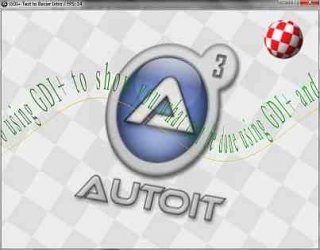Search the Community
Showing results for tags 'Benchmark'.
-
Hi all! I am perplexed by something that should be simple. I am trying to make a small timer which will become part of a larger script, but I'm stuck on comparing the 2 times.. When you run the script, you hit OK on a message box, that's when the current system time and day of the year is saved to a variable.. when you hit OK again, the timer is stopped and the date and time are compared. I'm not using Timerinit() because I want the exact system time the timer started, and the exact system time the timer stopped. Then the time is compared and you get the difference. This is easy as long as I am subtracting 10 seconds from 15 seconds, but what if the start timeer got second: 45 and the top timer got second: 12? I'm sure this is cakewalk for anyone that got higher than a C in math, but I didnt. Can anyone shed some light on this for a simpleton like myself? Msgbox(0,"START","Click to start timer") $a = timestamp() Msgbox(0,"START","Click to stop timer") $b = timestamp() compare($a,$b) Func timestamp() Local $stSystemTime = DllStructCreate('ushort;ushort;ushort;ushort;ushort;ushort;ushort;ushort') DllCall('kernel32.dll', 'none', 'GetSystemTime', 'ptr', DllStructGetPtr($stSystemTime)) $sMilliSeconds = StringFormat('%03d', DllStructGetData($stSystemTime, 8)) $stSystemTime = 0 return @YDay & ':' & @Hour & ':' & @Min & ':' & @Sec & ':' & $sMilliSeconds EndFunc Func compare($start,$stop) $Comp_a = StringSplit($start,":",2) $Comp_b = StringSplit($stop,":",2) $DayDif = $comp_b[0] - $comp_a[0] $HourDif = $comp_b[1] - $comp_a[1] $MinDif = $comp_b[2] - $comp_a[2] $SecDif = $comp_b[3] - $comp_a[3] If $comp_b[4] > $comp_a[4] then $MSecDif = $comp_b[4] - $comp_a[4] else $MSecDif = $comp_a[4] - $comp_b[4] endif Msgbox(0,"hey you, yeah you!", "Elapse Time:" & @CRLF & "Days: " & $DayDif & @CRLF & "Hours: " & $HourDif & @CRLF & "Minutes: " & $MinDif & @CRLF & "Seconds: " & $SecDif & @CRLF & "Miliseconds: " & $MSecDif ) endfunc Thanks in advance!! EDIT: Would this logic work? ;example $start = 45 $stop = 12 $val1 = $Start - 60 ; val1 becomes 15 $Mydiff = $stop + $val1
-
Eukalyptus the GDI+ guru ported the Warp Text to Splines to GDI+ (thread on German forum with examples). I had the idea to mix his example 7 with some GDI+ elements to create an old school Amiga style intro. Here how it looks: It is very CPU intensive and running with acceptable speed only on newer CPUs. Download: Text to Bezier Intro.7z (20 downloads previously) Use latest 7-Zip tool to extract archive properly. Source Code can be seen here: http://pastebin.com/U24ACRAr Credits: see scroller. To start the intro in benchmark mode either change line 23 or compile it and start it with one of following parameter: "/b", "/benchmark" or "/bench". Results will be written to Benchmark.txt in script dir. Here some benchmark results: Br, UEZ Change Log: 2013-05-01: some small modifications 2013-05-06: added benchmark mode