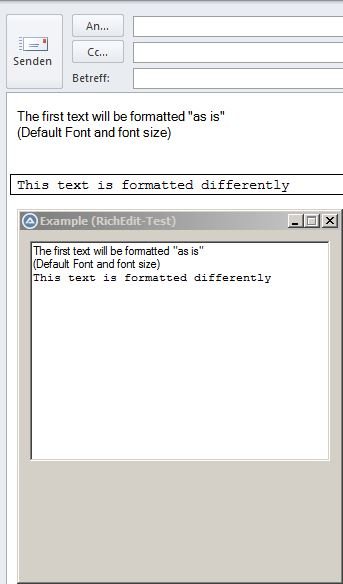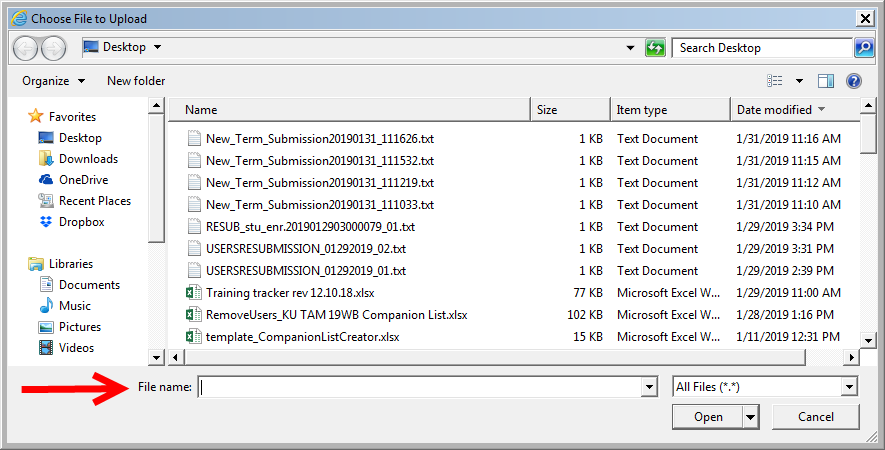Search the Community
Showing results for tags 'ClipPut'.
-
Hi i'm trying to create a ClipPut with differents font size and font and then paste it into word document. I know in Word document, i can send("^+P") and change the font size, but it's not then best way to do if i have to change the font and size many time in the document. ShellExecute("ReportTemplate.doc") WinActivate("ReportTemplate.doc [Compatibility Mode] - Word") WinWaitActive("ReportTemplate.doc [Compatibility Mode] - Word") Sleep (1000) ClipPut("Underline Size 16: " & "Bold size 12" & "Normcal size 11") Send("^v") Any idea?
-
Hello, still learning and trying to understand AutoIT but having problem in filling my PDF file. So my code looks like similar to this: Global $1 = "text text 44444444" Global $2 = "texting2 texting2" Global $3 = "newtext3 next3" ShellExecute ("C:\Users\XXX\Desktop\myPDF.pdf") WinWaitActive("MyPDF.pdf - Adobe Acrobat Reader DC") Send ("{TAB}") ClipPut($1) Send ("^v") Send ("{TAB 3}") ClipPut($2) Send("^v") Send ("{TAB}") ClipPut($3) Send("^v") So its fill my PDF form, the first field looks good, the code add the text text 4444, then second should be $2 with texting2 texting2 but for some reason the code uses for second and third field after TAB only variable $3. So, I receive in $2 and $3 for some reason same newtext3 next3 in both, why its skipping the variable $2? Maybe there also much better solution for instant text? Because Send writes with delay by letters which I don't like. Thanks!
-

Multiple Line Expression with @CRLF
SkysLastChance posted a topic in AutoIt General Help and Support
What am I doing wrong here. I am trying to get a list of names in the clip that look like Bob Greg James Kevin Etc... I have tried ClipPut("Bob" & @CRLF & "Greg" & @CRLF & "James" & @CRLF & "Kevin" & @CRLF & "Tim" & @CRLF & "Kelly" & @CRLF & _ "Susan"_& @CRLF & "Bill" & @CRLF & "Maggie" & @CRLF & "Amanda" & @CRLF & "Matt" & @CRLF & "Robert" & @CRLF & "Sara" & @CRLF & _ "Zach" & @CRLF) and ClipPut("Bob" & @CRLF & "Greg" & @CRLF & "James" & @CRLF & "Kevin" & @CRLF & "Tim" & @CRLF & "Kelly" & @CRLF & _ & "Susan"_& @CRLF & "Bill" & @CRLF & "Maggie" & @CRLF & "Amanda" & @CRLF & "Matt" & @CRLF & "Robert" & @CRLF & "Sara" & @CRLF & _ & "Zach" & @CRLF) -
Hi, from other postings here as a start I'm quite Close to my Goal of putting formatted text to the clipboard: #include-once #include <GUIConstantsEx.au3> #include <GuiRichEdit.au3> #include <WindowsConstants.au3> Global $g_idLblMsg, $g_hRichEdit Example("The first text will be formatted ""as is""" & @CRLF & _ "(Default Font and font size)", "This text is formatted differently") MsgBox(0, "Rich Text copied", "Formatted Text put to clipboard") Func Example($TextDefault, $TextCourier) Local $hGui, $iMsg, $idBtnNext, $iStep = 0 $hGui = GUICreate("Example (" & StringTrimRight(@ScriptName, StringLen(".exe")) & ")", 320, 350, -1, -1) $g_hRichEdit = _GUICtrlRichEdit_Create($hGui, $TextDefault, 10, 10, 300, 220, BitOR($ES_MULTILINE, $WS_VSCROLL, $ES_AUTOVSCROLL)) $g_idLblMsg = GUICtrlCreateLabel("", 10, 235, 300, 60) GUISetState(@SW_SHOW) _GUICtrlRichEdit_SetSel($g_hRichEdit, -1, -1) ; set selection behind last CHAR in RTF_EDIT _GUICtrlRichEdit_SetFont($g_hRichEdit, 8, "Courier New") ; change font to 8pt, Courier New _GUICtrlRichEdit_AppendText($g_hRichEdit, @CRLF & $TextCourier) _GUICtrlRichEdit_SetSel($g_hRichEdit, 0, -1) ; select all the content of the RTF_EDIT _GUICtrlRichEdit_Copy($g_hRichEdit) ; put the selection to the clipboard EndFunc ;==>Example Finally the clipboard content has to hold pre-formatted data to be pasted into an email body. for the 2nd part I'd like to add a frame around the text, like I did manually before taking this screenshot. Any suggestions, or maybe some absolutely different Approach? CU, Rudi.
-
- guictrlrichedit
- clipput
-
(and 2 more)
Tagged with:
-
Hello all! I'm stuck at a seemingly simple part of my script. Using IE, I'm filling out a web form that involves clicking a "Browse" button and selecting a file. Once the file explorer dialog opens, however, I am unable to control it. I have a string, which is the name of the file I want, and I'm trying to insert it into the 'File name:' text box in the dialog (which already has focus), but it doesn't get inserted. I've tried ClipPut and Send. What's even more concerning is, when I close the dialog, the string is then pasted into the very next window that has focus, which is often SciTE. It's like that Browse's file open dialog halts all processes. Once it's closed, the script continues. ;~ Open a IE window and navigate to the login page. Global $oIE = _IECreate($urlBBLogin) _IELoadWait($oIE) ;~ Recognize the form on this page (login input boxes). Local $oForm = _IEFormGetObjByName($oIE, "login") Local $oTextLogin = _IEFormElementGetObjByName($oForm, "user_id") Local $oTextPass = _IEFormElementGetObjByName($oForm, "password") ;~ Enter the Automation user credentials into the form. _IEFormElementSetValue($oTextLogin, $bbUsername) _IEFormElementSetValue($oTextPass, $bbPassword) ;~ Click the Login button. _IEFormSubmit($oForm) _IELoadWait($oIE) ;~ Navigate to the feedfile upload page. _IENavigate($oIE, $urlUpload) _IELoadWait($oIE) ;~ Click the Browse button Local $Browse = _IEGetObjById($oIE, "feedFile_chooseLocalFile") _IEAction($Browse, "Click") Local $Browse = WinWait("Choose File to Upload") ;~ Open the file we created. WinActivate($Browse) Send($finalFile) Has anyone else experienced this problem? Any ideas to get around it? Am I approaching this the wrong way? Any support is greatly appreciated. Thank you.
-
Run("notepad.exe") GLOBAL $One = ('Line1' & _ 'Line2' & _ 'Line3' & _ 'Line4' & _ 'Line5') ClipPut($One) $Notepad = WinWait("[CLASS:Notepad]", "", 10) ControlSend("Untitled - Notepad", "", "", ("^v")) Instead of having this paste as Line1Line2Line3Line4Line5 How can I make it paste it into notepad as (without double spacing.) Line1 Line2 Line3 Line4 Line5
- 4 replies
-
- notepad
- controlsend
-
(and 1 more)
Tagged with:
-
Hi, So im using ClipPut ( "value" ) to copy a value to my clipboard. It works all the time at the moment, and i have in if statement to show one message box if successful, and another if it fails. Has anyone got any suggestions on how to make it fail on purpose, eg: lock windows clipboard so it fails. Just want to confirm the action when it actually fails not that it ever should.
-
Hi... How to put data to clipboard in all available formats? I use _ClipBoard_GetData to save all formats data to files but when I try to put them again to clipboard using _ClipBoard_SetData, I have available only the last data format which I used. After that when I try put this data to "Microsoft Word" I get only "Cleaned" text format. When I the set last format as a HTML and I put to "Micorosft Word" everything fine, but I can't put to Notepad (I get empty value). When I doing this same with _ClipBoard_GetDataEx to save data to memory object (not to file) and put them again using _ClipBoard_SetDataEx all data formats are available... Help?
-
Hi all, I've been copying a lot of text from PDF files and other documents. Problem is, this text appears badly mangled when pasted again, causing formatting issues. I've been trying to write a script that would automatically reformat the copied string: #include <Clipboard.au3> #include <Misc.au3> If _Singleton("PasteModify", 1) = 0 Then MsgBox(0, "NOPE.", "Already Running.") Exit EndIf #NoTrayIcon Opt("TrayMenuMode", 1) $AboutTrayItem = TrayCreateItem("About") TrayCreateItem("") $ExitTrayItem = TrayCreateItem("Exit") TraySetState() $hDLL = DllOpen("user32.dll") Beep(1100,300) While 1 While _IsPressed("11",$hDLL) If _IsPressed("43",$hDLL) Then Beep(1300,150) ;Sleep(750) ;fixes the issue, but not very elegantly. $OriginalClipboardData = ClipGet() $ClipGetError = @error $RegexClipboardData = StringRegExpReplace($OriginalClipboardData, '[\r\n\t]+', ' ') $StripWSClipboardData = StringStripWS($RegexClipboardData,4) ClipPut($StripWSClipboardData) MsgBox(0,$ClipGetError,"ORIGINAL: " & $OriginalClipboardData & @CRLF & @CRLF & "POST-REGEX APPLIED: " & StringRegExpReplace($OriginalClipboardData, '[\r\n\t]+', ' ') & @CRLF & @CRLF & "STRIPWS APPLIED: " & $StripWSClipboardData & @CRLF & @CRLF & "END RESULT: " & ClipGet()) While _IsPressed("43",$hDLL) Sleep(250) WEnd EndIf WEnd Local $msg = TrayGetMsg() Select Case $msg = $AboutTrayItem MsgBox(64, "About", "When CTRL+C is pressed, a reformatted version of the string that has thereby been copied, without any newline characters, should be placed on the clipboard.") Case $msg = $ExitTrayItem ExitLoop EndSelect WEnd DllClose($hDLL) Beep(600,300) However, every now and then it seems like there's a conflict between this script Windows' access to the clipboard. If I don't include a long enough sleep (see script), ClipGet() will return that my clipboard is empty, even though it wasn't empty before and I have only selected new text and pressed Ctrl+C since. Any suggestions? Could I check for clipboard access perhaps...?