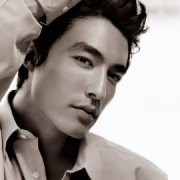Search the Community
Showing results for tags 'Dual-Monitor'.
-
Hi, @Jos and others! I've been running SciTE4AutoIt3 under Windows 7 Pro then Windows 10 Pro for years with a dual-monitor setup. What an awesome set of tools! I'm using version 4.4.6, 32-bit - aka SciTE4AutoIt3 v21.316.1639.2 Until two days ago, when I double-clicked an au3 file, SciTE opened it's window on my secondary monitor, which is just where I wanted it. But now, all of a sudden, it always opens on the primary monitor, which is just where I don't want it! UltraEdit and Notepad++ always open on the monitor where the last window was opened, which is fine. But not SciTE4AutoIt3. It's possible that this problem is related to a newly encountered issue wherein Windows apparently arbitrarily decided that the desktop on the secondary at the long-standing resolution of 1920x1080 should no longer fit the display. I booted up a few days ago to find that the taskbar was no longer visible and the other three edges wouldn't fit either. I was forced to change the resolution to 1680x1050. Perhaps SciTE4AutoIt3 will automatically choose the monitor with the highest resolution? To try to solve this issue myself, I've examined all the Options files, but I can't find anything related to monitors. How can I get SciTE to open on my secondary monitor again? Thanks!
-
I use $FFResult = FFSnapShot($CompX1, $CompY1,$CompX2,$CompY2 ) $FFResult = FFSaveBMP( "Temp" ) to save images from the screen to a file. Everything works great as long as I am getting images from my Left monitor, but it does not work on my Right Monitor. I get the errors: SnapShop(1530, 187.05,1629.9, 235,45,0,FFFFFFFF) failed IsArray($Res):1 - Ubound($Res):6 - $Res[0]:0 My Screen Origin is set for the Top-Left of my left monitor and I really don't want to change it. Will FFSnapShop work on dual-monitors? Is there another way to capture and save images to *.bmp file?