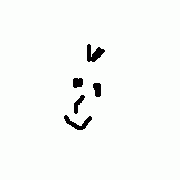Search the Community
Showing results for tags 'Hardware'.
-
Below is a function w/ a working example showing how to access the AIDA64 shared memory. First enable shared memory here: Preferences > Hardware Monitoring > External Applications > Enable Shared Memory The length of the data depends on the number of active sensors and their content. As AIDA64 does not provide a buffer size value, we use _WinAPI_GetSystemInfo() <WinAPISys.au3> to get dwPageSize ($aArray[1]). This value is the used as an address offset, and we continue reading chunks of data until we encounter a 0x00 NUL character. Based on the Delphi example found in the AIDA64 documentation: https://www.aida64.co.uk/user-manual/external-applications Feedback appreciated, especially as all this shared memory stuff is not my ordinary cup of... cake. And regarding this whole ordeal of reading data without knowing the exact length; I'm suspecting my solution to read chunks of data like done below is not by the book, and I'm concerned what might happen if the final chunk is exactly 4096 bytes in length. Will there still be a NUL terminator there? Hmm. #NoTrayIcon #include <WinAPIFiles.au3> #include <WinAPISys.au3> ; #INDEX# =========================================================================================================================== ; Title .........: AIDA64 Shared Memory access for AutoIt3 ; Author(s) .....: demux4555 ; Reference .....: https://www.aida64.co.uk/user-manual/external-applications ; =================================================================================================================================== Global $vSharedmem_data ; The variable used to store the data we read from the shared memory Global $return = ExtApp_SharedMem_ReadBuffer_v2($vSharedmem_data) ; Now, let's see what happens when we run the function... If @error Then _Echo("! ExtApp_SharedMem_ReadBuffer_v2(): @errror = " & @error) If IsBinary($vSharedmem_data) Then ; Convert type Binary to actual human readable text. We also remove the excess of trailing 0x00 characters. $vSharedmem_data = StringStripWS(BinaryToString($vSharedmem_data), $STR_STRIPLEADING+$STR_STRIPTRAILING) EndIf _Echo() _Echo("> return = " & $return) ; The return value. Will be True if everything went ok. _Echo("> length = " & StringLen($vSharedmem_data)) ; The number of characters read from shared memory. _Echo("> data = " & $vSharedmem_data) ; The actual data. _Echo("> data(40) = " & "..." & StringRight($vSharedmem_data, 40)) ; shows the 40 right-most characters, and _should_ show the very end of the data at this point. _Echo() Exit ; #FUNCTION# ==================================================================================================================== ; Name ..........: ExtApp_SharedMem_ReadBuffer_v2 ; Description ...: AIDA64 Shared Memory Example for AutoIt3 ; Syntax ........: ExtApp_SharedMem_ReadBuffer_v2(Byref $_dOutput[, $_sSharedmemName = "AIDA64_SensorValues"]) ; Parameters ....: $_dOutput - [in/out] Variable to store the read data. ; $_sSharedmemName - [optional] Name of the AIDA64 shared memory. Default is "AIDA64_SensorValues". ; Return values .: Success: True. $_dOutput will be type Binary, containing a string of the XML values of the active sensors. ; Failure: False. ; Author ........: demux4555 ; Reference .....: https://www.aida64.co.uk/user-manual/external-applications ; =============================================================================================================================== Func ExtApp_SharedMem_ReadBuffer_v2(ByRef $_dOutput, $_sSharedmemName = "AIDA64_SensorValues") Local $_bReturn = False Local $_aGSI = _WinAPI_GetSystemInfo() ; Retrieves information about the current system... Ref: https://docs.microsoft.com/en-us/windows/win32/api/sysinfoapi/nf-sysinfoapi-getsysteminfo Local $_iPageSize = $_aGSI[1] ; ... the page size and the granularity of page protection and commitment. Usually it is 4096, but we read it anyway. Ref: https://docs.microsoft.com/en-us/windows/win32/api/sysinfoapi/ns-sysinfoapi-system_info Local $_hMapping = _WinAPI_OpenFileMapping($_sSharedmemName, $FILE_MAP_READ) ; Opens a named file mapping object. Ref: https://docs.microsoft.com/en-us/windows/win32/api/memoryapi/nf-memoryapi-openfilemappingw If Not IsPtr($_hMapping) Then Return SetError(-2, 0, $_bReturn) Local $_pMappedData = _WinAPI_MapViewOfFile($_hMapping, 0, 0, $FILE_MAP_READ) ; Pointer to the start address. Maps a view of a file mapping into the address space of a calling process. Ref: https://docs.microsoft.com/en-us/windows/win32/api/memoryapi/nf-memoryapi-mapviewoffile If @error Or Not IsPtr($_pMappedData) Then Return SetError(-2, 0, $_bReturn) ; Now we loop until we reach the end of the data. Local $_tData, $_dBuffer While 1 $_tData = DllStructCreate("BYTE[" & $_iPageSize & "]", $_pMappedData) ; Note: we use type BYTE[] (AutoIt type Binary) instead of CHAR[] (AutoIt type String). This allows us to look for value 0x00 (NUL termination of the data). If @error Then ExitLoop $_dBuffer = DllStructGetData($_tData, 1) ; The returned value is type Binary. If @error Or ($_dBuffer==0) Or (BinaryLen($_dBuffer)=0) Then ExitLoop ; Pretty sure $_dBuffer==0 can not happen, so just in case. $_dOutput = Binary($_dOutput & $_dBuffer) ; Add the read data to the end of the output variable. If StringRight($_dBuffer, 2)=="00" Then ExitLoop ; Look for NUL termination of the string data. $_pMappedData += $_iPageSize ; We change the address by using the page granularity value (i.e. 4096) as the offset. WEnd ; Quick cleanup $_bReturn = _WinAPI_UnmapViewOfFile($_pMappedData)=1 ; Unmaps a mapped view of a file from the calling process's address space. Ref: https://docs.microsoft.com/en-us/windows/win32/api/memoryapi/nf-memoryapi-unmapviewoffile _WinAPI_CloseHandle($_hMapping) Return $_bReturn EndFunc; Func _Echo($_data = "") ConsoleWrite($_data & @CRLF) EndFunc
-
- aida64
- shared memory
-
(and 2 more)
Tagged with:
-
in AutoIt we have: _WinAPI_IsProcessorFeaturePresent($iFeature) this internally just calls what is provided by microsoft: https://msdn.microsoft.com/en-us/library/windows/desktop/ms724482(v=vs.85).aspx unfortunately this is completely outdated as we can only check for features like MMX and up to a maximum of SSE2 or SSE3 - which have been introduced back in 2001 / 2004. but nowadays there is stuff like AVX, AVX2, AVX-512 ... for example see: https://en.wikipedia.org/wiki/Template:Multimedia_extensions well, for CPP we have the FeatureDetector (by Mysticial): https://github.com/Mysticial/FeatureDetector it calls __cpuid / __cpuidex from <intrin.h>. for additional details see: https://msdn.microsoft.com/en-us/library/hskdteyh.aspx has anyone tried to determine such SIMD features and related CPU capabilites with AutoIt?
-
Hi everyone, This is my special pet project. It is an example of how u can use autoit to control external devices. this script is made to comunicate with the MAX335 chip using the SPI protocol via the LPT(printer) port the beauty of the MAX335 chip is that the Clock, Data_In and the Chip_Select pins can be directly connected to the LPT port without any external components, and the 12V and 5V directly from an ATX PC power suply. aditionaly i made a custom GUI with CommandFusion instaled on an Android Tablet that sends TCP commands to an Autoit TCP server that controls three dasy chained MAX335 chips that totals 24 independent NO switches this script works perfectly for me i just finished this project and i think i will make an UDF including more SPI devices $DLLFileAndPath = @ScriptDir & "/inpout32.dll" Global $335_device_number=3 ;number of daisy chained chips Global $335_clock_bit=0 ;bit number for LPT pin 1 in the control Register of the LPT port(where i connected the CLK pin on te MAX335) Global $335_cs_bit=4;bit number for LPT pin 6 in the data Register of the LPT port(where i connected the CS pin on te MAX335) Global $335_data_in_bit=7;bit number for LPT pin 9 in the data Register of the LPT port(where i connected the DI pin on te MAX335) Global $clock_delay=1;this limits the clock speed but it works fine with 0 ;the ini file will be created and will keep the MAX335 pins statuses For $i=0 To $335_device_number*8-1 Step 1 IniWrite("355_buffer.ini","present_data",$i,"0") Next set_max335_output(2,3,1) ; this will activate switch 2 on device 3 on the daisy chain Func set_max335_output($output_no,$device_no,$status) $bit_no=($device_no-1)*8+$output_no-1 ; get the exact bit number of the switch IniWrite("355_buffer.ini","present_data",$bit_no,$status); whrite it to the buffer ;this part is where the SPI protocol begins set_control_bit($335_clock_bit,1); drop CLK set_data_bit($335_cs_bit,0) ;activate CS Sleep($clock_delay) For $i=$335_device_number*8-1 To 0 Step -1; start writing from buffer MostSignificantByte first $data=IniRead("355_buffer.ini","present_data",$i,"0") set_data_bit($335_data_in_bit,$data) ; set data bit value set_control_bit($335_clock_bit,0) ;raise CLK Sleep($clock_delay) set_control_bit($335_clock_bit,1); drop CLK Sleep($clock_delay) Next set_data_bit($335_cs_bit,1);deactivate CS EndFunc Func set_data_bit($bit,$stat=-1) ; it will write the value of the bit in the data reg of the LPT port $y= DllCall($DLLFileAndPath, "int", "Inp32", "int", "0x378") $bits=dec_to_bin($y[0]) If $stat = -1 Then If $bits[$bit]=0 Then $bits[$bit]=1 Else $bits[$bit]=0 EndIf $bcd=bin_to_dec($bits) DllCall( $DLLFileAndPath, "int", "Out32", "int", "0x378", "int", $bcd) Return 1 Else If $bits[$bit]<>$stat Then $bits[$bit]=$stat $bcd=bin_to_dec($bits) DllCall( $DLLFileAndPath, "int", "Out32", "int", "0x378", "int", $bcd) Return 1 Else Return 2 EndIf EndIf EndFunc Func set_control_bit($bit,$stat=-1); it will write the value of the bit in the control reg of the LPT port $y= DllCall($DLLFileAndPath, "int", "Inp32", "int", "0x37a") $bits=dec_to_bin($y[0]) If $stat = -1 Then If $bits[$bit]=0 Then $bits[$bit]=1 Else $bits[$bit]=0 EndIf $bcd=bin_to_dec($bits) DllCall( $DLLFileAndPath, "int", "Out32", "int", "0x37a", "int", $bcd) Return 1 Else If $bits[$bit]<>$stat Then $bits[$bit]=$stat $bcd=bin_to_dec($bits) DllCall( $DLLFileAndPath, "int", "Out32", "int", "0x37a", "int", $bcd) Return 1 Else Return 2 EndIf EndIf EndFunc Func dec_to_bin($dec) Local $bit_array[8] If $dec > 255 Then SetError(1,1,-1) If $dec < 0 Then SetError(2,1,-1) For $i=7 To 0 Step -1 If $dec >= 2^$i Then $bit_array[$i] = 1 $dec=$dec-2^$i Else $bit_array[$i] = 0 EndIf Next Return $bit_array EndFunc Func bin_to_dec($bit_array) If IsArray($bit_array) Then If UBound($bit_array) = 8 Then $dec=0 For $i=7 To 0 Step -1 $dec = $bit_array[$i]*(2^$i)+$dec Next Else SetError(2,1,-1) EndIf Else SetError(1,1,-1) EndIf Return $dec EndFunc
-
_WinAPI_GetSystemInfo I needed to get the # of Processors for another project I have, so I was looking into MSDN to find the 'right' way to do it. I've actually stumbled upon a few ways, two are easy - the Environment variable %NUMBER_OF_PROCESSORS%, and also the Registry keys under "HKEY_LOCAL_MACHINE\HARDWARE\DESCRIPTION\System\CentralProcessor\" ('tip' has a nice simple function to get that info, _FasterCpuInfo()). Anyway, this API call seemed like it would be the best source, but this doesn't report on Hyperthreading ('fake') processors that are considered by the Operating System as individual processors. It turns out, the only 'easy' way to get Hyperthreading info is using the CPUID instruction, or to decipher the array returned by the 'GetLogicalProcessorInformation' API call - which only works with newer OS's. I have since written a function that was a port of Intel source code (mixed with Assembly) that actually worked on the processors we were able to test it on - but it's probably of limited use to most AutoIT programmers, so I'm not including it (for now) *edit: Fixed a structure descriptor that now allows this function to work correctly in x64 code. *edit 8/14/09: Fixed it to work correctly in 32-bit mode on an x64 O/S. (needs to call a different API function) Get the code at my site Ascend4nt's AutoIT Code License agreement: While I provide this source code freely, if you do use the code in your projects, all I ask is that: If you provide source, keep the header as I have put it, OR, if you expand it, then at least acknowledge me as the original author, and any other authors I creditIf the program is released, acknowledge me in your credits (it doesn't have to state which functions came from me, though again if the source is provided - see #1)The source on it's own (as opposed to part of a project) can not be posted unless a link to the page(s) where the code were retrieved from is provided and a message stating that the latest updates will be available on the page(s) linked to.Pieces of the code can however be discussed on the threads where Ascend4nt has posted the code without worrying about further linking.
- 82 replies
-
- System Info
- Hardware
-
(and 1 more)
Tagged with: