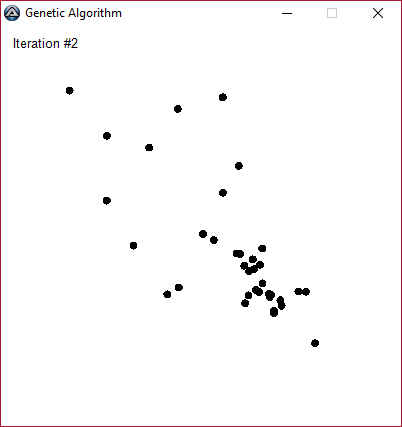Search the Community
Showing results for tags 'Maths'.
-
Simulated Annealing (SA) is a simple technique for finding an acceptable solution (but not necessarily always the absolute best one that exists!) to very hard combinatorial problems, that is, ones for which a brute-force approach of cycling through all possible alternatives to find the global optimum just takes too darn long. Typically, one would be seeking some specific sequence or permutation of a (sub)set, and the number of possibilities is astronomically large. In addition, for SA to be applicable, you'll need to be able to quantify in some way how good any particular trial solution is, or how far distant from the ideal result. The real power of SA lies in these so-called cost functions; you can define as many as you like, with different weights if you like, and these conditions are even allowed to be conflicting. User-defined settings define how tenaciously it should be exploring solution space before homing in on a region with desirable properties, and finding its minimum. You can think of it as a learning algorithm that is allowed to make lots of mistakes in the beginning, before gradually avoiding ever more potentially bad decisions. A simple Analogy: You're standing in the middle of an extensive, rough terrain with hills, ridges, bumps, valleys, and tiny, deep depressions. You've got a GPS altimeter to tell you how high above sea-level you currently are, but this area is perpetually shrouded in thick fog. Now find the lowest point. And quickly please. Now what? There's no time to systematically grid and traverse the entire area, and you cannot see more than a few feet ahead. Following the local gradient down-slope will likely get you stuck at a very local minimum, whereas a much lower point may be just beyond the hext hill. Luckily, you brought your magic boots (the red ones with the twinkling silver stars). These allow you to make huge leaps through the fog, landing safely somewhere else. And although you don't know in advance where you'll end up, the boots magically remember their last-previous departure point, so if you don't like your new surroundings, you can go back one jump (but never more than that). Now to find the lowest point in the landscape, you keep tracking your altimeter changes with every jump. Some jumps will get you to higher ground, others might land you in a deep valley. The trick is not to settle for ever-lower heights immediately, but to allow going back up ever so often, so you can get beyond some high ridge behind which you might find a much lower depression than your best-previous result. Crucially, to decide whether or not to gain height in the misty terrain, you roll some dice you've got in your pocket, and the more jumps you've made, the lower you make the upper bound below which you would still go back uphill. So in the beginning you'll be jumping all over the place (allowing you to sample the terrain extensively), but eventually you'll be limiting yourself to some deep valley you've found, which might be the deepest one all round, but even if not, it will still be a pretty good guess. And you will have found this deep valley in a tiny fraction of the time it would take to do a full land survey. Simulated annealing needs to be defined in terms of the specific problem you're trying to solve. So it's not possible to provide you with a generic UDF that'll figure out in advance what your ideal solution would look like (for example, in the analogy above, we might be looking for the highest point instead of the lowest one). You need to define that ideal in terms of one or more cost functions that SA will then attempt to minimise. What can be done is to provide you with specific examples. Example 1. From a list of user-defined pre-supplied values, select the fewest terms that sum to (or approximate) a predefined target total. This solution was written in response to this thread. Current cost updates are periodically written to console. This example attempts to satisfy two conditions simultaneously: getting a sum that matches the target, and using the smallest number of terms. ; Simulated Annealing example (combinatorial minimisation), by RTFC (22 Feb 2016) ; Note that this algorithm converges on A *local* minimum (in terms of the ; user-defined cost-function(s)), which is not necessarily THE *global* minimum. ; Note also that the search path, duration, and final result may differ from run to run. ; Several parameters can be tweaked to adjust this. #include <Array.au3> #include <Math.au3> Global $temperat,$path,$kk,$nswap,$nswapstep,$cost,$altcost,$tempstep Global $costadjust,$ttlsites,$totalcost,$factor,$maxsumlength,$maxsize Global $site1,$site2,$index1,$index2,$weight_sum,$weight_length Global $options,$sumlength,$prevlength ; initialise SRandom(@SEC+@AutoItPID) ; initialise radnomising seed $verbose=True ; T: write regular progress updates to console $factor=1 ; optional Oracle-response adjustment (not used here) $prevlength=$sumlength ; to enable reverting to previous state after _TryChange $minsumlength=0 ; if nothing else is know, we'll start with a single array entry (base-0) $options=10 ; larger value = larger likelihood of swapping vs changing sumlength if $options<3 then Exit ; minimum size for this set-up (see Func _TrySwap) ; adjust the balance of conditions here (see _Cost function) $weight_sum=1 ; relative importance of matching condition 1 (sum = target) $weight_length=1 ; relative importance of matching condition 2 (lowest number of terms) ; summation results buffer Global $bestsum[10] Global $bestsumlength=UBound($bestsum) ; define the summation result we wish to achieve (try different values here!) $target = 27 ; Note: if you change this value, you may have to adjust $minsumlength below as well! ; define our array of summation terms to select from $dim=9 ; this is just the way this problem was presented $ttlsites=$dim*$dim $maxsize=$ttlsites-1 $maxsumlength=$ttlsites-2 ; need at least one tail slot for swapping ; enable this for the predefined problem... $doIntegerTest=True ; False if $doIntegerTest Then Global $aArray = [9,2,2,3,1,1,6,3,4, _ 4,2,3,4,5,6,7,8,7, _ 7,2,3,4,5,1,7,2,2, _ 2,2,3,1,5,5,7,1,4, _ 3,2,1,2,3,6,6,6,4, _ 3,2,3,4,5,6,7,8,3, _ 2,2,3,8,1,4,7,1,2, _ 1,7,3,5,5,6,7,1,2, _ 7,2,3,7,5,1,7,8,9] ; in this specific case, we already know that we'll need at least 4 terms ; because a) 9=max value in array, b) there are only 2 nines in the array, and c) target =3x9 $minsumlength=3 ; base-0, so 4 entries altogether Else ; OR use this for random floats in range 1-$dim (just as an example) Global $aArray[$ttlsites] For $cc=0 to $maxsize $aArray[$cc]=random(1,$dim,0) ; non-integer values used here! Next ; no clue about this constraint in this case $minsumlength=0 ; one entry (base-0) EndIf ;______START OF ANNEALING ROUTINE____________ $nover =1000 ; maximum number of changes at any temperature (for more complicated problems, set this several orders of magnitude higher) $nlimit=Int($nover/4) ; maximum number of successful changes before continuing $nwrite=Int($nover/5) ; default status update interval if verbose=.t. $tempsteps=100 ; number of temperature steps to try $tfactor=0.95 ; annealing schedule: temperature is reduced by this factor after each step While True $temperat=0.5 ; initial temperature; smaller = more aggressive + more myopic search $absimp=0 ; counter $nswapstepzero=0 ; counter $sumlength=$minsumlength ; base-0 ; prep the cost vars $totalcost=_Cost() $cost=$totalcost $lowestcost=$totalcost $initcost=$totalcost ; main loop starts here For $tempstep=1 to $tempsteps ; try up to N temperature steps $nswap=0 $nswapstep=0 For $kk=1 to $nover _TrySwap() ; swap and determine cost adjustment Switch _AskOracle() ; Feel the Force, Luke. Case True $nswap+=1 $totalcost+=$costadjust $cost=$altcost If $lowestcost>$totalcost Then $nswapstep+=1 $absimp+=1 $lowestcost=$totalcost ; ensure results buffer is sufficiently large If $bestsumlength<=$sumlength Then $bestsumlength+=5 ReDim $bestsum[$bestsumlength] EndIf ; flush current-best summation For $bc=0 to $sumlength-1 $bestsum[$bc]=$aArray[$bc] Next ; pad tail with zeroes For $bc=$sumlength to $bestsumlength-1 $bestsum[$bc]=0 Next _ScreenOut() If $totalcost<=0 Then ExitLoop Endif Case Else ; restore the previous state $sumlength=$prevlength $aArray[$index1]=$site1 $aArray[$index2]=$site2 EndSwitch ; show we're still alive If $verbose And mod($kk,$nwrite)=0 Then _ScreenOut() If $nswap>=$nlimit Or $lowestcost<=0 then ExitLoop Next ; optional early-out scenario (disable for a more thorough search) If $nswapstep=0 then $nswapstepzero+=1 If $nswapstepzero=10 then ExitLoop ; no more improvements in the last N temperature steps ; reduce temperature = likelihood of following a trajectory away from the nearest LOCAL optimum (in the hope of getting nearer to the GLOBAL optimum) $temperat*=$tfactor Next ; present final result _Arraysort($bestsum) ; just for clarity $summation="Best result so far (at a cost of " & $lowestcost & ") is: " & @CRLF $terms=0 $result=0 For $cc=0 to $sumlength If $aArray[$cc]>0 then $summation&=$aArray[$cc] & "+" $result+=$aArray[$cc] $terms+=1 Endif Next $summation=StringTrimRight($summation,1) & " = " & $result & " (target = " & $target & ")" & @CRLF $summation&="Number of summation terms: " & $terms & @CR & "Temperature steps: " & $tempstep & @CR & @CR & "Press <Ok> to try again, <Cancel> to Quit" if Msgbox($MB_OKCANCEL,"Simulated Annealing Test Result",$summation)=$IDCANCEL then Exit ; shuffle entries a bit for variety For $cc=1 to $maxsize*10 $index1=random(0,$maxsize,1) $index2=random(0,$maxsize,1) $tmp=$aArray[$index1] $aArray[$index1]=$aArray[$index2] $aArray[$index2]=$tmp Next WEnd Exit Func _AskOracle() If $costadjust<0 Then Return True Else ; this is where all the magic happens! Return (random()<Exp(-($costadjust*$factor)/$temperat)) Endif EndFunc Func _TrySwap() $index1=0 ; these vars are all Globals $index2=0 $altcost=0 $prevlength=$sumlength ; decide whether to reduce/increase number of terms, or swap an existing term Switch Random(1,$options,1) Case 1 ; crop $sumlength=_Max($minsumlength,$sumlength-1) Case 2 ; extend $sumlength=_Min($maxsumlength,$sumlength+1) Case Else ; this likelhood is determined by the value of $options (>=3) $index1=random(0,$sumlength,1) $index2=random($sumlength+1,$maxsize,1) EndSwitch ; store current contents, in case we decide later that this was a bad idea $site1=$aArray[$index1] $site2=$aArray[$index2] ; swap contents for now $aArray[$index1]=$site2 $aArray[$index2]=$site1 ; compute the new sum (as either length or content has changed) $altcost=_Cost() ; performance difference between original and new state $costadjust=$altcost-$cost ; $cost is already filled in previous pass EndFunc Func _Cost() Local $cc,$result=0 For $cc=0 to $sumlength $result+=$aArray[$cc] Next Return (Abs($result-$target)*$weight_sum) + (($sumlength-$minsumlength)*$weight_length) EndFunc Func _ScreenOut() ConsoleWrite("Simulated Annealing. Initial total cost: " & $initcost & @CRLF) ConsoleWrite("Step: " & $tempstep & " of " & $tempsteps & "; Temperature: " & $temperat & @CRLF) ConsoleWrite("Executed Swaps: " & $nswap & "; Lowest Cost so far: " & $lowestcost & @CRLF) ConsoleWrite("Total Improvements: " & $absimp & "; Improvements this step: " & $nswapstep & @CRLF & @CRLF) EndFunc Example 2. The Travelling Salesman problem (TSP) This is a classic combinatorial minimisation problem, and relevant to real-world logistics: to find the shortest route for visiting all cities exactly once, before returning to the original starting point. As it is quite entertaining to see how the algorithm gradually solves this brain teaser, I've added a simple GUI that visualises the cities (red circles) and the changing routes between them (blue). The problem becomes exponentially harder to solve when the number of cities is increased. This example (adapted from Press et al., Numerical recipes, 2nd ed., pp. 438-443) employs a single cost function of the total route distance. TSP.au3 It's important to stress that simulated annealing cannot guarantee that the global optimum will always be found, only that it will likely come up with a fairly good solution, and much faster than brute force ever could. If that's good enough for you, then those red, silver-starred boots might fit you too.
-
Version 1.8
1,162 downloads
An advanced mathematics UDF written in AutoIt. Features: Extending the default mathematical library with functions like Sec, ACsc... Advanced mathematical functions like Riemann's zeta, etc. Differentiating functions Calculating the probability of an event Working with natural numbers (GCD, LCM, primes, ...) Number sequences Working with points in 2D-space Finding paths in a graph And more! -
I've written a short program that calculates all values of a mathematical function in a user-defined interval. The data is written to an user-defined file during that process. Unfortunately, there is no file. I don't have a clue what's wrong with my program, and I've been trying to solve that for nearly 2 hours now. Obviously without success. The calculation is done properly (added a ConsoleWrite() to check that), so it must be the FileWrite() that doesn't work. Thanks for the help! Values.au3
-
Can someone please let me know if I have this is correct - I've sort of tested it and it seems to work but I need a second opinion. I'm hoping someone will agree that it will only call the RUN line if the size is over 20 gig ? $mail_que = FileGetSize('C:\Program Files\Microsoft\Exchange Server\TransportRoles\data\Queue\mail.que') $mail_que = $mail_que / 1024 If $mail_que > 20000000 Then Run('c:\matt\mail_que_email_alert.exe', 'c:\matt') EndIf Exit
-
Hello everyone!! While solving some maths problems I thought of something and came up with this so-called 'tricky' game. Read instructions and Enjoy playing!!! #include <ButtonConstants.au3> #include <GUIConstantsEx.au3> #include <StaticConstants.au3> #include <WindowsConstants.au3>$Form1 = GUICreate("MKISH's Magic Window", 564, 668, 393, 83) GuiSetBkColor(0xffffff) Global $Button[104] Global Const $ANS = Chr(Random(1,100,1)) $Label3 = GUICtrlCreateLabel(" 1-20 21-40 41-60 61-80 81-100", 24, 16, 515, 25) GUICtrlSetFont(-1, 11, 800, 0, "Comic Sans MS") $Button[1] = GUICtrlCreateButton("", 24, 48, 51, 49, $WS_GROUP) $Button[2] = GUICtrlCreateButton("", 74, 48, 51, 49, $WS_GROUP) $Button[3] = GUICtrlCreateButton("", 24, 96, 51, 49, $WS_GROUP) $Button[4] = GUICtrlCreateButton("", 74, 96, 51, 49, $WS_GROUP) $Button[5] = GUICtrlCreateButton("", 24, 144, 51, 49, $WS_GROUP) $Button[6] = GUICtrlCreateButton("", 74, 144, 51, 49, $WS_GROUP) $Button[7] = GUICtrlCreateButton("", 24, 192, 51, 49, $WS_GROUP) $Button[8] = GUICtrlCreateButton("", 74, 192, 51, 49, $WS_GROUP) $Button[9] = GUICtrlCreateButton("", 24, 240, 51, 49, $WS_GROUP) $Button[10] = GUICtrlCreateButton("", 74, 240, 51, 49, $WS_GROUP) $Button[11] = GUICtrlCreateButton("", 24, 288, 51, 49, $WS_GROUP) $Button[12] = GUICtrlCreateButton("", 74, 288, 51, 49, $WS_GROUP) $Button[13] = GUICtrlCreateButton("", 24, 336, 51, 49, $WS_GROUP) $Button[14] = GUICtrlCreateButton("", 74, 336, 51, 49, $WS_GROUP) $Button[15] = GUICtrlCreateButton("", 24, 384, 51, 49, $WS_GROUP) $Button[16] = GUICtrlCreateButton("", 74, 384, 51, 49, $WS_GROUP) $Button[17] = GUICtrlCreateButton("", 24, 432, 51, 49, $WS_GROUP) $Button[18] = GUICtrlCreateButton("", 74, 432, 51, 49, $WS_GROUP) $Button[19] = GUICtrlCreateButton("", 24, 480, 51, 49, $WS_GROUP) $Button[20] = GUICtrlCreateButton("", 74, 480, 51, 49, $WS_GROUP) $Button[21] = GUICtrlCreateButton("", 128, 48, 51, 49, $WS_GROUP) $Button[22] = GUICtrlCreateButton("", 178, 48, 51, 49, $WS_GROUP) $Button[23] = GUICtrlCreateButton("", 128, 96, 51, 49, $WS_GROUP) $Button[24] = GUICtrlCreateButton("", 178, 96, 51, 49, $WS_GROUP) $Button[25] = GUICtrlCreateButton("", 128, 144, 51, 49, $WS_GROUP) $Button[26] = GUICtrlCreateButton("", 178, 144, 51, 49, $WS_GROUP) $Button[27] = GUICtrlCreateButton("", 128, 192, 51, 49, $WS_GROUP) $Button[28] = GUICtrlCreateButton("", 178, 192, 51, 49, $WS_GROUP) $Button[29] = GUICtrlCreateButton("", 128, 240, 51, 49, $WS_GROUP) $Button[30] = GUICtrlCreateButton("", 178, 240, 51, 49, $WS_GROUP) $Button[31] = GUICtrlCreateButton("", 128, 288, 51, 49, $WS_GROUP) $Button[32] = GUICtrlCreateButton("", 178, 288, 51, 49, $WS_GROUP) $Button[33] = GUICtrlCreateButton("", 128, 336, 51, 49, $WS_GROUP) $Button[34] = GUICtrlCreateButton("", 178, 336, 51, 49, $WS_GROUP) $Button[35] = GUICtrlCreateButton("", 128, 384, 51, 49, $WS_GROUP) $Button[36] = GUICtrlCreateButton("", 178, 384, 51, 49, $WS_GROUP) $Button[37] = GUICtrlCreateButton("", 128, 432, 51, 49, $WS_GROUP) $Button[38] = GUICtrlCreateButton("", 178, 432, 51, 49, $WS_GROUP) $Button[39] = GUICtrlCreateButton("", 128, 480, 51, 49, $WS_GROUP) $Button[40] = GUICtrlCreateButton("", 178, 480, 51, 49, $WS_GROUP) $Button[41] = GUICtrlCreateButton("", 232, 48, 51, 49, $WS_GROUP) $Button[42] = GUICtrlCreateButton("", 282, 48, 51, 49, $WS_GROUP) $Button[43] = GUICtrlCreateButton("", 232, 96, 51, 49, $WS_GROUP) $Button[44] = GUICtrlCreateButton("", 282, 96, 51, 49, $WS_GROUP) $Button[45] = GUICtrlCreateButton("", 232, 144, 51, 49, $WS_GROUP) $Button[46] = GUICtrlCreateButton("", 282, 144, 51, 49, $WS_GROUP) $Button[47] = GUICtrlCreateButton("", 232, 192, 51, 49, $WS_GROUP) $Button[48] = GUICtrlCreateButton("", 282, 192, 51, 49, $WS_GROUP) $Button[49] = GUICtrlCreateButton("", 232, 240, 51, 49, $WS_GROUP) $Button[50] = GUICtrlCreateButton("", 282, 240, 51, 49, $WS_GROUP) $Button[51] = GUICtrlCreateButton("", 232, 288, 51, 49, $WS_GROUP) $Button[52] = GUICtrlCreateButton("", 282, 288, 51, 49, $WS_GROUP) $Button[53] = GUICtrlCreateButton("", 232, 336, 51, 49, $WS_GROUP) $Button[54] = GUICtrlCreateButton("", 282, 336, 51, 49, $WS_GROUP) $Button[55] = GUICtrlCreateButton("", 232, 384, 51, 49, $WS_GROUP) $Button[56] = GUICtrlCreateButton("", 282, 384, 51, 49, $WS_GROUP) $Button[57] = GUICtrlCreateButton("", 232, 432, 51, 49, $WS_GROUP) $Button[58] = GUICtrlCreateButton("", 282, 432, 51, 49, $WS_GROUP) $Button[59] = GUICtrlCreateButton("", 232, 480, 51, 49, $WS_GROUP) $Button[60] = GUICtrlCreateButton("", 282, 480, 51, 49, $WS_GROUP) $Button[61] = GUICtrlCreateButton("", 336, 48, 51, 49, $WS_GROUP) $Button[62] = GUICtrlCreateButton("", 386, 48, 51, 49, $WS_GROUP) $Button[63] = GUICtrlCreateButton("", 336, 96, 51, 49, $WS_GROUP) $Button[64] = GUICtrlCreateButton("", 386, 96, 51, 49, $WS_GROUP) $Button[65] = GUICtrlCreateButton("", 336, 144, 51, 49, $WS_GROUP) $Button[66] = GUICtrlCreateButton("", 386, 144, 51, 49, $WS_GROUP) $Button[67] = GUICtrlCreateButton("", 336, 192, 51, 49, $WS_GROUP) $Button[68] = GUICtrlCreateButton("", 386, 192, 51, 49, $WS_GROUP) $Button[69] = GUICtrlCreateButton("", 336, 240, 51, 49, $WS_GROUP) $Button[70] = GUICtrlCreateButton("", 386, 240, 51, 49, $WS_GROUP) $Button[71] = GUICtrlCreateButton("", 336, 288, 51, 49, $WS_GROUP) $Button[72] = GUICtrlCreateButton("", 386, 288, 51, 49, $WS_GROUP) $Button[73] = GUICtrlCreateButton("", 336, 336, 51, 49, $WS_GROUP) $Button[74] = GUICtrlCreateButton("", 386, 336, 51, 49, $WS_GROUP) $Button[75] = GUICtrlCreateButton("", 336, 384, 51, 49, $WS_GROUP) $Button[76] = GUICtrlCreateButton("", 386, 384, 51, 49, $WS_GROUP) $Button[77] = GUICtrlCreateButton("", 336, 432, 51, 49, $WS_GROUP) $Button[78] = GUICtrlCreateButton("", 386, 432, 51, 49, $WS_GROUP) $Button[79] = GUICtrlCreateButton("", 336, 480, 51, 49, $WS_GROUP) $Button[80] = GUICtrlCreateButton("", 386, 480, 51, 49, $WS_GROUP) $Button[81] = GUICtrlCreateButton("", 440, 48, 51, 49, $WS_GROUP) $Button[82] = GUICtrlCreateButton("", 490, 48, 51, 49, $WS_GROUP) $Button[83] = GUICtrlCreateButton("", 440, 96, 51, 49, $WS_GROUP) $Button[84] = GUICtrlCreateButton("", 490, 96, 51, 49, $WS_GROUP) $Button[85] = GUICtrlCreateButton("", 440, 144, 51, 49, $WS_GROUP) $Button[86] = GUICtrlCreateButton("", 490, 144, 51, 49, $WS_GROUP) $Button[87] = GUICtrlCreateButton("", 440, 192, 51, 49, $WS_GROUP) $Button[88] = GUICtrlCreateButton("", 490, 192, 51, 49, $WS_GROUP) $Button[89] = GUICtrlCreateButton("", 440, 240, 51, 49, $WS_GROUP) $Button[90] = GUICtrlCreateButton("", 490, 240, 51, 49, $WS_GROUP) $Button[91] = GUICtrlCreateButton("", 440, 288, 51, 49, $WS_GROUP) $Button[92] = GUICtrlCreateButton("", 490, 288, 51, 49, $WS_GROUP) $Button[93] = GUICtrlCreateButton("", 440, 336, 51, 49, $WS_GROUP) $Button[94] = GUICtrlCreateButton("", 490, 336, 51, 49, $WS_GROUP) $Button[95] = GUICtrlCreateButton("", 440, 384, 51, 49, $WS_GROUP) $Button[96] = GUICtrlCreateButton("", 490, 384, 51, 49, $WS_GROUP) $Button[97] = GUICtrlCreateButton("", 440, 432, 51, 49, $WS_GROUP) $Button[98] = GUICtrlCreateButton("", 490, 432, 51, 49, $WS_GROUP) $Button[99] = GUICtrlCreateButton("", 440, 480, 51, 49, $WS_GROUP) $Button[100] = GUICtrlCreateButton("", 490, 480, 51, 49, $WS_GROUP) $Button[101] = GUICtrlCreateButton("I am Done !!", 80, 576, 123, 57, $WS_GROUP) $Button[102] = GUICtrlCreateButton("Instructions", 208, 576, 123, 57, $WS_GROUP) $Button[103] = GUICtrlCreateButton("Go Home!!", 336, 576, 123, 57, $WS_GROUP) For $i = 1 to 100 GUICtrlSetFont($Button[$i], 16, 400, 4, "Wingdings") GuiCtrlSetData($Button[$i], Chr(Random(101, $i+150, 1))) GUICtrlSetTip($Button[$i], "" & $i) Next For $i = 0 to 100 step 9 GuiCtrlSetData($Button[$i], $ANS) Next $Label1 = GUICtrlCreateLabel("", 8, 544, 548, 4, $SS_SUNKEN) GUISetState(@SW_SHOW) While 1 $nMsg = GUIGetMsg() Switch $nMsg Case $GUI_EVENT_CLOSE, $Button[103] Exit Case $Button[101] GuiSetstate(@SW_DISABLE, $Form1) $Form2 = GUICreate("Answer", 316, 184, -1, -1, BitOR($WS_SYSMENU,$WS_POPUP,$WS_POPUPWINDOW,$WS_BORDER,$WS_CLIPSIBLINGS)) GuiSetBkColor(0xffffff) $GroupBox1 = GUICtrlCreateGroup("", 8, 1, 297, 129) $Labelx1 = GUICtrlCreateLabel("The symbol is:", 80, 24, 153, 34) GUICtrlSetFont(-1, 16, 800, 0, "Comic Sans MS") $Labelx22 = GUICtrlCreateLabel("", 96, 90, 139, 30) GUICtrlSetFont(-1, 18, 800, 0, "Wingdings") GuiCtrlSetData(-1, $ANS) GUICtrlCreateGroup("", -99, -99, 1, 1) GUISetState(@SW_SHOW) Case $Button[102] msgbox(64, "Instructions", "> Think of a number b/w 10 and 100" & @crlf & "> Subtract from it the sum of its digits" & @crlf & "> Look for the symbol corresponding to answer on the list" & @CRLF & "> Click 'I am Done !!' button and Bingo", Default, $Form1) EndSwitch WEnd muttley Easy, isn't it? EDIT: Now looks fine..
-
I use Fractions Always In My Script But I never Found a UDF for That I made a UDF for Using So here I want to Share it I Named it MathsEx UDF but I Guess Fraction UDF would be Better It Requires Three Funtions Of Array.au3 Currently Supported Functions ; #INDEX# ======================================================================================================================= ; Title .........: MathsEx ; AutoIt Version : 3.2.10++ ; Language ......: English ; Description ...: Functions for Carrying Out More Advanced Mathematical Calculations. ; Author(s) .....: Phoenix XL ; Included.......: Three Functions of Array.au3 i.e. _ArraySort and _ArrayReverse and __ArrayQuickSort1D Requires Array.au3 ; =============================================================================================================================== ; 0xDead=57005...............I just Like The Number :) ; #CURRENT# ===================================================================================================================== ; _Find_GCF ; _Find_LCM ; _Subtract_Fraction ; _Add_Fraction ; _Multiply_Fraction ; _Divide_Fraction ; _Reciprocal ; _Compare_Fraction ; _Quotient ; _Simplify ; _IntegerisNegative ; _IntegerisPositive ; _Get_Denominator ; _Get_Numerator ; _To_Fraction ; _To_Mixed_Fraction ; _Is_Fraction_Improper ; _Is_Fraction_Proper ; _Is_Fraction ; =============================================================================================================================== ; #INTERNAL_USE_ONLY# =========================================================================================================== ; _CheckArray ; _Greatest_Common_Factor ; _Operate_Fraction ; _Set_Sequence ; =============================================================================================================================== I havent Included Any Examples Yet The Documentation is Enough and Is Very Easy To Implement the Funtions Though If any Bug or Problem With The UDF Please Share It The UDF is Attached in the Post V1.1 = Fixed A Bug Regards Phoenix XL MathsEx V1.1.au3
-
Here's a fun little bit of theory for you I wouldn't usually ask this sort of stuff, I'd spend days trying to figure it out myself, but I think other people are going to like this one. 123.456 in base -10 should be: 284.664 Why? Well, if you apply the rules for normal numeric bases, it is possible: 2 * (-10)^2 = 200 8 * (-10)^1 = -80 4 * (-10)^0 = 4 6 * (-10)^-1 = -0.6 6 * (-10)^-2 = 0.06 4 * (-10)^-3 = -0.004 The sum of all of those is 123.456, so it works *in theory*. Has anyone got any idea how that would look as a computer program? Obviously the traditional method is not going to work. I've been racking my brains to try and describe the method of doing it by hand as a program but it made me realise I was using trial and error a lot of the time. I suppose a related problem is log-b(a), as it should be complex, but ceiling(log) is also supposed to be the number of digits needed to display the number. For those interested, here is my version for positive bases (greater than 2). Ideally I need a simple modification to support negatives. Not going to happen though. #include <stdio.h> #include <stdlib.h> char* tobase( int, int ); unsigned int ilog2( unsigned int ); int main( int argc, char* argv[] ) { int ret; int n; int base; char* t; if ( argc != 3 ) { puts( "Usage: tobase NUMBER BASE" ); ret = 1; } else { n = atoi( argv[1] ); base = atoi( argv[2] ); t = tobase( n, base ); if ( t == NULL ) { ret = 2; puts( "Error." ); } else { puts( t ); free( t ); ret = 0; } } return ret; } char* tobase( int i, int base ) { const char symbols[] = "0123456789ABCDEFGHIJKLMNOPQRSTUVWXYZabcdefghijklmnopqrstuvwxyz+/"; char* ret; int lbn; int neg; int c; if ( ( base < 2 ) || ( base > 64 ) ) { ret = NULL; } else { if ( i < 0 ) { neg = 1; i = -i; } else { neg = 0; } lbn = ilog2( i ) / ilog2( base ) + 1; c = lbn + neg; ret = ( char* )malloc( ( c + 1 ) * sizeof( char ) ); ret[c--] = '\0'; if ( neg ) { ret[0] = '-'; } do { ret[c--] = symbols[i % base]; i /= base; } while ( i ); } return ret; } unsigned int ilog2( unsigned int i ) { unsigned int ret; ret = 0; if ( i > 0xFFFF ) { ret = 16; i >>= 16; } if ( i > 0xFF ) { i >>= 8; ret |= 8; } if ( i > 0xF ) { i >>= 4; ret |= 4; } if ( i > 0x3 ) { i >>= 2; ret |= 2; } ret |= ( i >> 1 ); return ret; }