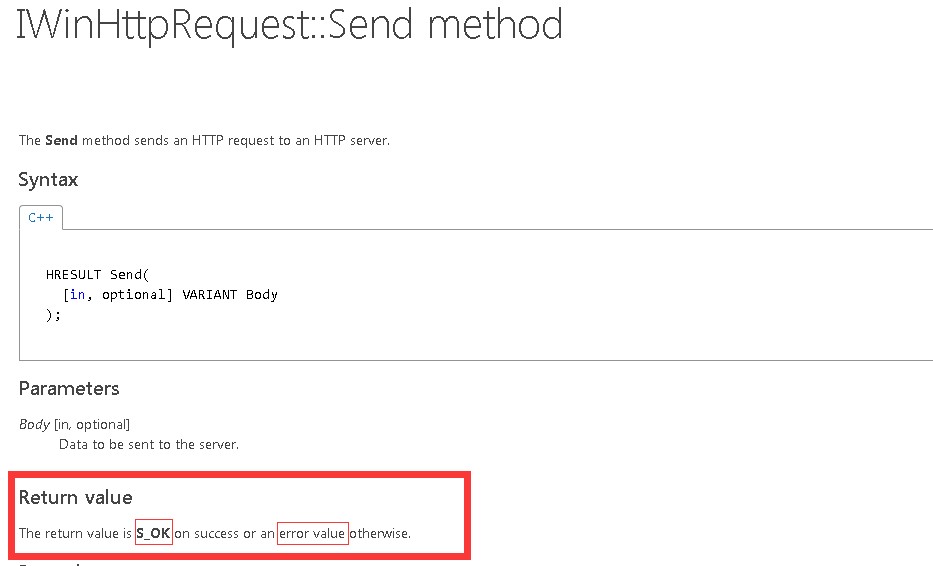Search the Community
Showing results for tags 'Return Value'.
-
in msdn :https://msdn.microsoft.com/en-us/library/windows/desktop/aa384045(v=vs.85).aspx it says: I want to how how can i get the Return value (S_OK or error value ) here is my codes as follow: Local $post_data = '123' Local $post_url = 'http://127.0.0.1/test.php' Local $oHTTP = ObjCreate("WinHttp.WinHttpRequest.5.1") $oHTTP.Open("POST", $post_url, True) Local $Return_Value = $oHTTP.Send($post_data) $oHTTP.WaitForResponse(-1) Local $res = $oHTTP.responsetext MsgBox(0,'$Return_Value',$Return_Value);IT shows nothing ;why ? how can i get S_OK or error value ?
- 3 replies
-
- httprequest
- return value
-
(and 2 more)
Tagged with:
-
I have a compiled script :-timeStampSecs.exe which returns timestamp in seconds. I call it in FileWrite to write the time stamp in a text file.But it writes some other values instead of the timestamp. Please help. thanks olmar The script is below:- $kNum=run("timeStampSecs.exe","",1); also tried with flags 2,4,8,10 $hFile=FileOpen("timeStamp.txt",2) FileWrite($hFile,"the key is: "&$kNum) FileClose("$hFile") ;Code of thetimeStampSecs.exe:- ;;;;;;;;;;;;;;;;;;;;;;;;;;;;;;;;;;;;;;;;;;;;;;;;;;;;;;;;;;;;;;;;;;;;;;;;;;;;;;;; #include <Date.au3> Func secFromEpoch() Local $ts=_DateDiff( "s","1970/01/01 00:00:00",_NowCalc()) $ts=String($ts) ConsoleWrite("timeStamp is: "&$ts&@CRLF) Return $ts EndFunc secFromEpoch()
- 13 replies
-
- exe call
- return value
-
(and 1 more)
Tagged with:
-
Hello guy got some trouble in this easy script Case $BoutonWhrite1 $Case1 = MsgBox (4,"Are you sure ?" ,"Reg key gonna be changed." ) While 1 If $Case1 = "No" Then ConsoleWrite(">Case -1 Started" & @CRLF) ExitLoop EndIf $InputType = InputBox ("Value Type ?", 'Type of key to write: "REG_SZ", "REG_MULTI_SZ", "REG_EXPAND_SZ", "REG_DWORD", "REG_QWORD", or "REG_BINARY".' ) ;~ RegWrite (""&Reg1,""&$RegName1,""&$InputType, ""&$RegValue1) ExitLoop WEnd I tryed If $case1 = 1 If $case1 = -1 If $case1 = "No" What is the returned value by the msg box YES or NO ? The script is going wrong about the final purpose (Whrite a Registry key if the Script user unswer YES ) But dont take attention i am gonna corect after get the returned value xD it was for testing.
-
I got this code which copies some files in my network to pcs with open office. Really useful if you got lots of pc's. How would I "display" a message that the file was copied successfully ? A bit lost since I use a case here. I know i could call the filecopy in a variable but since I verify if the os is windows 7, xp or 2k thats where I get lost a bit. like this but its not enough since i don't have my os verification going on : $variable = FileCopy ( $CompletePath & "mission" & $NextMis & ".mis", $CompletePath & "currentmis.mis",1 ) If $variable = 1 then ;Do something Else ;Do something else Endif This is my current code Local $os = @OSVersion If Not IsDeclared("iMsgBoxAnswer") Then Local $iMsgBoxAnswer $iMsgBoxAnswer = MsgBox(4, "Vérification de la version de OpenOffice", "Est-ce que la version 3.3 ou supérieur de openOffice est installé ?") Select Case $iMsgBoxAnswer = 6 ;Yes If $os = "WIN_7" Then FileCopy("192.168.1.126clientsappsScriptregistrymodifications.xcu", @AppDataDir & "OpenOffice.org3user", 1) Else If $os = "WIN_XP" Then FileCopy("192.168.1.126clientsappsScriptregistrymodifications.xcu", @AppDataDir & "OpenOffice.org3user", 1) Else If $os = "WIN_2000" Then MsgBox(1, "OpenOffice 3.3", "Ne pas installer ou utiliser Openoffice sur Windows 2000") EndIf EndIf EndIf Case $iMsgBoxAnswer = 7 ;No Exit EndSelect
-
Just a quickie, I need some ideas in regards to returning a value once Chrome has finished loading a page. I know there is no Chrome UDF [ shame ] I will be launching the pages using the quick and dirty method of calling chrome with a web page after it: chrome www.webpage.com There is the WinWaitActive function but was wondering if anyone has managed to code a better method or do you think this is best way to approach it ? FYI the majority of the time the web page opening will be from the local LAN. Thanking you in advance.