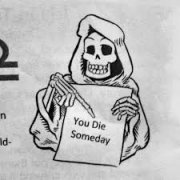Search the Community
Showing results for tags '_ieframegetobjbyid'.
-
The following code is an adaptation of the IE.au3 UDF. By including this, you will be able to access Iframes and their content based on their ID's instead of their Names. As always, Critisism is welcome! Regards. Orrin Gradwell #include-once #include "WinAPIError.au3" ; #FUNCTION# ==================================================================================================================== ; Name...........: _IEFrameGetObjById ; Description ...: Returns an object reference to a Frame by ID ; Parameters ....: $o_object - Object variable of an InternetExplorer.Application, Window or Frame object ; $s_id - ID of the Frame you wish to match ; Return values .: On Success - Returns an object variable pointing to the Window object in a Frame, @EXTENDED = Frame count ; On Failure - Returns 0 and sets @ERROR ; @ERROR - 0 ($_IEStatus_Success) = No Error ; - 3 ($_IEStatus_InvalidDataType) = Invalid Data Type ; - 4 ($_IEStatus_InvalidObjectType) = Invalid Object Type ; - 7 ($_IEStatus_NoMatch) = No Match ; @Extended - Contains invalid parameter number ; Origional Author ........: Dale Hohm ; Adapted By ..............: Orrin Gradwell ; =============================================================================================================================== Func _IEFrameGetObjById(ByRef $o_object, $s_id) If Not IsObj($o_object) Then __IEErrorNotify("Error", "_IEFrameGetObjById", "$_IEStatus_InvalidDataType") Return SetError($_IEStatus_InvalidDataType, 1, 0) EndIf ; Local $oTemp, $oFrames If Not __IEIsObjType($o_object, "browserdom") Then __IEErrorNotify("Error", "_IEFrameGetObjById", "$_IEStatus_InvalidObjectType") Return SetError($_IEStatus_InvalidObjectType, 1, 0) EndIf If __IEIsObjType($o_object, "document") Then $oTemp = $o_object.parentWindow Else $oTemp = $o_object.document.parentWindow EndIf If _IEIsFrameSet($oTemp) Then $oFrames = _IETagNameGetCollection($oTemp, "frame") Else $oFrames = _IETagNameGetCollection($oTemp, "iframe") EndIf If $oFrames.length Then For $oFrame In $oFrames If $oFrame.id = $s_id Then Return SetError($_IEStatus_Success, 0, $oTemp.frames($s_id)) Next __IEErrorNotify("Warning", "_IEFrameGetObjById", "$_IEStatus_NoMatch", "No frames matching Id") Return SetError($_IEStatus_NoMatch, 2, 0) Else __IEErrorNotify("Warning", "_IEFrameGetObjById", "$_IEStatus_NoMatch", "No Frames found") Return SetError($_IEStatus_NoMatch, 2, 0) EndIf EndFunc ;==>_IEFrameGetObjById