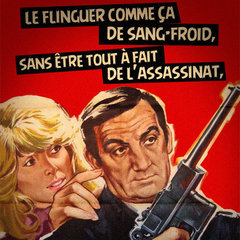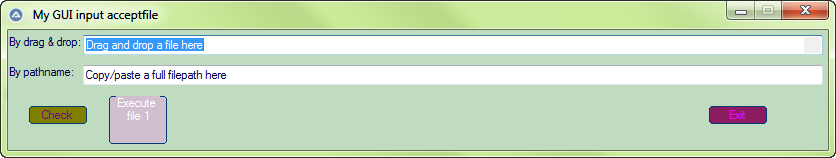Search the Community
Showing results for tags 'align'.
-
Good morning, I am trying to align a two-line text in a button so that it would be centered in the button but can't succeed to do it for the vertical part. Can someone tell me what I do wrong ? Here is my code: $btn3 = GUICtrlCreateButton("Execute " & @LF & " file 1", 100, 65, 60, 50, _ BitOr($BS_CENTER,$BS_BOTTOM,$BS_MULTILINE)) and here is the resulting layout I get in my window. I tried to follow the help, made a lot of different parameter combinations (here it's `$BS_BOTTOM`, but I tried `$BS_VCENTER` and `$BS_TOP`), still get the same result : vertical alignement is a no go for me. Can someone help ? TIA Gilles
-
Hello. I've got a problem. I want to center my input vertically, but I don't have any single idea how to do it. There's my example code: #include <GUIConstantsEx.au3> $GUI = GUICreate("Gui", 237, 93, 192, 124) $Input1 = GUICtrlCreateInput("Center vertically isn't correct", 16, 16, 201, 62) GUISetState(@SW_SHOW) While 1 $nMsg = GUIGetMsg() Switch $nMsg Case $GUI_EVENT_CLOSE Exit EndSwitch WEnd What could I do? Greetings, "genotypek".
-
Why the text it's not vertically aligned in toolbar control? #include <GuiReBar.au3> #include <GuiToolbar.au3> #include <Constants.au3> Global Enum $Item1 = 1000, $Item2, $Item3 Local $hGUI = GUICreate('Example',450,300) Local $hRebar = _GUICtrlRebar_Create($hGUI, BitOR($RBS_FIXEDORDER,$CCS_NODIVIDER,$RBS_BANDBORDERS)) Local $hToolbar = _GUICtrlToolbar_Create($hGUI,$TBSTYLE_TRANSPARENT) _GUICtrlToolbar_AddString($hToolbar,'Item# 1') _GUICtrlToolbar_AddString($hToolbar,'Item# 2') _GUICtrlToolbar_AddString($hToolbar,'Item# 3') _GUICtrlToolbar_AddButton($hToolbar,$Item1,-2,0) _GUICtrlToolbar_AddButton($hToolbar,$Item1,-2,1) _GUICtrlToolbar_AddButton($hToolbar,$Item1,-2,2) _GUICtrlToolbar_SetButtonSize($hToolbar,32,150) _GUICtrlRebar_AddToolBarBand($hRebar,$hToolbar) GUISetState(@SW_SHOW,$hGUI) Do Sleep(10) Until GUIGetMsg() = -3 ; GUI_EVENT_CLOSE The code above will prodoce a window that will look like