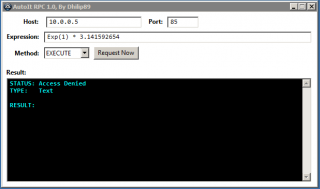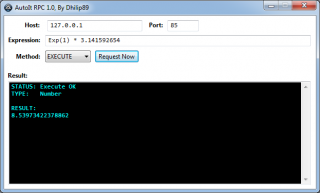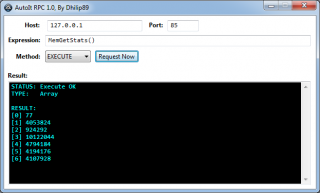Search the Community
Showing results for tags 'call'.
-
Hi All, MAIN QUESTION: Is it possible to Call specific function within a GUI So I have a script with multiple functions although I don't want to use every function every time. My Idea is to create a simple GUI which allows me to select what functions I want to use then run the funtions by clicking a button. I have already made a GUI which allows me to select specific .exe's I would like to run after selection it runs the .exe one by one. This script is on my work laptops and cannot access it right now. Who can help me with this? GUIcreate Func1 Func2 Func3 Then have a boxes which allows me to select the specif Func.(I used GUIChecked and Unchecked in my other script) Then a button which executes/calls the selected functions
-
Hello Guys, Could you please let me know if there is a possible way to call a number from PC to Phone using AUTOIT? Thank you for your time! Best regards, CosminV
-
I just wanted to return back to the main function if pixelgetcolor did not matched similiar to goto, but it gaves me error whenever there's no pixelgetcolor matched any suggestions? Func main() Local $RandomNumber = Random(1,3,1) If $RandomNumber == 1 Then Local $click1= PixelGetColor ( 458 , 163 ) If $click1 = (0x55556b) then MouseClick("primary",458,163, 10 , 0) else call ("main") EndIF EndIF If $RandomNumber == 2 Then Local $click2= PixelGetColor ( 668 , 349 ) If $click2 = (0x55556b) then MouseClick("primary",668,349, 10, 0) else call ("main") EndIF EndIF If $RandomNumber == 3 Then Local $click3= PixelGetColor ( 520 , 449 ) If $click3 = (0x55556b) then MouseClick("primary",520,449, 10, 0) else call ("main") EndIF EndIF EndFunc
-
Hey, I want to make a application which calls a User and returns the error / status of the call. I don't think it works, the status stays "routing". Not 100% sure what that means for me. $oSkype = ObjCreate("Skype4COM.Skype") $oUser = $oSkype.User("User") $oSkypeEvent = ObjEvent($oSkype,"Skype_") $oError = ObjEvent("AutoIt.Error","MyErrFunc") $cUserStatus_Offline = $oSkype.Convert.TextToUserStatus("OFFLINE") $cUserStatus_Online = $oSkype.Convert.TextToUserStatus("ONLINE") $cCallStatus_Ringing = $oSkype.Convert.TextToCallStatus("RINGING") $cCallStatus_Inprogress = $oSkype.Convert.TextToCallStatus("INPROGRESS") $cCallStatus_Failed = $oSkype.Convert.TextToCallStatus("FAILED") $cCallStatus_Refused = $oSkype.Convert.TextToCallStatus("REFUSED") $cCallStatus_Cancelled = $oSkype.Convert.TextToCallStatus("CANCELLED") $cCallStatus_Finished = $oSkype.Convert.TextToCallStatus("FINISHED") $cCallStatus_Busy = $oSkype.Convert.TextToCallStatus("BUSY") $cAttachmentStatus_Available = $oSkype.Convert.TextToAttachmentStatus("AVAILABLE") If Not $oSkype.Client.IsRunning Then $oSkype.Client.Start() EndIf Func Skype_AttachmentStatus($aStatus) MsgBox(0,"","Attachment status " & $oSkype.Convert.AttachmentStatusToText($aStatus)) If $aStatus = $oSkype.Convert.TextToAttachmentStatus("AVAILABLE") Then $oSkype.Attach() EndIf EndFunc While 1 If $oSkype.CurrentUserStatus = $oSkype.Convert.TextToUserStatus("ONLINE") Then ExitLoop Else $oSkype.ChangeUserStatus($oSkype.Convert.TextToUserStatus("ONLINE")) EndIf Sleep(1000) WEnd If $cUserStatus_Offline = $oSkype.CurrentUserStatus Then $oSkype.ChangeUserStatus($cUserStatus_Online) EndIf $oCall = $oSkype.PlaceCall($oUser.Handle); Start Call $callstatusraw = $oCall.Status;Raw Call Status $callstatus = $oSkype.Convert.CallStatusToText($callstatusraw);Call Status converted to Text While $callstatusraw <> $cCallStatus_Inprogress MsgBox(0, "", ""&$callstatus);Displays the Call Status WEndThe part until the $oCall Variable is from Andy Flesner (Airwolf123). But works fine.
-
AutoIt Remote Procedure Call (RPC) - (Version 1.0)
Dhilip89 posted a topic in AutoIt Example Scripts
What is this? This is designed for allow any AutoIt scripts (must include UDF provided) to call remote functions (host script written in AutoIt) and consume returned results. How to allow remote client to call functions? Edit the AppHost.au3, change the following: Const $DEFAULT_RPC_ACCESS = $RPC_ACCESS_LOCALHOST to Const $DEFAULT_RPC_ACCESS = $RPC_ACCESS_REMOTE - Screenshots: Download Links: (Version 1.0) : http://www.mediafire.com/download/vcc1lacvmts21xd/AutoIt_RPC.zip -
Hi, at this path "@programfilesdir\AutoIt3\SciTE\api" there's file "au3.user.calltips.api" this file add funcs to autoit okay, now i added my func. but i want make it's color blue like other funcs. how should i do this thanks.