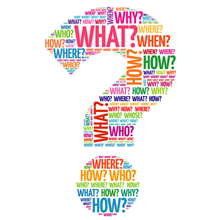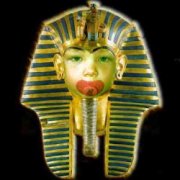Search the Community
Showing results for tags 'chr'.
-
Hi. I am trying whole day yesterday and today to make script work. Code shouldnt be a problem but I just dont understand how some characters work. I will try to explain. I have a bunch of chars that I picked up from http://fsymbols.com/emoji/ and if you paste them in facebook page they work fine. But if you paste more then 20 or 40 (I am not sure anymore) they will not show well. Same thing happens in a script. When I had less then 20 everything worked fine. Now when I put much more it wont work. For example if code is "ΓÿÇ" then I need to get " ☀" when it goes trough code and that worked fine. When I put much more in a script it just wouldnt work. Same happens on facebook page. I have just checked it shows first 40 and then it wont decode others. Same happens in script. I even changed a bit way it works and instead that code is inside script i have put it in a .txt file so it will just load a line i need trough scrip (to make it work somehow) but it just doesnt work. Can anyone solve this ghost inside a script? #include <WindowsConstants.au3> #include <GUIConstantsEx.au3> $hGUI = GUICreate("v3.00", 752, 418, -1, -1) ;GUICtrlSetStyle(-1, ) GUICtrlSetFont(-1, 8.5, 400, 0, "MS Shell Dlg", 5) $oIE = ObjCreate("Shell.Explorer.2") ;GUICtrlSetStyle(-1, ) $hPic = GUICtrlCreatePic("", 13, 33, 16, 16) GUICtrlSetImage(-1, "E:\0\autoit\2014-03-31 Facebook Spec Chars\img\01.bmp") $hPic2 = GUICtrlCreatePic("", 13, 51, 16, 16) GUICtrlSetImage(-1, "E:\0\autoit\2014-03-31 Facebook Spec Chars\img\02.bmp") $hButton = GUICtrlCreateButton("#", 37, 33, 16, 16) $hButton2 = GUICtrlCreateButton("#", 37, 51, 16, 16) $hButton3 = GUICtrlCreateButton("#", 37, 69, 16, 16) $hButton4 = GUICtrlCreateButton("#", 37, 87, 16, 16) $hButton5 = GUICtrlCreateButton("#", 37, 105, 16, 16) $hButton6 = GUICtrlCreateButton("#", 37, 123, 16, 16) $hButton7 = GUICtrlCreateButton("#", 37, 141, 16, 16) GUISetState() While 1 $hMsg = GUIGetMsg() Switch $hMsg Case $GUI_EVENT_CLOSE Exit EndSwitch Select Case $hMsg = $hButton ClipPut("ðŸ") ; those are chars that needs to be inserted in a facebook Case $hMsg = $hButton2 ClipPut("â˜") ; here also Case $hMsg = $hButton3 ClipPut("☔") Case $hMsg = $hButton4 ClipPut("⛄") Case $hMsg = $hButton5 ClipPut("âš¡") Case $hMsg = $hButton7 ClipPut("") EndSelect WEnd At the end I need to get "
- 2 replies
-
- characters
-
(and 2 more)
Tagged with:
-
Can someone explane the following: Missing chars when using code? ps - looks like you can no longer paste your code with TIDY??? #include <GUIConstantsEx.au3> #include <WindowsConstants.au3> Example1() MsgBox('', '', 'Why is the ampersand sign missing? & DEC 38') Example2() MsgBox('', '', 'Why is the Plus, Exclamation Mark, and Pound Sign missing? + DEC 43, # DEC 35, ! DEC 33') ; example 1 Func Example1() ; In this example the & is missing? Local $msg, $Left = 10, $Down = 0 GUICreate("My GUI", 100, 960) ; will create a dialog box that when displayed is centered For $x = 32 To 64 GUICtrlCreateLabel(Chr($x), $Left, $Down) $Down += 30 Next GUISetState(@SW_SHOW) ; will display an empty dialog box ; Run the GUI until the dialog is closed While 1 $msg = GUIGetMsg() If $msg = $GUI_EVENT_CLOSE Then ExitLoop WEnd GUIDelete() EndFunc ;==>Example1 ; example 2 Func Example2() ; In this example the # and + and ! signs are missing? Run('notepad.exe') Sleep(1000) For $x = 32 To 64 Send(' ' & Chr($x)) Send("{Enter}") Next EndFunc ;==>Example2
-
Hey ppl, i've tried to make a script to send a Chr from the extended ascii and the only way i could make it work is this way, is there other (better) ways of doing this or is this the right approach, anyways since this works for me i thought i post it if anyone else has had troubles with special chr. #include <IE.au3> $g_szVersion = "ieatt" If WinExists($g_szVersion) Then Exit ; EXIT! AutoItWinSetTitle($g_szVersion) Local $oIE = _IEAttach("Mystart") WinActivate("Mystart") ;MsgBox(0, "The URL", _IEPropertyGet($oIE, "locationurl")) sleep(1000) Send("!y") sleep(1000) Local $var = Chr(229) send($var) sleep(1000) This example triggers a submeny link in IE with the Chr å (in my browser anyway)