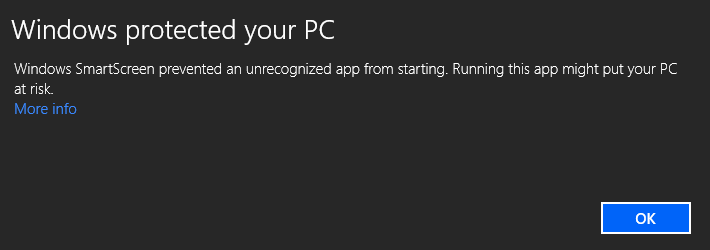Search the Community
Showing results for tags 'compiled'.
-
I am looking for advice on next trouble shooting steps for my problem. I have researched this over the last three days and still not solved it. The main reason "run Scite works, exe doesnt" occurs seems to be duplicate names in executable files but I made sure I do not have that problem. I have a "trivial" script that watches for a login window to pop up, inserts PW and enter/closes. It worked for a year then I experimented with #RequireAdmin on another problem and ran/compiled this one with RequireAdmin to check out what happens as a learning excercise. Now the compiled version MUST be run with admin rights, and I get the UAC approval window which I must avoid in my application, but the SciTe editor version runs from the tools menu (F5) just fine, no UAC. The correlation between using RequireAdmin for a while and the run problem is probably just a coincidence, but I am suspicious. #include <MsgBoxConstants.au3> ;#RequireAdmin ;trying with and without #requireadmin Opt("SendCapslockMode", 0) ;make sure caps are off Send("{CapsLock off}") Local $myTitle = "User Login Dialog" Local $myPW = "password" & "{ENTER} ; Wait max 10 seconds for the Sign In window to appear. If Not (WinWait($myTitle, "", 10)) Then MsgBox($MB_SYSTEMMODAL + $MB_ICONERROR, "Error", "LogIn window did not appear or is timed out") EndIf If WinActivate($myTitle) Then ControlSend($myTitle, "", "", $myPW ) ;alternate, also works in editor ;Send($myPW & "{ENTER}") ;MsgBox($MB_SYSTEMMODAL + $MB_ICONERROR, "INFO", "SENT $myPW enter") Else MsgBox($MB_SYSTEMMODAL + $MB_ICONERROR, "Error", "Sign In Window did not activate") EndIf Sleep(2000) If (WinExists($myTitle)) Then MsgBox($MB_SYSTEMMODAL + $MB_ICONERROR, "Error", "LOGIN FAILED") EndIf More info that may be relevant, at least as background info: The LogIn window is from a custom addin to Excel, does not have control ID access to the user/pw entry locations, just the enter/cancel buttons are found by AU3Info. Thus I had to resort to Send, or ControlSend with just the default selection on popup of where the entries go. Fortunately the UserID area remains populated between uses and the PW entry "window" is automatically selected at window popup so I just enter PW text and {enter}. I can run the compiled file as administrator, OK the UAC window "do you want to allow...", and it runs. (right click the file in file explorer, select "Run as Administrator". Trying to accept this issue I tried ways to "bypass" the UAC window. I followed instructions on CNET to run the exe file as administrator automatically but the UAC window still comes up: Always run a program in administrator mode in Windows 10 - CNET I tried to create a shortcut to the exe file through the scheduler following these instructions (other links give the same set of instructions), did not seem to run at all, could not track down any errors I might have made. Open any program as administrator without UAC prompt (winaero.com) Is there any system settings permanently changed by RequireAdmin? What should I look at to have the exe file run without the UAC window? Regards and stay healthy!
-
Hi. If I embedd a compiled autoit script into my new script, is there a possibility to pass some data from the compiled embedded exe to my script? I know it's possible with an ini or txt-file. But is there something without creating a file? I plan to return an array or an unformatted string of datas with delimiters inside. Any ideas? Regards, Conrad
-

View AutoIt Code When Program Is Compiled
Skeletor posted a topic in AutoIt General Help and Support
Hi All, It has been bugging me for a while now. Can you view the AutoIt code from within a compiled exe. Like how you can with most .Net exe's by using a certain program. If this is possible, how then can I secure my program (if this method exists). -
So, I have this odd issue happening with UIAWrappers. When I run simplespy.au3 through SciTE, it finds the object I'm trying to work with, no problem. But, when I compile simplespy.exe, it can't find it. Another script that utilizes UIAWrappers is experiencing the same phenomenon. EDIT: Compiling as 32-bit or 64-bit does not affect this behavior. The trouble starts at the very first object I try to get via _UIA_getObjectByFindAll, so I included the $properties2Match array and the object properties that were returned by _UIA_getPropertyValue for that first object both when running from SciTE and when compiled. It always finds the matches for the title and control type properties. But when compiled, it fails to find the Automation ID property. Any ideas as to why this would be happening? Hoping junkew will see this and have an idea. These are the $properties2Match 30005|Screen/PVN - ###.###.##.## - CDK Drive|0|False 30003|50032|0|False 30011|Portal|0|False Object properties when running from SciTE: <propertymatching> j:1 propID:[30005] expValue:[Screen/PVN - ###.###.##.## - CDK Drive]actualValue:[Screen/PVN - ###.###.##.## - CDK Drive]1 j:2 propID:[30003] expValue:[50032]actualValue:[50032]1 j:3 propID:[30011] expValue:[Portal]actualValue:[Portal]1 </propertymatching> Object properties when script is compiled: <propertymatching> j:1 propID:[30005] expValue:[Screen/PVN - ###.###.##.## - CDK Drive]actualValue:[Screen/PVN - ###.###.##.## - CDK Drive]1 j:2 propID:[30003] expValue:[50032]actualValue:[50032]1 j:3 propID:[30011] expValue:[Portal]actualValue:[]0 </propertymatching>
- 2 replies
-
- uiawrappers
- compiled
-
(and 3 more)
Tagged with:
-
Hello all I found this function in the Internet It is to play audio files from the compiled script I did not understand just one thing on this function func play($name, $wait = 0) local Const $SND_RESOURCE = 0x00040004 local Const $SND_ASYNC = 1 ; Play the file - the script will pause as it sounds if $wait = 0 then DllCall("winmm.dll", "int", "PlaySound", "str", $name, "hwnd", 0, "int", BitOR($SND_RESOURCE, $SND_ASYNC)) else DllCall("winmm.dll", "int", "PlaySound", "str", $name, "hwnd", 0, "int", $SND_RESOURCE) endIf return 1 endFunc What I did not understand was this variable local Const $SND_RESOURCE = 0x00040004 I know that this variable is contains the resource name But what if I want to change the name of the resource what i'll do? can i do that? Thanks in advance
-
I am having issues with Windows SmartScreen blocking my compiled scripts. They run fine on my computer, but when I move them over to a different one, either by USB or a file hosting site, they get blocked by Windows SmartScreen. I have tested it on a number of computers, and it happens on all of them. I have also done this with scripts that do and don't require Admin, and it always happens. Is that related to this? I was thinking it might be, but I am not so sure since the only antivirus I have is Windows Defender. I wouldn't mind this happening since I realize you can click More info and then click run anyway, but I am planning on distributing my program, and normal users probably wouldn't know this. I don't really want to have to deal with all the users complaining that my program has viruses. -DakotaSamuel
-
Hi, would there a way to disable enable the CUI after the exe was compiled If a certain Action is being used?
-
Hi guys, please bare with me for a moment here... My goal: To be able to take the error line number returned by the EXE file and locate the actual line in the source. I believe most of the AutoIt users are coming to this issue at some point. I realize the final source, before the compilation is done, is the combined source of all the include files and the main script etc. So I figured if I have a way to get this combined source, that would give me a solution to this problem. And I spent the last couple of days (more than 10 hours a day) searching in the forum and asking some questions in different threads. And with the help of few people, I found a way (using the Obfuscator) to get this source and the line numbers were actually MATCHING! However this solution introduced a WHOLE LOT of other problems for me and broke some of the functionality in my script since it has a lot of Call() and ObjEvent() functions. My code turned out to be un-obfuscatable. And for the record, I do not need any obfuscation done at all, nor I need the unused included functions stripped down (even though it made my EXE a 30% smaller). I needed the Obfuscator just to get this final piece of code to be able to achieve My goal. So all this got me thinking... Please correct me if I'm wrong, because I don not have any knowledge of the internals of a compiler. Since Aut2exe is the one that combines all the code together and then working it's magic to create the EXE, there should be a pint in this process where that code is available in its final form. Then why isn't there a command line option to dump the final combined source in a file just before it is compiled? Once again, I do not know the internals of the compiler but my logic dictates that this would be the most reasonable and straightforward solution. Please share your thoughts and also, if any of you knows a way to achieve my goal without using the Obfuscator, I would LOVE to here it! EDIT: And here is the solution: ( I've tried to explain it as simply as I can, so even the beginners can understand it.)
- 60 replies
-
- error
- line number
-
(and 2 more)
Tagged with:
-
Hi, I'm facing a Weird issue from yesterday on a particular machine. Tried a lot of things, but did not get any solution. I created a script that runs a notepad. It works well when the script is not compiled (ie, when I press F5 from scite editor). But when I compile it and run the exe, it throws an error saying "Windows cannot find notepad.exe. windows cannot access the path specified. you may not have permissions to the folder". Both scite editor and the exe are run in the same credentials (Admin) Does anybody have any idea on this? Rgds Roshith
-
Hi every body! I have a strange problem that i can't solve: I made a GUI with a ToolBar, and i want to display custom icons in it. It's OK if i don't compile the script and i try to add the icons into my ImageList directly from disque, but when i compile and embeed my icons in the Exe file, then my icons wont appear at all! I made a simplified sample GUI to show you my problem, but here, it's another problem: the first added icon won't appear, and the others (2) appear, and the standard compiled script's icons appear normally! I really have a big headach in this! Here is joined my script with the icons, please compile it to see the problem. Thanks! ToolBar icons.zip
-
Script working while the compiled isn't
TheGeneral posted a topic in AutoIt General Help and Support
AutoIT Version: 3.3.8.0 OS: Windows 7 x64 I've written the following script: main() Func main() Local $IPAddress = "192.168.1.1" Local $recv = "" ;~ Inicialização TCPStartup() $Socket = TCPConnect($IPAddress, 23) ;~ Usuário AguardaString($Socket, "username:") EnviaComando($Socket, "user") ;~ Senha AguardaString($Socket, "password:") EnviaComando($Socket, "password") ;~ Comando de reinicialização AguardaString($Socket, "TBS>>") EnviaComando($Socket, "reboot") ;~ Finalização TCPCloseSocket($Socket) TCPShutdown() EndFunc ;==>main Func AguardaString(Const $Socket, Const $string) Do $recv = TCPRecv($Socket, 500) Until StringInStr($recv, $string) EndFunc ;==>AguardaString Func EnviaComando(Const $Socket, Const $comando) TCPSend($Socket, $comando & @CR) EndFunc ;==>EnviaComando When I hit F5 in SciTE the program works properly. I tried to compile it to both x86 and x64 version, they do not work. Sometimes the autoit icon appears, but the result does not happen. When I put a MsgBox function right after the reboot command, the .exe works. What's happening? -
;; suggested filename: "SplitLineMerge.au3" ;; Just run(build) it on it self to test it. (SciTe4AutoIt3) ;; Generally tested. (possible rare exceptions ignored.) ;; ... Not intended to be used on none Obfuscated au3 files. ;; include these 3 lines in your source code. (with <foobar> parts adjusted to your situation.) #AutoIt3Wrapper_Run_Obfuscator=y #Obfuscator_Parameters=/so #AutoIt3Wrapper_Run_After=<Filespec_To_AutoIt3.exe, (not accepting quotes:?)> /AutoIt3ExecuteScript "<Path_To>\SplitLineMerge.au3" "%in%" DebugOut('>Running: Obfuscated_SplitLineMerge, CMD: ' & $CmdLineRaw) If Not $CmdLine[0] Then DebugOut_Exit('!>No CmdLine input.', 1) If Not IsFile($CmdLine[1]) Then DebugOut_Exit('!>Target source file not found.', 3) _SplitLineMerge($CmdLine[1]) Exit Func _SplitLineMerge($sFile_Au3) If StringRight($sFile_Au3, 4) <> '.au3' Then _ DebugOut_Exit('!>Target file not a ".au3" file.', 4) Local $sFile_Source = StringTrimRight($sFile_Au3, 4) & '_Obfuscated.au3' If Not IsFile($sFile_Source) Then _ DebugOut_Exit('!>Target "*_Obfuscated.au3" file not found.', 5) Local $sCode = FileRead($sFile_Source) $sCode = StringReplace($sCode, ' _' & @CRLF, ' ', 0, 2) Local $iCount = @extended Local $sFile_Target = StringTrimRight($sFile_Source, 4) & '_MergedSplitLines.au3' If FileExists($sFile_Target) And Not FileExists($sFile_Target & '\') And Not FileDelete($sFile_Target) Then _ DebugOut_Exit('!>FileDelete "' & $sFile_Target & '" failed.', 6) If Not FileWrite($sFile_Target, $sCode) Then _ DebugOut_Exit('!>FileWrite "' & $sFile_Target & '" failed.', 7) DebugOut('+>"' & $sFile_Target & '" file written, ' & $iCount & ' lines merged.') EndFunc Func IsFile($sFile) Return FileExists($sFile) And Not FileExists($sFile & '\') EndFunc ;; --- Func DebugOut($1, $2 = 'fOObAr') If Not ($2 == 'fOObAr') Then $1 &= ' = ' & String($2) Return ConsoleWrite($1 & @CRLF) EndFunc Func DebugOut_Exit($1, $2 = 0) ConsoleWrite($1 & @CRLF) Exit $2 EndFunc(Edits: Title adjust, Title adjust 2, ...)
-
- debug
- error line
-
(and 3 more)
Tagged with: