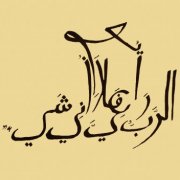Search the Community
Showing results for tags 'compiling au3'.
-
Hi, I have a very simple line in a complex script. If Not FileInstall("Thunderbird update.jpg",$ScriptTargetDir,1) Then SplashOff() MsgBox(0x10,$UpdateID,"Update failed - could not install Thunderbird update.jpg in " & $ScriptTargetDir) Exit(0) EndIf Every time I try to compile this script I get the message: But the file Thunderbird update.jpg exists in the same directory as the script. I tried making it a bmp like the example in the help file - no difference. I tried ".Thunderbird update.jpg" and I tried making it "ThunderbirdUpdate.jpg" gettting rid of the space. The destination file is defined as well. The error message from SciTE isn't very helpful - >"C:\Program Files (x86)\AutoIt3\SciTE\AutoIt3Wrapper\AutoIt3Wrapper.exe" /ShowGui /in "U:Documents5 GraemeQAupdate2_2_0.au3" +>17:38:08 Starting AutoIt3Wrapper v.2.1.4.4 SciTE v.3.3.7.0 ; Keyboard:00000809 OS:WIN_7/Service Pack 1 CPU:X64 OS:X64 Environment(Language:0409 Keyboard:00000809 OS:WIN_7/Service Pack 1 CPU:X64 OS:X64) -> No changes made.. >Running AU3Check (1.54.22.0) from:C:Program Files (x86)AutoIt3 +>17:38:11 AU3Check ended.rc:0 >Running:(3.3.8.1):C:\Program Files (x86)\AutoIt3\Aut2Exe\aut2exe_x64.exe /in "U:Documents5 GraemeQAupdate2_2_0.au3" /out "C:UsersGraemeAppDataLocalAutoIt v3Aut2exe~AU3tngpptu.exe" /nopack /comp 4 !>17:38:21 Aut2exe.exe ended errors because the target exe wasn't created, abandon build. (C:UsersGraemeAppDataLocalAutoIt v3Aut2exe~AU3tngpptu.exe)rc:9999 +>17:38:21 AutoIt3Wrapper Finished.. >Exit code: 0 Time: 13.756 Any ideas as to what the problem is would be very appreciated. Blessings Graeme