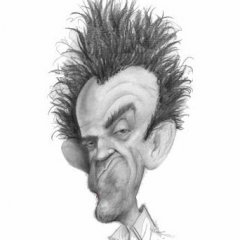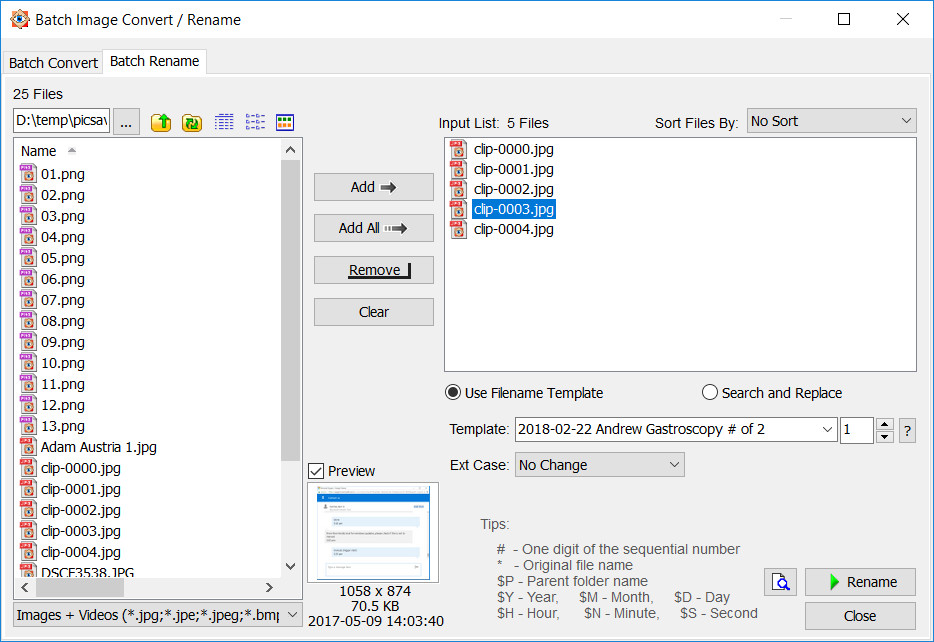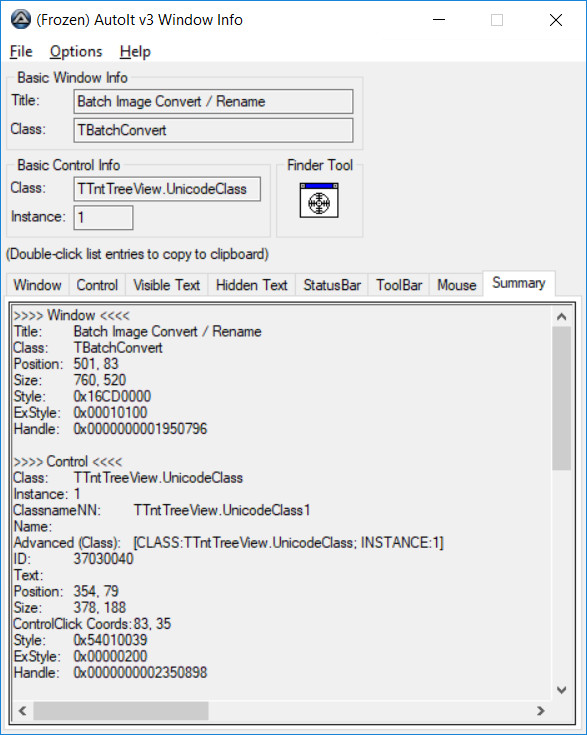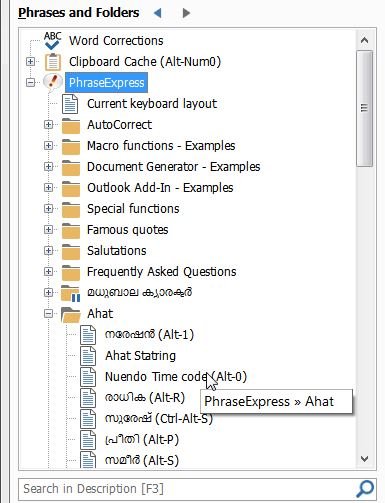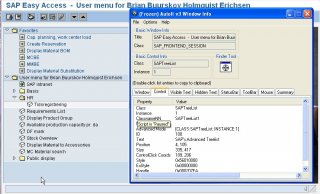Search the Community
Showing results for tags 'controltreeview'.
-
I'm trying to (un)tick checkboxes and select radiobuttons using ControlTreeView. The problem is that both refuse to work. However, "Exists" and "Select" both work (Although I do not see a (blue or dotted) selection box the latter causes the treeview to scroll the item into view). What is going on here, and how do I fix it ? Remark: I've been both googeling and searching this forum for quite a bit of time. Although the problem seems to exist for years I've not seen an explanation (other than a 32 vs 64 bit OS) nor found a solution. Is this one of those "won't fix" issues ? Ah, I almost forgot: The version (AutoIt3.exe) shows 3.2.12.1
-
I'm trying to add a bit of functionality to the FastStone File Rename dialog. I can access every control that I need to except the one that contains the files to be renamed. If I do some exploring in a vbScript shell I get :c = "TTntTreeView.UnicodeClass1" :?aut.ControlTreeView(win,"",c,"GetItemCount","","") 5 You can see that the treeview control reports having five items, which is the number displayed. If I manually select (mouse) item #3 I can see the result by :?aut.ControlTreeView(win,"",c,"GetSelected","1","") #3 But I do not know how to get the text for the selected item. If "#3" is the item reference then I should be able to :?aut.ControlTreeView(win,"",c,"GetText","1","#3") or :?aut.ControlTreeView(win,"",c,"GetText","1","#3") if I go strictly by the help file, but it returns nothing. :?aut.ControlTreeView(win,"",c,"Exists","","3") 1 So it appears that item 3 exists, but :?aut.ControlTreeView(win,"",c,"GetText","","3") does not have any text??? :?aut.ControlTreeView(win,"",c,"Exists","","9") 1 and it also appears item 9 exists (it does not) :?aut.ControlTreeView(win,"",c,"Select","","") 1 causes the first item to be selected, as does :?aut.ControlTreeView(win,"",c,"Select","","3") 1 Here is the output from the Window Info tool >>>> Window <<<< Title: Batch Image Convert / Rename Class: TBatchConvert Position: 501, 83 Size: 760, 520 Style: 0x16CD0000 ExStyle: 0x00010100 Handle: 0x0000000001950796 >>>> Control <<<< Class: TTntTreeView.UnicodeClass Instance: 1 ClassnameNN: TTntTreeView.UnicodeClass1 Name: Advanced (Class): [CLASS:TTntTreeView.UnicodeClass; INSTANCE:1] ID: 37030040 Text: Position: 354, 79 Size: 378, 188 ControlClick Coords: 108, 86 Style: 0x54010039 ExStyle: 0x00000200 Handle: 0x0000000002350898 >>>> Mouse <<<< Position: 970, 279 Cursor ID: 0 Color: 0xE1E1E1 >>>> StatusBar <<<< >>>> ToolsBar <<<< >>>> Visible Text <<<< Batch Rename ... D:\temp\picsave\ Images + Videos (*.jpg;*.jpe;*.jpeg;*.bmp;*.gif;*.tif;*.tiff;*.cur;*.ico;*.png;*.pcx;*.jp2;*.j2k;*.tga;*.ppm;*.wmf;*.psd;*.crw;*.nef;*.cr2;*.orf;*.raf;*.dng;*.mrw;*.pef;*.srf;*.arw;*.rw2;*.x3f;*.sr2;*.srw;*.nrw;*.rwl;*.eps;*.avi;*.mpeg;*.mpg;*.wmv;*.mov;*.mp4;*.mts;*.mkv;*.m4v) Search and Replace Use Filename Template No Sort Clear Remove Add All Add Preview Close Rename No Change ?
- 5 replies
-
- controltreeview
- vbscript
-
(and 1 more)
Tagged with:
-
if ControlClick("[CLASS:MsiDialogCloseClass]"," ","[CLASS:SysTreeView32; INSTANCE:1]") Then $htreeview=ControlGetHandle($hwnd,"","[CLASS:SysTreeView32; INSTANCE:1]") ControlTreeView($hwnd," ",$htreeview,"Select","#4") The above code worked well to enable the martupgrade feature on windows 7. As part of our Installation Testing Automation before delivering the installer to end user.To confirm whether all the screens are working good. But it is not working on windows 10. $h= ControlTreeView($hwnd," ",$htreeview,"Select","#4") The $h is getting value 1,which means error.
- 1 reply
-
- controltreeview
- gui
-
(and 2 more)
Tagged with:
-
I'm automating a commercial app that will copy files/folders from an optical disc to a folder on a hard drive, and am unable to check an item in a SysTreeView32 control in the app's main window. The disc and its top-level folders are displayed as a simple tree, and I've written a test script that probes and manipulates the control by calling ControlTreeView(). The script cannot, on its own, check the desired item in the TreeView, but it can check the item with some manual intervention. I need to know if there's something missing, or if a different approach is needed. The operations currently being tested are: Waiting until the contents of the TreeView control appear before proceeding (the app can take a long time to display the control contents), andChecking the first item's checkbox (i.e., the disc itself), thus selecting the entire disc contents for copying.The test script can complete the first operation successfully, but not the second: there is a side-effect of the first that apparently causes the second one to fail. When the control's contents eventually become visible, they look like this; note the position of the scrollbar: The wait is done by repeatedly selecting the first item until @error=0 using the following code fragment (note: the code has been edited for brevity and to remove certain information): ; Wait for the DM window to become active ; -- _WinWaitActivate() is from AU3 Recorder-generated code $hWnd1 = _WinWaitActivate($sDMtitle,"") ; Wait for the SysTreeViewList32 control to display its first item $sCtrlAdvMode = "[CLASS:SysTreeView32; INSTANCE:1]" $i = 0 $iRetVal = ControlTreeView($hWnd1,"",$sCtrlAdvMode,"Select","#0") $iAtError = @error While $iAtError <> 0 $i += 1 If $i > 20 Then ExitLoop Sleep(5000) $iRetVal = ControlTreeView($hWnd1,"",$sCtrlAdvMode,"Select","#0") $iAtError = @error WEnd If $i > 20 Then ConsoleWrite("Select: Unable to select 1st item after 20 tries" & @CRLF)This works - the script successfully loops until the contents are visible, but when the item selection finally succeeds, the control contents scroll horizontally, hiding the checkboxes: The script then tries to check the first item by calling ControlTreeView() from the following code fragment (again, edited for brevity, etc.): ; Check the first item $iRetVal = ControlTreeView($hWnd1,"",$sCtrlAdvMode,"Check","#0") If @error <> 0 Then ConsoleWrite("Check: Unable to check 1st item, return=" & $iRetVal & ", @error=" & @error & ", @extended=" & @extended & @CRLF) $iRetVal = ControlTreeView($hWnd1,"",$sCtrlAdvMode,"IsChecked","#0") ConsoleWrite("IsChecked: return=" & $iRetVal & ", @error=" & @error & ", @extended=" & @extended & @CRLF)The Check call always returns @error=1, and the IsChecked call returns without error, but with a value of False. (The boxes remain unchecked on the screen as well.) HOWEVER: With some experimentation I discovered that if I put a pause in the test script so that I can manually scroll the TreeView to make the checkboxes visible, then the Check call works - the boxes in the control are all checked, and the IsChecked call returns True. Any suggestions for making this work under program control (no manual intervention)? The application needs to be completely automated. Note: I have tried another method for the wait-loop (getting the first item's checkbox value), hoping it would achieve the desired result without scrolling the tree. However, the IsChecked call returns with @error=0 (and False) on the first call, long before the tree was visible.
-
Hi all, I am experimenting with ControlTreeView function. But when i try this code, it is not doing anything. ControlTreeView("PhraseExpress Freeware v10.5.41f","",132066,"Select","PhraseExpress|Ahat|#3")Please see this image. I have use "WinActivate" function before this code. But no way.
-
Hi, I have made a script for SAP application. I use the "MouseClick" to click on the arrow left of "HR" to expand tree. Then "MouseClick" to double click on "Tidsregistrering". This work fine but I would like to use something like "ControlTreeView" to expand the "HR" folder and "ControlClick" to activate "Tidsregistrering". I have attached a screendump with "Autoit window info". But I cant get it to work. To expand the "HR" folder I use: ControlTreeView("SAP Easy Access", "", "[iD:100]", "Expand") To enter "Tidsregistrering" menu I use: ControlClick("SAP Easy Access", "", "[iD:100]") Hopefully someone could point me in the right direction