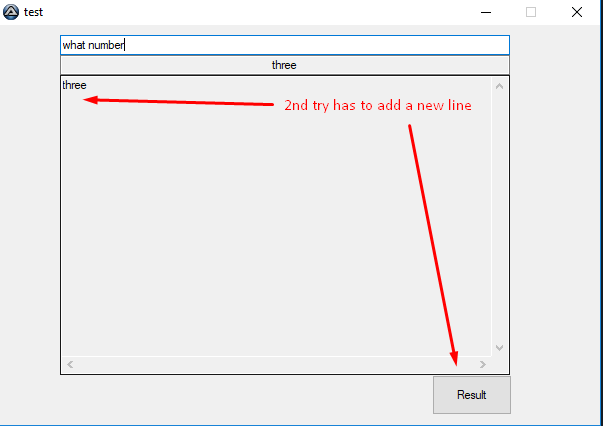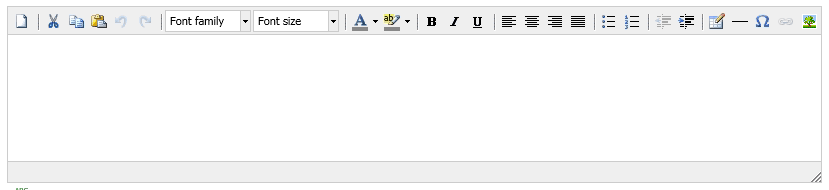Search the Community
Showing results for tags 'editbox'.
-
i have a script that let you type text then give a random result on an output box, writes the result on a text file and tries to add the result text to an edit box but doesn't support multiple lines. I want the script to add lines of results on the edit box (as a log of results) #include <GUIConstantsEx.au3> #include <EditConstants.au3> #include <StaticConstants.au3> #include <File.au3> #include <Date.au3> Global $result1s[3]=["one", "two", "three"] _Main() Func _Main() Local $button1 Local $output, $die, $msg, $results1 Local $file = FileOpen("test.txt", 1) Local $g_idEdit GUICreate("test", 600, 400, -1, -1) $button1 = GUICtrlCreateButton("Result", 432, 350, 80, 40) $sText = $results1 $edit = GUICtrlCreateEdit($sText & @CRLF & $sText & @CRLF & $sText, 60, 50, 450, 300, BitOr($GUI_SS_DEFAULT_EDIT, $ES_READONLY)) $output1 = GUICtrlCreateInput("", 60, 30, 450, 20, BitOR($ES_CENTER, $ES_READONLY)) $g_idEdit = GUICtrlCreateEdit("", 60, 10, 450, 20, $SS_LEFT) $die = GUICtrlCreateLabel("", 700, 500, 700, 20, $SS_SUNKEN) GUICtrlSetFont($output, 8, 800, "", "Verdana") GUISetState() ; Run the GUI until the dialog is closed While 1 $msg = GUIGetMsg() Select Case $msg = $button1 $results1 = Random(1, 2, 1) GUICtrlSetData($output1, $result1s[$results1]) GUICtrlSetData($edit, $result1s[$results1]) $read1 = GUICtrlRead($output1) FileWriteLine($file, _NowDate()& " " & _nowTime() & " " &GUICtrlRead($g_idEdit)) FileWriteLine($file, _NowDate()& " " & _nowTime() & " " &$read1) EndSelect If $msg = $GUI_EVENT_CLOSE Then ExitLoop WEnd EndFunc ;==>_Main
-
I am trying to get an image showing through a edit box. I am only successful in making the edit box totally transparent #include-once #include <GUIConstants.au3> #include <GDIPlus.au3> #include <WinAPISys.au3> #include <colorconstants.au3> ;WS_EX_TRANSPARENT $gui = GUICreate("", 1000, 800, -1, -1, -1 , $WS_EX_LAYERED) ; use layered to get _winapi_setlay... to work $pic = GUICtrlCreatePic("c:\Program Files (x86)\AutoIt3\Examples\GUI\Merlin.gif", 0,0,1000, 800) GUICtrlSetState(-1, $GUI_DISABLE) $edit = GUICtrlCreateEdit("First line" & @CRLF, 176, 32,200,600) GUICtrlSetBkColor(-1,$COLOR_YELLOW) _WinAPI_SetLayeredWindowAttributes($gui,$COLOR_YELLOW,199) ; 199 is alpha (transparency level) GUISetState(@SW_SHOW,$gui) While 1 $msg = GuiGetMsg() Select Case $msg = $GUI_EVENT_CLOSE ExitLoop Case Else EndSelect WEnd Exit Func Terminate() exit(0) EndFunc So I am making the edit box's background yellow then using the _WINAPI_SetLayeredWIndowAttributes command to make the yellow disappear (which it does), but the alpha level is supposed to give a bit of opaqueness to it, but its not, just making it totally transparent. The alpha level is in fact affecting the window itself and not the edit box. I only want the edit box to be partially transparent. Help appreciated.
-
Hello everyone ! I'm making a little password generator with save function. And i would like to set a line limit at 25. For my script, the user have to enter a name in "$input1" and click on the button "$btn_save" to display it in the editbox "$edit1". The user can't edit himself because the edit box have $ES_READONLY If someone know how, Thanks you ! PS: I've already looked in the help and didn't find anything..
-
I want to show or hide a edit control depending if a radio button is checked or not.The following Autoit code appears semantically ok but not working.Can anyone please help? thanks olmar While 1 $nMsg = GUIGetMsg() $isradioChk=GUICtrlRead($radio_AbsP);checked=1,not checked=4 Switch $nMsg Case $GUI_EVENT_CLOSE Exit Case $isradioChk If $isradioChk<==1 Then GUICtrlSetState($edit_AbsP,$GUI_SHOW) GUICtrlSetState($edit_RelP,$GUI_HIDE) Else GUICtrlSetState($edit_AbsP,$GUI_HIDE) GUICtrlSetState($edit_RelP,$GUI_SHOW) EndIf Case $usrPrefs EndSwitch WEnd
-
Hi Guys, quick dumb question that i could not find an answer to. I created an EditBox with the Style $ES_LEFT. I would like to "add" the $WS_EX_TRANSPARENT style so i can use to box without the borders. My goal is to have a multi line input that automatically breaks into the next line without the sliders or boarders essentially. i have tried: $iInput = GUICtrlCreateEdit("Hi", 0, 200, 601, 81, BitOR($ES_LEFT, $WS_EX_TRANSPARENT)) But it doesn't seem to work. Do you know maybe a style that would fit what i was searching for?
-
I am trying to use IE.au3 UDF to auto fill a webpage. All goes well until I get to an editbox that appears to be a javascript. I am attaching a pic of the editbox. (I would be glad to add any other information needed to help me past this last hurdle in my script. I'm just not sure what questions you have to help me with this.)
-
Hi all guys, I'm trying to find a solution for the following: I have an Editbox $CH_Edit = GUICtrlCreateEdit("", 71, 40, 81, 353, BitOR($WS_VSCROLL,$ES_WANTRETURN)) $CH_Close = GUICtrlCreateButton("Save&Close", 70, 408, 75, 25) and I would like to pass to an array all the datas inside, row by row. i.e. if I have in the editbox John-Holder Frank-MCGregor Alex-Dentis I would like to have, once Button has been clicked, dm $names[100][2] ; fixed or it would be better dinamic based on the row of the editbox and $names[0][0]=John $names[0][1]=Holder $names[1][0]=Frank $names[1][1]=MCGregor $names[2][0]=Alex $names[2][1]=Dentis Can you please help me to solve this? Thanks in advance, Marco
-
I am looking for a way to create a combobox that drops under the cursor of an edit box. In the sort of way scite works when typing out a function. I would like to use it for predictive text, below is an what I am going for. I would appreciate suggestions on how to attack this problem. Right now I am thinking about just creating a combobox and destoying it, or moving and hiding it. I am drawing up an example, if I get it working I will post it.
-
- predict text
- combobox
-
(and 1 more)
Tagged with:
-
Hi guys, i have this script: #include <ButtonConstants.au3> #include <EditConstants.au3> #include <GUIConstantsEx.au3> #include <WindowsConstants.au3> $Form1 = GUICreate("Form1", 248, 180) $Edit = GUICtrlCreateEdit("", 8, 8, 233, 121) $Button = GUICtrlCreateButton("Verify", 8, 136, 233, 33) GUISetState(@SW_SHOW) GUICtrlSetData($Edit, "Number of lines (0)" & @CRLF & "Test1" & @CRLF & "Test2") While 1 $nMsg = GUIGetMsg() Switch $nMsg Case $GUI_EVENT_CLOSE Exit Case $Button $FinalList = StringSplit(GUICtrlRead($Edit), @CR) For $i = 2 To $FinalList[0] MsgBox(64, "Verify", $FinalList[$i]) Next EndSwitch WEnd I can't find a way for count the number of lines in a EditBox. I have see: _FileCountLines() FileReadLine But i can't apply directy to a EditBox without write them on a file and then EditBox read it. How to solve this? Thanks
-
Hi guys, i have created this simply gui: $GUI2 = GUICreate("Form1", 309, 442, 194, 55) $EditBase = GUICtrlCreateEdit("", 32, 24, 249, 161) GUICtrlSetData(-1, "") $EditResult= GUICtrlCreateEdit("", 30, 204, 249, 161) GUICtrlSetData(-1, "") $ButtonBase = GUICtrlCreateButton("First", 32, 384, 73, 33) $Button = GUICtrlCreateButton("Second", 204, 385, 73, 33) $Input = GUICtrlCreateInput("", 112, 384, 81, 21) GUISetState(@SW_SHOW) While 1 $nMsg = GUIGetMsg() Switch $nMsg Case $GUI_EVENT_CLOSE Exit Case $ButtonBase Func() EndSwitch WEnd $File = FileOpen(@WorkingDir & "\config.ini", 128 + 1) $Read = GUICtrlRead($Editbase) If $read <> "" Then FileWrite($File, $Read) EndIf I have this problem. I want to save a txt from Editbase (work) and the $EditResult read another binary file, i never make this "inverse" process. And, if is possible, make inccassible $EditResult from write, i want only too see/copy the result. Thanks guys for support and happy new year
-
Hi Everyone, I have been searching help and autoit forums for a long time to get the below help. Sorry if there is another thread which solved my question. 1. I want to create an editbox with a separator so that I can resize the view during runtime. Thank you.