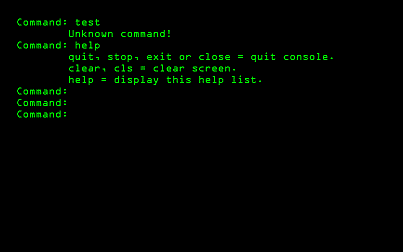Search the Community
Showing results for tags 'full-screen'.
-
Here an example to switch in/out full screen with F11 version 0.2 ; https://www.autoitscript.com/forum/topic/210078-full-screen-gui/?do=findComment&comment=1516762 #include <GUIConstantsEx.au3> #include <WindowsConstants.au3> #Region (=== GUI generated by GuiBuilderPlus 1.0.0-beta4 ===) Global $hGUI = GUICreate("MyGUI", 400, 350, 760, 365, -1, -1) Global $idFullScreen = GUICtrlCreateDummy() #EndRegion (=== GUI generated by GuiBuilderPlus 1.0.0-beta4 ===) _main() ;------------------------------------------------------------------------------ ; Title...........: _main ; Description.....: run the main program loop ;------------------------------------------------------------------------------ Func _main() GUISetState(@SW_SHOW) Local $aAccelKeys[1][2] = [["{F11}", $idFullScreen]] GUISetAccelerators($aAccelKeys) While 1 Switch GUIGetMsg() Case $GUI_EVENT_CLOSE ExitLoop Case $idFullScreen _FullScreen() Case Else ; EndSwitch Sleep(10) WEnd EndFunc ;==>_main ;------------------------------------------------------------------------------ Func _FullScreen() Local Static $aWPos, $aGUIStyle = GUIGetStyle($hGUI), $iFullScreen = 0 If $iFullScreen = 0 Then $aWPos = WinGetPos($hGUI) WinMove($hGUI, "", 0, 0, @DesktopWidth, @DesktopHeight) GUISetStyle(BitOR($WS_POPUP, $WS_EX_TOPMOST), -1) $iFullScreen = 1 Else WinMove($hGUI, "", $aWPos[0], $aWPos[1], $aWPos[2], $aWPos[3]) GUISetStyle($aGUIStyle[0], $aGUIStyle[1]) $iFullScreen = 0 EndIf EndFunc ;==>_FullScreen ;------------------------------------------------------------------------------ Please, leave your comments and experiences here. Thanks !
-
A fullscreen console with custom commands! Introduction: Hi everyone! This funny project started as a question in the help section: https://www.autoitscript.com/forum/topic/174404-edit-detect-key-before-updating-content/ I'd like to share this script with everyone that is interested. Why would I want it? You like the old style fullscreen console (like in the old day's), You can add custom commands, You can customize the font a lot more compared to cmd.exe, You can share ideas or add tweaks to the script. Still to do: Write a simple custom programming language to implement this tool. Writing a little help file / pdf to describe my little programming language. Add little sound effects like a beep if there is a syntax error (optional). Clean up and modify Console.Au3 content. Add an option to have to type a login password (optional). Make an optional installer that also gives scripts for this tool a custom icon and open with command. ...Call Neo? Thanks to: xxaviarxx: debugging, some ideas. jguinch: debugging, adding a bunch of tweaks and ideas. kylomas: debugging, new ideas. Edits and updates: Added usage of tab key in edit control Edit has focus now on startup I'm currently rewriting a simple custom programming language to implement this tool. UDF download: Console.au3 Regards TheAutomator
- 8 replies
-
- retro
- full-screen
-
(and 3 more)
Tagged with:
-
Hi, I've searched but can only find posts from people with the opposite problem (asking how to get their GUI to display on top of a full-screen app, usually a game. I've created a toolbar which I use in a work environment, creating the GUI with the following styles; $hwnd = GUICreate($title, $toolbarWidth, $height, $left, $top, $WS_POPUPWINDOW, BitOR($WS_EX_TOOLWINDOW, $WS_EX_TOPMOST)) I want it to have a TOPMOST style as it's supposed to behave like the Windows taskbar (which it does in all but one scenario). If I start a full-screen RDP session, I can still see my toolbar and have to close it. Is there a way I can make it appear on top of all windows *except* full-screen apps (in the same way the taskbar allows full-screen apps on top of it)? Thanks in advance. Val.