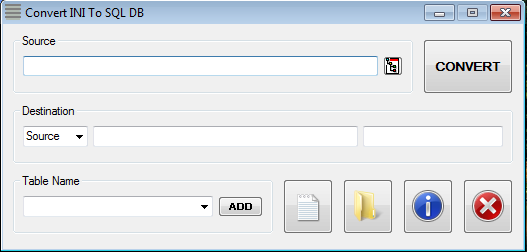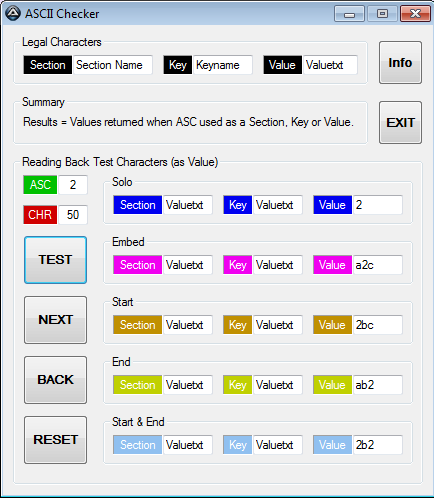Search the Community
Showing results for tags 'ini files'.
-
Here is a simple program that some of you might appreciate. It is a more full fleshed out version of something I worked on a while back as a proof of concept. I will just quote the information found in the Program Information dialog. Older Screenshot INItoSQL DB.zip 1.27 MB (205 downloads) INItoSQL DB v1.1.zip 1.27 MB (181 downloads) (see Post #3 for update details) INItoSQL DB v1.4.zip 1.27 MB (166 downloads) (see Post #4 for update details) INItoSQL DB v1.6.zip (see Post #7 for update details) BIG THANKS to ResNullius for huge speed improvement etc. Program requires the sqlite3.dll, not included, but easily enough obtained. I have also included the beginnings of a new UDF (SimpleSQL_UDF) I am working, which you can use with the included 'Check conversion.au3' file to check a resulting conversion ... just modify the values for a few variables to suit your situation. I've not yet gotten around to coding a testing/checking results script, so I recommend the following open source program, which I have been using for some time. It was here, but is now here at GitHub - DB Browser for SQLite
-
Hi, I've written a specialty INI file editor for a specific set of INI files related to a bigger script I'm working on. I'm trying to create a verification script that checks the ini files structure and format and gives an error if they are not in expected format. What I did so far is create a couple of custom arrays, each with the list of Sections expected in the files and I use IniReadSectionNames in order to read the sections from the selected INI file and compare it to the array. It works fine, excepts it only gives an error if one or more of the sections in the custom array is missing, if they all exist but there are other additional sections that shouldn't be there it doesn't give an error and continue to open the editor screen. Here are the relevant part of my script: The Custom Verification Arrays: ;Creating Arrays for INI Verification Global $aSettingsVerify[7] $aSettingsVerify[1] = "Conversion" $aSettingsVerify[2] = "AIO" $aSettingsVerify[3] = "Data" $aSettingsVerify[4] = "Redist" $aSettingsVerify[5] = "Split" $aSettingsVerify[6] = "Autorun" Global $aDataVerify[6] $aDataVerify[1] = "Compression" $aDataVerify[2] = "Exclude" $aDataVerify[3] = "LangExclude" $aDataVerify[4] = "PreCommands" $aDataVerify[5] = "PostCommands" The IniReadSectionNames verification part: Case $OK If StringInStr($ActiveConfig, "Settings.ini") Then $CheckArray1 = IniReadSectionNames($ActiveConfig) $CheckArray2 = _ArrayCompare($aSettingsVerify, $CheckArray1) $CheckArray3 = UBound($CheckArray2, 1) If $CheckArray3 = 1 Then GUIDelete($ConfigStart) SettingsGUI() EndIf If $CheckArray3 > 1 Then WrongIni() EndIf EndIf If StringInStr($ActiveConfig, "Data") Then $CheckArray1 = IniReadSectionNames($ActiveConfig) $CheckArray2 = _ArrayCompare($aDataVerify, $CheckArray1) $CheckArray3 = UBound($CheckArray2, 1) If $CheckArray3 = 1 Then GUIDelete($ConfigStart) DataGUI() EndIf If $CheckArray3 > 1 Then WrongIni() EndIf EndIf The Function that performs the compare: (Found it in another thread on this forums somewhere by using Google Search) ;Compares Imported INI file with the Verification array Func _ArrayCompare(ByRef $a1, ByRef $a2) Local $nOldSize = UBound($a2) Local $a3[$nOldSize], $nNewSize = $nOldSize For $i = 0 To UBound($a1) - 1 For $j = 0 To $nOldSize - 1 If Not $a3[$j] And ($a1[$i] = $a2[$j]) Then $a3[$j] = 1 $nNewSize -= 1 EndIf Next Next Local $a4[$nNewSize], $j = 0 For $i = 0 To $nOldSize - 1 If Not $a3[$i] Then $a4[$j] = $a2[$i] $j += 1 EndIf Next Return $a4 EndFunc ;==>_ArrayCompare Any way to make a check if there are sections other than the ones in the Verification Array and produce an error? Thanks
-
I had a need, and so I developed. Before I did that though, I did a quick search of the forum, and found a few things, but none seemed to suit what I really wanted ... though to be honest, I did not investigate them deeply or search extensively. In any case, I am not very good at modifying the code of others, nor do I enjoy doing so, so in the end I decided it was best to start from scratch ... re-inventing the wheel perhaps, but a wheel I feel a certain degree of comfort with. I also thought about Maps, but don't know enough. _IniString Functions (was Ini_InMem) Ini in memory Settings INI - Read/Write once to the disk INI File Processing Functions ... sure to be others. As with all my stuff, feel free to use (no guarantees) or modify ... just give me credit where due. I always go for the quick & simple approach, as those who know me here, are well aware, so without a doubt, my code could be improved - sped up, RegExp used, etc. So feel free to do that, and convert into a proper UDF, if you want, following best practices etc, as I am sure others will appreciate it. Recently, I have come upon a need to extract data from an approximately 50 Mb downloaded Index file, just extracting the few elements I need, and storing them in an INI file. It is quite a time consuming process, especially on my underpowered Netbook, which is where I am using the program I built. I have been considering ways to speed up things. Two good sounding methods, out of several possibles, have come to mind - 1) RAM Disk and 2) Virtual INI processing. That last being a better option, when sharing code (program) with others. Another method, which I am currently using, that did give me some measurable benefit, was to download the almost 50 Mb Index file in Stages (i.e. 30 x 1.4 Mb roughly), extracting data from each in turn. I have also considered extracting to 10 (or 11) separate INI files, rather than the single large INI file (4~5 Mb), as things noticeably slow up as the INI file increases in size ... obviously due to writing time. I can't really speed up the extraction process, but that last method may speed up the writing stage. However, it would require significant program changes, and perhaps not gain me much benefit. To complicate things, there are too many Section names (Index ID's) for the IniReadSectionNames command, so I have had to split them off into their own (read/write) line-by-line index file, and create code to deal with duplicates. When read, Index ID's and Titles populate a Listbox control in a user GUI. So at this point in time, it seems best to use the Virtual INI approach to gain a significant reduction in time taken. For my own specific use, with my slow Netbook, I may also use a RAM Disk. Due to the aforementioned INI issues, and lack of available specific data, probably because it is always program concentric, I have created an ASCII Checker program, which I guess you can say, is AutoIt concentric. Because others may also find it handy, I am providing it here. NOTE - As yet, I am only aware that Escape characters exist, but have not investigated or catered for them in any way. ASCII Checker.zip The Virtual_INI_UDF is still a work in progress, though I have done most of the functions now, with the working but incomplete _Ini_Test function, still requiring changes etc from the information gleaned by the ASCII Checker program. Here's something to play with meanwhile. Updated files (24th February 2017) Virtual_INI_UDF.au3 NEW Example.au3 (23rd February 2017) All pretty basic, but managed to load my 4 Mb INI file (seemingly ok, but took a few seconds) ... though I have only worked with much smaller testing ones so far. P.S. While I have done a fair amount of testing, it has been pretty basic, and mostly limited to the examples provided. Testing has definitely not been extensive.
-
I'm knocking up a script which will detect if a user is logged on and if so send an E-mail to the helpdesk. I have a list of users in an ini file - example: [USERS] USER01=tuser USER02=tuser2 USER03=tuser3 When using iniread, will this place all them into memory as I want to state something like If @UserName = any of the names in the ini file do something.. Or do I need to read them in using a different method ?