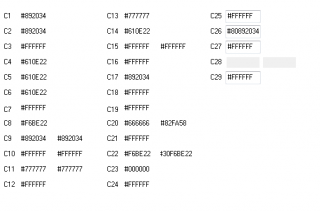Search the Community
Showing results for tags 'input box'.
-
Hello! , I was wondering if something like this: is possible to in AutoIt? The search text will disappear ASA the user types a letter in the input box... Is it possible? How? Here is some code for you to work on: #include <EditConstants.au3> #include <GUIConstantsEx.au3> #include <WindowsConstants.au3> #Region ### START Koda GUI section ### Form= $Form1 = GUICreate("Form1", 393, 130, 192, 124) $Input1 = GUICtrlCreateInput("", 88, 48, 209, 21) GUISetState(@SW_SHOW) #EndRegion ### END Koda GUI section ### While 1 $nMsg = GUIGetMsg() Switch $nMsg Case $GUI_EVENT_CLOSE Exit EndSwitch WEnd Thanks in Advance, TD P.S ASA = As soon as Are you wondering about the image which I provided above? I made it with a very careful forgery
- 9 replies
-
- semi-transparent
- default text
-
(and 1 more)
Tagged with:
-
Hi all, So ive had a form for a while now, which the input boxes don't always display correctly, easiest way is to show you so plz see example.png As you can see all the input boxes except for the third column are not showing correctly, if I hover my mouse over them they then do, which is what I did for the boxes in the third row for the example. Anyone got any idea of the cause and the fix?
-
Hey all, I'm working on a script to read in values and write them to an array which increases with size as values are added from a GUI three at a time. at this time, I have the following script. #include <GUIConstantsEx.au3> #include <Array.au3> main() Func saveData($arr, $newData) If IsArray($arr) = 1 Then $Bound = UBound($arr) ReDim $arr[$Bound+1] $arr[$Bound] = $newData Else Dim $arr[1] $arr[0] = $newData EndIf ; _ArrayDisplay($arr) Return $arr EndFunc Func main() dim $arr1; $oForm1 = GUICreate("Form1", 623, 226, 192, 114) $Input1 = GUICtrlCreateInput("X Value", 8, 8, 177, 21) $Input2 = GUICtrlCreateInput("Y Value", 264, 8, 129, 21) $Input3 = GUICtrlCreateInput("Z Value", 496, 8, 121, 21) $Button1 = GUICtrlCreateButton("Save and Continue", 8, 187, 137, 16) $Button2 = GUICtrlCreateButton("Save and Print", 152, 187, 145, 16) $Button3 = GUICtrlCreateButton("Cancel and Print", 304, 187, 137, 16) GUISetState(@SW_SHOW) While 1 $nMsg = GUIGetMsg() Switch $nMsg Case $GUI_EVENT_CLOSE Exit Case $Button1 $arr1 = saveData($arr1, $Input1) $arr1 = saveData($arr1, $Input2) $arr1 = saveData($arr1, $Input3); GUICtrlSetData($Input1, "Newer X") GUICtrlSetData($Input2, "Newer Y") GUICtrlSetData($Input3, "Newer Z") Case $Button2 $arr1 = saveData($arr1, $Input1) $arr1 = saveData($arr1, $Input2) $arr1 = saveData($arr1, $Input3); _ArrayDisplay($arr1) Exit Case $Button3 _ArrayDisplay($arr1) Exit EndSwitch WEnd EndFunc The array successfully increases in size, but when called in the groups of three it is always storing the values: 3,4, and then 5. Even if the default text is left as is
-
Hi! So im at a point where I can comfortably use the Koda interface, and i can manage my programs.. BUT..... i need information from a log file to be displayed in a disabled input box (so that way the user has no control over the content that is displayed)..... how does one do this? Note: I already have the .txt file, with the user input.. that part was easy.. but i just dont know how to retrieve it.. its going to be something with FileReadLine(), yes?
-
Hi Again, I'm really stuck with this, I have a complex program now more than 3K lines, I'll only post the portion which is giving me a lot of headache. This slice of code will monitor where the active cursor is and when the user press enter it will call the function associated with the input field(Search Field). Each of these Search input box reside on its own Tab Control It does work pretty well HOWEVER if I left the cursor at the input field and fire up other applications such as notepad, the HotKey (enter) does not set to its default. Case Else ;user is doing something else other than pressing/clicking on buttons/controls $sFocus = ControlGetFocus($formAgentBuddy) $hFocus = ControlGetHandle($formAgentBuddy, "", $sFocus) $ctrlFocus = _WinAPI_GetDlgCtrlID($hFocus) Switch $hFocus Case $hnptSearchMeC HotKeySet("{ENTER}", "_SearchContactList") Case $hnptSearchMeR HotKeySet("{ENTER}", "_SearchReferenceList") Case $hnptSearchMeK HotKeySet("{ENTER}", "_SearchAccountList") Case $hnptSearchMeM HotKeySet("{ENTER}", "_SearchTemplateList") Case $hnptSearchMeL HotKeySet("{ENTER}", "_SearchAlarmList") Case Else HotKeySet("{ENTER}") EndSwitch I tried using GUISetAccelerators but I guess this cannot be dynamically changed like Case Else ;user is doing something else other than pressing/clicking on buttons/controls $sFocus = ControlGetFocus($formAgentBuddy) $hFocus = ControlGetHandle($formAgentBuddy, "", $sFocus) $ctrlFocus = _WinAPI_GetDlgCtrlID($hFocus) Switch $hFocus Case $hnptSearchMeC Dim $AccelKeys[1][2]=[["{ENTER}",$btnSearchContactList]] GUISetAccelerators($AccelKeys) Case $hnptSearchMeR Dim $AccelKeys[1][2]=[["{ENTER}",$btnSearchReferenceList]] GUISetAccelerators($AccelKeys) Case $hnptSearchMeK ;.... and so on Case $hnptSearchMeM ;.... and so on Case $hnptSearchMeL ;.... and so on Case Else Dim $AccelKeys = "" EndSwitch I also tried to monitor the Active Window with WinGetState and use BitAnd with an 8 but sadly that doesn't also do the trick even if I switch to other application my program seem to be still active even when its already greyed out like if I left the cursor at the Search Field(input Box) and I press enter in notepad instead of giving me a new line in notepad it executes the search in my application.