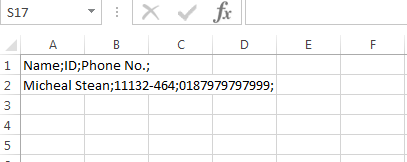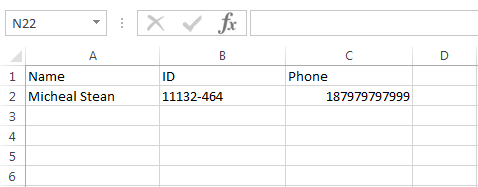Search the Community
Showing results for tags 'input values to excel'.
-
Dear all, Can someone show me how to en hance the below function to write in CSV into column and rows the input values ? I am getting this result: I would like the result to be as this From A1:C1 is for headers From A2:C2 is for input Data Global Const $GUI_EVENT_CLOSE = -3 $sDataFilePath = @ScriptDir & "\Records.csv" #region ### START Koda GUI section ### Form= $Form1 = GUICreate("Demo1: New Record", 580, 115) $Input1 = GUICtrlCreateInput("", 10, 30, 270, 21) $Input2 = GUICtrlCreateInput("", 300, 30, 270, 21) $Input3 = GUICtrlCreateInput("", 10, 80, 270, 21) $Label1 = GUICtrlCreateLabel("Name:", 10, 10, 35, 17) $Label2 = GUICtrlCreateLabel("ID:", 300, 10, 18, 17) $Label3 = GUICtrlCreateLabel("Phone No:", 10, 60, 55, 17) $Button1 = GUICtrlCreateButton("Save to CSV", 450, 70, 120, 30) GUISetState(@SW_SHOW) #endregion ### END Koda GUI section ### While 1 $nMsg = GUIGetMsg() Switch $nMsg Case $GUI_EVENT_CLOSE Exit Case $Button1 _ExportData() MsgBox(64, @ScriptName, "Record Saved.") EndSwitch WEnd Func _ExportData() If Not FileExists($sDataFilePath) Then FileWriteLine($sDataFilePath, "Name;ID;Phone No.;") EndIf For $i = $Input1 To $Input3 FileWrite($sDataFilePath, GUICtrlRead($i) & ";") Next FileWriteLine($sDataFilePath, "") EndFunc ;==>_ExportData May be Excel UDF has be to be added but I can manage that my self Thank you in advance
- 15 replies