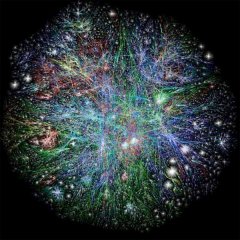Search the Community
Showing results for tags 'links'.
-
Here is another one from my archives that filled a specific need. Here is the back story if you are interested. Keep in mind that I wrote this script over 3 years ago, so it may not compile or run directly without some minor tweaks. It also requires the use of GraphViz to build the graph. #cs ---------------------------------------------------------------------------- Project Name: ExcelLinksMapper Description: Analyse an Excel file's links and map them out. Creation Date: 9/26/2014 AutoIt Version: Author: willichan Requires: Graphviz (http://graphviz.org/) #ce ---------------------------------------------------------------------------- Opt("MustDeclareVars", 1) ;0=no, 1=require pre-declare Opt("TrayAutoPause", 0) ;0=no pause, 1=Pause Opt("TrayMenuMode", 0) ;0=append, 1=no default menu, 2=no automatic check, 4=menuitemID not return Opt("TrayIconHide", 0) ;0=show, 1=hide tray icon Global Const $MyName=StringLeft(@ScriptName, StringInStr(@ScriptName,".", 0, -1)-1) ;get just the name portion of the script/exe name Global Const $MyMutex=$MyName & "-82243BEBC30533A3" ;name the mutex for this app Global $SQLloaded = False Global $sDbName = @ScriptDir & "\db2gv.db" ConsoleWrite($sDbName & @crlf) If _MutexExists($MyMutex) Then Exit #include <SQLite.au3> #include <SQLite.dll.au3> #include <file.au3> #include <array.au3> #include <excel.au3> _ConfigInitialize() _Main() Func _ConfigInitialize() OnAutoItExitRegister("_ConfigDestroy") ;initializers here Global $sSQliteDll = _SQLite_Startup() If @error Then MsgBox(0, "SQLite Error", "could not load the DLL") Global $sSQLiteDB = _SQLite_Open($sDbName) If $sSQLiteDB = 0 Then MsgBox(0, "SQLite Error", "could not open the database") $SQLloaded =True __CreateTables() EndFunc ;==>_ConfigInitialize Func _ConfigDestroy() ;destructors here If $SQLloaded Then _SQLite_Close() _SQLite_Shutdown() EndIf EndFunc ;==>_ConfigDestroy Func _MutexExists($sOccurenceName) Local $ERROR_ALREADY_EXISTS = 183, $handle, $lastError $sOccurenceName = StringReplace($sOccurenceName, "\", "") $handle = DllCall("kernel32.dll", "int", "CreateMutex", "int", 0, "long", 1, "str", $sOccurenceName) $lastError = DllCall("kernel32.dll", "int", "GetLastError") Return $lastError[0] = $ERROR_ALREADY_EXISTS EndFunc ;==>_MutexExists Func __CreateTables() _SQLite_Exec($sSQLiteDB, "DROP TABLE IF EXISTS nodes;") _SQLite_Exec($sSQLiteDB, "CREATE TABLE IF NOT EXISTS nodes( name TEXT PRIMARY KEY, fileexists INTEGER);") _SQLite_Exec($sSQLiteDB, "DROP TABLE IF EXISTS links;") _SQLite_Exec($sSQLiteDB, "CREATE TABLE IF NOT EXISTS links( id INTEGER PRIMARY KEY, name1 TEXT, name2 TEXT, weight INTEGER);") EndFunc Func _Main() Local $sInfile, $vResult, $iErrLoop $sInfile = FileOpenDialog("Source File", @WorkingDir, "Excel files (*.xl*)", 1 + 2) If Not FileExists($sInfile) Then MsgBox(0, "Excel Links Mapper Error", "Unable to locate source file") Exit EndIf $vResult = $SQLITE_IOERR $iErrLoop = 5 While $vResult = $SQLITE_IOERR $vResult = _SQLite_Exec($sSQLiteDB, "INSERT OR IGNORE INTO nodes ('name', 'fileexists') VALUES (" & _SQLite_FastEscape($sInfile) & ", 1);") If Not $vResult = $SQLITE_OK Then Sleep(100) $iErrLoop -= 1 If $iErrLoop = 0 Then ConsoleWrite($iErrLoop & " tries" & @CRLF & $sInfile & @CRLF) $vResult = $SQLITE_OK EndIf WEnd _GetExcelLinks($sInfile) Global $hOutfile = FileOpen(@ScriptDir & "\" & $MyName & ".gv", 2) If $hOutfile = -1 Then MsgBox(0, $MyName & " ERROR", "Unable to upen file for output") Exit EndIf _WriteHeader() _WriteNodes() _WriteLinks() _WriteFooter() FileClose($hOutfile) _GenerateGraph() ShellExecute(@ScriptDir & '\ExcelLinksMapper.png') EndFunc ;==>_Main Func _GetExcelLinks($strFileName) Local $hQuery, $aCount, $iErrLoop, $vResult ConsoleWrite($strFileName & @CRLF) Local $iLoop, $iExists Local $aLinks Local Const $xlExcelLinks = 1 Local $oExcel = _Excel_Open() Local $ret = _Excel_BookOpen_NoUpdate($oExcel, $strFileName, True, True) Local $err = @error If $err Then If Not IsObj($oExcel) Then ConsoleWrite($ret & " - " & $err & @CRLF) Exit EndIf EndIf $aLinks = $oExcel.ActiveWorkbook.LinkSources($xlExcelLinks) _Excel_BookClose($oExcel, False) _Excel_Close($oExcel, False, True) If IsArray($aLinks) Then If UBound($aLinks) > 0 Then For $iLoop = 0 To UBound($aLinks) - 1 If $aLinks[$iLoop] <> $strFileName Then $iExists = FileExists($aLinks[$iLoop]) ConsoleWrite("DEBUG - Calling WriteNode()") __WriteNode($aLinks[$iLoop], $iExists) ConsoleWrite("DEBUG - Calling WriteLink()") __WriteLink($strFileName, $aLinks[$iLoop]) If $iExists And ($aLinks[$iLoop] <> $strFileName) Then _GetExcelLinks($aLinks[$iLoop]) EndIf Next EndIf EndIf EndFunc ;==>_GetExcelLinks Func __WriteNode($sName, $iExists) Local $iErrLoop = 5 ;Number of attempts to make Local $vResult Do ConsoleWrite("DEBUG - WriteNode()" & @CRLF & " _SQLite_Exec(INSERT OR IGNORE INTO nodes ('name', 'fileexists') VALUES (" & _SQLite_FastEscape($sName) & ", " & $iExists & ");) - create node entry" & @CRLF) $vResult = _SQLite_Exec($sSQLiteDB, "INSERT OR IGNORE INTO nodes ('name', 'fileexists') VALUES (" & _SQLite_FastEscape($sName) & ", " & $iExists & ");") If Not $vResult = $SQLITE_OK Then Sleep(100) $iErrLoop -= 1 If $iErrLoop = 0 Then $vResult = $SQLITE_OK ;Used up all our attempts, so simulate a success Until $vResult = $SQLITE_OK EndFunc ;==>__WriteNode Func __WriteLink($sName1, $sName2) Local $iErrLoop = 5 ;Number of attempts to make Local $vResult, $hQuery, $vCount ConsoleWrite("DEBUG - WriteNode()" & @CRLF & " _SQLite_Query(SELECT weight FROM links WHERE 'name1'=" & _SQLite_FastEscape($sName1) & " AND 'name2'=" & _SQLite_FastEscape($sName2) & ";) - lookup link entry" & @CRLF) _SQLite_Query($sSQLiteDB, "SELECT weight FROM links WHERE 'name1'=" & _SQLite_FastEscape($sName1) & " AND 'name2'=" & _SQLite_FastEscape($sName2) & ";", $hQuery) ConsoleWrite("DEBUG - _SQLite_FetchData()" & @CRLF) _SQLite_FetchData($hQuery, $vCount) If UBound($vCount) > 1 Then _ArrayDisplay($vCount) If $SQLITE_OK And UBound($vCount) > 1 Then $vCount = $vCount[1] + 1 Else $vCount = 1 EndIf Do If $vCount = 1 Then ConsoleWrite("DEBUG - _SQLite_Exec() - create link entry" & @CRLF) $vResult = _SQLite_Exec($sSQLiteDB, "INSERT INTO links ('name1', 'name2', 'weight') VALUES (" & _SQLite_FastEscape($sName1) & ", " & _SQLite_FastEscape($sName2) & ", " & $vCount & ");") Else ConsoleWrite("DEBUG - _SQLite_Exec() - update link entry" & @CRLF) $vResult = _SQLite_Exec($sSQLiteDB, "UPDATE links SET 'weight'=" & $vCount & " WHERE 'name1'=" & _SQLite_FastEscape($sName1) & " AND 'name2=" & _SQLite_FastEscape($sName2) & ";") EndIf If Not $vResult = $SQLITE_OK Then Sleep(100) $iErrLoop -= 1 If $iErrLoop = 0 Then $vResult = $SQLITE_OK ;Used up all our attempts, so simulate a success Until $vResult = $SQLITE_OK EndFunc ;==>__WriteLink ; #FUNCTION# ==================================================================================================================== ; Author ........: SEO <locodarwin at yahoo dot com> ; Modified.......: litlmike, water, GMK, willichan ; =============================================================================================================================== Func _Excel_BookOpen_NoUpdate($oExcel, $sFilePath, $bReadOnly = Default, $bVisible = Default, $sPassword = Default, $sWritePassword = Default) If Not IsObj($oExcel) Or ObjName($oExcel, 1) <> "_Application" Then Return SetError(1, @error, 0) If Not FileExists($sFilePath) Then Return SetError(2, 0, 0) If $bReadOnly = Default Then $bReadOnly = False If $bVisible = Default Then $bVisible = True ;; changing the second parameter on the following line to a 0 tells Excel not to update any links. Local $oWorkbook = $oExcel.Workbooks.Open($sFilePath, 0, $bReadOnly, Default, $sPassword, $sWritePassword) If @error Then Return SetError(3, @error, 0) $oExcel.Windows($oWorkbook.Name).Visible = $bVisible ; If a read-write workbook was opened read-only then return an error If $bReadOnly = False And $oWorkbook.Readonly = True Then Return SetError(4, 0, $oWorkbook) Return $oWorkbook EndFunc ;==>_Excel_BookOpen_NoUpdate Func _GenerateGraph() RunWait(@ScriptDir & '\GraphViz238\bin\dot.exe -Tpng "' & @ScriptDir & '\' & $MyName & '.gv" -o "' & @ScriptDir & '\ExcelLinksMapper.png"') EndFunc ;==>_GenerateGraph Func _WriteHeader() __OutLine(0, "digraph main {") EndFunc ;==>_WriteHeader Func _WriteNodes() Local $aResult, $iRows, $iColumns, $iRval Local $iLoop, $sStyle __OutLine(1, "// Nodes") $iRval = _SQLite_GetTable($sSQLiteDB, "SELECT name, fileexists FROM nodes;", $aResult, $iRows, $iColumns) If @error Then ConsoleWrite("_WriteNodes()" & @CRLF & "_SQLite_GetTable") If $iRval = $SQLITE_OK Then For $iLoop = 1 To $iRows If $aResult[($iLoop * 2) + 2] > 0 Then $sStyle = "normal" Else $sStyle = "missing" EndIf __OutNode($aResult[1 + (2 * $iLoop)], $sStyle) ;; Next Else MsgBox($MB_SYSTEMMODAL, "SQLite Error: " & $iRval, _SQLite_ErrMsg() & @CRLF & "in _WriteNotes() calling _SQLite_GetTable()") Exit EndIf EndFunc ;==>_WriteNodes Func __OutNode($sName, $sStyle = Default) If $sStyle = Default Then $sStyle = "Normal" Switch StringLower($sStyle) Case "missing" __OutLine(1, __MakeName($sName) & ' [label="' & StringReplace($sName, "\", "\\") & '",color=red,fontcolor=red,shape=octagon];') Case Else ;"normal", Default __OutLine(1, __MakeName($sName) & ' [label="' & StringReplace($sName, "\", "\\") & '",color=black,fontcolor=black,shape=box];') EndSwitch EndFunc ;==>__OutNode Func _WriteLinks() Local $aResult, $iRows, $iColumns, $iRval Local $iLoop, $sStyle, $aCount __OutLine(1, "// Links") $iRval = _SQLite_GetTable($sSQLiteDB, "SELECT name1, name2 FROM links ORDER BY name1 ASC, name2 ASC;", $aResult, $iRows, $iColumns) If $iRval = $SQLITE_OK Then For $iLoop = 1 To $iRows __OutLink($aResult[1 + (2 * $iLoop)], $aResult[2 + (2 * $iLoop)]) Next Else MsgBox($MB_SYSTEMMODAL, "SQLite Error: " & $iRval, _SQLite_ErrMsg()) Exit EndIf EndFunc ;==>_WriteLinks Func __OutLink($sName1, $sName2, $iWeight = 1) __OutLine(1, __MakeName($sName1) & ' -> ' & __MakeName($sName2) & ';') EndFunc ;==>__OutLink Func _WriteFooter() __OutLine(0, "}") EndFunc ;==>_WriteFooter Func __OutLine($iTabs, $sText) Local $iLoop If $iTabs > 0 Then For $iLoop = 1 To $iTabs FileWrite($hOutfile, " ") ;ConsoleWrite(" ") Next EndIf FileWriteLine($hOutfile, $sText) EndFunc ;==>__OutLine Func __MakeName($sText) Local $sNewName = StringReplace($sText, "\", " ") $sNewName = StringReplace($sNewName, "/", " ") $sNewName = StringReplace($sNewName, "'", " ") $sNewName = StringReplace($sNewName, '"', " ") $sNewName = StringReplace($sNewName, ':', " ") $sNewName = StringReplace($sNewName, '.', " ") $sNewName = StringReplace($sNewName, '-', " ") $sNewName = StringReplace($sNewName, '$', " ") $sNewName = StringStripWS($sNewName, 8) Return StringLower($sNewName) EndFunc ;==>__MakeName
-
Internet Explorer 11, AutoIt 3.3.14.2 I want to download many files which are published with hyperlink on a web page. I use AutoIt and when there is a few files, it works even if It's on a website with secured links. I have a script to download link items with the object method (I gave a partial sample), but when the number of link exceed the web page, there is not an auto scroll, then the links which are not on displayed without scroll are not downloaded. Thank you From France EchantillonRecepAnonym.au3
-

Openning an Excel Workbook without updating links
willichan posted a topic in AutoIt Example Scripts
I have seen some threads where others have been looking for the ability to open an Excel workbook, and not be prompted about updating the linked data. I had need of this myself, so below is a modified version of _Excel_BookOpen() from the Excel UDF that will not prompt, and will allow you script to continue unimpeeded by linked data. You will still need to #Include <Excel.udf> to use this ; #FUNCTION# ==================================================================================================================== ; Author ........: SEO <locodarwin at yahoo dot com> ; Modified.......: litlmike, water, GMK, willichan ; =============================================================================================================================== Func _Excel_BookOpen_NoUpdate($oExcel, $sFilePath, $bReadOnly = Default, $bVisible = Default, $sPassword = Default, $sWritePassword = Default) If Not IsObj($oExcel) Or ObjName($oExcel, 1) <> "_Application" Then Return SetError(1, @error, 0) If Not FileExists($sFilePath) Then Return SetError(2, 0, 0) If $bReadOnly = Default Then $bReadOnly = False If $bVisible = Default Then $bVisible = True ;; changing the second parameter on the following line to a 0 tells Excel not to update any links. Local $oWorkbook = $oExcel.Workbooks.Open($sFilePath, 0, $bReadOnly, Default, $sPassword, $sWritePassword) If @error Then Return SetError(3, @error, 0) $oExcel.Windows($oWorkbook.Name).Visible = $bVisible ; If a read-write workbook was opened read-only then return an error If $bReadOnly = False And $oWorkbook.Readonly = True Then Return SetError(4, 0, $oWorkbook) Return $oWorkbook EndFunc ;==>_Excel_BookOpen_NoUpdate Valid alternate values are: 0: Don't update any references 1: Update external references, but not remote references 2: Update remote references, but not external references 3: Update both remote and external references- 10 replies
-
- excel links
- excel
-
(and 1 more)
Tagged with:
-
hello guys, i have this list of youtube links: youtu.be/3bGqROF5ZWk youtu.be/mWRsgZuwf_8 youtu.be/DK_0jXPuIr0 youtu.be/NywWB67Z7zQ youtu.be/9fL5iWgWwno youtu.be/jofNR_WkoCE youtu.be/olFEpeMwgHk youtu.be/IgKWPcpwFDs and i'd like to put them between these quotes below: ElseIf $sVideoLink1 = " " then _IEAction ($oA, "click") ElseIf $sVideoLink2 = " " then _IEAction ($oA, "click") ElseIf $sVideoLink3 = " " then _IEAction ($oA, "click") ElseIf $sVideoLink4 = " " then _IEAction ($oA, "click") ElseIf $sVideoLink5 = " " then _IEAction ($oA, "click") ElseIf $sVideoLink6 = " " then _IEAction ($oA, "click") ElseIf $sVideoLink7 = " " then _IEAction ($oA, "click") but the problem is i have a lot of video links i want to put in there and everytime i put one, the VideoLinkNr. must be +1 if you know what i mean... can anyone help or give a clue
-
Hello AU3Forum, I have a Internet Explorer window opened( I thinks its somehow a control class in IE,but anyway ) and I need to retrieve or take all the links from that page. How can I do this ??