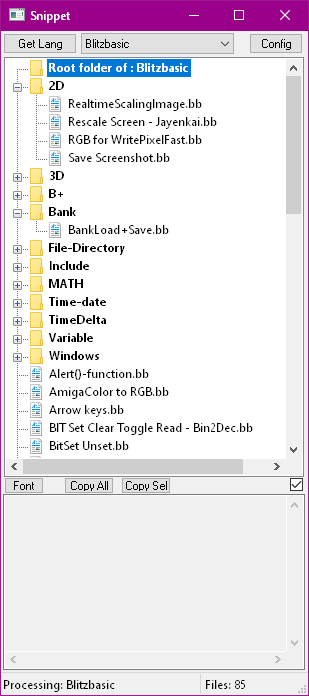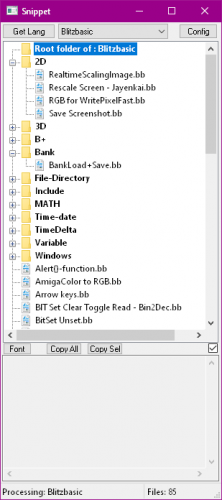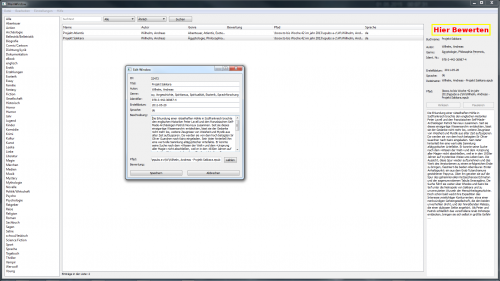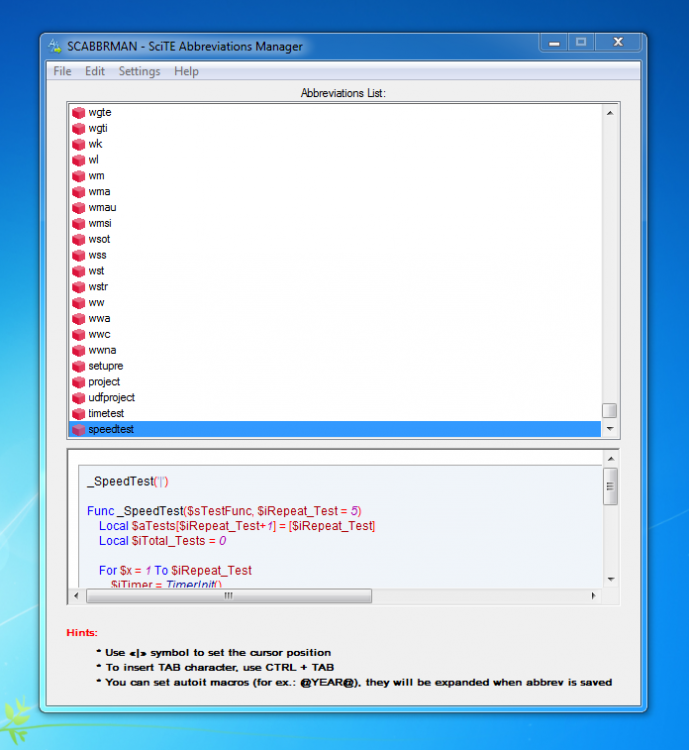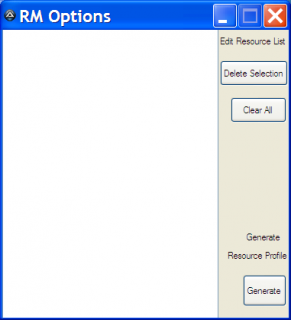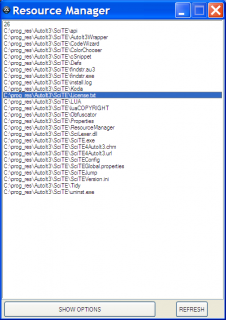Search the Community
Showing results for tags 'manager'.
-
Hi, i'v just uploaded my latest project: Simple Snippet Manager to the Downloads. area : The intended usage is to select a Snippet, and to copy it's contents into your favorite Editor. The Copy/Paste process happens over the (windows)Clipboard. The previous clipboard content is not restored. There is a time limit of 60 seconds, in which the pasting of the text is allowed (starting when the App window gets inactive). The Hotkey is reenabled, when the main Window is activated. This is a File/Folder based manager. The App is configured to hold 4000 files and 400 folders with searching depth of 5 sub-folders. The root folder is freely selectable, but it should be a Folder with writing permission. Please install the App in a folder with Writing permission, too. This App only uses an .ini file to save it's configuration, which has to be in the same folder as the App. First configuration: 1. Open the config Window. 2. Enter the Language name, create or seek a root folder, enter an extension. 3. Click on Set button. 4. Click on the Exit button. The Language configuration is done, adding files or folders are needed: 1. Select the language from the dropbox list, and click on Get Lang button. 2a. Right Click on the root folder, chose New folder to add categories. 2b. or chose New/Edit file to open the builtin text editor 3. Paste or Write a snippet-code, enter a filename and save it. (Repeat the 3. as needed) Usage: Select a language, then click on Get Lang button. Choose a file with the left mouse button. Check if the code was loaded in the Textarea at the bottom. Switch to your Sourcecode editor, and press the Hotkey (default= Ctrl/Strg b) to copy and paste the text. There is a time limit of 60 seconds, after the main window gets inactive, in which the copy&pasting is allowed. Changelog: V1.02 (24.06.2020) Addition: Undocumented ini setting: StartLoadLastUsedLanguage Setting this to 1 (default value) will now reload the Last used language at start. Last used language counts for the Language, selected with [Get Lang] button. The [Config] button will delete the last used language. LastUsedLanguageNr, LastUsedLanguageName ini settings are used internaly for the above function. Added version string to the main Window title. V1.01 (23.06.2020) Bugfix : Starting the App without the ini file now sets the correct starting Hotkey (Ctrl b) Addition: Clipboard is saved, before pasting, and restored after pasting. (May work with text data only. p.s. untested!)
-
Hello. I have designed and created a simple Clipboard manager in AutoIt. The project is open for any ideas, I hope you found it useful (and if you did please like my post so I can continue making software). Features [Done] Can store data in up to 5 slots. [Done] Options form. [Done] System Tray menu. [Done] Supports Hot-keys when pasting/copying data. [Done] Ability to copy and store text. [Done] Clipper theme. [Coming soon] Ability to copy and store files and folders. [Coming soon] Clipboard history form. ( currently logs history into a text file ) And Much Much More! Source Conclusion If you find any bugs or you have any ideas you are free to leave them here. Please give this script a try because it took time. If you enjoyed this script PLEASE smash the like button, Thanks! ALSO: Have any script ideas? Please share them with me because I will make them! Clipper.au3
-
Version 1.02
459 downloads
Simple Snippet Manager (AutoIt v3.3.14.5) The intended usage is to select a Snippet, and to copy it's contents into your favorite Editor. The Copy/Paste process happens over the (windows)Clipboard. The previous clipboard content is not restored. There is a time limit of 60 seconds, in which the pasting of the text is allowed (starting when the App window gets inactive). The Hotkey is reenabled, when the main Window is activated. This is a File/Folder based manager. The App is configured to hold 4000 files and 400 folders with searching depth of 5 sub-folders. The root folder is freely selectable, but it should be a Folder with writing permission. Please install the App in a folder with Writing permission, too. This App only uses an .ini file to save it's configuration, which has to be in the same folder as the App. First configuration: 1. Open the config Window. 2. Enter the Language name, create or seek a root folder, enter an extension. 3. Click on Set button. 4. Click on the Exit button. The Language configuration is done, adding files or folders are needed: 1. Select the language from the dropbox list, and click on Get Lang button. 2a. Right Click on the root folder, chose New folder to add categories. 2b. or chose New/Edit file to open the builtin text editor 3. Paste or Write a snippet-code, enter a filename and save it. (Repeat the 3. as needed) Usage: Select a language, then click on Get Lang button. Choose a file with the left mouse button. Check if the code was loaded in the Textarea at the bottom. Switch to your sourcecode editor, and press the Hotkey (default= Ctrl/Strg b) to copy and paste the text. There is a timelimit of 60 seconds, after the main window gets inactive, in which the copy&pasting is allowed. The Download includes: 32 + 64bit exe, sourcecode, icon, read me text and 2 Instructional Helpfiles in Html and PDF format. -
Hello. I'm french, sorry for my english. I release my project, a password manager : Password Keeper First I would like to thanks Guinness and Melba23 for their help, and I'm very sorry for those I forget, please remind me to add you. Well my program manage and crypt passwords, first I understand if you don't trust me for this kind of sensible software, but I remember you that all the the source files are at your disposal, fell free to explore them. The login is : admin and you can change it later How it work ? see Methode de cryptage en BDD.pdf in french login The main interface You can obviously add,modify and delete your entry, also you can search with keywords A password generator is included I won't update it anymore. It's a BSD license. Autoit version : 3.3.14.5 Have a good day. Methode de cryptage en BDD.pdf Passwordkeeper.7z
-
Hello, I'm trying to write a hotkey program and I know exactly how to do it but it will be hard coded and the user won't be able to edit it. HotKeySet("{ESC}", "HotKeyPressed") HotKeySet("^!d", "HotKeyPressed") HotKeySet("^+x", "HotKeyPressed") While 1 Sleep(500) WEnd Func HotKeyPressed() Switch @HotKeyPressed Case "{ESC}" Exit Case "^!d" ShellExecute("D:\Docs") Case "^+x" ShellExecute("D:\Docs\My Portables\Burner\AnyBurn\AnyBurn.exe") EndSwitch EndFunc I want the program to read a file that has hotkeys on odd lines and paths on even lines but I don't see how the program will load into itself. Is it even possible? Thanks.
-
Version 1.0.0
315 downloads
This Epubmanager is good for short loadingtime and Detailed Information about the Books. With the manager it comes an full-reader with readout-function (TTS), using installed voices. This Program is used to Manage e-books/epubs. You can import directorys. A lot of information is read from the epub and saved in a database. Most important is the speed of loading books, because the management should be used for lots of epubs. All chargings are displayed. There is also an Sql-Console, if you want to edit a lot of entry, otherwise you can do a rightclick and edit every Element in another window. Also there is a Epub-Reader to read the epubs just with a doubleclick at any entry. Information saved in the database (if they can be read in the epub): identifier, author, description, title, genre, creationdate, path, speach Information about Epub-Reader: The Epub-Reader opens Epubs and they can be read chapter by chapter. At the left side there is a Listbox, where you can select the chapters There is also a read out function, reading your epub. (You can change Voice and Audiooutput, but you need to have installed a TTS-Speach). Also you can edit the font-size. -
SCABBRMAN - SciTE Abbreviations Manager Description: This tool is designed to manage SciTE editor abbreviations. Tested on SciTE4AutoIt3 version. Download: SCABBRMAN_1.7.zip SISCABMAN_1.6.zip SISCABMAN_1.4.zip SISCABMAN.zip
-
Hello! Been working on this, SNMP UDF is a bit incomplete, but found a way to make it work as I wanted. Features Restarts wan connection Retrieve connected devices (Local IP/MAC address/device name) Displays: router external ip | up time | brand & model I made this for my home router, but probably works on others models and brands (except the restart function, that is a TP-LINK exclusive xD) TP-Link Manager v0.7.1.zip (v0.7 - 38 downloads) #Changelog
-
Hi Is anyone aware of some form of snippet manager for Autoit that works in a similar way to some of the Visual Studio Snippet Managers. Anything that I could right click and select from a list of prepared Functions and just insert into my scripts.. Thanks
-
First of all, I would like to thank those who helped me immensely on this script: guinness Edano and as well thank those who's script's I barrowed from: Melba23 guinness BrewManNH (if i missed anyone I apologize) I have learned a great deal in a short amount of time, and I certainly couldn't have without the aid of the members of this forum. I've rarely came upon a forum that had such a great community as this, they truly are gems hidden away in the land of internwebs. I made this (with the help of others, which without it this would be a crap script) to aid me in my work, and I hope it helps you with yours as well. If not then at least it's here to serve as an example for others. ResourceManager.au3 CODE: Installation: Description: This tool is used to create a yourscriptname_res.txt file that is associated with your script. This file contains the file paths of all the resources you plan to use in your script for easy access and insertion. Usage Instructions: Tips & Pointers: Changes I Want to Include in An Update: Update: ResourceManager_v2 (a seperate version, see below) Here's an alternate version that runs from a "Resources" file: CODE: You must create a folder named "ResourceManager_v2" in your "Autoit3" folder, also it assumes that the "Autoit3" folder is in your "Program FIles" folder. If it isn't then for now you'll need to change the $ResFileDir variable and all it's occurences to match, UNTIL I update it to find your "Autoit3" folder wherever it is... likely easy peasy but I'm tired and need sleep. This version gives the user the ability to set their own resource file as well in the settings dialogue... ENJOY! Thank you all, Wombat
- 13 replies
-
So here is a current SciTE tool I'm working on, I need a little help finishing it up. I need to have the main gui read the _res.profile that's associated with the script in the focused tab in SciTE... I need it to enter the selected file path at the insertoin cursor in SciTE... anyone wanna throw in on this one? #region;;;;;;;;;;;;;;;SciTE Resource Manager;;;;;;;;;;;;;;;;;;; ;;;;;created by Wombat with help from Melba23, guinness, and Edano;;;;;; #include <ButtonConstants.au3> #include <GUIConstantsEx.au3> #include <GUIListBox.au3> #include <WindowsConstants.au3> #include <Array.au3> #include <File.au3> #include <SendMessage.au3> #include <Misc.au3> Opt("GUIOnEventMode", 1) #NoTrayIcon #region ;;;GUI starts here;;;; $hGUI_Main = GUICreate("Resource Manager", 448, 603, 192, 124) GUISetOnEvent($GUI_EVENT_CLOSE, "MainGUIClose") GUISetOnEvent($GUI_EVENT_MINIMIZE, "Form1Minimize") GUISetOnEvent($GUI_EVENT_RESTORE, "Form1Restore") $List1 = GUICtrlCreateList("", 0, 0, 446, 565) $Options = GUICtrlCreateButton("SHOW OPTIONS", 5, 568, 305, 33) GUICtrlSetOnEvent(-1, "OptionsClick") $Options = GUICtrlCreateButton("REFRESH", 350, 568, 65, 33) GUICtrlSetOnEvent(-1, "RefreshClick") $cDrop_Dummy = GUICtrlCreateDummy() GUICtrlSetOnEvent(-1, "_On_Drop") Global $aDrop_List Global $List1Data GUISetState(@SW_SHOW) #endregion ;;;;;GUI ends here;;;;;6 #region ;;;These register a user defined function for a known Windows Message ID;;;; GUIRegisterMsg($WM_COMMAND, "_WM_COMMAND") GUIRegisterMsg(0x233, "On_WM_DROPFILES");<--- This is how the GUI registers the dropped files #endregion ;;;;;;; #region ;;;This is the startup action that populates the ResourceManager's listbox;;; Global $List1Data Global $WinTitle = WinGetTitle('[CLASS:SciTEWindow]') Local $sFilePath = StringRegExpReplace($WinTitle, '^(\V+)(?:\h[-*]\V+)$', '\1') _FileReadToArray($sFilePath & "_res.txt", $List1Data) $ListDef = _ArrayToString($List1Data) GUICtrlSetData($List1, $ListDef) #endregion ;;;;;;;;;;;; While 1 Sleep(10) WEnd #region ;;;;Functions start here;;;;;; Func MainGUIClose();<---- This exits the script and stops the process Exit EndFunc Func RefreshClick();<----This refreshs the Resource Manager's ListBox GUICtrlSetData($List1, "") Local $sFilePath = StringRegExpReplace($WinTitle, '^(\V+)(?:\h[-*]\V+)$', '\1') _FileReadToArray($sFilePath & "_res.txt", $List1Data) $ListDef = _ArrayToString($List1Data) GUICtrlSetData($List1, $ListDef) EndFunc Func OptionsClick();<---- This calls up another gui which edits the contents of the resource file $hGUI = GUICreate("RM Options", 375, 376, 300, 124, Default, $WS_EX_ACCEPTFILES) GUISetOnEvent($GUI_EVENT_CLOSE, "OptionsClose") GUISetOnEvent($GUI_EVENT_MINIMIZE, "Form1Minimize") GUISetOnEvent($GUI_EVENT_RESTORE, "Form1Restore") Global $List2 = GUICtrlCreateList("", 0, -1, 283, 381, $LBS_EXTENDEDSEL) Global $bDeleteSel = GUICtrlCreateButton("Delete Selection", 285, 40, 89, 33) GUICtrlSetOnEvent(-1, "DelSel") Global $bClearAll = GUICtrlCreateButton("Clear All", 299, 88, 73, 33) GUICtrlSetOnEvent(-1, "ClearAll") Global $bGenerate = GUICtrlCreateButton("Generate", 315, 320, 57, 41) GUICtrlSetOnEvent(-1, "GenerateProf") Global $Label1 = GUICtrlCreateLabel("Edit Resource List", 285, 8, 90, 17) Global $Label2 = GUICtrlCreateLabel("Generate", 320, 264, 48, 17) Global $Label3 = GUICtrlCreateLabel("Resource Profile", 295, 288, 82, 17) Global $cDrop_Dummy = GUICtrlCreateDummy() GUICtrlSetOnEvent(-1, "_On_Drop") Global $aDrop_List GUISetState(@SW_SHOW) EndFunc Func _On_Drop() ;<---- This populates the Options Window's ListBox with the items draged&dropped onto it For $i = 1 To $aDrop_List[0] GUICtrlSetData($List2, $aDrop_List[$i]) Next EndFunc ;==>_On_Drop Func On_WM_DROPFILES($hWnd, $iMsg, $wParam, $lParam);<---- This is how the GUI registers the dropped files ; Credit to ProgAndy for DLL calls #forceref $hWnd, $iMsg, $lParam Local $iSize, $pFileName ; Get number of files dropped Local $aRet = DllCall("shell32.dll", "int", "DragQueryFileW", "hwnd", $wParam, "int", 0xFFFFFFFF, "ptr", 0, "int", 0) ; Reset array to correct size Global $aDrop_List[$aRet[0] + 1] = [$aRet[0]] ; And add item names For $i = 0 To $aRet[0] - 1 $aRet = DllCall("shell32.dll", "int", "DragQueryFileW", "hwnd", $wParam, "int", $i, "ptr", 0, "int", 0) $iSize = $aRet[0] + 1 $pFileName = DllStructCreate("wchar[" & $iSize & "]") DllCall("shell32.dll", "int", "DragQueryFileW", "hwnd", $wParam, "int", $i, "ptr", DllStructGetPtr($pFileName), "int", $iSize) $aDrop_List[$i + 1] = DllStructGetData($pFileName, 1) $pFileName = 0 Next ; Send the count to trigger the drop function in the main loop GUICtrlSendToDummy($cDrop_Dummy, $aDrop_List[0]) EndFunc ;==>On_WM_DROPFILES Func DelSel();<---- This deletes the item selected in the Options Window ListBox Local $a_SelectedItems = _GUICtrlListBox_GetSelItems($List2) For $i = $a_SelectedItems[0] To 1 Step -1 _GUICtrlListBox_DeleteString($List2, $a_SelectedItems[$i]) Next EndFunc Func ClearAll();<---- This clears the contents of the ListBox in the Options Window GUICtrlSetData($List2, "") EndFunc Func GenerateProf();<---- This creates the resource profile $FileCount = _GUICtrlListBox_GetCount($List2) $FileList[$FileCount + 1] For $i = 0 To $FileCount $FileList[$i] = _GUICtrlListBox_GetText($List2, $i) Next _ArrayDelete($FileList, $i) _FileWriteFromArray($sFilePath & "_res.txt", $FileList) EndFunc Func OptionsClose();<----This closes the Options Window leaving the MainGUI open !if Exit is used here it will close both windows! GUIDelete("RM Options") EndFunc Func Form1Minimize() EndFunc Func Form1Restore() EndFunc Func _SciTE_InsertText($sString);<---- This inserts the item double-clicked in the ListBox in the Resource Manager's window $sString = StringReplace($sString, '\', '\\') _SciTE_ReplaceMarcos($sString) Return _SciTE_Send_Command(0, _SciTE_WinGetDirector(), 'insert:' & $sString) EndFunc ;==>_SciTE_InsertText Func _SciTE_ReplaceMarcos(ByRef $sString) $sString = StringReplace($sString, @TAB, '\t') $sString = StringReplace($sString, @CR, '\r') $sString = StringReplace($sString, @LF, '\n') EndFunc ;==>_SciTE_ReplaceMarcos Func _SciTE_WinGetDirector() Return WinGetHandle('DirectorExtension') EndFunc ;==>_SciTE_WinGetDirector Func _SciTE_Send_Command($hHandle, $hSciTE, $sString) Local $ilParam, $tData If StringStripWS($sString, 8) = "" Then Return SetError(2, 0, 0) ; String is blank. EndIf $sString = ":" & Dec(StringTrimLeft($hHandle, 2)) & ":" & $sString $tData = DllStructCreate("char[" & StringLen($sString) + 1 & "]") ; wchar DllStructSetData($tData, 1, $sString) $ilParam = DllStructCreate("ptr;dword;ptr") ; ulong_ptr;dword;ptr DllStructSetData($ilParam, 1, 1) ; $ilParam, 1, 1 DllStructSetData($ilParam, 2, DllStructGetSize($tData)) DllStructSetData($ilParam, 3, DllStructGetPtr($tData)) _SendMessage($hSciTE, $WM_COPYDATA, $hHandle, DllStructGetPtr($ilParam)) Return Number(Not @error) EndFunc ;==>_SciTE_Send_Command Func _WM_COMMAND($hWnd, $iMsg, $wParam, $lParam);<---- This reads the item that is double-clicked in the ListBox in the Resource Manager's window #forceref $hWnd, $iMsg, $lParam $iIDFrom = BitAND($wParam, 0xFFFF) ; Low Word $iCode = BitShift($wParam, 16) ; Hi Word Switch $iCode Case $LBN_DBLCLK Switch $iIDFrom Case $List1 $QMark= Chr(34) $sData = GUICtrlRead($List1) ; Use the native function _SciTE_InsertText($QMark & $sData & $QMark) EndSwitch EndSwitch EndFunc #endregion ;;;;;Functions End Here;;;;; #endregion CODE updated per release thread in Example Scripts, to keep it consistent...
- 26 replies
-
- Scite Add-on
- SciTE Tools
-
(and 5 more)
Tagged with:
-
New Release: 1.2.0.1 (beta 2) 17/02/2012 Minor bug fix, see change log +: Add/Ajout, -: Remove/Retrait, *:Modified/Modifié, !: Corrected/Corrigé === Version: 1.0.0.0 == First public version === Version: 1.2.0.0 == +: First launch configuration - Search for AutoIt path - Set file associations - Select language according to the system - Ask for SciTE window adaptation +: It is now possible to deactivate the SciTE window adaptation +: Search functionality +: When a file is not found in the Projects/Workspaces history, it is deleted from the list *: File are now opened using SciTE Director Extension (smoother and faster) *: When minimizing SPM while SciTE is minimized, SciTE is not maximized *: File extension .lng is no longer displayed in language selection *: When opening files from Explorer, the are all opened in the current runing SPM instance *: Current working directory is now always set as the last activated project !: When item is renamed, if the name is the same as the old one, so the project is not set as Modified !: A file is now correctly renamed (change icon, correctly sorted) === Version: 1.2.0.1 === !: ShellNew file Template.auproj !: New files where created in bad folder New Release: 1.2 (beta 2) Here is the new version! lot of enhancements and bug corrections. As always, all suggestions and comments are very welcome! (See the link below for download) PS: 1.2 because iv got a testing version (1.1) that i compiled just for me. ---- Hi everybody! As a user of Programmer's Notepad, that i adapted to AutoIt, i really like it's Project Manager But, SciTE has got really usefull thing/tools related to AutoIt that i couldn't adapt to Programmer's Notepad. I suggested the devs to make a project manager to SciTE but no... So i made it my self, and here it is! Scite Project Manager is intended for who (like me!) like to divide his scripts into many script, each one related to a particulare aspect of the program you are making (Ex: a program can be splited into files like: gui.au3, database.au3, display.au3, events.au3 .....) A program can also have other files, like documentation, to do list, bugs list, change log.... With SPM (Scite Project Manager) all the paths to all those files is stored in a single file .auproj (AutoIt Project), and you have to do, is open this file, and you have all your project's in a simple TreeView, and you can rearange them in folders if you want!!! For example, SPM is made like this (many files, each one for a particular aspect of the program) It's simple and beautiful, fully functionnal and well integrated with SciTE. It's in beta test, and i'm searching for bugs and suggestions. Hope you like it, and why not, if it become enought stable, it will be added to the official SciTE4AutoIt!!! Project Page Bug Report Download