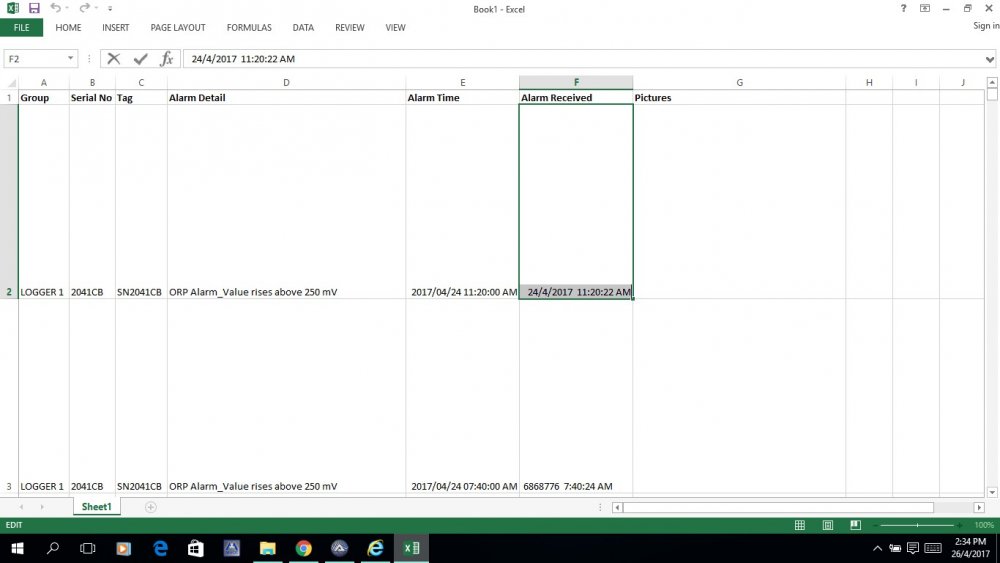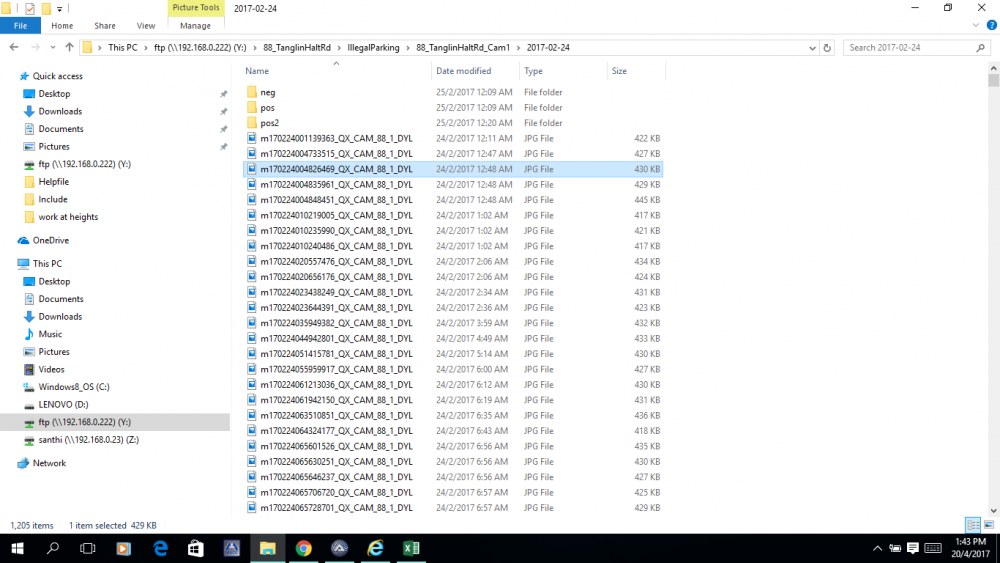Search the Community
Showing results for tags 'matching'.
-
How to use the date and time in Microsoft Excel and use it find to find it in Windows explorer under date modified(date and time) if it matches then extract that picture and paste it in Microsoft Excel. I know have to use FileGetTime() but not sure how to do. Please help me. Thank you.
- 2 replies
-
- datemodified
- file_explorer
-
(and 2 more)
Tagged with:
-
hi , I have written a script to simulate keypresses and click on some windows The work is repetitive. Here I activate 'foobar' and click on a place in it then press few down arrow keys . Then some keypresses in 'reboot' window ... (1)It sometimes happen that am external window pops up taking focus away from action being performed by script . As a result ,say, 'reboot' window does not appear . How should I bring scipt to run from beginning (of while loop) again ? (2)I used window info tool to find coordinates of place to click . Is it possible that window info tool keeps updating mouse coordinate even when I do not drag its finder ? (3)I would also like to add functionality to do an action on window 'new IP' , if found , in the infinite while loop . Please give directions. Thanks. #include <AutoItConstants.au3> HotKeySet("{ESC}", "dummy") AutoItSetOption("WinTitleMatchMode",2); Local $hWnd, $x, $y, $pos, $reponse While 1 $hWnd = WinGetHandle("foobar") $pos = WinGetPos($hWnd) $x = 360 ; $y = 77 ; WinActivate($hWnd) MouseClick("left", $pos[0] + $x, $pos[1] + $y) Send("{DOWN}") WinWaitActive($hWnd) Send("{DOWN}") WinWaitActive($hWnd) Send("{DOWN}") WinWaitActive($hWnd) Send("{DOWN}") WinWaitActive($hWnd) Send("{DOWN}") Send("{DOWN}") WinWaitActive($hWnd) WinWaitActive($hWnd) Send("{ENTER}") $reboot_window = WinWait("Reboot") WinWaitActive($reboot_window) Send("{TAB}") WinWaitActive($reboot_window) Send("{SPACE}") WinWaitActive($reboot_window) Send("{TAB}") WinWaitActive($reboot_window) Send("{DOWN}") Send("{DOWN}") WinWaitActive($reboot_window) Send("{TAB}") WinWaitActive($reboot_window) Send("{DOWN}") WinWaitActive($reboot_window) Send("{TAB}") WinWaitActive($reboot_window) Send("{SPACE}") Sleep(1000) $response = WinGetHandle("Reboot") $pos = WinGetPos($response) $x = 168 ; 530-362 $y = 258 ; 376-118 WinActivate($response) MouseClick("left", $pos[0] + $x, $pos[1] + $y) Sleep(50000) WEnd Func dummy() EndFunc ;==>dummy