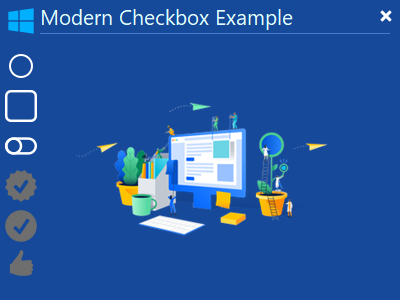Search the Community
Showing results for tags 'modern'.
-
Hi guys today we're prepare new custom checkbox in autoit (modern checkbox) there're used some icon files with type of icons that you want install. If anybody interesting, Full Source code: https://cloud.mail.ru/public/fp2y/35K2983HE (from cloud storage) Screenshot:
-
- se7enstarsui
- design
-
(and 2 more)
Tagged with:
-
Hi guys, So I am facing an issue with my Listview control flickering like crazy when using the Modern GUI UDF. I understand that the reson is because Listviews do not play nice with the $WS_EX_COMPOSITED extended style which is necessary to prevent the rest of the GUI components flickering on resizing. I am looking for suggestions on how I can overcome the flickering issue without having to remove the Listview header (as I need the header to allow column resizing and sorting). The reproducer is here and the lightly modified Modern GUI UDF is attached as a zip (I added $WS_CLIPCHILDREN and $WS_EX_COMPOSITED to the _Metro_CreateGUI() function in order to stop flickering of other controls like buttons/labels/toggles etc). ;!Highly recommended for improved overall performance and responsiveness of the GUI effects etc.! (after compiling): #AutoIt3Wrapper_Run_Au3Stripper=y #Au3Stripper_Parameters=/so /rm /pe ;Required if you want High DPI scaling enabled. (Also requries _Metro_EnableHighDPIScaling()) #AutoIt3Wrapper_Res_HiDpi=y #include-once #NoTrayIcon #include "MetroGUI-UDF\MetroGUI_UDF.au3" #include <GuiListView.au3> $gui = _Metro_CreateGUI("example", 800, 600, -1, -1, True) ;Add/create control buttons to the GUI $Control_Buttons = _Metro_AddControlButtons(True, True, True, True, False) ;CloseBtn = True, MaximizeBtn = True, MinimizeBtn = True, FullscreenBtn = True, MenuBtn = True ;Set variables for the handles of the GUI-Control buttons. (Above function always returns an array this size and in this order, no matter which buttons are selected. $GUI_CLOSE_BUTTON = $Control_Buttons[0] $GUI_MAXIMIZE_BUTTON = $Control_Buttons[1] $GUI_RESTORE_BUTTON = $Control_Buttons[2] $GUI_MINIMIZE_BUTTON = $Control_Buttons[3] $GUI_FULLSCREEN_BUTTON = $Control_Buttons[4] $GUI_FSRestore_BUTTON = $Control_Buttons[5] ;====================================================================================================================================================================== $Button1 = _Metro_CreateButtonEx("Add new item(s)", 20, 20, 130, 50) $Button2 = _Metro_CreateButtonEx("Edit item(s)", 170, 20, 130, 50) $ListView2 = GUICtrlCreateListView("", 0, 86, 800, 400, BitOR($LVS_REPORT, $LVS_SHOWSELALWAYS), $WS_EX_CLIENTEDGE) _GUICtrlListView_SetExtendedListViewStyle($ListView2, BitOR($LVS_EX_DOUBLEBUFFER, $LVS_EX_GRIDLINES, $LVS_EX_SUBITEMIMAGES, $LVS_EX_FLATSB)) For $i = 0 to 8 _GUICtrlListView_AddColumn($ListView2, "col " &$i) Next _GUICtrlListView_SetBkColor($ListView2, 0xF3F3F3) _GUICtrlListView_SetTextBkColor($ListView2, 0xF3F3F3) ;Set resizing options for the controls so they don't change in size or position. This can be customized to match your gui perfectly for resizing. See AutoIt Help file. GUICtrlSetResizing($Button1, 768 + 2 + 32) GUICtrlSetResizing($Button2, 768 + 2 + 32) GUICtrlSetResizing($ListView2, 102) GUISetState(@SW_SHOW) While 1 _Metro_HoverCheck_Loop($gui) ;This hover check has to be added to the main While loop, otherwise the hover effects won't work. $nMsg = GUIGetMsg() Switch $nMsg ;=========================================Control-Buttons=========================================== Case $GUI_EVENT_CLOSE, $GUI_CLOSE_BUTTON _Metro_GUIDelete($gui) ;Delete GUI/release resources, make sure you use this when working with multiple GUIs! Exit Case $GUI_MAXIMIZE_BUTTON GUISetState(@SW_MAXIMIZE) Case $GUI_RESTORE_BUTTON GUISetState(@SW_RESTORE) Case $GUI_MINIMIZE_BUTTON GUISetState(@SW_MINIMIZE) Case $GUI_FULLSCREEN_BUTTON, $GUI_FSRestore_BUTTON _Metro_FullscreenToggle($gui, $Control_Buttons) EndSwitch WEnd Any suggestions would be greately appreciated. Cheers! MetroGUI-UDF.zip