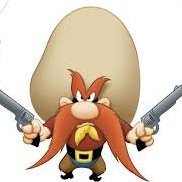Search the Community
Showing results for tags 'mousegetpos'.
-
I am attempting to drag and drop a file from one windows explorer window to another windows explorer window (henceforth referred to as window1 and window2). I am not using the web. I have used autowinexp.au3 (taken from LarsJ's automatewindowsexplorer.au3) to give focus (function GetFileFocus) to a file on window1. The problem is that sometimes the file with the focus is not displayed on window1 because it is farther down the list than what is displayed in window1. There are other ways to accomplish this (like copy and paste) but I want to emulate the GUI doing a drag and drop. I work as a digital forensicator and my task is to examine what artifacts are left behind on move/copy vs a drag and drop. Please note that when I open window1 and window2 they are on top of each other, so I drag window2 over about 1150 pixels and that part works great. My code is listed below. Please understand that I have tried several different methods to accomplish this task. The last one was to estimate that the top of the window1 header is approximately 320 pixels and to multiply the index of the file by 20 pixels since that appears to be the approximate height of individual files using the AutoIT Windows Info tool. Ideally the program would search window1 for the file name text and provide a mouse position for it. Or the program would allow me to scroll to where the file name is located. Any and all ideas are welcome. Using Windows 10 AutoIT v3.3.14.2 Thanks! DavidaCrozier PS Any problems in autowinexp.au3 are mine and not the author of automatewindowsexplorer.au3. DragAndDropForum.au3 autowinexp.au3
- 11 replies
-
- mousegetpos
- mouseclickdrag
-
(and 2 more)
Tagged with:
-
I left a comment in another thread on multitouch, but my question can be missed there and the solution might have no relationship with simulating multi-touch. So, is there any possibility to get the multiple x,y coordinates on a multi-touch device? Smth like mousegetpos, but multiple (?) Thank you for any idea / direction towards a solution.
- 2 replies
-
- multi-touch
- multitouch
-
(and 1 more)
Tagged with:
-
Hello There! I've encountered a small issue i just cant seem to program my way out of... What im doing is: ;or rather, what im trying to do is Pixelsearch for a color, within a part of my screen, If color is present, i will rightclick it, for a menu to appear, in which i want to Leftclick an option. Simplicity itself. The issue is that because this menu appears in different parts of my screen, its complicated to select the option i want to click. There is no special color to it, and i cannot define the area in which to click, because the menu appears different places. The only thing that is in common for the menu is that the Leftclick needs to be (lets say) 30pixels below the rightclick . What can be done, but seemingly not by me, is to get the coordinates of the rightclick, and use them as the "starting point" from where the coordinates for the leftclick will be. (Not sure if that makes sence, but maybe the code below will help you understand) You guys like example codes, so therefore i will give it my best shot, and hope it proves usefull $pos = Pixelsearch(200, 400, 200, 400, 0xFFFFFF) ;This color is what i need to rightclick to bring up the menu If not @Error then ;If the color is present (Mouseclick("Right", $pos[0], $pos[1], 1, 1) ;Rightclick it, to bring up menu ;Here comes the part i cannot get to work $x = MousegetPos(X) ;To get the Coordinate "X", so we can calculated with it for the position of the leftclick $y = MousegetPos(Y) ; To get the Coordinate "Y", so that can be calculated with for the position of the leftclick MouseClick("Left", $x[0], $y-30[1], 1, 1) ;This was supposed to give me a leftclick that is 30pixels below the rightclick. (The MouseGetPos(X), may seem as a waste of space in this example, but in my script i will need both. Im only using one in the example, mainly so that i wont confuse myself, but also to make it easier to digest for you guys) I have not been able to find any topic that covers this, but my apologies if such a topic already exist in the forums. Maybe while im at it, can i ask, what good does the [0] and [1] do, when using a "$variable" as coordinate? Thanks in advance - DiveHigh
- 5 replies
-
- mouseclick
- mousegetpos
-
(and 3 more)
Tagged with:
-
How would i go about saving a mouse position into a variable, atm i have this but im really not sure if its the proper way to do it Im still very new to this Global $xyLocation = MouseGetPos() $Start_Exit_GUI = GUICreate("EXAMPLE", 228, 194, 398, 222) GUISetBkColor(0x0000FF) $Loc_Button = GUICtrlCreateButton("GET LOCATION", 0, 0, 227, 89, $WS_GROUP) GUICtrlSetFont(-1, 28, 400, 0, "Absolute Zero") $Exit_Button = GUICtrlCreateButton("EXIT", 0, 96, 227, 97, $WS_GROUP) GUICtrlSetFont(-1, 28, 400, 0, "Absolute Zero") While 1 $nMsg = GUIGetMsg() Switch $nMsg Case $GUI_EVENT_CLOSE Exit Case $Loc_Botton LocButton() Case $Exit_Button Terminate() EndSwitch WEnd Func LocButton() MsgBox(0, "NOTICE", "Click on the Location you want") MouseClick($xyLocation[0],$xyLocation[1] MsgBox(0, "LOCATION","Location has been set") EndFunc Func Terminate() Exit 1 EndFunc I want $xyLocation to hold whatever x-y Coordinates from where the user clicks AFTER the MsgBox() is gone Thanks in advance for any help
- 4 replies
-
- mousegetpos
- saving pos
-
(and 1 more)
Tagged with:
-
Hi guys, i have some problem with this script: #include <Misc.au3> Test() Func Test() Local $Position = MouseGetPos() While Not _IsPressed("1B") ; ESC button $Final = MouseGetPos() $LeftSX = @DesktopWidth/4 $Top = @DesktopHeight/4 TrayTip("", "Top: " & $Top & @CRLF & "Left:" & $LeftSX & @CRLF & "FinalPosition: " & $Final[0], "") If _IsPressed("01") Then If $Final[0] <= $LeftSX AND $Final[0] <= $Top Then MsgBox(0, 0, "Test") EndIf EndIf Sleep(100) WEnd Return Sleep(1000) EndFunc ;==>Test I want to set two areas ( one on left-down, one on right-top) and make an event on click. I don't know how to set the top position ( now work only for all left area ) and if i have to make the second area on Top-right in the same While-WEnd. I there is a way to improve it plase ask Thanks for advice