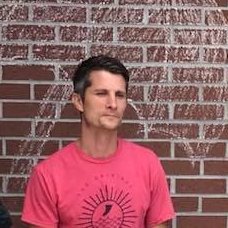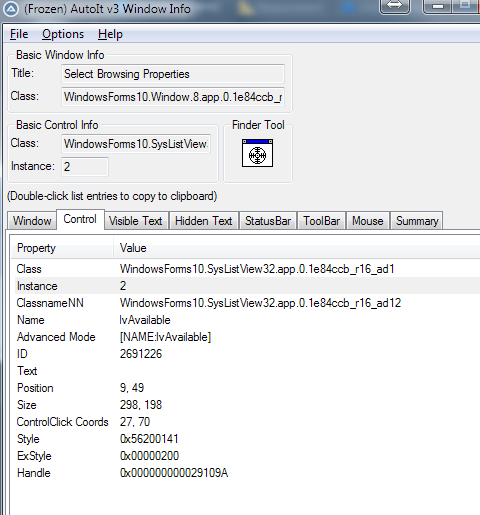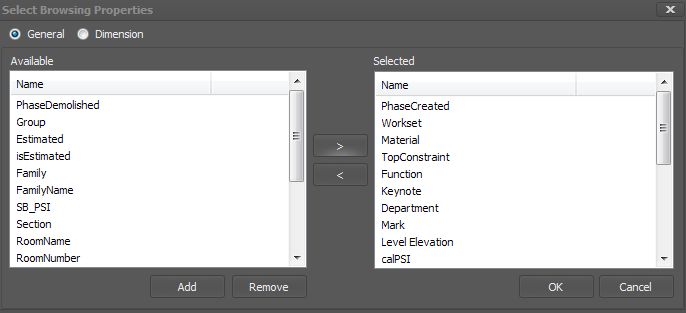Search the Community
Showing results for tags 'mouselclick'.
-
mouseclick time-consuming problem [ win10]
lin6051 posted a topic in AutoIt General Help and Support
How to solve the time-consuming problem of mouseclick on Win10 , which is more serious when I open the taskmanager process test: Opt("MouseClickDelay",0) Opt("MouseClickDownDelay",0) Local $hTimer,$s mousemove(0,0,3) for $i=1 to 10 $hTimer = TimerInit() ;MouseClick("left") ;MouseDown("left") MouseUp("left") _Wait(555) $s&=TimerDiff($hTimer)&@CR next exit msgbox(0,0,$s) Func _Wait($iTime) Local $hTimer=TimerInit() While TimerDiff($hTimer)<$iTime Wend EndFunc it works well on Win7 From Google Translator,Please forgive my poor English. -
I'm trying to use mouseclick in a panel above. I want to click on a list item, such as 'Estimated'. (I've given up on trying to use control click for this). I'm using window info coordinates from 'Control' tab. ; click 'Columns' WinActivate("Innovaya Studio with Sage (Archtectural 2017_V1.invx") MouseClick("primary", 292, 88, 1, 1) WinActivate("Select Browsing Properties") Sleep(1000) MouseClick("primary", 27, 70, 0,0) Sleep(2000) Send("{TAB}{TAB}{TAB}{TAB}{TAB}") Sleep(1000) Send("{ENTER}") ControlClick( But when I used the code Autoit doesn't click where the coordinates are. In the scipts it is the second MouseClick that won't work. Any ideas?