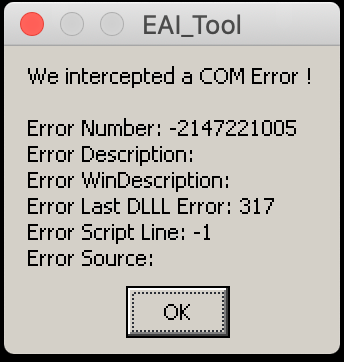Search the Community
Showing results for tags 'mssql'.
-
We have AutoIt code that performs a connection to an MS SQL database running SQL server 2012, tls 1.0. It has worked successfully for years. Today, our IT department migrated our database to a new server that is running SQL server 2016, tls 1.2. Now our connection string is no longer working. Here is the original that was working in SQL server 2012 $sConnStr = "DRIVER={SQL Server};SERVER=servername,port;DATABASE=dbname;UID=user;PWD=pass" When that would run on the new server in SQL server 2016. We are getting the error [Microsoft][ODBC SQL Server Driver][DBNETLIB]SSL Security error We tried changing the connection string to $sConnStr = "DRIVER={SQL Server Native Client 11.0};SERVER=servername,port;DATABASE=dbname;UID=user;PWD=pass" The new error we received is [Microsoft] TCP Provider: An existing connection was forcibly closed by the remote host. We can log in successfully using SSMS using the server name, port and user/pass. Any suggestions on what we need to change in order to get the connection to work again?
-
Hi all, I am having issues connecting to an MSSQL DB from a MacBook. The following code works fine from Windows 7 and Windows 10, but it is not working from MacBook. #include <file.au3> $obj_ErrorHandling = ObjEvent ("AutoIt.Error", "f_ErrorHandling") Const $c_SCRIPTNAME = StringLeft(@ScriptName, StringLen(@ScriptName) - 4) Const $c_EAILogFile = @ScriptDir & "\" & $c_SCRIPTNAME & "_" & StringUpper (@UserName) & ".log" Const $c_SCRIPTLOGFILE = FileOpen ($c_EAILogFile, $FO_OVERWRITE) FileWrite ($c_SCRIPTLOGFILE, "[INFORMATION] Variables definition" & @CRLF) $txt_UserId = "User123" $txt_Password = "Password123" $txt_ProviderDatasource = "Provider=SQLOLEDB;Data Source=server.companyname.com\ss123; Initial Catalog=MyTools; User ID=" & $txt_UserId & "; Password=" & $txt_Password FileWrite ($c_SCRIPTLOGFILE, "[INFORMATION] Creating object" & @CRLF) $conn_Database = ObjCreate ("ADODB.Connection") FileWrite ($c_SCRIPTLOGFILE, "[INFORMATION] Initializing connection string" & @CRLF) $conn_Database.ConnectionString = $txt_ProviderDatasource FileWrite ($c_SCRIPTLOGFILE, "[INFORMATION] Connecting to Database" & @CRLF) $conn_Database.Open FileWrite ($c_SCRIPTLOGFILE, "[INFORMATION] Database connected" & @CRLF) Func f_ErrorHandling ($obj_ErrorHandling) $HexNumber = Hex ($obj_ErrorHandling.number, 8) FileWrite ($c_SCRIPTLOGFILE, "[INFORMATION] Error occured while connecting Database!" & @CRLF) MsgBox (0, $c_SCRIPTNAME, "We intercepted a COM Error !" & @CRLF & @CRLF & _ "Error Number: " & $obj_ErrorHandling.Number & @CRLF & _ "Error Description: " & $obj_ErrorHandling.description & @CRLF & _ "Error WinDescription:" & $obj_ErrorHandling.windescription & @CRLF & _ "Error Last DLLL Error: " & $obj_ErrorHandling.lastdllerror & @CRLF & _ "Error Script Line: " & $obj_ErrorHandling.scriptline & @CRLF & _ "Error Source: " & $obj_ErrorHandling.source) SetError(1) Exit (1) EndFunc After executing it in a MacBook, the log file contains: [INFORMATION] Variables definition [INFORMATION] Creating object [INFORMATION] Error occured while connecting Database! And the error message is attached to this post. Can anyone guide me how to resolve this issue? Thanks in Advance.
- 2 replies
-
- mssql
- connecting
-
(and 1 more)
Tagged with:
-
I'm with MS SQL Express 2014. Went to the wiki - Databases_and_web_connections but I can't find a way =/ the strings I've got are: ODBC;DSN=eFilmWorkstation;Trusted_Connection=Yes ODBC;DSN=eFilmWorkstation;UID=sa;PWD=eFilmWS30 "SELECT * FROM INFORMATION_SCHEMA.TABLES WHERE TABLE_TYPE='BASE TABLE';" A working example ? ( that would run if you had the db ) Or, advise in a UDF to use and how to use it ? I don't care to write, just to read. Thanks
-
I am attempting to create a script which will poll a SQL database that is part of our internal server monitoring application. The results would then be pushed to the local growl client on my desktop. I am successful at querying the SQL database using the SQL UDF and can send growl notifications fine as well... What I run into is "Syntax error converting datetime from character string." when I try to query the database with the value from a previous query. (My appologies for making this sound confusing) For example, I query the database and return the results into a 2D array. I can display the results fine with "_ArrayDisplay". I then take the results from the query and using the next to last row from the results, get the value from the datetime column. $tmpDate = String($aData[$iRows-1][1]) MsgBox(0,"Date",$tmpDate) It is when I take the value in $tmpDate and attempt to search with it that I get the syntax error above. $iRval = _SQL_GetTable2D(-1, "select * from dbo.AllpagesToday WHERE PageRecip = 'SERVER_OC1' OR PageRecip = 'SERVER_ONCALL' AND Date > '" & $tmpDate & "' ORDER BY Date;", $aData, $iRows, $iColumns) I have also attempted to convert the date format from: 20120319090303 to 2012-03-19 09:03:03.000 to no avail. My conversion pieced together from other posts: Func _convertToDateTime($dtString) Local $newdt $newdt = StringRegExpReplace($dtString, "A(d{4})(d{2})(d{2})(d{2})(d{2})(d{2})(?:.*)","$1-$2-$3 $4:$5:$6") MsgBox(0,"Convert Results",$newdt) Return($newdt) EndFunc When I search using the converted datetime, it is as if the query ignored the datetime value and returns all values of the 2D array. $iRval = _SQL_GetTable2D(-1, "select * from dbo.AllpagesToday WHERE PageRecip = 'SERVER_OC1' OR PageRecip = 'SERVER_ONCALL' AND Date > '" & _convertToDateTime($tmpDate) & "' ORDER BY Date;", $aData, $iRows, $iColumns) Any suggestions? If more information is needed, let me know.
-
Script export data from MSSQL and MSACCESS to excel
mdthanh posted a topic in AutoIt Example Scripts
Hi, I have completed a script to export data from MSSQL or MSACCESS to Excel Hope it useful for someone. Screenshot: Features: Support database: MSSQL, MSACCESS Export speed of MSSQL: arround 15 seconds for 700,000 records with more than 30 fields. Will support more databases on next time and allow to select existing tables/views if any. MDT, ExportToExcelV1.rar -
Okay so quite a while back I thought I saw a AutoIt script that converted a MSSQL database to a MySQL database. I can’t seem to find it on the forums anywhere. Does anyone know if one exists? And if there is not an Autoit solution where I can find a good free converter. Thanks.