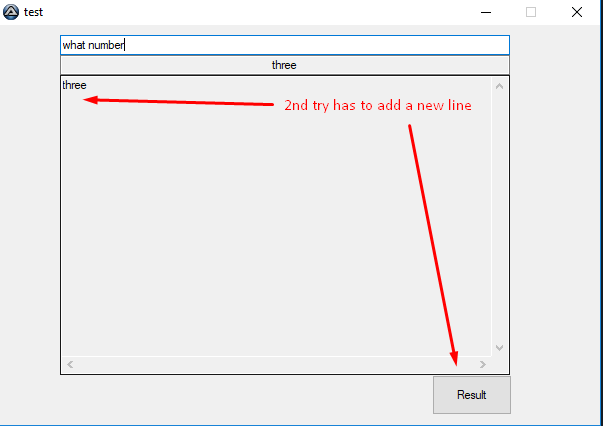Search the Community
Showing results for tags 'multiline'.
-
i have a script that let you type text then give a random result on an output box, writes the result on a text file and tries to add the result text to an edit box but doesn't support multiple lines. I want the script to add lines of results on the edit box (as a log of results) #include <GUIConstantsEx.au3> #include <EditConstants.au3> #include <StaticConstants.au3> #include <File.au3> #include <Date.au3> Global $result1s[3]=["one", "two", "three"] _Main() Func _Main() Local $button1 Local $output, $die, $msg, $results1 Local $file = FileOpen("test.txt", 1) Local $g_idEdit GUICreate("test", 600, 400, -1, -1) $button1 = GUICtrlCreateButton("Result", 432, 350, 80, 40) $sText = $results1 $edit = GUICtrlCreateEdit($sText & @CRLF & $sText & @CRLF & $sText, 60, 50, 450, 300, BitOr($GUI_SS_DEFAULT_EDIT, $ES_READONLY)) $output1 = GUICtrlCreateInput("", 60, 30, 450, 20, BitOR($ES_CENTER, $ES_READONLY)) $g_idEdit = GUICtrlCreateEdit("", 60, 10, 450, 20, $SS_LEFT) $die = GUICtrlCreateLabel("", 700, 500, 700, 20, $SS_SUNKEN) GUICtrlSetFont($output, 8, 800, "", "Verdana") GUISetState() ; Run the GUI until the dialog is closed While 1 $msg = GUIGetMsg() Select Case $msg = $button1 $results1 = Random(1, 2, 1) GUICtrlSetData($output1, $result1s[$results1]) GUICtrlSetData($edit, $result1s[$results1]) $read1 = GUICtrlRead($output1) FileWriteLine($file, _NowDate()& " " & _nowTime() & " " &GUICtrlRead($g_idEdit)) FileWriteLine($file, _NowDate()& " " & _nowTime() & " " &$read1) EndSelect If $msg = $GUI_EVENT_CLOSE Then ExitLoop WEnd EndFunc ;==>_Main
-
Hi, I get an error when trying to build a multiline concatenated string with comments inbetween. I think it's more like a minor bug than a real problem, but since I saw bug report forums are closed/archived and I don't know if it's a kown thing or not, I'm gonna post it here to be sure if this needs to be reported as a bug or it's not. This example I made for this purpose works: #include <WindowsConstants.au3> #include <GUIConstantsEx.au3> Global $Form1 = GUICreate("Test", 150, 168, 392, 362) Global $Input1 = GUICtrlCreateInput("1", 3, 10, 130, 21) Global $Input2 = GUICtrlCreateInput("11", 3, 43, 130, 21) Global $Input3 = GUICtrlCreateInput("123", 4, 76, 130, 21) Global $Input4 = GUICtrlCreateInput("1234", 4, 108, 130, 21) Global $BtnTest = GUICtrlCreateButton("Test", 3, 136, 130, 25) GUISetState(@SW_SHOW) $TestString = "Test values: " & _ GUICtrlRead($Input1) & "," & _ GUICtrlRead($Input2) & "," & _ GUICtrlRead($Input3) & "," & _ GUICtrlRead($Input4) While 1 Local $nMsg = GUIGetMsg() Switch $nMsg Case $GUI_EVENT_CLOSE Exit Case $BtnTest MsgBox(0,"test",$TestString) EndSwitch WEnd But this throws errors during compilation: #include <WindowsConstants.au3> #include <GUIConstantsEx.au3> Global $Form1 = GUICreate("Test", 150, 168, 392, 362) Global $Input1 = GUICtrlCreateInput("1", 3, 10, 130, 21) Global $Input2 = GUICtrlCreateInput("11", 3, 43, 130, 21) Global $Input3 = GUICtrlCreateInput("123", 4, 76, 130, 21) Global $Input4 = GUICtrlCreateInput("1234", 4, 108, 130, 21) Global $BtnTest = GUICtrlCreateButton("Test", 3, 136, 130, 25) GUISetState(@SW_SHOW) $TestString = "Test values: " & _ GUICtrlRead($Input1) & "," & _ GUICtrlRead($Input2) & "," & _ ;Crash my building here pls! GUICtrlRead($Input3) & "," & _ GUICtrlRead($Input4) While 1 Local $nMsg = GUIGetMsg() Switch $nMsg Case $GUI_EVENT_CLOSE Exit Case $BtnTest MsgBox(0,"test",$TestString) EndSwitch WEnd Did one more test and found that this is true also for code and not only for string concatenations. The code gets evaluated as actual code even if it's a comment. Look at the If statement: This works: #include <WindowsConstants.au3> #include <GUIConstantsEx.au3> Global $Form1 = GUICreate("Test", 150, 168, 392, 362) Global $Input1 = GUICtrlCreateInput("1", 3, 10, 130, 21) Global $Input2 = GUICtrlCreateInput("11", 3, 43, 130, 21) Global $Input3 = GUICtrlCreateInput("123", 4, 76, 130, 21) Global $Input4 = GUICtrlCreateInput("1234", 4, 108, 130, 21) Global $BtnTest = GUICtrlCreateButton("Test", 3, 136, 130, 25) GUISetState(@SW_SHOW) Global $ShowMessage = True While 1 Local $nMsg = GUIGetMsg() Switch $nMsg Case $GUI_EVENT_CLOSE Exit Case $BtnTest $TestString = "Test values: " & _ GUICtrlRead($Input1) & "," & _ GUICtrlRead($Input2) & "," & _ GUICtrlRead($Input3) & "," & _ GUICtrlRead($Input4) If (StringLen($TestString) > 25 And _ $ShowMessage) Then MsgBox(0, "test", $TestString) Else MsgBox(0, "test", "Oh noes!") EndIf EndSwitch WEnd And this won't: #include <WindowsConstants.au3> #include <GUIConstantsEx.au3> Global $Form1 = GUICreate("Test", 150, 168, 392, 362) Global $Input1 = GUICtrlCreateInput("1", 3, 10, 130, 21) Global $Input2 = GUICtrlCreateInput("11", 3, 43, 130, 21) Global $Input3 = GUICtrlCreateInput("123", 4, 76, 130, 21) Global $Input4 = GUICtrlCreateInput("1234", 4, 108, 130, 21) Global $BtnTest = GUICtrlCreateButton("Test", 3, 136, 130, 25) GUISetState(@SW_SHOW) Global $ShowMessage = True While 1 Local $nMsg = GUIGetMsg() Switch $nMsg Case $GUI_EVENT_CLOSE Exit Case $BtnTest $TestString = "Test values: " & _ GUICtrlRead($Input1) & "," & _ GUICtrlRead($Input2) & "," & _ GUICtrlRead($Input3) & "," & _ GUICtrlRead($Input4) If (StringLen($TestString) > 25 And _ ;Crash me plz! $ShowMessage) Then MsgBox(0, "test", $TestString) Else MsgBox(0, "test", "Oh noes!") EndIf EndSwitch WEnd