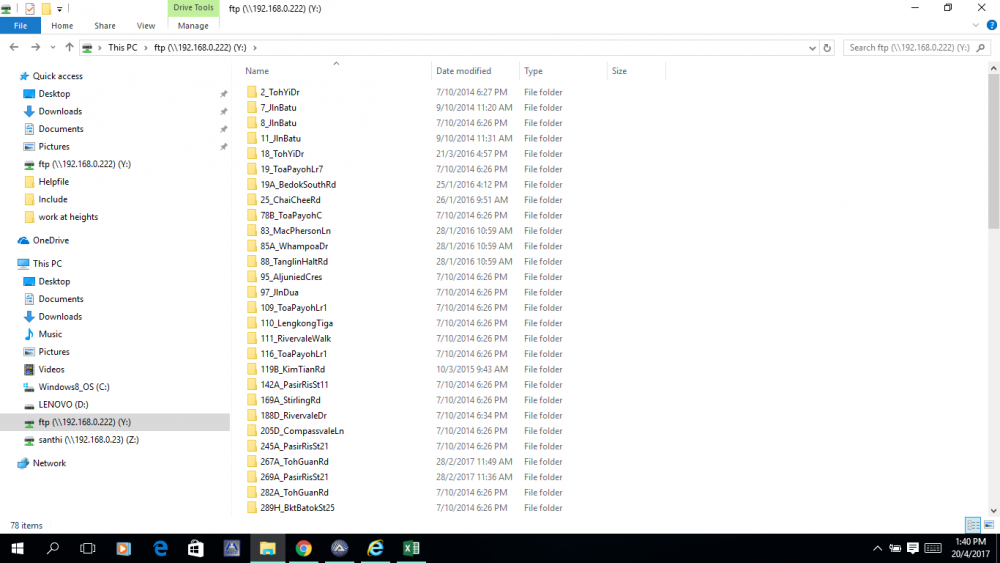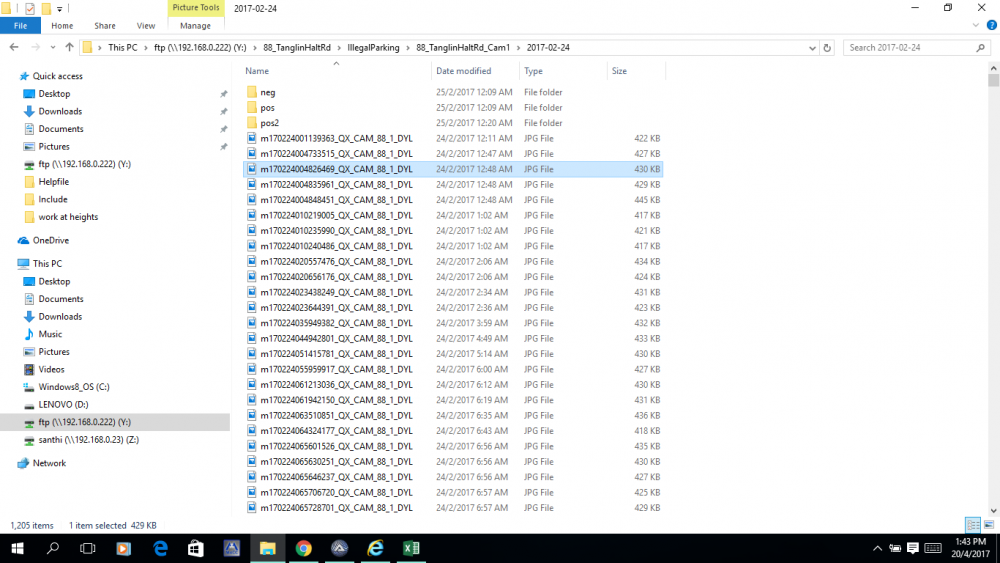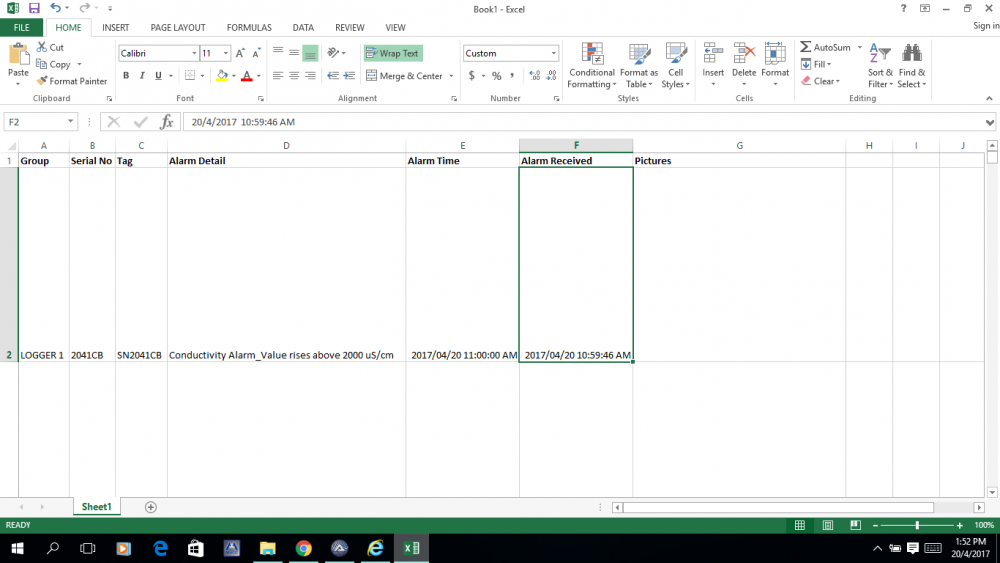Search the Community
Showing results for tags 'pictures'.
-
Hello, the following script is running quite nicely for a friend of mine doing a year of work and travel to have a backup at home for all the pics and movies taken with her mobile phone, The facts: At home: a VMWARE virtual machine with dropbox installed for her DB account On-the-Road: One mobile phone, Camera Uploads are activated for her dropbox account, one Laptop. The idea is to have a copy of *ALL* pictures and movies taken with the mobile phone *OUTSIDE* the dropbox folder, so that the DB Max Size is never exceeded. The script is running at home and doing this: Copy all content from the "Camera Upload Folder" within the dropbox folder to some folder *OUTSIDE* the DB folder Move all content from the "Camera Upload Folder" do some other folder *INSIDE* the DB folder to indicate, that the backup copies at home were done successfully Dropbox is also installed on the Laptop she has with her. So on the Laptop she checks from time to time the destination folder inside the dropbox folder and moves the pics / movies on the laptop to some other folder outside the dropbox as well. By that final step the images are moved out of the dropbox on the mobile phone as well, so that there is always space left to sync more pics / movies. As moving pics / movies out of the dropbox folder on the laptop doesn't touch the copies in the mobile phone's "Gallery", she has all the pics / movies at all three locations: Mobile Phone Laptop VM at home The folder names propably are different for non-German localized Windows and Dropbox, just modify them to meet your localization. DBox-Sync.au3
-
Using the alarm received parameter how to search for the picture that matches the year month day hour min and sec and by the name of the .jpg file the jpg file naming format is first letter is always m followed by last two digits of year then two digit month two digit day two digit hour two digit minute and two digit second then get that picture and paste it in Microsoft Excel.How to do it? Please help me. Thank you.
- 10 replies
-
I've written a bot that is loading down pictures from a website. Basically, it opens the website, saves the picture via context menu, and hits a button for loading the next pic. Unfortunately, the pics and my internet connection aren't always the same and it takes longer to load at times. Right now I've got a sleep(3000) in my code, but it isn't very efficient. I waste time if it loads faster than 3000ms, and the program fails if it takes more than 3000ms. So I wanted to make a function that waits until the picture has loaded, and then saves it. I don't know if that causes any problems with possible functions, but it isn't the tab that's loading. The loading circle doesn't appear. It's something on the website. I've adapted to program to chrome, so I'd have to rewrite it partially for the IE functions, so it'd be nice if there was a solution for chrome. --- Thanks!
-
To save future readers a little sweat I'm editing my original post to insert the following: After trying various suggested scripting approaches, some of which introduced new problems and some which had the same problem described here, I tried my script and a few others on another computer. No white flashes, tears, glitches. So I brought it back to my main box and disabled the Intel GPU that was feeding a 3rd monitor. Down to two monitors connected to a single NVidia GPU the visual glitches disappeared. Who would'a thought?! That said, some of the replies that follow provide valuable insights into the various ways to skin this cat using AutoIt. Some suggested scripts introduced new problems so they might be instructive about approaches to avoid. Ultimately, JohnOne suggested an elegantly simple script that perfectly accomplishes my goal. --------------------- I want to display a 800x600 picture (i.e., not full-screen) without a border, close-box, title, etc. I then want to replace that picture with another one -- cleanly. Think of an old-fashioned dual-projector slide show where there's no black-out or other interruption to the image on screen. This way I can start with a background image, then add elements to it seamlessly (once called "a build", i.e., pseudo-animation). The image format doesn't matter to me. I can't use an animated GIF or video because my code is doing things in the background between images, so timing varies. I'm having bad luck using an AutoIt form to accomplish this (GUICtrlCreatePic, followed by subsequent GUICtrlSetImage's). The result is a glitch -- usually a white flash or tear in the picture -- at almost every image change. (see 10/10/13 post entitled "random visual glitch when using GUICtrlSetImage"). So I guess that's out. SplashImageOn blanks out the first image before displaying the next (like a single-projector slide show), so it's not seamless -- plus there's still a tiny border visible. $var = Default SplashImageOn("","image1.bmp",$var,$var,$var,$var,1) sleep(2000) SplashImageOn("","image2.bmp",$var,$var,$var,$var,1) sleep(2000) SplashImageOn("","image3.bmp",$var,$var,$var,$var,1) sleep(2000) Any suggestions?
- 17 replies
-
Hello I have been looking for a command line based program that can take a list of Videoclips, pictures and flash and then display them with gapless/seamless playback so that no black screen is shown between the clips, pictures and flash at all. You should ideally be able to control the time for example a picture is shown. I have googled quite abit and there seems to be no solutions available. There are solutions like converting everything to one big large movie and then use seamless looping with ffplay -loop 0 namneofmovie.mp4. But that is not optimal.