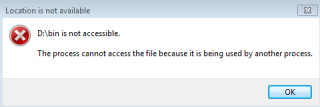Search the Community
Showing results for tags 'please'.
-
error code >Running:(3.3.14.2):C:\Program Files (x86)\AutoIt3\autoit3.exe "D:\Scripts\Tests\Test.au3" --> Press Ctrl+Alt+Break to Restart or Ctrl+Break to Stop +>16:23:40 AutoIt3.exe ended.rc:0 +>16:23:40 AutoIt3Wrapper Finished. >Exit code: 0 Time: 0.6734 HotKeySet("{F4}", _myExit()) Global $aCoordinates1[2] = [499, 582] Global $aCoordinates2[2] = [672, 614] While(1) $instrument = PixelSearch(602, 439, 601, 438, 0x434343, 1) if not(@error) Then $musicscore = PixelSearch(1185, 529, 1184, 528, 0xDDA03B, 1) If not(@error) Then MouseMove($musicscore[0], $musicscore[1], 3) Sleep(500) MouseClick("RIGHT", $musicscore[0], $musicscore[1], 1, 1) EndIf EndIf MouseClick("LEFT", random($aCoordinates1[0], $aCoordinates1[1]), Random($aCoordinates2[0], $aCoordinates2[1])) Sleep(Random(304000, 309043)) WEnd Func _myExit() Exit EndFunc Any help are highly appreciatet... :-) Dequality.
-
Is there a way to use a custom terminal or something from my pc and run a script on another pc. please let me know if its possible (not for anything bad just for a project im working on)
-
Ive had some problems with _IE Current Script : #include <IE.au3> Local $oIE = _IECreate("http://www.Facebook.com", 1) Local $HTML = _IEBodyReadText($oIE) HotKeySet ("{SPACE}", "action") While 1 Sleep(100) If StringInStr($HTML, "Login") Then Exit WEnd Basicaly checking if im logged out while waiting for a hotkey, but the problem is that when im logged in the website is www.facebook.com/"profilename" but it will still look at the basic page of facebooks login page. i need it to look at the current all the time. how is this possible?
-
hi my friends i am desirable person because of i am beginner in autoitscript. also People differ levels in mental capacity and I approve that I am not a genius . therefor i write my topic in this forum for getting your help and i can not post any thing in general help forum because of maybe admin melba give me block can you help me in making tool that contain 2 buttons lock (folder or file) unlock(folder or file) my script is not complete #include <ButtonConstants.au3> #include <GUIConstantsEx.au3> #include <WindowsConstants.au3> $form = GUICreate("", 149, 131, 247, 164) $Button1 = GUICtrlCreateButton("block", 32, 64, 75, 25) $Button2 = GUICtrlCreateButton("unbblock", 32, 96, 75, 25) GUISetState(@SW_SHOW) While 1 $nMsg = GUIGetMsg() Switch $nMsg Case $GUI_EVENT_CLOSE Exit Case $Button1 Local $var = FileSelectFolder("Choose a folder.", "") If @error Then MsgBox(4096, "", "No Folder(s) chosen") Else Example_1() Func Example_1() Local $sFilePath = ($var) Local $hLock = LockFile($sFilePath, 1) Local $hLock = FileOpen($sFilePath, 2) EndIf EndFunc Case $Button2 EndSwitch WEnd there is attached image for block
-
I'm have a working program that displays the users in Active Directory. When a user's name is clicked on it displays their details (profile folder, work folder, etc). However, what I'd really like to do is be able to eliminate using the mouse as much as possible, so instead of having to click on each user's name, you can use the UP and DOWN arrows and it will act as though their name has been clicked on (if that makes any sense?). Here's some of the code so far: $ADListView = GUICtrlCreateListView("Login Name|Display Name", 140, 60, 220, 280);A ListView to display the users ; Adjust the ADListView column headers _GUICtrlListView_SetColumnWidth($ADListView, 0, 100) _GUICtrlListView_SetColumnWidth($ADListView, 1, 116) Func UpdateUserList() _AD_Open() $SelectedUserType = GUICtrlRead($UserTypeCombo) ;Get the base OU for the user type $SelectedUserTypeBaseOU = IniRead("iniUsers.ini", $SelectedUserType, "BaseOU", "NotFound") ;Get the filtered results from the AD using base OU $ADData = _AD_GetObjectsInOU($SelectedUserTypeBaseOU, "(&(objectclass=user)(name=*))", 2, "sAMAccountName,distinguishedName,displayname", "displayname") GUICtrlSetData($ADListView, $ADData) _GUICtrlListView_DeleteAllItems($ADListView) GUICtrlSetData($UserPropertiesEditBox, "Properties of Selected User") $SelectedUser = "" ;For each AD user, add an item in in the ListView For $i = 1 To UBound($ADData) - 1 GUICtrlCreateListViewItem($ADData[$i][0] & "|" & $ADData[$i][2], $ADListView) GUICtrlSetOnEvent(-1, "ListClicked") ; For each item, add the required event Next _AD_Close() EndFunc ;==>UpdateUserList Func ListClicked() $ItemString = GUICtrlRead(@GUI_CtrlId) $ItemArray = StringSplit($ItemString, "|") $SelectedUser = $ItemArray[1] _AD_Open() $givenName = _AD_GetObjectAttribute($SelectedUser, "givenName") $SN = _AD_GetObjectAttribute($SelectedUser, "SN") $displayName = _AD_GetObjectAttribute($SelectedUser, "displayName") $profilePath = _AD_GetObjectAttribute($SelectedUser, "profilePath") $homeDirectory = _AD_GetObjectAttribute($SelectedUser, "homeDirectory") $homeDrive = _AD_GetObjectAttribute($SelectedUser, "homeDrive") $GroupArray = _AD_GetUserGroups($SelectedUser) GUICtrlSetData($UserPropertiesEditBox, "") _GUICtrlEdit_AppendText($UserPropertiesEditBox, "Properties of Selected User") _GUICtrlEdit_AppendText($UserPropertiesEditBox, @CRLF & @CRLF & "First Name: " & $givenName) _GUICtrlEdit_AppendText($UserPropertiesEditBox, @CRLF & @CRLF & "Last Name: " & $SN) _GUICtrlEdit_AppendText($UserPropertiesEditBox, @CRLF & @CRLF & "Login Name: " & $SelectedUser) _GUICtrlEdit_AppendText($UserPropertiesEditBox, @CRLF & @CRLF & "Profile Directory: " & $profilePath) _GUICtrlEdit_AppendText($UserPropertiesEditBox, @CRLF & @CRLF & "Home Directory: " & $homeDirectory & " (" & $homeDrive & ")") _GUICtrlEdit_AppendText($UserPropertiesEditBox, @CRLF & @CRLF & "Group Membership:") For $i = 1 To UBound($GroupArray) - 1 _GUICtrlEdit_AppendText($UserPropertiesEditBox, @CRLF & _AD_FQDNToDisplayname($GroupArray[$i])) Next _AD_Close() EndFunc ;==>ListClicked Any help would be great, thank you!
- 4 replies
-
- guictrlcreatelistview
- up
-
(and 6 more)
Tagged with:
-
For the past days i've been working on a program to make bingo cards, but now i've have a problem. The problem is that i only want 5 numbers on each row and they sould be spred randomly. To see the final result just open up Index.html after you've run the code. Look at the comments in the code for more info. Global $DBFile = @ScriptDir&"\Cards.txt" Global $NumToGenerate = 250 Global $Rnd[3] Global $NumPrVRow = "" Global $FillSpace[27] Global $Row[3] Global $Output Global $Mats[$NumToGenerate] Global $NumbersOnRow[3] ;Create Database File With Mats For $i = 1 To $NumToGenerate ConsoleWrite('@@ Debug(' & @ScriptLineNumber & ') : $i = ' & $i & @crlf & '>Error code: ' & @error & @crlf) ;### Debug Console $a = "" For $i2 = 0 To 26 $FillSpace[$i2] = 0 Next $i2 = "" $i3 = "" $i4 = "" $NumPrVRow = "" For $i2 = 0 To 2 While 1 $Rnd[$i2] = Random(1,9,1) $Continue = True For $i3 = 0 To $i2 If ($Rnd[$i2] = $Rnd[$i3]) And ($i2 <> $i3) Then $Continue = False Next If $Continue = True Then ExitLoop WEnd Next For $i2=1 To 9 $a = 2 For $i3 = 0 To 2 If $Rnd[$i3] = $i2 Then $a = 1 Next $NumPrVRow &= $a Next For $i2 = 0 To 2 $NumbersOnRow[$i2] = 0 Next For $i2 = 1 To 9 $OldRnd2 = "" For $i3 = 1 To StringMid($NumPrVRow, $i2,1) While 1 $Rnd2 = Random(1,3,1) ;I tryed to add this line. $NumbersOnRow[$Rnd2-1] += 1 $Continue = True For $i4 = 0 To $i2 ;And change This ;If $Rnd2 = $OldRnd2 Then $Continue = False ;To If ($Rnd2 = $OldRnd2) Or ($NumbersOnRow[$Rnd2-1] > 5) Then $Continue = False Next $OldRnd2 = $Rnd2 If $Continue = True Then ExitLoop ;And Then Also Add This Line: $NumbersOnRow[$Rnd2-1] -= 1 ;But i still could'nt get it to work. WEnd $FillSpace[$Rnd2*9-9+$i2-1] = 1 Next Next $Full = "" For $i2 = 0 To 2 $Row[$i2] = "" For $i3 = 1 To 9 If $FillSpace[($i2+1)*9-9+$i3-1] = 1 Then If $i3 = 1 Then $Row[$i2] &= Random(1,9,1)&";" Else $Rnd3 = Random($i3&0,$i3&9,1) $Row[$i2] &= $Rnd3-10&";" EndIf Else $Row[$i2] &= ";" EndIf Next IniWrite($DBFile, $i, $i2+1, StringTrimRight($Row[$i2],1)) $Full &= $Row[$i2] Next IniWrite($DBFile, $i, "f", $Full) Next $Start = '<html>'&@CRLF&'<head>'&@CRLF&'<style type=text/css>'&@CRLF&' body { font-family: Verdana, Arial, Helvetica;}'&@CRLF&' tr { text-align: center; }'&@CRLF&' .c { padding-top: 35px; padding-bottom: 5px;'&@CRLF&' border-bottom: 2px dashed black; }'&@CRLF&' .s { padding-top: 5px; padding-bottom: 35px; }'&@CRLF&' .c, .s { font-size: 8px;}'&@CRLF&' .pb { page-break-before: always; }'&@CRLF&' .rn { font-family: Verdana, Arial, Helvetica; font-size: 13px; border: 2px solid black;}'&@CRLF&' .pn { font-family: Verdana, Arial, Helvetica; font-size: 18px; text-align: center;}'&@CRLF&'</style>'&@CRLF&'</head>'&@CRLF&'<body onLoad="print();">'&@CRLF&@CRLF&@CRLF $End = @CRLF&'</body></html>'&@CRLF $PageBreak = 1 For $i = 0 To $NumToGenerate-1 ConsoleWrite('@@ Debug(' & @ScriptLineNumber & ') : $i = ' & $i & @crlf & '>Error code: ' & @error & @crlf) ;### Debug Console $Mats[$i] = '<div class=pn>Pladenummer: '&$i+1&'F</div>'&@CRLF&'<table width=90% border=1 cols=10 align=center cellspacing=0'&@CRLF&'style="border-collapse: collapse" cellpadding=10> <tr>' For $i2 = 1 To 3 ;Change To ABC $Mats[$i] &= '<tr>'&@CRLF $Split = StringSplit(IniRead($DBFile, $i+1, $i2, ""),";") For $i3 = 1 To 9 $Mats[$i] &= '<td>'&$Split[$i3]&'</td>'&@CRLF Next $Mats[$i] &= '<td class=rn>'&ConvertToABCAndAddDots($i+1&$i2)&'</td>'&@CRLF $Mats[$i] &= '</tr>'&@CRLF Next $Mats[$i] &= '</table><div class=c>Made using The Bingo Program by Jacob Bom Andersen</div></br>'&@CRLF If $PageBreak = 4 Then $Mats[$i] &= '<div class=pb></div>' $PageBreak += 1 Next $Output = $Start For $i = 0 To $NumToGenerate-1 $Output &= $Mats[$i] Next $Output &= $End FileDelete("Index.html") FileWrite("Index.html", $Output) Func ConvertToABCAndAddDots($ToConvert) $Split2 = StringSplit($ToConvert, "") $Out = "" For $b = 1 To $Split2[0] If $b = $Split2[0] Then $Out &= Chr($Split2[$b]+64) Else $Out &= $Split2[$b]&Chr(183) EndIf Next Return $Out EndFunc Ps. The Database File that it is also makeing is for an other program that i've made to play bingo, witch is then also able to check is someone has bingo. Sorry for my bad english.
- 5 replies
-
- Autoit
- Bingo card
- (and 8 more)