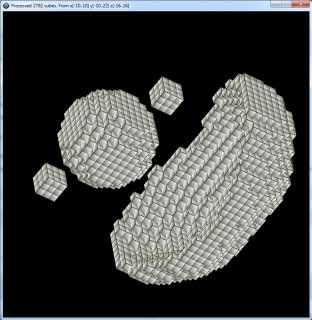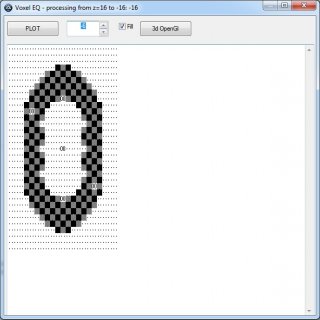Search the Community
Showing results for tags 'plotz'.
-
Minecraft is a game, where the objective is to mine blocks of a voxel based landscape and place them as you wish to construct what you wish within the confines of said voxel based patterns. Minor enemies come out at night, but there's no big boss, no real drive other than mining or building. So what happens if you're constructing something geometrically complex? There's an online flash based tool for this purpose (not by me) - http://www.plotz.co.uk/plotz.php Now, I liked this tool and wanted to make enhancements for my own purposes - what if I wanted intersecting spheres? what if I want spheres to act as erasers to voxels placed by another? Of course the sky is the limit with ideas like this, so I decided to start putting it into action instead of just wondering. Using libraries made by trancexx Same as attached (mirror) http://beomagi.dyndns.org/picture_net/techzamples/voxelEQ.zip The idea is I want to specify multiple spheres, some are inclusion "brushes" some are erasers, and eventually add parameters for skew, compression etc. perhaps other shapes too. Modify the entries in voxelEQ.txt to specify where to draw spheres and how large using simple coordinate system. ;s draw a sphere ;i include voxels from sphere ;e exclude these voxels ;s,i/e, x, y, z, radius s,i,0,0,-4,10 s,i,0,0,4,10 s,i,0,0,0,10 s,i,0,0,-8,8 s,i,0,0,8,8 s,e,0,2,-4,9 s,e,0,2,4,9 s,e,0,2,0,9 s,e,0,2,-8,6.5 s,e,0,2,8,6.5 s,e,0,20,0,23 Run VoxelEQ.exe/au3. This brings up the primary plotting tool, which shows how to build the shape in minecraft from bottom up. Either click plot ot start changing the "Y" level in the up-down box to start plotting. click on the 3d opengl button and it will simple open voxelEQ_GL.exe. Mouse button 1 - rotate about x/y axis Mouse button 2 - rotate about x/z axis Mouse button 1+2 - reset orientation Possible enhancements - Editor for the voxelEQ.txtFile selector for data fileColor option for voxelEQ.txtOther shapes..voxelEQ.zip