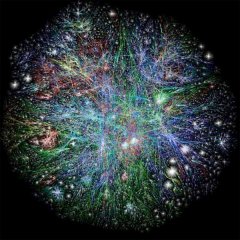Search the Community
Showing results for tags 'quotes'.
-
Hope someone can help as quotes within quotes is always confusing. I am creating a silent install of printer software and want to call via runwait comspec line. The call within a cmd line is below samsung.exe /s /n"Samsung SL-M3220ND" /p"xxx" xxx will be stored as a variable $PrinterIP which would be as example 10.10.10.20 I need to use a variable as i am doign this for a business and need it to be based on the store i install at that has a specific IP range. I started with the below as 2 possibilities but no luck.. RunWait(@ComSpec & "/c " & "samsung.exe /s /n""Samsung SL-M3220ND"" /p""" & $PrinterIP ") RunWait(@ComSpec & "/c " & "samsung.exe /s /n'Samsung SL-M3220ND' /p'" & $PrinterIP '") but i cant get it to compile as i have errors on the line.. thanks in advance.
-
I'm attempting to code a Run or RunWait command that is a little on the long side and contains multiple sets of embedded quotes (as it would be issued from a CMD prompt), but can't for the life of me figure out the containing quotes as pertains to AutoIt. Here's the one-line command as it would be issued via a CMD prompt... "\\AppServ\G$\Connectivity\Clients\Citrix\Receiver\14.5.0.10018\CitrixReceiver.exe" ADDLOCAL="ReceiverInside,ICA_Client,WebHelper,SSON,AM,SELFSERVICE,USB,DesktopViewer,Flash,Vd3d" ALLOWADDSTORE=A ALLOWSAVEPWD=A ENABLEPRELAUNCH=Y ENABLE_SSON=Yes STORE0="AppStore;https://receiver.domain.net/Citrix/Apps/discovery;on;AppStore" /EnableCEIP=false /includeSSON /noreboot /silent I've tried so many different combinations of surrounding quotes with Run and RunWait, I just don't understand why it's this difficult to get past this. Can anyone assist with this? Thank you.
-
Hi guys! How are you? Hope you're fine I'm trying to insert a text that contains quotes in a SQLite database, and I don't know how to do. I tried with: Local $sString = "1P6AV2104'0HA04'0AA0" StringReplace($sString, "'", "''") but I didn't managed to, obtaining this error: --> Error: unrecognized token: "0HA04" How can I manage to solve this problem? Thanks
-
I have a string like this: "Video or movie" "parent" "Media or entertainment" "1" "1" "1" "0" "0" I would like to split it by the spaces but the space inside the quote(both double and single quotes) should be ignored. So the splitted strings should be: "Video or movie" "parent" "Media or entertainment" "1"
-
Hi, I want to install chocolatey (https://chocolatey.org/) with AutoIt. I just need to send the following command to cmd: @powershell -NoProfile -ExecutionPolicy unrestricted -Command "(iex ((new-object net.webclient).DownloadString('https://chocolatey.org/install.ps1'))) >$null 2>&1" && SET PATH=%PATH%;%ALLUSERSPROFILE%\chocolatey\binThis is what I tried: RunWait(@ComSpec & " /C " "@powershell -NoProfile -ExecutionPolicy unrestricted -Command "(iex ((new-object net.webclient).DownloadString('https://chocolatey.org/install.ps1'))) >$null 2>&1" && SET PATH=%PATH%;%ALLUSERSPROFILE%\chocolatey\bin", "");It didn't work propably because of the quotes. So I tried this: $code1 = "@powershell -NoProfile -ExecutionPolicy unrestricted -Command" $code2 = " (iex ((new-object net.webclient).DownloadString('https://chocolatey.org/install.ps1'))) >$null 2>&1" $code3 = " && SET PATH=%PATH%;%ALLUSERSPROFILE%\chocolatey\bin" RunWait(@ComSpec & " /C " & $code1 & $code2 & $code3, "");Didn't work either. Any help? Thanks in advance =)
- 4 replies
-
- chocolatey
- cmd
-
(and 3 more)
Tagged with:
-
hello guys, i have this list of youtube links: youtu.be/3bGqROF5ZWk youtu.be/mWRsgZuwf_8 youtu.be/DK_0jXPuIr0 youtu.be/NywWB67Z7zQ youtu.be/9fL5iWgWwno youtu.be/jofNR_WkoCE youtu.be/olFEpeMwgHk youtu.be/IgKWPcpwFDs and i'd like to put them between these quotes below: ElseIf $sVideoLink1 = " " then _IEAction ($oA, "click") ElseIf $sVideoLink2 = " " then _IEAction ($oA, "click") ElseIf $sVideoLink3 = " " then _IEAction ($oA, "click") ElseIf $sVideoLink4 = " " then _IEAction ($oA, "click") ElseIf $sVideoLink5 = " " then _IEAction ($oA, "click") ElseIf $sVideoLink6 = " " then _IEAction ($oA, "click") ElseIf $sVideoLink7 = " " then _IEAction ($oA, "click") but the problem is i have a lot of video links i want to put in there and everytime i put one, the VideoLinkNr. must be +1 if you know what i mean... can anyone help or give a clue
-
Why is it that if you send the function FileExists with a path that has quotes around it, for example see below, it tells you that the file/path doesn't exist? $drive = """C:""" ;$drive = "C:" Doesn't work ConsoleWrite('@@ Debug(' & @ScriptLineNumber & ') : $drive = ' & $drive & @CRLF & '>Error code: ' & @error & @CRLF) ;### Debug Console If FileExists($drive) Then MsgBox(4096, $drive & " Dir ", "Exists") Else MsgBox(4096, $drive & " Dir ", "Does NOT exists") EndIf $drive1 = "C:" ; $drive1 = C: Works ConsoleWrite('@@ Debug(' & @ScriptLineNumber & ') : $drive1 = ' & $drive1 & @crlf & '>Error code: ' & @error & @crlf) ;### Debug Console If FileExists($drive1) Then MsgBox(4096, "C: Dir ", "Exists") Else MsgBox(4096, "C: Dir", "Does NOT exists") EndIf If you're using FileExists with path names that you've put quotes around to work with other functions, you either have to check for the file before putting the quotes, or stripping them off before checking, which seems a little backwards. Not sure if I should report this as a bug, or something to add to the help file.