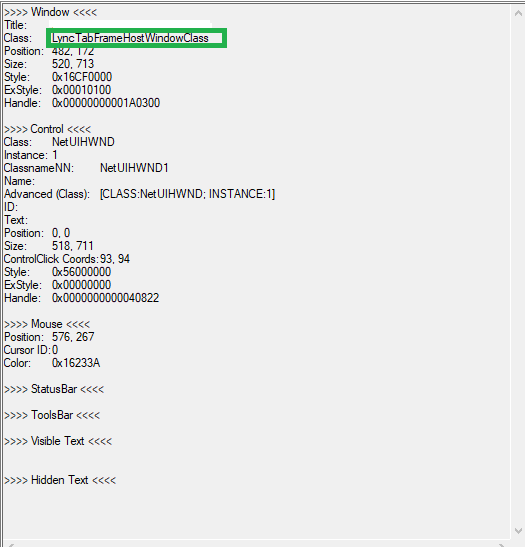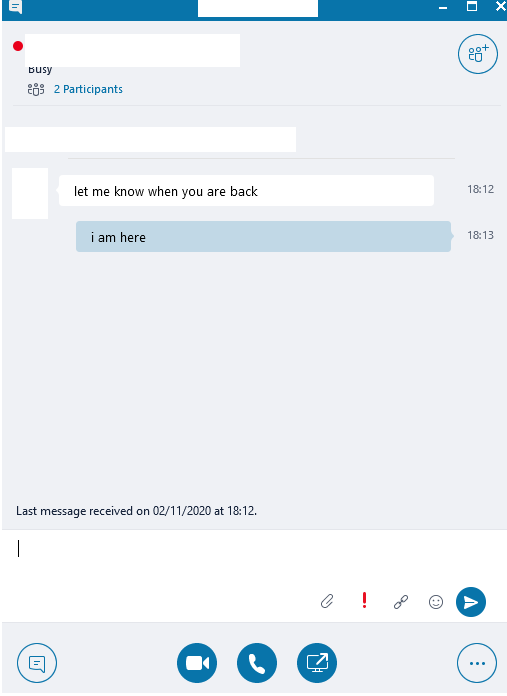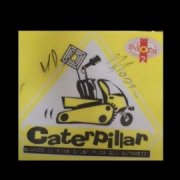Search the Community
Showing results for tags 'resolved'.
-
Hello, I am trying to create a small tool which alerts me when I receive a message from Skype for Business. You know sometimes you simple miss a conversation... I need to know when the message windows pops up: If message window active Then play a very loud sound EndIF Usually I would use WinActive() function, however it requires a title. And this doenst work, because the title is the name of the person messaging me, and can change every time. Is it possible to check if a Class "LyncTabFrameHostWindowClass" is active?
-
Hi all, I'm encountering a weird issue. I'm attempting to toggle off Caps Lock and it briefly turns it off before it just turns right back on causing the LED to just strobe constantly. I'm using the following code: Opt("WinTitleMatchMode", 2) Global Const $VK_CAPITAL = 0x14 Main() Func _GetCapsLock() Local $ret $ret = DllCall("user32.dll","long","GetKeyState","long", $VK_CAPITAL) Return $ret[0] EndFunc Func Main() While 1 If _GetCapsLock() And WinActive("Chrome") Then Send("{CAPSLOCK OFF}") WEnd EndFunc I've tried the following to no resolve: Using #RequireAdmin Using {CAPSLOCK TOGGLE} Setting "SendKeyDownDelay" to values other than 5 Adding Sleep after attempting to turn off CapsLock Using _WinAPI_GetAsyncKeyState($VK_CAPITAL) My working environment is: AutoIt 3.3.14.4, running as Standard user (Admin also attempted as noted) Running as a non-compiled script in SciTE Windows 7 Enterprise 7601 SP1 McAfee Enterprise I'm sure I'm forgetting something basic, so any help is appreciated.
-
Have this AutoIT script used to click a button in Web to export data to Excel. It works well when run it from command line or AutoIT compiled .exe. But after added it to a Win10 VM Task Scheduler as I need to run it daily, it fails to be executed. Steps to reproduce: 1. Compile the script to .exe. 2. Go to Task Scheduler. Create the task to run this .exe. 3. Right click on the created task -> run -> shows nothing. Snippet of the code: Local $URL = "URL" Local $title = "title" Local $name = "name" Local $oIE = _IECreate() _IEPropertySet($oIE, "toolbar", False ) _IEPropertySet($oIE, "height", 800 ) _IEPropertySet($oIE, "width", 1000 ) _IEPropertySet($oIE, "left", 0 ) _IEPropertySet($oIE, "top", 0 ) _IEPropertySet($oIE, "resizable", False ) _IENavigate($oIE, $URL) Sleep(5000) _IENavigate($oIE, $ReportWeb) Sleep(10000) ;click the button to export the Excel and save it ControlClick($titleName, $textName, "[CLASS:Internet Explorer_Server; INSTANCE:1]","main",1,100,100) ControlSend($title,$name,"[CLASS:DirectUIHWND; INSTANCE:1]","{ENTER}")
-
Good evening, I need to configure a graphical interface where the contents of some "Button" are taken from a file I have foreseen to include with "#include". For the text no problem, the problem comes when I'm going to assign the color to the background of the "Button", the "Button" becomes BLACK WHITE. I included in the included file as follows: $ Promotion_Color = "$ Color_Red" Clarity I also imported #include the library <ColorConstants.au3> In the main program I wrote like this: $ Promotion = GUICtrlCreateButton ($ Promotion, Dim_Fin_X + $ 170, $ Dim_Fin_Y, 750.120) GUICtrlSetFont (-1, 70, 800, 0, "Calibri") GUICtrlSetBkColor ($ Promotion, $ Promotion_Color); will change background color I thank all those who want to help me Alberto