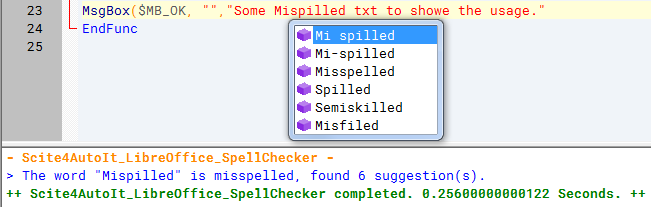Search the Community
Showing results for tags 'scite4autoit3'.
-
Greetings all, While I am working with various projects along the way I often hit a reoccurring frustration of needing to know if I spelled a comment or string correctly, and have often needed to copy my word into a document to spellcheck it and then correct as needed, which feels much like a waste of time. So, I have finally decided to solve my problem by utilizing Libre Office. After running across a post by GMK, demonstrating his Spell Checker demonstration, I thought I would make my own version. And now that I have this working satisfactorily, I thought I would share it in case others are sitting in a similar spot as I was. I may add features from time to time to this, but it is currently working how I like it. Neither do I claim it works perfectly, but it seems to work pretty good, as best as I can tell. I will add one note, this add-on is not recommended for those new to modifying their Scite User Properties, or are unaware of where their App Data Scite installation is. What does this do? This integrates, sort of, Libre Office’s spell checking engine into Scite4Autoit so you can check the spelling of words on the fly using a shortcut combo, and offering suggestions if the word is misspelled. This Add-on also allows you to spellcheck an entire script’s Strings, Comments, and comment blocks for misspelled words, marking them for review. The Script Spell checker skips words with the following in them: . $ # @ _ : / \ I have added the ability to spell check in other, and/or multiple, languages, though I am limited to my ability to test this, English being my only language. Requirements: Full installation of Scite4AutoIt LibreOffice (Installed version only, portable will not work.) Desired Spell Checking language installed in Libre Office. Installation To "Install" this Add-On for Scite4AutoIt, do the following. Navigate to %LocalAppData%\Local\AutoIt v3\SciTE (You can copy and paste the above into Start search box and push enter) Copy the "Scite4AutoIt_LO_SpellChecker" folder into this directory. Do one of the following, depending on if you already have custom lua scripts present in PersonalTools.lua or not. If you do not have custom scripts present in PersonalTools.lua, find in this same directory the file PersonalTools.lua, and rename it to PersonalTools.lua.old Copy the PersonalTools.lua file from the Add-On folder to the %LocalAppData%\Local\AutoIt v3\SciTE directory. If you do have custom scripts present in PersonalTools.lua, Open the PersonalTools.lua file in the Add-On folder and copy everything in the file below the following entry, ------------------------------------------------------------------------------- -- required line ... do not remove PersonalTools = EventClass:new(Common) ------------------------------------------------------------------------------- Paste the contents into the end of the PersonalTools.lua file found in the %LocalAppData%\Local\AutoIt v3\SciTE directory. Open your SciTEUser.properties file, (go to Scite editor and Select "Options" in the toolbar, Select "Open User Options File".) Copy and paste the following into the SciTEUser.properties File. (If you have previous custom Lua Scripts, you may need to modify the command numbering.) #~ Single Word Spell-Check lua Script command.name.45.$(au3)=Sp-Check Current Word command.mode.45.$(au3)=subsystem:lua,savebefore:no command.shortcut.45.$(au3)=Ctrl+Shift+F command.45.$(au3)=InvokeTool PersonalTools.SingleWordCheck #~ #~ Entire Script Spell-Check lua Script command.name.46.$(au3)=Sp-Check Entire Script command.mode.46.$(au3)=subsystem:lua,savebefore:no command.shortcut.46.$(au3)=Ctrl+Shift+G command.46.$(au3)=InvokeTool PersonalTools.CheckScript #~ #~ Clear Spell Checking Marking lua Script command.name.47.$(au3)=Sp-Check Clear command.mode.47.$(au3)=subsystem:lua,savebefore:no command.shortcut.47.$(au3)=Ctrl+Shift+H command.47.$(au3)=InvokeTool PersonalTools.ClearSpChk #~ *You may modify any Shortcut key combinations as necessary.* Restart Scite Ignored Words You can add words to ignore in the file "Scite4AutoIt_LO_IgnoredWords.ini" that you placed in "%LocalAppData%\Local\AutoIt v3\SciTE\Scite4AutoIt_LO_SpellChecker". ONLY one word per line. No lone punctuation characters please. Words are Case Sensitive. Properties - You may set the following properties by pasting the property values in your "User Options" File (from Scite's toolbar go to, Options->Open User Options File), and modifying the value after "=" ###Language and Country### S4A.SpellCheck.Language=en S4A.SpellCheck.Country=US Language code must be a LOWER CASE two or three character ISO 639 Language Code. You can find a list of these codes online, such as https://iso639-3.sil.org/code_tables/639/data Country code must be an UPPER CASE two character ISO 3166 Country Code. You can find a list of these codes online, such as https://en.wikipedia.org/wiki/ISO_3166-1_alpha-2 YOU MUST HAVE the desired Language installed in Libre Office already for this to work. Default is Language: en, Country: US Also accepts multiple value pairs separated by a semicolon, such as: S4A.SpellCheck.Language=en;pl S4A.SpellCheck.Country=US;PL Pairs must be equal between Language and Country. And each column must be a valid Language and Country pair. i.e. (en US), (pl PL). The first language/country pair listed is considered your primary language and any words will be checked by it first. Duplicate suggestions are automatically removed, when multiple languages are used. ###Misspelled Word Highlighting### S4A.SpellCheck.Highlight=0xFF00FF Modify the misspelled word highlighting. Must be 8 characters long, and contain only a-f, x, and 0-9 and begin with 0x. Highlighting color code is Hex color code of B(lue) G(reen) R(ed) (Not RGB). One way you can obtain this value is by using the value given from the example script provided with AutoIt function _ChooseColor, and selecting the BGR button. Default is 0xFF00FF ###Maximum Suggestions### S4A.SpellCheck.MaxSuggestions=10 Set the maximum words returned per language/country pairs. Must contain only digits, and be greater than 0. Default is 10. Notes This function uses the following Styles for Scite functions. UserList Type: 18 Indicator Style: 10 This has been developed using the Scite4AutoIt Beta Version 5, currently being developed by Jos, I tried it in the standard Scite4A release V. 4 and it seems to function properly, except, in the standard Scite release a cmd window appears for a second or two. I seem to be unable to get around this. However it does not appear in the beta release. I would be happy to hear any suggestions, though I can’t promise prompt help or replies, but will do what I can. I am currently still working on another project, so anything done to this will be sporadic and delayed. Scite4AutoIt_LibreOffice_SpellChecker.zip
-
I am happy to see that the latest version of AutoIt3 can already be searched, downloaded and installed in the Windows 10+built-in package manager (Winget). Therefore, we can automatically install AutoIt3 itself by writing Powershell scripts, which helps to quickly deploy the working environment of AutoIt3 on new machines. Now, although AutoIt3 can be found and installed in Winget, its dedicated editor, SciTE4AutoIt, does not support this. I submitted a package request for SciTE4AutoIt to the Winget development team on GitHub and provided a download link. Then its developer replied to me: In other words, Winget developers believe that our website prevents Winget from directly downloading the .exe file of SciTE4AutoIt. In fact, I don't know much about the technical details he said, but I think we can make some changes to make SciTE4AutoIt more accessible.
- 4 replies
-
- scite4autoit3
- editor
-
(and 1 more)
Tagged with:
-
Hi, @Jos and others! I've been running SciTE4AutoIt3 under Windows 7 Pro then Windows 10 Pro for years with a dual-monitor setup. What an awesome set of tools! I'm using version 4.4.6, 32-bit - aka SciTE4AutoIt3 v21.316.1639.2 Until two days ago, when I double-clicked an au3 file, SciTE opened it's window on my secondary monitor, which is just where I wanted it. But now, all of a sudden, it always opens on the primary monitor, which is just where I don't want it! UltraEdit and Notepad++ always open on the monitor where the last window was opened, which is fine. But not SciTE4AutoIt3. It's possible that this problem is related to a newly encountered issue wherein Windows apparently arbitrarily decided that the desktop on the secondary at the long-standing resolution of 1920x1080 should no longer fit the display. I booted up a few days ago to find that the taskbar was no longer visible and the other three edges wouldn't fit either. I was forced to change the resolution to 1680x1050. Perhaps SciTE4AutoIt3 will automatically choose the monitor with the highest resolution? To try to solve this issue myself, I've examined all the Options files, but I can't find anything related to monitors. How can I get SciTE to open on my secondary monitor again? Thanks!
-
7/8/2018: Uploaded a new SciTe4AutoIt3.exe v18.708.1148.0 installer. It has been over a year since the last update of the full SciTE4AutoIt3 installer whch mainly had to do with the fact that Neil was moving toward v4 of SciTE and I wanted to wait for a stable version. Any help with testing this version before general release is appreciated. Also any feedback is welcome in caseI missed something or suggestions for improvement before releasing. ==> SciTE4AutoIt3 v18.708.1148.0 Enjoy, Jos Addition/Changes/Fixes in the current installer: -------------------------------------------------------------------------------------------------- 8-7-2018 *** Merged the SciTE v 4.1.0 by Neil Hodgson with our own version of SciTE. (Jos) This is a major change from the previous version so ensure you update all files including LUA or else you will get errors! - SciLexer au3: Fixed issues with nested CommentBlocks not always showing the correct color. - SciLexer au3: Change any line starting with # and no recognised keyword to be shown with the Pre-Processor in stead of default. - Changed Shortcut for AU3INFO to Ctrl+Shift+F6. - Moved the session restore logic for (save.session.advanced=1)into SciTE in stead of LoadSession.lua as that was clearing the recent files list of the last session when opening a file by double cliking it. This is fixed with this change. Default remains 0 so when a file is double clicked the last session isn't restored unless you add this to SciTEuser.properties: "save.session.advanced=1" - updated Tools.lua replacing [s%] with [ /t] to avoid empty lines being stripped by those functions. (Thanks Enyby) *** Updated AutoIt3Wrapper v18.708.1148.0 (Jos) - 17.224.935.1 Added /autoit3dir to au3stripper commandline, when provided to AutoIt3Wrapper., to ensure the included files are for the correct AutoIt3 directory - 17.224.935.2 Added directives: #AutoIt3Wrapper_Res_CompanyName= ;Company field #AutoIt3Wrapper_Res_LegalTrademarks= ;Trademark field - 17.224.935.5 Fixed Versioning when files contain backets -> () - 17.224.935.6 Added support for : #AutoIt3Wrapper_Au3stripper_Stop_OnError= ;(Y/N) Continue/Stop on Warnings.(Default=N) - 17.224.935.7 added INI support for: [Other] Au3Stripper_Stop_OnError=n - 17.224.935.10 Minor changes in console messages - 17.224.935.11 Modifications from JPM: - add #AutpIt3Wrapper_Res_Cursor_Add - "clean" a little bit AutoIt3Wrapper.au3 *** Updated Au3Stripper v18.708.1148.0 (Jos) - 17.224.935.1 Fixed crash when an include file contains longer record than 4096 characters. - 17.224.935.2 Changed /rsln to replace @ScriptLineNumber in the Master script with "XXX/YYY". XXX is the master script linenumber, YYY is the Merged script linenumber. - 17.224.935.3 Fixed issue detecting #cs #ce when a space was missing after the directive. - 17.224.935.4 Changed Close/Open logic for Tracelog to (hopefully) avoid the hardcrash. - 17.224.935.5 improved speed avoiding rereading include files to determine the max rec len. - 17.224.935.6 improved speed by re-coding the check for long records. - 17.224.935.7 Made sure the returncode is the highest from all iterations in stead of the last iteration. - 17.224.935.8 fix for reported bug: https://www.autoitscript.com/trac/autoit/ticket/3623#comment:4 - 17.224.935.9 added support for #autoit3wrapper_autoit3dir - 17.224.935.10 Fixed support for #autoit3wrapper_autoit3dir when followed by linecomment Stop processing when include file isn't found. - 18.624.1847.1 strip the leading and trailing double quotes from the autoit3dir directive to avoid an error when they are specified. - 18.624.1847.2 Fixed Hardcrash in the Include logic - 18.624.1847.3 Fixed Hardcrash in Func stripping logic by enlarging the base table size - 18.702.1556.1 Fixed regression bug with the Translate option. - 18.703.1808.2 Fixed regression bug with the Stripping FUNC logic for the first found FUNC. *** Updated SciTEConfig v18.708.1148.0 (Jos) - 17.224.935.1 No updates *** Updated Tidy v18.708.1148.0 (Jos) - 17.224.935.1 Added option to copy comments from #CS to #CE. Default is to copy the comments. Added Tidy Parameters: /Skip_CE_Comment or /scec will skip this copy action Added INI option: * * * Add comment to #CE/#CommentEnd and make it the same as the #CS/CommentStart Comments. ce_comment=1 - 17.224.935.2 Fix issue with Copy comments on comment start - end - 17.224.935.4 Fix another issue with Copy comments on comment start - end -------------------------------------------------------------------------------------------------- ==> ScitillaHistory page containing all SciTE-Scintilla updates. ==> Visit the SciTE4AutoIt3 Download page for the latest versions ==> Check the online documentation for an overview of all extra's you get with this installer.
- 90 replies
-
- scite
- scite4autoit3
-
(and 3 more)
Tagged with:
-
I am reaching out to you all to test this version of Tidy to see whether that works on your scripts and report back your finding. Changes in this version: Leave inline comments on the original position when the line is tidied, where possible. Handle None Breaking Spaces (NBS) for Ascii and UTF8 files: NBS characters within the leading & trailing whitespace and inside the code will be replaced by a regular space to allow tidy to properly tidy the code. NBS characters in a literal string will not be replaced as they are presumably there for a reason. NBS characters inside an inline comment will be left alone too. Added support for directive: #Tidy_ILC_Pos=nn (See below for details) Replaced /Skip_Commentblock & /scb for /Tidy_Comment block & /tcb and made the default not to tidy comment blocks, as they are frequently used for simple documentation which would making tidying impossible. /tcb=0 =>only indent the whole commentblock (default) /tcb or /tcb=1 =>Tidy inside commentblock /tcb=-1 =>leave whole commentbock alone Added support for the following tidy.ini settings: #-->Define the TabSize size tabsize=4 #--> Tidy commentblock 1=Tidy, 0=Do not tidy default=0 Tidy_commentblock=0 #-->Define the default column for inline comments, 0=keep current position icl_pos=0 Changed the logic for the comment part of #directives. See last example for an explanation Fixed issue in "Variable proper" function, sometimes not updating the variable to the proper caps. Changed the program to CUI to show console output when ran from CMD prompt. Changed the returncode to -1 when no changes are made. A change in AutoIt3Wrapper will test for this and show as such. Updated support for inline comments: One of the items that has been on my wish-/todolist for a long time was to leave inline comments as they were, instead of removing all whitespace between statement and inline comment: For example that this untidied code: global $A=1 if $a=1 then ; test $a $a=2 ; Set $a endif ; end test The current production version will change that to: Global $A = 1 If $a = 1 Then ; test $a $a = 2 ; Set $a EndIf ; end test The new Beta version will change that to: (leaving the Comment start column the same as it was) Global $A = 1 If $A = 1 Then ; test $a $A = 2 ; Set $a EndIf ; end test Tidy.Ini optional change Tidy will determine the position of the inline comment by using the tabchar & tabsize parameter from Tidy.ini: [ProgramSettings] * * * Indent 0 = Tabs >0 = Number of Space tabchar=0 tabsize=4 #-->Define the default column for inline comments, 0=keep current position icl_pos=0 #--> Tidy commentblock 0=only indent the whole commentblock (default=0) # 1=Tidy inside commentblock # -1=leave whole commentbock alone Tidy_commentblock=0 When not provided in the INI it will be defaulted to Using Tabs with a size of 4. When running from within SciTE, a warning is shown in the SciTE console, when they deviate from the SciTE Settings for: use.tabs=1 indent.size=4 It could help while testing to use Winmerge to see what exactly was changed during the Tidy run by adding this to Tidy.ini: ShowDiffPgm = """C:\Program Files (x86)\WinMerge\winmergeu.exe" "%new%" "%old%""" Support for directive #Tidy_ILC_Pos=nn Tidy will keep inline comment on their original position, but this can be overridden by the directive: #Tidy_ILC_Pos=nn When nn is greater than 0, Tidy will use the defined number as the Inline comment start column going forward. When nn= 0 then use the old ILC column. When nn= -1 then strip the spaces between Code and ILC (Old Tidy behavior) EG Original Tidied script: Global Enum _ $ADO_ERR_SUCCESS, _ ; No Error $ADO_ERR_GENERAL, _ ; General - some ADO Error - Not classified type of error $ADO_ERR_ENUMCOUNTER ; just for testing Global Const $ADO_EXT_DEFAULT ; default Extended Value Global Const $ADO_EXT_PARAM1 ; Error Occurs in Parameter #1 Global Const $ADO_EXT_PARAM2 ; Error Occurs in Parameter #2 Global Const $ADO_EXT_PARAM3 ; Error Occurs in Parameter #3 Now with new directive added to line up the inline comments: #Tidy_ILC_Pos=40 Global Enum _ $ADO_ERR_SUCCESS, _ ; No Error $ADO_ERR_GENERAL, _ ; General - some ADO Error - Not classified type of error $ADO_ERR_ENUMCOUNTER ; just for testing Global Const $ADO_EXT_DEFAULT ; default Extended Value Global Const $ADO_EXT_PARAM1 ; Error Occurs in Parameter #1 Global Const $ADO_EXT_PARAM2 ; Error Occurs in Parameter #2 Global Const $ADO_EXT_PARAM3 ; Error Occurs in Parameter #3 Example Setting the new column to different values and back to original (0) Before Tidy run: #Tidy_ILC_Pos=30 Global Enum _ $ADO_ERR_SUCCESS, _ ; No Error $ADO_ERR_GENERAL, _ ; General - some ADO Error - Not classified type of error $ADO_ERR_ENUMCOUNTER ; just for testing #Tidy_ILC_Pos=50 Global Const $ADO_EXT_DEFAULT ; default Extended Value Global Const $ADO_EXT_PARAM1 ; Error Occurs in Parameter #1 Global Const $ADO_EXT_PARAM2 ; Error Occurs in Parameter #2 Global Const $ADO_EXT_PARAM3 ; Error Occurs in Parameter #3 Global Const $ADO_EXT_PARAM4 ; Error Occurs in Parameter #4 #Tidy_ILC_Pos=0 Global Const $ADO_EXT_PARAM5 ; Error Occurs in Parameter #5 Global Const $ADO_EXT_PARAM6 ; Error Occurs in Parameter #6 Global Const $ADO_EXT_INTERNALFUNCTION ; Error Related to internal Function - should not happend - UDF Developer make something wrong ??? Global Const $ADO_EXT_ENUMCOUNTER ; just for testing After Tidy run: #Tidy_ILC_Pos=30 Global Enum _ $ADO_ERR_SUCCESS, _ ; No Error $ADO_ERR_GENERAL, _ ; General - some ADO Error - Not classified type of error $ADO_ERR_ENUMCOUNTER ; just for testing #Tidy_ILC_Pos=50 Global Const $ADO_EXT_DEFAULT ; default Extended Value Global Const $ADO_EXT_PARAM1 ; Error Occurs in Parameter #1 Global Const $ADO_EXT_PARAM2 ; Error Occurs in Parameter #2 Global Const $ADO_EXT_PARAM3 ; Error Occurs in Parameter #3 Global Const $ADO_EXT_PARAM4 ; Error Occurs in Parameter #4 #Tidy_ILC_Pos=0 Global Const $ADO_EXT_PARAM5 ; Error Occurs in Parameter #5 Global Const $ADO_EXT_PARAM6 ; Error Occurs in Parameter #6 Global Const $ADO_EXT_INTERNALFUNCTION ; Error Related to internal Function - should not happend - UDF Developer make something wrong ??? Global Const $ADO_EXT_ENUMCOUNTER ; just for testing Example what happens with the different directives Before Tidy run: #Tidy_ILC_Pos=40 #UnknowDirective test ; comment ; Know directives/preprocessor Table -> au3.keywords.properties ;~ au3.keywords.special=#endregion #forcedef #forceref #ignorefunc #pragma #region #Region test ;test ; comment there not enough spaces, so simply copy Eveything after #Region to #EndRegion #EndRegion test ; will be replaced #Region test ; comment there are 4 spaces after #region so can line it up with EndRegion #EndRegion test ; will be replaced #forcedef aaaaaa ; comment - linedup at Pos 40 #pragma compile(UPX, False) ; comment - linedup at Pos 40 ;~ au3.keywords.preprocessor=#ce #comments-end #comments-start #cs #include #include-once \ ;~ #notrayicon #onautoitstartregister #requireadmin #NoTrayIcon ; comment - linedup at Pos 40 #RequireAdmin ; comment - linedup at Pos 40 #OnAutoItStartRegister "test" ; comment - linedup at Pos 40 ; -- Special treatment in au3lexer #cs test ; comment Start - copy all after #CS to #CE #ce test ; will be replaced #comments-Start ; comment Start copy all after #CS to #CE #comments-end ; will be replaced ; Knows Direcitves/Special table -> autoit3wrapper.keywords.properties #AutoIt3Wrapper_Add_Constants=n ; comment - linedup at Pos 40 #Au3Stripper_Ignore_Variables ; comment - linedup at Pos 40 #Tidy_Parameters=1 ; comment - linedup at Pos 40 After Tidy run: #Tidy_ILC_Pos=40 #UnknowDirective test ; comment ; Know directives/preprocessor Table -> au3.keywords.properties ;~ au3.keywords.special=#endregion #forcedef #forceref #ignorefunc #pragma #region #Region test ;test ; comment there not enough spaces, so simply copy Eveything after #Region to #EndRegion #EndRegion test ;test ; comment there not enough spaces, so simply copy Eveything after #Region to #EndRegion #Region test ; comment there are 4 spaces after #region so can line it up with EndRegion #EndRegion test ; comment there are 4 spaces after #region so can line it up with EndRegion #forcedef aaaaaa ; comment - linedup at Pos 40 #pragma compile(UPX, False) ; comment - linedup at Pos 40 ;~ au3.keywords.preprocessor=#ce #comments-end #comments-start #cs #include #include-once \ ;~ #notrayicon #onautoitstartregister #requireadmin #NoTrayIcon ; comment - linedup at Pos 40 #RequireAdmin ; comment - linedup at Pos 40 #OnAutoItStartRegister "test" ; comment - linedup at Pos 40 ; -- Special treatment in au3lexer #cs test ; comment Start - copy all after #CS to #CE #ce test ; comment Start - copy all after #CS to #CE #comments-start ; comment Start copy all after #CS to #CE #comments-end ; comment Start copy all after #CS to #CE ; Knows Direcitves/Special table -> autoit3wrapper.keywords.properties #AutoIt3Wrapper_Add_Constants=n ; comment - linedup at Pos 40 #Au3Stripper_Ignore_Variables ; comment - linedup at Pos 40 #Tidy_Parameters=1 ; comment - linedup at Pos 40 I like to thank @mLipok for the testing/ideas/questions during the development of this change. Jos
-
Merged the SciTE 3.7.3 source into our version and several other changes and fixes to the supporting utilities. Enjoy, Jos Addition/Changes/Fixes in the current installer: -------------------------------------------------------------------------------------------------- 24-2-2017 *** Merged the SciTE v 3.7.3 by Neil Hodgson with our own version of SciTE. (Jos) *** Updated AutoIt3Wrapper v17.224.935.0 (Jos) - 16.612.1119.1 Fixed #AutoIt3Wrapper_Run_Stop_OnError=N, avoiding to stop even when No or not specified. - 16.612.1119.2 Fixed #AutoIt3Wrapper_Run_Stop_OnError=N, avoiding to stop even when No or not specified. - 16.612.1119.3 Added warning for #AutoIt3Wrapper_UseX64 in case #pragma(out,..) is used. *** Updated Au3Stripper v17.224.935.0 (Jos) - 16.612.1119.1 Fixed issue which sometimes was stripping a global const incorrectly - 16.612.1119.2 Fixed /maxiterations parameter not recognised - 16.612.1119.3 Fixed increased the max #Au3Stripper_Ignore_Variables to 500 and for #Au3Stripper_Ignore_Funcs to 200 - 16.612.1119.4 Fixed regression introduced in 16.612.1119.1 *** Updated SciTEConfig v17.224.935.0 (Jos) - 16.306.1119.1 ... *** Updated Tidy v17.224.935.0 (Jos) - 16.612.1119.1: Fixed Sort_Func function bug when the source contains a BOM. *** Updated CodewiZard v1.5.4.0 (Cyberyeye) - Fix Icon Ressource Number for Messagebox Tab & ToolTip Tab - Check/Fix missing includes using AutoIt3Wrapper_Add_Constants=y - Added Opt("MustDeclareVars", 1) to fix undeclared variables - Replaced msgbox() magic number by constant name - Added GUISetIcon var (au3.ico) - Removed unusefull old AutoIt3Wrapper directive *** Updated Abbreviations (mLipok) - Updated au3abbrev.properties and helpfile page. -------------------------------------------------------------------------------------------------- ==> ScitillaHistory page containing all SciTE-Scintilla updates. ==> Visit the SciTE4AutoIt3 Download page for the latest versions ==> Check the online documentation for an overview of all extra's you get with this installer.
- 23 replies
-
- scite
- scite4autoit3
-
(and 3 more)
Tagged with:
-
11-3-2016: Uploaded a new SciTE4AutoIt3.exe. Merged the SciTE 3.6.2 source into our version and several other changes and fixes to the supporting utilities. Enjoy, Jos Addition/Changes/Fixes in the current installer: -------------------------------------------------------------------------------------------------- 6-3-2016 *** Merged the SciTE v 3.6.2 by Neil Hodgson with our own version of SciTE. (Jos) *** Updated AutoIt3Wrapper v16.306.1237.0 (Jos) - 15.920.938.2 removed the check for utf8 for au3check as that is supported - 15.920.938.3 Reverted __ConsoleWrite() to ConsoleWrite for ShowStdOutErr() - 15.920.938.4 added info for codepage and utf8 check to header. - 15.920.938.5 Only warn about #RequireAdmin for Run option. - 15.920.938.6 fixed issue when these were used together: #AutoIt3Wrapper_Run_Au3Stripper=y #AutoIt3Wrapper_Res_SaveSource=Y - 15.920.938.8 Modifications from DickG for the GUI Control locations and sizes to fit other screen sizes. *** Updated Au3Stripper v16.306.1237.0 (Jos) - 15.920.938.2 Fixed error line number for statements using unresolved func name Added logic to remove the () behind the Func in case of this type of lines: Call(Example3(), 'fff') NewFoundWord$ is then="Example3()" - 15.920.938.3 Added minus sign support to preexpand variables. - 15.920.938.4 Fixed crash in the get firstword logic to limit the returned length to 500. - 15.920.938.5 Fixed /PE replacing the variable in a For $x= statement. *** Updated SciTEConfig v16.306.1237.0 (Jos) - 15.920.938.1 hide/unhide when opening Tidy.ini to avoid a hidden msgbox hanging SciTEConfig.au3 - 15.920.938.2 Added the creation of includes.txt for AutoComplete Standard UDFs when "#include" is typed. - 15.920.938.3 Fixed for CallTip not always updating correctly. *** Updated Tidy v16.306.1237.0 (Jos) - 15.920.938.1 Fixed issue with space removal between [ and Then - 15.920.938.2 #forceref and #forcedef now also tidied. - 15.920.938.3 Enfoces a single space between end-of-line and inline comment - 15.920.938.4 Fixed regression extra space between EndFunc and #EndRegion and the added comments. -------------------------------------------------------------------------------------------------- ==> ScitillaHistory page containing all SciTE-Scintilla updates. ==> Visit the SciTE4AutoIt3 Download page for the latest versions ==> Check the newly formatted the online documentation for an overview of all extra's you get with this installer.
- 10 replies
-
- scite4autoit3
- tidy
-
(and 2 more)
Tagged with:
-
20-9-2015: Uploaded a new SciTE4AutoIt3.exe. Merged the SciTE 3.6.0 source into our version and several fixes. We now also have set the default encoding to UTF8 W/O Bom when no other File encoding is specified or special ASCII characters are detected in the source. Enjoy, Jos Addition/Changes/Fixes in the current installer: 20-9-2015 *** Merged the SciTE v 3.6.0 by Neil Hodgson with our own version of SciTE. (Jos) - More fixes to outputpane lexing to ensure FuncTrace generated lines work again. - Added tf8.auto.check=4 default to SciTEGlobal. properties to check files when opened for their encoding or else use utf8 w/o BOM ad default. *** Updated AutoIt3Wrapper v15.920.938.0 (Jos) - 15.729.1555.1: Fixed /Watcher and /Jump2FirstError mechanism to kill the script when Ctrl+Break or via the Menu the script should be terminated. - 15.729.1555.2: Added Win10 to the Manifest and made that the default similar to what aut2exe does. - 15.729.1555.3: 15.729.1555.4 "Version Diff Source" now properly handling UTF encoded files. - 15.729.1555.4: Internal mods. - 15.729.1555.5: Added /RunAfter to copy to Programdir and Versioning without compiling. - 15.729.1555.6: Changes to the tempfiles generated to allow for concurrent sessions of Autot3Wrapper. - 15.729.1555.7: cleanup some tempfile remaining behind. - 15.729.1555.8: Fixed consolewrite in debug mode. - 15.729.1555.9: killed extra autoit3 pid when restarting the script. - 15.729.1555.10: Removed Compiled support statements. - 15.729.1555.11: Added a console message when Script requires Admin and SciTE is running on normal level that no console output will be displayed. *** Updated Au3Stripper v15.920.938.0 (Jos) - 15.729.1555.2: Fixed issue for Include files with BOM encoding not recognizing #Include-once on the first line. - 15.729.1555.3: Fixed hardcrash in case de au3stripper didn't exist and /debug was specified. - 15.729.1555.4: Minor internal changes. *** Updated SciTEConfig v15.920.938.0 (Jos) - added scheme OLD_LCD.SciTEConfig (mLipok) *** Updated Au3Stripper v15.729.1555.0 (Jos) - 15.729.1555.1: Fixed hardcrash in case an Include is used with BOM and #include-once on the first line. *** Updated Tidy v15.920.938.0 (Jos) - 15.729.1555.1: Fixed hardcrash adding Gobal Const to the variable tables. ==> ScitillaHistory page containing all SciTE-Scintilla updates. ==> Visit the SciTE4AutoIt3 Download page for the latest versions ==> Check the newly formatted the online documentation for an overview of all extra's you get with this installer.
-
I believe I have found a bug in the latest version of Tidy, which I have downloaded from the Scite4Autoit website. Tidying the following code If $a[1 - function('')] Then ElseIf $a[fucntion()] Then ElseIf $a[(0)] Then ElseIf $a[function() - 0] Then ElseIf $a[function(0)] = 1 Then EndIfwill erase the whitespace between the closing brackets and the then keyword whenever the last expression is a function. This also occurs on ElseIf lines, and results in this code: If $a[1 - function('')]Then ElseIf $a[function()]Then ElseIf $a[(0)]Then ElseIf $a[function() - 0] Then ElseIf $a[function(0)] = 1 Then EndIfWhich does not run. Should I submit a bug report on the autoit bugtracker? For now I can either use the #Tidy_on and #Tidy_off directives to skip these lines so that the source actually runs.
-
3-8-2015: updates available in the beta directory: *** Merged the SciTE v 3.6.0 by Neil Hodgson with our own version of SciTE. (Jos) Fixed some outputpane lexing to ensure FuncTrace generated lines work again. *** Updated AutoIt3Wrapper v15.729.1555.0 (Jos) - 15.729.1555.1: Fixed /Watcher and /Jump2FirstError mechanism to kill the script when Ctrl+Break or via the Menu the script should be terminated. - 15.729.1555.2: Added Win10 to the Manifest and made that the default similar to what aut2exe does. *** Updated Au3Stripper v15.729.1555.0 (Jos) - 15.729.1555.2: Fixed issue for Include files with BOM encoding not recognizing #Include-once on the first line. - 15.729.1555.2: Fixed hardcrash in case de au3stripper didn't exist and /debug was specified. *** Updated SciTEConfig v15.729.1555.0 (Jos) *** Updated Au3Stripper v15.729.1555.0 (Jos) - 15.729.1555.1: Fixed hardcrash in case an Include is used with BOM and #include-once on the first line. *** Updated Tidy v15.729.1555.0 (Jos) 1-8-2015: update available in the beta directory: *** Updated AutoIt3Wrapper v15.729.1555.0 (Jos) - 15.729.1555.1: Fixed /Watcher and /Jump2FirstError mechanism to kill the script when Ctrl+Break or via the Menu the script should be terminated. - 15.729.1555.2: Added Win10 to the Manifest and made that the default similar to what aut2exe does. 29-7-2015: Uploaded a new SciTE4AutoIt3.exe. I have made a big change in the whole setup, making it work without any compiled scripts, to mainly avoid the false positives we have been faced with during the last couple of days. This new installer will use, and thus depends on, the installed AutoIt3.exe which needs to reside one level higher as in the standard installations. All references to any compiled script is changed to reflect this, which means it runs AutoIt3.exe ScriptName.au3 parameters. We are pretty sure everything should be running fine, but let me know when you have something that is now broken due to these changes. Enjoy, Jos Addition/Changes/Fixes in the current installer: 29-7-2015 This release has all the compiled scripts pulled out of the setup and we are now only using AutoIt3.exe to run the source for all the script utilities. Main reason for making the change is the regular reports of False Positive Virus warmings. Please report any issues due to this change of approach. *** Updated AutoIt3Wrapper v15.729.1555.0 (Jos) *** Updated Au3Stripper v15.729.1555.0 (Jos) *** Updated SciTEConfig v15.729.1555.0 (Jos) *** Updated Au3Stripper v15.729.1555.0 (Jos) *** Updated Tidy v15.729.1555.0 (Jos) - Removed the inline errors and only report Console Tidy Errors. ==> ScitillaHistory page containing all SciTE-Scintilla updates. ==> Visit the SciTE4AutoIt3 Download page for the latest versions. ==> Check the newly formatted the online documentation for an overview of all extras you get with this installer.
-
28-7-2015: All downloads are currently unavailable due to Google blocking the access due to false positive virus warnings. 25-7-2015: Uploaded a new SciTE4AutoIt3.exe with mainly fixes, see details below. Enjoy, Jos Addition/Changes/Fixes in the current installer: -------------------------------------------------------------------------------------------------- 25-7-2015 *** SciTE v 3.5.4. (Jos) Fixed regression for highlight.current.word.stoponspace not working after last merge. Fixed regression in AutoItAutoComplete.lua. Implemented a separate lexerstyle (style.au3.16) for the UserUDF's table, an lexer feature available since 2009. *** Updated AutoIt3Wrapper v15.725.1310.0 (Jos) - 15.503.1200.1: Removed obsolete Debug console messages. - 15.503.1200.2: Updated dropdownlist with scrollbar. (argumentum) - 15.503.1200.3: Added logic to ensure we have the proper SciTE Director handle in case of multiple instances. - 15.503.1200.4: updated the GUI with the proper available options for au3stripper. *** Updated Au3Stripper v15.725.1310.0 (Jos) - 15.503.1200.1: Added check for File encoding for include files and strip the BOM which was leading to an invalid merged script. - 15.503.1200.2: Updated some logic for /SV /SF /RM and removed /SOI as that was broken beyond repair - 15.503.1200.3: Fixed regression with Commentbloxks leaving the #CE causing an au3check warning. *** Updated SciTEConfig v15.725.1310.0 (Jos) - 15.503.1200.1: Implemented the User UDF separate Lexing style already available since 2009 . *** Updated abbrev.properties. (mLipok) - Cleaned up and added some abbreviations and updated the documentation in the helpfile. -------------------------------------------------------------------------------------------------- [/code]==> ScitillaHistory page containing all SciTE-Scintilla updates. ==> Visit the SciTE4AutoIt3 Download page for the latest versions ==> Check the newly formatted online documentation for an overview of all extra's you get with this installer.
-
When I set proper to one then vars to one, two or three and press [ctrl] + [t] then all of the $ are stripped from the variables. I'm using tidy 2.3.0.12 with AutoIt 3.3.9.15 on Windows 7 x64 latest SP. I understand that $ are still required in the latest betas but even if not, should there still be an option to strip them? Or am I overlooking something? This is my tidy.ini: [ProgramSettings] tabchar=3 Region_Indent=1 Skip_CommentBlock=0 proper=1 vars=3 delim=1 Remove_Empty_Lines=1 End_With_NewLine=1 Sort_funcs=0 Sort_funcs_Comments=0 endfunc_comment=-1 endregion_comment=1 KeepNVersions=0 backupDir= Gen_Doc=0 Gen_Doc_Show=0 ShowConsoleInfo=9 ShowDiffPgm=C:\Progra~1\WinMerge\winmerge.exe '%new%' '%old%'