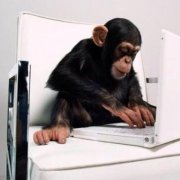Search the Community
Showing results for tags 'sessions'.
-
So I have no example code currently because I'm not sure where to even start. We're using the parental controls on the computer and the kids each have their own user profiles with limited time. The problem we're encountering is when their time runs out, or if they just hit Win+L and leave the computer, their games are still running in the background. I was hoping to write up a quick AutoIt script and throw it in a recurring scheduled task to just sign off any of the kid's profiles that's not currently active. I found some suggestions to use "query session" and then "logoff [user]" in the command line (which it seems I could easily automate with AutoIt) but that's only available on Win Pro and this system is running Home (and I even tried copying the query.exe from a Pro system but it errors out). Is there some AutoIt equivalent to the query and logoff functions or am I stuck? Edit: I'm adding some clarification to exactly what I'm hoping to get out of this script. I'd like to setup a scheduled task that runs outside of the current user (perhaps under the SYSTEM account?) in case NO user is currently active, that will detect which users are currently signed in. If users from a predefined list are not currently active, sign them off entirely. So let me give two examples: Example #1: - I am logged in, but not active (I left my browser open and locked the computer) - Nephew A is logged in, but not active (his time ran out while his game was running and the computer auto-locked) - Nephew B is logged in, and currently playing a game When script runs, ignore my profile (leave it signed in), log out Nephew A (closing his game), and ignore Nephew B because he's actively using the computer. Example #2: - I am logged in - Nephew A is logged in - Nephew B is logged in - No users are currently active (Windows is sitting on the choose user / sign in screen) When script runs, ignore my profile, log out Nephew A and Nephew B. I would perceive pseudo code, going as such: $aChildUsers = [ 'NephewA', 'NephewB' ] $aUserList = GetSignedInUsers() For $i = 0 to UBound($aUserList)-1 If Not UserIsActive($aUserList[$i]) Then For $j = 0 to UBound($aChildUsers)-1 If $aUserList[$i] = $aChildUsers[$j] Then LogOffUser($aUserList[$i]) Next EndIf Next Obviously, GetSignedInUsers(), UserIsActive(), LogOffUser() are not real functions. What I'm searching for is something of their equivalent. Thanks for your time!
-
Hi All, I'm trying to write a small program that automatically logs on to a website using a username and password provided and screenshots the front page (I've checked and this is not against the site's rules). I have the script working using _IECreateEmbedded(), however for some reason the user stays logged in on the website even after I restart my machine. I will be creating a way to actually sign out of the website as well, however to me this implies that some where cookies/sessions are being stored which I do not wish to happed. So is there any way I can flush the cookies/sessions created by the IE instance or something? Thanks in advance