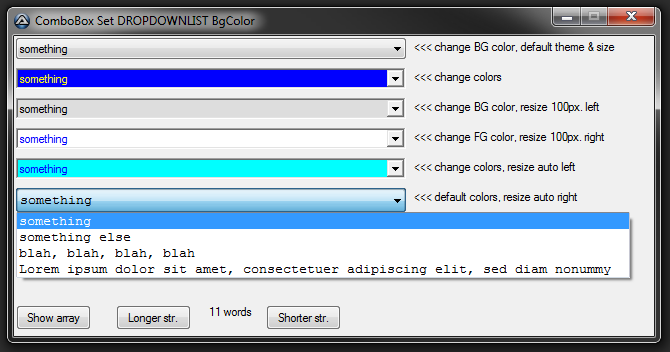Search the Community
Showing results for tags 'size'.
-
Hello, I found a couple of threads asking quite similar questions, but without finding a "straight" solution to Access the internal phone storage as well as the plugged in SD-Card. While the SD Card is quite an easy Job (shutdown phone, remove SD, plug into some Card Reader, Access it using a drive letter), the internal storage isn't accessible this way. Of course I *CAN* Access all the (regular visible) Content, when connected to a Windows box. But this way I cannot estimate, where all the space was eaten up. So I'd like to know, how to address the "root" Folder of the internal storage of my Android Phone to get it's subfolders and files. Going through the whole Folder tree recursively isn't my Problem, it's just howto address the very first Folder and then to read all files (with sizes) and names of the subfolders. Regards, Rudi.
-
Hey All, Yes, this is an odd request. But is there a way to bulk up the size of the compiled program? I know many want to reduce it's size, but I want to increase it. What methods do you suggest?
-
Hello! I want to make a script that changes the filesize of program files while still having them run as usual. I tried FileWrite() but then the program wouldnt be recognized as a runnable program, could you guys help me to the right path?
-
#include <GuiComboBox.au3> #include <GUIConstantsEx.au3> #include <WindowsConstants.au3> #include <WinAPI.au3> #include <Array.au3> #include <WinAPITheme.au3> #include <GDIPlus.au3> #Region GUICtrlComboSetColors UDF Global $g__aWM_CTLCOLORLISTBOX[1][16] = [[0, 0, 0]] ; init. the Global array ; #FUNCTION# ==================================================================================================================== ; Name...........: GUICtrlComboSetColors ; Description ...: Change the colors and position/size of a ComboBox ; Syntax.........: GUICtrlComboSetColors ( $idCombo [, $iBgColor = Default] [, $iFgColor = Default] [, $iExtendLeft = Default] ) ; Parameters ....: $idCombo - GUICtrlCreateCombo() ControlID / [ ArrayIndex ] ; $iBgColor - Background RGB color ; - or "-1" to use prior color declared ; - or to remove a control by ControlID, "-2" ; - or to remove a control by ArrayIndex, "-3" ; $iFgColor - Foreground RGB color ; - or "-1" to use prior color declared ; - or "-2" to use sytem color and leave theme default ; $iExtendLeft - pixels to extend the dropdown list ; - or "-1" to use prior width declared ; - or "1" auto size, extending left ( see Remarks/AutoSize ) ; - or "2" auto size, extending right ( see Remarks/AutoSize ) ; Return values .: Success - index position in the array ; Failure - 0 ; @error - 1 : Control handle = 0 ; - 2 : GetComboBoxInfo failed ; - 3 : Control for removal not found ; @extended - 2 : Success on Control removal ; Author ........: argumentum ; Modified.......: v0.0.0.5 ; Remarks .......: this UDF is in its a work in progress, will expand if needed. ; AutoSize...: use the pertinent parameters from GUICtrlComboSetColors_SetAutoSize() ; minus the CtrlID as semicolon separated to initialize. Ex: "2;Arial;8.5;0" ; Related .......: ; Link ..........: https://www.autoitscript.com/forum/topic/191035-combobox-set-dropdownlist-bgcolor/ ; Example .......: Yes, at the end of the file ; =============================================================================================================================== Func GUICtrlComboSetColors($idCombo = 0, $iBgColor = Default, $iFgColor = Default, $iExtendLeft = Default) If Not $idCombo Then Return SetError(1, 0, 0) Local $n, $tInfo, $i = 0 If $iBgColor = -2 Or $iBgColor = -3 Then Local $m For $n = 1 To $g__aWM_CTLCOLORLISTBOX[0][0] If ($g__aWM_CTLCOLORLISTBOX[$n][0] = $idCombo And $iBgColor = -2) Or ($g__aWM_CTLCOLORLISTBOX[$n][9] = $idCombo And $iBgColor = -3) Then _ArrayDelete($g__aWM_CTLCOLORLISTBOX, $n) $g__aWM_CTLCOLORLISTBOX[0][0] -= 1 Return SetError(0, 2, $n) EndIf Next Return SetError(3, 0, 0) EndIf For $n = 1 To $g__aWM_CTLCOLORLISTBOX[0][0] If $g__aWM_CTLCOLORLISTBOX[$n][0] = $idCombo Then $i = $n ExitLoop EndIf Next If Not $i Then $g__aWM_CTLCOLORLISTBOX[0][0] += 1 $i = $g__aWM_CTLCOLORLISTBOX[0][0] ; If $i >= UBound($g__aWM_CTLCOLORLISTBOX) Then ReDim $g__aWM_CTLCOLORLISTBOX[$i + 1][16] ; add extra "slots" EndIf EndIf Local $sStr = GUICtrlRead($idCombo) Local $iSetWindowTheme = 1 If $iBgColor = Default And $iFgColor = Default Then $iSetWindowTheme = 0 If $iBgColor = Default Then $iBgColor = _WinAPI_GetSysColor($COLOR_WINDOW) If $iFgColor = Default Then $iFgColor = _WinAPI_GetSysColor($COLOR_WINDOWTEXT) If $iBgColor = -1 Then $iBgColor = $g__aWM_CTLCOLORLISTBOX[$i][10] If $iFgColor = -1 Then $iFgColor = $g__aWM_CTLCOLORLISTBOX[$i][11] $g__aWM_CTLCOLORLISTBOX[$i][11] = $iFgColor $g__aWM_CTLCOLORLISTBOX[$i][10] = $iBgColor If $iExtendLeft = Default Then $iExtendLeft = 0 $g__aWM_CTLCOLORLISTBOX[$i][12] = 0 EndIf If $iExtendLeft = -1 Then $iExtendLeft = $g__aWM_CTLCOLORLISTBOX[$i][8] ElseIf Int($iExtendLeft) = 1 Then $g__aWM_CTLCOLORLISTBOX[$i][12] = 1 ElseIf Int($iExtendLeft) = 2 Then $g__aWM_CTLCOLORLISTBOX[$i][12] = 2 Else $g__aWM_CTLCOLORLISTBOX[$i][12] = 0 EndIf $g__aWM_CTLCOLORLISTBOX[$i][8] = Int($iExtendLeft) $g__aWM_CTLCOLORLISTBOX[$i][0] = $idCombo $g__aWM_CTLCOLORLISTBOX[$i][1] = GUICtrlGetHandle($idCombo) $g__aWM_CTLCOLORLISTBOX[$i][13] = "Arial" ; default $sFont $g__aWM_CTLCOLORLISTBOX[$i][14] = 8.5 ; default $fSize $g__aWM_CTLCOLORLISTBOX[$i][15] = 0 ; default $iStyle If $g__aWM_CTLCOLORLISTBOX[$i][12] Then $f = StringSplit($iExtendLeft, ";") If UBound($f) > 1 Then $g__aWM_CTLCOLORLISTBOX[$i][8] = Int($f[1]) If UBound($f) > 2 Then $g__aWM_CTLCOLORLISTBOX[$i][13] = $f[2] If UBound($f) > 3 Then $g__aWM_CTLCOLORLISTBOX[$i][14] = Int($f[3]) If UBound($f) > 4 Then $g__aWM_CTLCOLORLISTBOX[$i][15] = Int($f[4]) $t = TimerInit() GUICtrlComboSetColors_SetAutoSize(Int("-" & $i), $g__aWM_CTLCOLORLISTBOX[$i][12], $g__aWM_CTLCOLORLISTBOX[$i][13], $g__aWM_CTLCOLORLISTBOX[$i][14], $g__aWM_CTLCOLORLISTBOX[$i][15]) ConsoleWrite(TimerDiff($t) & @CRLF) EndIf If _GUICtrlComboBox_GetComboBoxInfo($idCombo, $tInfo) Then If $iSetWindowTheme Then If $g__aWM_CTLCOLORLISTBOX[$i][11] <> -2 Then _WinAPI_SetWindowTheme($g__aWM_CTLCOLORLISTBOX[$i][1], "", "") If $g__aWM_CTLCOLORLISTBOX[$i][11] <> -2 Then GUICtrlSetColor($g__aWM_CTLCOLORLISTBOX[$i][0], $iFgColor) GUICtrlSetBkColor($g__aWM_CTLCOLORLISTBOX[$i][0], $iBgColor) Else GUICtrlSetBkColor($g__aWM_CTLCOLORLISTBOX[$i][0], _WinAPI_GetSysColor($COLOR_HOTLIGHT)) _WinAPI_SetWindowTheme($g__aWM_CTLCOLORLISTBOX[$i][1], 0, 0) EndIf $g__aWM_CTLCOLORLISTBOX[$i][2] = DllStructGetData($tInfo, "hCombo") $g__aWM_CTLCOLORLISTBOX[$i][3] = DllStructGetData($tInfo, "hEdit") $g__aWM_CTLCOLORLISTBOX[$i][4] = DllStructGetData($tInfo, "hList") ; this is what is colored Else $g__aWM_CTLCOLORLISTBOX[0][0] -= 1 Return SetError(2, 0, 0) EndIf If Int($g__aWM_CTLCOLORLISTBOX[$i][5]) Then _WinAPI_DeleteObject($g__aWM_CTLCOLORLISTBOX[$i][5]) $g__aWM_CTLCOLORLISTBOX[$i][5] = 0 ; holder for "_WinAPI_CreateSolidBrush()" return value $g__aWM_CTLCOLORLISTBOX[$i][6] = BitOR(BitAND($iBgColor, 0x00FF00), BitShift(BitAND($iBgColor, 0x0000FF), -16), BitShift(BitAND($iBgColor, 0xFF0000), 16)) If $g__aWM_CTLCOLORLISTBOX[$i][11] = -2 Then $iFgColor = _WinAPI_GetSysColor($COLOR_WINDOWTEXT) $g__aWM_CTLCOLORLISTBOX[$i][7] = BitOR(BitAND($iFgColor, 0x00FF00), BitShift(BitAND($iFgColor, 0x0000FF), -16), BitShift(BitAND($iFgColor, 0xFF0000), 16)) If Not $g__aWM_CTLCOLORLISTBOX[0][1] Then If $g__aWM_CTLCOLORLISTBOX[$i][4] Then $g__aWM_CTLCOLORLISTBOX[0][1] = GUIRegisterMsg($WM_CTLCOLORLISTBOX, "UDF_WM_CTLCOLORLISTBOX") If $g__aWM_CTLCOLORLISTBOX[0][1] Then OnAutoItExitRegister("OnAutoItExit_UDF_WM_CTLCOLORLISTBOX") EndIf EndIf $g__aWM_CTLCOLORLISTBOX[0][2] += 1 $g__aWM_CTLCOLORLISTBOX[$i][9] = $g__aWM_CTLCOLORLISTBOX[0][2] ; internal ID $g__aWM_CTLCOLORLISTBOX[0][3] = TimerInit() ; to use in UDF_WM_CTLCOLORLISTBOX() $g__aWM_CTLCOLORLISTBOX[0][4] = 0 ; to use in UDF_WM_CTLCOLORLISTBOX() If $sStr Then GUICtrlSetData($idCombo, $sStr) Return SetError(0, 0, $g__aWM_CTLCOLORLISTBOX[0][2]) EndFunc ;==>GUICtrlComboSetColors Func UDF_WM_CTLCOLORLISTBOX($hWnd, $Msg, $wParam, $lParam) ConsoleWrite('+ Func UDF_WM_CTLCOLORLISTBOX(' & $hWnd & ', ' & $Msg & ', ' & $wParam & ', ' & $lParam & ')' & @CRLF) For $i = 1 To $g__aWM_CTLCOLORLISTBOX[0][0] If $g__aWM_CTLCOLORLISTBOX[$i][4] = $lParam Then If TimerDiff($g__aWM_CTLCOLORLISTBOX[0][3]) > 500 Or $g__aWM_CTLCOLORLISTBOX[0][4] <> $lParam Then If $g__aWM_CTLCOLORLISTBOX[$i][12] Then GUICtrlComboSetColors_SetAutoSize("-" & $i) EndIf $g__aWM_CTLCOLORLISTBOX[0][3] = TimerInit() $g__aWM_CTLCOLORLISTBOX[0][4] = $lParam If $g__aWM_CTLCOLORLISTBOX[$i][8] > 0 Then Local $aWPos = WinGetPos($g__aWM_CTLCOLORLISTBOX[$i][2]) WinMove($lParam, "", $aWPos[0] - $g__aWM_CTLCOLORLISTBOX[$i][8], $aWPos[1] + $aWPos[3], $aWPos[2] + $g__aWM_CTLCOLORLISTBOX[$i][8]) ElseIf $g__aWM_CTLCOLORLISTBOX[$i][8] < 0 Then Local $aWPos = WinGetPos($g__aWM_CTLCOLORLISTBOX[$i][2]) WinMove($lParam, "", $aWPos[0], $aWPos[1] + $aWPos[3], $aWPos[2] - $g__aWM_CTLCOLORLISTBOX[$i][8]) EndIf If $g__aWM_CTLCOLORLISTBOX[$i][7] >= 0 Then _WinAPI_SetTextColor($wParam, $g__aWM_CTLCOLORLISTBOX[$i][7]) EndIf If $g__aWM_CTLCOLORLISTBOX[$i][6] >= 0 Then _WinAPI_SetBkColor($wParam, $g__aWM_CTLCOLORLISTBOX[$i][6]) If Not $g__aWM_CTLCOLORLISTBOX[$i][5] Then $g__aWM_CTLCOLORLISTBOX[$i][5] = _WinAPI_CreateSolidBrush($g__aWM_CTLCOLORLISTBOX[$i][6]) Return $g__aWM_CTLCOLORLISTBOX[$i][5] EndIf Return 0 EndIf Next EndFunc ;==>UDF_WM_CTLCOLORLISTBOX ; #FUNCTION# ==================================================================================================================== ; Name...........: GUICtrlComboSetColors_SetAutoSize ; Description ...: Set autosize for a ComboBox initialized in GUICtrlComboSetColors() ; Syntax.........: GUICtrlComboSetColors ( $idCombo [, $iExtendLeft = Default] [, $sFont = Default] [, $fSize = Default] [, $iStyle = Default] ) ; Parameters ....: $idCombo - GUICtrlCreateCombo() ControlID / [ ArrayIndex ] ; $iExtendLeft - 1 = Left, 2 = Right, 0 = disable auto-sizing ; $sFont - Font name ; $fSize - Font size ; $iStyle - Font style ; Return values .: Success - widthest string in pixels ; Failure - -1 ; @error - look at the comments in the function ; Author ........: argumentum ; Modified.......: v0.0.0.5 ; Remarks .......: this UDF is in its a work in progress, will expand if needed. ; Related .......: GUICtrlComboSetColors() ; Link ..........: https://www.autoitscript.com/forum/topic/191035-combobox-set-dropdownlist-bgcolor/ ; Example .......: Yes, at the end of the file ; =============================================================================================================================== Func GUICtrlComboSetColors_SetAutoSize($idCombo, $iExtendLeft = Default, $sFont = Default, $fSize = Default, $iStyle = Default) ConsoleWrite('+ Func GUICtrlComboSetColors_AutoSizeSet("' & $idCombo & '", "' & $iExtendLeft & '", "' & $sFont & '", "' & $fSize & '", "' & $iStyle & '")' & @CRLF) $idCombo = Int($idCombo) ; just in case the value is a string Local $n, $iArrayIndex = 0, $iCtrl = 0 If $idCombo > 0 Then For $n = 1 To $g__aWM_CTLCOLORLISTBOX[0][0] If $g__aWM_CTLCOLORLISTBOX[$n][0] = $idCombo Then ; the expected value, is the ControlID $iArrayIndex = $n ExitLoop EndIf Next Return SetError(4, 0, -1) ; $iArrayIndex not found ElseIf $idCombo < 0 Then ; the expected value, is a negative of array's index .. $iArrayIndex = Int(StringTrimLeft(StringStripWS($idCombo, 8), 1)) ; .. so now is a positive value .. If $iArrayIndex < 1 Then Return SetError(3, 0, -1) ; .. else, error .. If $iArrayIndex > $g__aWM_CTLCOLORLISTBOX[0][0] Then Return SetError(2, 0, -1) ; .. as long as is not greater than expected Else Return SetError(1, 0, -1) ; could not find a usable value EndIf Switch $iExtendLeft Case 0, 1, 2 $g__aWM_CTLCOLORLISTBOX[$iArrayIndex][12] = $iExtendLeft EndSwitch Local $aCtrlPos = WinGetPos($g__aWM_CTLCOLORLISTBOX[$iArrayIndex][1]) If UBound($aCtrlPos) <> 4 Then Return SetError(5, 0, -1) ; could not get a usable value Local $sString = StringReplace(_GUICtrlComboBox_GetList($g__aWM_CTLCOLORLISTBOX[$iArrayIndex][0]), "|", @CRLF) Local $aStrWidth = _GDIPlus_MeasureString($sString, $g__aWM_CTLCOLORLISTBOX[$iArrayIndex][13], $g__aWM_CTLCOLORLISTBOX[$iArrayIndex][14], $g__aWM_CTLCOLORLISTBOX[$iArrayIndex][15]) If UBound($aStrWidth) <> 2 Then Return SetError(6, 0, -1) ; could not get a usable value If $aStrWidth[0] < $aCtrlPos[2] Then $g__aWM_CTLCOLORLISTBOX[$iArrayIndex][8] = 0 Else $g__aWM_CTLCOLORLISTBOX[$iArrayIndex][8] = $aStrWidth[0] - $aCtrlPos[2] If $g__aWM_CTLCOLORLISTBOX[$iArrayIndex][12] = 2 Then $g__aWM_CTLCOLORLISTBOX[$iArrayIndex][8] = Int("-" & $aStrWidth[0] - $aCtrlPos[2]) EndIf Return $aStrWidth[0] EndFunc ;==>GUICtrlComboSetColors_SetAutoSize Func _GDIPlus_MeasureString($sString, $sFont = "Arial", $fSize = 12, $iStyle = 0, $bRound = True) ConsoleWrite('Func _GDIPlus_MeasureString("' & $sString & '", "' & $sFont & '", "' & $fSize & '", "' & $iStyle & '", "' & $bRound & '")' & @CRLF) ; original code @ https://www.autoitscript.com/forum/topic/150736-gdi-wrapping-text/?do=findComment&comment=1077210 If Not $__g_iGDIPRef Then _GDIPlus_Startup() ; added by argumentum for this UDF's implementation ( AutoIt v3.3.14 ) due to the way the function is written ;~ Func _GDIPlus_Startup($sGDIPDLL = Default, $bRetDllHandle = False) ;~ $__g_iGDIPRef += 1 <-- I believe this aspect should be coded differently in "GDIPlus.au3" ;~ If $__g_iGDIPRef > 1 Then Return True Local $aSize[2] Local Const $hFamily = _GDIPlus_FontFamilyCreate($sFont) If Not $hFamily Then Return SetError(1, 0, $aSize) Local Const $hFormat = _GDIPlus_StringFormatCreate() Local Const $hFont = _GDIPlus_FontCreate($hFamily, $fSize, $iStyle) Local Const $tLayout = _GDIPlus_RectFCreate(0, 0, 0, 0) Local Const $hGraphic = _GDIPlus_GraphicsCreateFromHWND(0) Local $aInfo = _GDIPlus_GraphicsMeasureString($hGraphic, $sString, $hFont, $tLayout, $hFormat) $aSize[0] = $bRound ? Round($aInfo[0].Width, 0) : $aInfo[0].Width $aSize[1] = $bRound ? Round($aInfo[0].Height, 0) : $aInfo[0].Height _GDIPlus_FontDispose($hFont) _GDIPlus_FontFamilyDispose($hFamily) _GDIPlus_StringFormatDispose($hFormat) _GDIPlus_GraphicsDispose($hGraphic) Return $aSize EndFunc ;==>_GDIPlus_MeasureString Func OnAutoItExit_UDF_WM_CTLCOLORLISTBOX() For $i = 1 To $g__aWM_CTLCOLORLISTBOX[0][0] If Int($g__aWM_CTLCOLORLISTBOX[$i][5]) Then _WinAPI_DeleteObject($g__aWM_CTLCOLORLISTBOX[$i][5]) Next If $__g_iGDIPRef Then _GDIPlus_Shutdown() EndFunc ;==>OnAutoItExit_UDF_WM_CTLCOLORLISTBOX #EndRegion GUICtrlComboSetColors UDF Example() Func Example() ; Create GUI GUICreate("ComboBox Set DROPDOWNLIST BgColor", 640, 300) Local $a_idCombo[7] = [6] $a_idCombo[1] = GUICtrlCreateCombo("", 2, 2, 390, 296, BitOR($CBS_DROPDOWNLIST, $WS_HSCROLL, $WS_VSCROLL)) GUICtrlComboSetColors($a_idCombo[1], 0xEEEEEE, -2, Default) Example_FillTheCombo($a_idCombo[1]) GUICtrlCreateLabel("<<< change BG color, default theme && size ", 400, 4, 396, 296) $a_idCombo[2] = GUICtrlCreateCombo("", 2, 32, 390, 296, BitOR($CBS_DROPDOWNLIST, $WS_HSCROLL, $WS_VSCROLL)) GUICtrlComboSetColors($a_idCombo[2], 0x0000FF, 0xFFFF00, 0) Example_FillTheCombo($a_idCombo[2]) GUICtrlCreateLabel("<<< change colors", 400, 34, 396, 296) $a_idCombo[3] = GUICtrlCreateCombo("", 2, 62, 390, 296, BitOR($CBS_DROPDOWNLIST, $WS_HSCROLL, $WS_VSCROLL)) GUICtrlComboSetColors($a_idCombo[3], 0xdddddd, Default, 100) Example_FillTheCombo($a_idCombo[3]) GUICtrlCreateLabel("<<< change BG color, resize 100px. left", 400, 64, 396, 296) $a_idCombo[4] = GUICtrlCreateCombo("", 2, 92, 390, 296, BitOR($CBS_DROPDOWNLIST, $WS_HSCROLL, $WS_VSCROLL)) GUICtrlComboSetColors($a_idCombo[4], Default, 0x0000FF, -100) Example_FillTheCombo($a_idCombo[4]) GUICtrlCreateLabel("<<< change FG color, resize 100px. right", 400, 94, 396, 296) $a_idCombo[5] = GUICtrlCreateCombo("", 2, 122, 390, 296, BitOR($CBS_DROPDOWNLIST, $WS_HSCROLL, $WS_VSCROLL)) GUICtrlComboSetColors($a_idCombo[5], 0x00FFFF, 0x0000FF, 1) Example_FillTheCombo($a_idCombo[5]) GUICtrlCreateLabel("<<< change colors, resize auto left", 400, 124, 396, 296) $a_idCombo[6] = GUICtrlCreateCombo("", 2, 152, 390, 296, BitOR($CBS_DROPDOWNLIST, $WS_HSCROLL, $WS_VSCROLL)) GUICtrlSetFont($a_idCombo[6], 10, 400, 0, "Courier New") GUICtrlComboSetColors($a_idCombo[6], Default, Default, "2;Courier New;10") Example_FillTheCombo($a_idCombo[6]) GUICtrlCreateLabel("<<< default colors, resize auto right", 400, 154, 396, 296) Local $bttnArrayShow = GUICtrlCreateButton("Show array", 2, 296 - 27, 75, 25) Local $bttnStrMore = GUICtrlCreateButton("Longer str.", 102, 296 - 27, 75, 25) Local $idLorem = GUICtrlCreateLabel("", 195, 296 - 27, 50, 25) Local $bttnStrLess = GUICtrlCreateButton("Shorter str.", 252, 296 - 27, 75, 25) GUISetState(@SW_SHOW) WinActivate("ComboBox Set DROPDOWNLIST BgColor") ;~ Sleep(3500) ; you can reassign colors, size, or restore default ;~ GUICtrlComboSetColors($idCombo5, Default, Default, 300) ; this resets the Control back to default and changes $iExtendLeft ;~ GUICtrlComboSetColors($idCombo5, 0x0000FF, 0x00FFFF, -1) ; this changes the colors and keeps $iExtendLeft as it was ;~ GUICtrlComboSetColors($idCombo5, -1, -1, 300) ; using "-1" will keep the existing colors ;~ ; so in this case, only the $iExtendLeft is declared ;~ Example_FillTheCombo($idCombo5) ;~ Sleep(500) ; after removal, it will not repaint "hList", but then again, you're deleteing the control ;~ GUICtrlComboSetColors($idColors, -3) ;~ GUICtrlDelete($idCombo2) Local $iLorem = 5, $sLorem = "" Example_LoremStr($iLorem, $sLorem, $a_idCombo, $idLorem) ; Loop until the user exits. While 1 Switch GUIGetMsg() Case $GUI_EVENT_CLOSE GUIDelete() Return Case $bttnArrayShow _ArrayDisplay($g__aWM_CTLCOLORLISTBOX, "$g__aWM_CTLCOLORLISTBOX") Case $bttnStrMore $iLorem += 5 Example_LoremStr($iLorem, $sLorem, $a_idCombo, $idLorem) Case $bttnStrLess $iLorem -= 5 Example_LoremStr($iLorem, $sLorem, $a_idCombo, $idLorem) EndSwitch WEnd EndFunc ;==>Example Func Example_FillTheCombo(ByRef $idComboCtrl) GUICtrlSetData($idComboCtrl, "") _GUICtrlComboBox_AddString($idComboCtrl, "something") _GUICtrlComboBox_AddString($idComboCtrl, "something else") _GUICtrlComboBox_AddString($idComboCtrl, "blah, blah, blah, blah") _GUICtrlComboBox_AddString($idComboCtrl, "Lorem will change") Local $a = _GUICtrlComboBox_GetListArray($idComboCtrl) GUICtrlSetData($idComboCtrl, $a[1]) EndFunc ;==>Example_FillTheCombo Func Example_LoremStr(ByRef $iLorem, ByRef $sLorem, ByRef $a_idCombo, ByRef $idLorem) Local Static $s = "Lorem ipsum dolor sit amet, consectetuer adipiscing elit, sed diam nonummy nibh euismod tincidunt ut laoreet dolore magna aliquam erat volutpat." $s &= " Ut wisi enim ad minim veniam, quis nostrud exerci tation ullamcorper suscipit lobortis nisl ut aliquip ex ea commodo consequat." Local Static $i = 5, $a = StringSplit($s, " ") If $iLorem < 1 Then $iLorem = 1 If $iLorem > $a[0] Then $iLorem = $a[0] Local $x, $iLastEntry $sLorem = "" GUICtrlSetData($idLorem, $iLorem & ' words') For $x = 1 To $iLorem $sLorem &= $a[$x] & " " Next For $x = 1 To $a_idCombo[0] $iLastEntry = _GUICtrlComboBox_GetCount($a_idCombo[$x]) - 1 _GUICtrlComboBox_DeleteString($a_idCombo[$x], $iLastEntry) _GUICtrlComboBox_AddString($a_idCombo[$x], $sLorem) Next EndFunc ;==>Example_LoremStr new in v0.0.0.5: auto size the dropdown. You may also wanna take a look at ComboBox Color Background/Text subclass approach.
-
Hi all, I am having a little trouble with ‘GUICtrlSetResizing’ an hoping someone could push me in the direction of best practice. I have a basic GUI created to a set size with the enabled abilities to resize it: GUICreate("Test", 500, 450, -1, -1, BitOR($WS_SIZEBOX, $WS_MAXIMIZEBOX, $WS_MINIMIZEBOX)) Inside this I have an image and label: GUICtrlCreateLabel($Image1StampInfo, 10, 395, 480, 20, $SS_CENTER) GUICtrlCreatePic($TheImage, 25, 25, 450, 350) Using: Case ($GUI_EVENT_MAXIMIZE or $GUI_EVENT_RESTORE or $GUI_EVENT_RESIZED) I activate: GUICtrlSetResizing($TheImageBox, $GUI_DOCKAUTO) GUICtrlSetResizing($Image1Stamp, $GUI_DOCKAUTO) This works fine with the image but not with the label – the label after a bit of resizing seems to get stuck in different places in the GUI as if the $GUI_DOCKAUTO has not worked properly. So 2 questions if I may. 1) Have I used $GUI_DOCKAUTO incorrectly for use with lables? 2) I am happy to manually set new sizes dynamically but how? I can get the size of the window with ‘WinGetPos()’ but how do I set new size parameters for the ‘label’ and ‘image’? Thank you in advance.
-
Hello How can I make the GUI is compatible with all screen sizes ?? #include <GUIConstantsEx.au3> #include <StaticConstants.au3> #include <WindowsConstants.au3> #Region ### START Koda GUI section ### Form= $Form1 = GUICreate("Form1", 623, 445, 192, 124, BitOR($GUI_SS_DEFAULT_GUI,$WS_MAXIMIZE)) GUISetBkColor(0x1E1E1E) $Label1 = GUICtrlCreateLabel("Welcome Back !!", 424, 64, 161, 29) GUICtrlSetFont(-1, 16, 400, 0, "Tahoma") GUICtrlSetColor(-1, 0x800000) GUISetState(@SW_SHOW) #EndRegion ### END Koda GUI section ### While 1 $nMsg = GUIGetMsg() Switch $nMsg Case $GUI_EVENT_CLOSE Exit EndSwitch WEnd How do I make Gui interface compatible with all screen sizes ?? 800*600 1024*768 1280*1024
-
hello everyone, I'm new with AutoIT and just looking for a way to open Firefox with random window size i have tried too many different samples from the web, some how it works but i can't make it works with Firefox MozRpel and ff.au3 installed right now i can open Firefox with this code, but i still can't control the window of Firefox ; open firefox #include <ff.au3> _FFStart() ; open firefox with random size
-
Hello Guys, I want to create a simple gui, but with a bigger title bar ( e.g. 2x bigger) Is that possible in any way? I searched the forum but I found nothing. Hope you understand what I mean. Nothing special with the gui, only the size of the title bar should change. Any ideas? Thanks in Advance
-
Hello, Just a Little question why the autoit exes also with a very Little Code get when generated around 800-1000kb also would there be anyday away to compile a script to a Dynamic Link Library(dll)? Is there a way to Change to encryption of Compiling to something what makes the compile file a bit Shorter :O? Thanks in advance.
-
I have been looking in the help file but cant find a function that will tell me the width/height in pixels of an image. Im working with GUIs using the GDI stuff but cant find anything that i can define a variable with a width/height of some random image. Thanks in advance, Maosn
-
Hi, I don't understand how the size of the structure works. I know that an int has a size of 4 bytes, if I get the size of the struct then I have 4 bytes; a byte has as size of 1 byte, if I get the size of the struct then I have 1 byte. Until here everything seems fine, unless I make a structure with the two elements, the size is 8 bytes; 4+1=5 and not 8. Here is the example : #include <Constants.au3> Local Const $tagSTRUCT1 = "struct;int var1;endstruct" Local $tSTRUCT1 = DllStructCreate($tagSTRUCT1) MsgBox($MB_SYSTEMMODAL, "", "Struct1 Size: " & DllStructGetSize($tSTRUCT1)) Local Const $tagSTRUCT2 = "struct;byte var2;endstruct" Local $tSTRUCT2 = DllStructCreate($tagSTRUCT2) MsgBox($MB_SYSTEMMODAL, "", "Struct2 Size: " & DllStructGetSize($tSTRUCT2)) Local Const $tagSTRUCT3 = "struct;int var1;byte var2;endstruct" Local $tSTRUCT3 = DllStructCreate($tagSTRUCT3) MsgBox($MB_SYSTEMMODAL, "", "Struct3 Size: " & DllStructGetSize($tSTRUCT3)) Thanks for anyhelp Br, FireFox.
- 2 replies
-
- DllStructGetSize
- byte
-
(and 2 more)
Tagged with:
-
I want to show an image on my gui, but my problem is that my image is 60 pixels high, but the gui where it should be shown is 600 pixels high. so the image is blurred and everything. Can I fix that somehow? Like in photoshop, change that it repeats the pixels instead of blurring it.
-
Hi, Is it possible to get the GUI size when all controls are visible ? For example this would be 800x400 if a ctrl is out of the GUI positioned at 700px with a width of 100px from a 400x400 GUI. Another one: the GUI would resize in order to show every control, so to the most [left,top,]right,bottom controls. Thanks for anyhelp. Br, FireFox.
-
Hi, i have been stuck for a while now, and i can't seem to get it done. I have tried google and this forum but i can not find the answer i need. I am creating a installer, using autoit for deploying Windows Server 2008 with the option to a custom boot partion size. Right now i have pre determined the sizes that you can choose from, the only problem i have is that, the list has sizes in it that are bigger that the drive size. So what i want to create is a script that reads the drive size and makes a combolist starting from 40GB and then in steps of 10GB till it reaches the max size of the drive. I have attached the script i use. Hope anyone can help me sincerly, Mark Wingens Preload2.au3