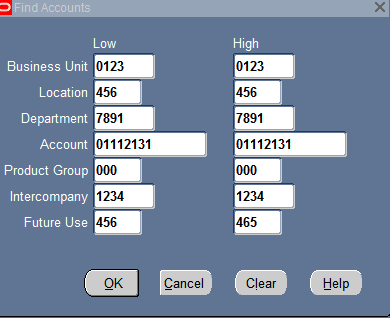Search the Community
Showing results for tags 'stringsplit()'.
-
I've noticed that for the task of "reading a file row by row into an array" FileReadToArray is consistently slower than a FileRead + StringSplit. The following script: Results in the following output for me: And the output with switched call sequence: This surprises me, since I first assume that the native function offers more optimization possibilities than having to create an array in AutoIt via an intermediate string. So I thought that maybe FileReadToArray is more economical with memory. But again FileReadToArray seems to consume more memory than the StringSplit variant. For this I got the PeakWorkingSetSize after the call of the respective function. After FileReadToArray the Size is always higher than with StringSplit. Since this is not the case if one changes the order of the two functions (see above), one can assume that FileReadToArray actually has this difference. The difference is mostly the double file size. Which would make sense if the file is completely saved internally as a UTF-16 string. Can anyone explain to me why FileReadToArray performs so unexpectedly poor - or am I missing something?
- 14 replies
-
- filereadtoarry
- stringsplit()
-
(and 1 more)
Tagged with:
-
Hi everyone! I recently started working after college and we use a lot of excel. As I was searching for ways to improve efficiency I came across AutoIt, so I decided to learn. I've put in some hours of reading through the search function on the website and the AutoIt library for my issue, but I cannot seem to find my answer and I am having trouble understanding some stuff. What I am trying to do is get AutoIt to paste a string into several different boxes. I want the script to know that each '-' in the copied text it should press tab and skip past the '-' and paste/type the following numbers. Here's an example of the text I will copy and press a F5 (eventually set up a hotkey) to run the script: 0123-456-7891-01112131-000-1234-456 Here's my code so far: (Btw, I know the ending of the code doesn't make sense, I was editing it and what not, it's just that I don't know how to efficiently use the clipget() and stringsplit() functions. #RequireAdmin AutoItSetOption('MouseCoordMode',0) WinWait('Oracle Applications - XXXX Production') WinActivate('Oracle Applications - XXXX Production') MouseClick('primary', 38, 408, 2, 0) StringSplit(ClipGet(),"-") Send("{TAB}") Send(ClipGet()) I would like to paste it in the box in the attached picture. Even if there is not a way for autoit to skip past the '-' I can just copy the entire string without the '-' and I would like autoit to paste the first 4, then press tab, paste the next 3, press tab, etc etc. Any of those methods work. Thank you for taking the time to read through this and attempting to responding!
- 2 replies
-
- stringsplit()
- clipget()
-
(and 2 more)
Tagged with: