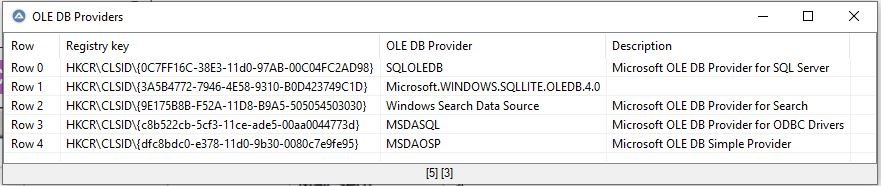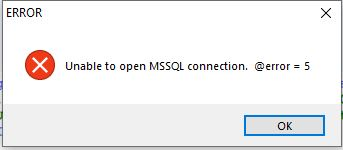Search the Community
Showing results for tags 'time'.
-
Hi there all - how can I find out if $now is between 2pm to 2am and if so run a function - any help will be most welcomed!
-
Hi All, Please help me on how to fetch date/time of last windows 10 system restore point using autoit? Basically its about querying the last restore point.
- 6 replies
-
- windows 10
- restore
-
(and 3 more)
Tagged with:
-
Hi everyone, I am bit stumped as to why I am not able to set the time in the Date control #include <DateTimeConstants.au3> #include <GUIConstantsEx.au3> #include <MsgBoxConstants.au3> Example() Func Example() GUICreate("My GUI get date", 200, 200, 800, 200) Local $idDate = GUICtrlCreateDate("1953/04/25", 10, 10, 185, 20, $DTS_TIMEFORMAT) ; to select a specific default format Local $sStyle = "HH:mm:ss" GUICtrlSendMsg($idDate, $DTM_SETFORMATW, 0, $sStyle) ; Set time Local $iRet = GUICtrlSetData($idDate, '13:33:37') ConsoleWrite('GUICtrlSetData returned ' & ($iRet = 1 ? 'success' : 'failure') & @CRLF) GUISetState(@SW_SHOW) ; Loop until the user exits. While GUIGetMsg() <> $GUI_EVENT_CLOSE WEnd MsgBox($MB_SYSTEMMODAL, "Time", GUICtrlRead($idDate)) EndFunc ;==>Example The documentation for GUICtrlSetData clearly mentions that it uses the same format as GUICtrlRead: But I get failure What gives? Thanks for the help in advance!
-
Hi guys, i want to convert WebKit/Chrome timestamps that i've found in chrome cookie database to Human-Readable time (if possible, with UTC or GMT offset). Example of WebKit/Chrome timestamp: 13228999534132232 Output that i want: 2020-03-18 20:16:56 This site has a tool to do this work, but i wonder how to convert this time (this timestamp's time bases are 1600/01/01) to human-readable time: https://www.epochconverter.com/webkit
- 29 replies
-
- chrome
- webkit/chrome
-
(and 2 more)
Tagged with:
-
Hi All, I intend on keeping custom functions/UDFs (works in progress) here; if anyone wants to use any code, feel free. String functions: #AutoIt3Wrapper_AU3Check_Parameters=-d -w- 1 -w 2 -w 3 -w 4 -w 5 -w 6 #include-once ; #FUNCTION# ==================================================================================================================== ; Name ..........: _DateTimeGet ; Description ...: Returns the date and time formatted for use in sortable filenames, logs, listviews, etc. ; Syntax ........: _DateTimeGet(iType = 1[, $bHumanFormat = False]) ; Parameters ....: $iType - [optional] an integer value. Default is 1. ; 1 - Date and time in file-friendly format; 20190115_113756 ; 2 - Date in file-friendly format; 20190115 ; 3 - Time in file friendly format; 113756 ; $bHumanFormat - [optional] a boolean value. Default is False. ; True - Includes slashes in the date and colons in the time with a space inbetween ; False - No slashes or colons included with an underscore inbetween ; Return values .: Success - String ; Failure - Sets @error to non-zero and returns an empty string ; Author ........: Sam Coates ; =============================================================================================================================== Func _DateTimeGet($iType = 1, $bHumanFormat = False) If $iType < 1 Or $iType > 3 Then Return (SetError(-1, 0, "")) ;; Param1: ;; 1 = Date and time in file friendly format: 20190115_113756 ;; 2 = Date in file friendly format: 20190115 ;; 3 = Time in file friendly format: 113756 ;; Param2: ;; True = Use human-readable format: 15/01/2019 11:37:56 Local $sTime = @HOUR & ":" & @MIN & ":" & @SEC Local $sDate = @MDAY & "/" & @MON & "/" & @YEAR If $iType = 1 Then If $bHumanFormat = False Then $sTime = StringReplace($sTime, ":", "") $sDate = StringReplace($sDate, "/", "") $sDate = StringTrimLeft($sDate, 4) & StringMid($sDate, 3, 2) & StringLeft($sDate, 2) Return ($sDate & "_" & $sTime) Else Return ($sDate & " " & $sTime) EndIf ElseIf $iType = 2 Then If $bHumanFormat = False Then $sDate = StringReplace($sDate, "/", "") $sDate = StringTrimLeft($sDate, 4) & StringMid($sDate, 3, 2) & StringLeft($sDate, 2) EndIf Return ($sDate) ElseIf $iType = 3 Then If $bHumanFormat = False Then $sTime = StringReplace($sTime, "/", "") EndIf Return ($sTime) EndIf EndFunc ;==>_DateTimeGet ; #FUNCTION# ==================================================================================================================== ; Name ..........: _FileToFileExtension ; Description ...: Returns a file extension from a filename/FQPN (Fully Qualified Path Name) ; Syntax ........: _FileToFileExtension($sPath) ; Parameters ....: $sPath - a string value. ; Return values .: Success - String ; Failure - Empty string as returned from StringTrimLeft() ; Author ........: Sam Coates ; =============================================================================================================================== Func _FileToFileExtension($sPath) Return (StringTrimLeft($sPath, StringInStr($sPath, ".", 0, -1))) EndFunc ;==>_FileToFileExtension ; #FUNCTION# ==================================================================================================================== ; Name ..........: _FileToFileName ; Description ...: Returns a filename from a FQPN (Fully Qualified Path Name) ; Syntax ........: _FileToFileName($sPath[, $bIncludeExtension = True]) ; Parameters ....: $sPath - a string value. ; $bIncludeExtension - [optional] a boolean value. Default is True. ; Return values .: Success - String ; Failure - Empty string as returned from StringLeft() ; Author ........: Sam Coates ; =============================================================================================================================== Func _FileToFileName($sPath, $bIncludeExtension = True) Local $sReturn = StringTrimLeft($sPath, StringInStr($sPath, "\", 0, -1)) If $bIncludeExtension = False Then $sReturn = StringLeft($sReturn, StringInStr($sReturn, ".", 0, -1) - 1) Return ($sReturn) EndFunc ;==>_FileToFileName ; #FUNCTION# ==================================================================================================================== ; Name ..........: _FileToFilePath ; Description ...: Returns a folder path from a FQPN (Fully Qualified Path Name) ; Syntax ........: _FileToFilePath($sPath) ; Parameters ....: $sPath - a string value. ; Return values .: Success - String ; Failure - Empty string as returned from StringLeft() ; Author ........: Sam Coates ; =============================================================================================================================== Func _FileToFilePath($sPath) Return (StringLeft($sPath, StringInStr($sPath, "\", 0, -1) - 1)) EndFunc ;==>_FileToFilePath ; #FUNCTION# ==================================================================================================================== ; Name ..........: _StringLeft ; Description ...: Searches for a string inside a string, then removes everything on the right of that string ; Syntax ........: _StringLeft($sString, $sRemove[, $iCaseSense = 0, $iOccurrence = 1]) ; Parameters ....: $sString - a string value. The string to search inside. ; $sRemove - a string value. The string to search for. ; $iCaseSense - an integer value. Flag to indicate if the operations should be case sensitive. ; $iOccurrence - an integer value. Which occurrence of the substring to find in the string. Use a ; negative occurrence to search from the right side. ; Return values .: Success - String ; Failure - Empty string as returned from StringLeft() ; Author ........: Sam Coates ; =============================================================================================================================== Func _StringLeft($sString, $sRemove, $iCaseSense = 0, $iOccurrence = 1) Return (StringLeft($sString, StringInStr($sString, $sRemove, $iCaseSense, $iOccurrence) - 1)) EndFunc ;==>_StringLeft ; #FUNCTION# ==================================================================================================================== ; Name ..........: _StringRandom ; Description ...: Returns a string of random characters ; Syntax ........: _StringRandom($iAmount[, $iType = 1]) ; Parameters ....: $iAmount - an integer value. Length of returned string ; $iType - [optional] an integer value. Default is 1. ; 1 - Return digits (0-9) ; 2 - Return hexadecimal (0-9, A - F) ; 3 - Return Alphanumeric upper (0-9, A - Z) ; 4 - Return Alphanumeric (0-9, A - Z, a - z) ; 5 - Return Alpha upper (A - Z) ; 6 - Return Alpha (A - Z, a - z) ; Return values .: Success - String ; Failure - Empty string and @error flag as follows: ; @error : 1 - $iAmount is not a positive integer ; 2 - $iType is out of bounds ; Author ........: Sam Coates ; =============================================================================================================================== Func _StringRandom($iAmount, $iType = 1) If $iAmount < 1 Or IsInt($iAmount) = 0 Then Return (SetError(-1, 0, "")) Local $sString = "" Local $iRandomLow = 1, $iRandomHigh = 62 #Tidy_Off Local Static $aCharId[63] = [0, Chr(48), Chr(49), Chr(50), Chr(51), Chr(52), Chr(53), Chr(54), Chr(55), Chr(56), Chr(57), Chr(65), Chr(66), Chr(67), _ Chr(68), Chr(69), Chr(70), Chr(71), Chr(72), Chr(73), Chr(74), Chr(75), Chr(76), Chr(77), Chr(78), Chr(79), Chr(80), _ Chr(81), Chr(82), Chr(83), Chr(84), Chr(85), Chr(86), Chr(87), Chr(88), Chr(89), Chr(90), Chr(97), Chr(98), Chr(99), _ Chr(100), Chr(101), Chr(102), Chr(103), Chr(104), Chr(105), Chr(106), Chr(107), Chr(108), Chr(109), Chr(110), Chr(111), _ Chr(112), Chr(113), Chr(114), Chr(115), Chr(116), Chr(117), Chr(118), Chr(119), Chr(120), Chr(121), Chr(122)] #Tidy_On If $iType = 1 Then ;; digits: 1 - 10 $iRandomHigh = 10 ElseIf $iType = 2 Then ;; hexadecimal: 1 - 16 $iRandomHigh = 16 ElseIf $iType = 3 Then ;; alnumupper: 1 - 36 $iRandomHigh = 36 ElseIf $iType = 4 Then ;; alnum: 1 - 62 $iRandomHigh = 62 ElseIf $iType = 5 Then ;; alphaupper: 11 - 36 $iRandomLow = 11 $iRandomHigh = 36 ElseIf $iType = 6 Then ;; alpha: 11 = 62 $iRandomLow = 11 $iRandomHigh = 62 Else Return (SetError(-2, 0, "")) EndIf For $i = 1 To $iAmount $sString &= $aCharId[Random($iRandomLow, $iRandomHigh, 1)] ;; append string with corresponding random character from ascii array Next Return ($sString) EndFunc ;==>_StringRandom ; #FUNCTION# ==================================================================================================================== ; Name ..........: _StringTrimLeft ; Description ...: Searches for a string inside a string, then removes everything on the left of that string ; Syntax ........: _StringTrimLeft($sString, $sRemove[, $iCaseSense = 0, $iOccurrence = 1]) ; Parameters ....: $sString - a string value. The string to search inside. ; $sRemove - a string value. The string to search for. ; $iCaseSense - an integer value. Flag to indicate if the operations should be case sensitive. ; $iOccurrence - an integer value. Which occurrence of the substring to find in the string. Use a ; negative occurrence to search from the right side. ; Return values .: Success - String ; Failure - Empty string as returned from StringTrimLeft() ; Author ........: Sam Coates ; =============================================================================================================================== Func _StringTrimLeft($sString, $sRemove, $iCaseSense = 0, $iOccurrence = 1) Return (StringTrimLeft($sString, StringInStr($sString, $sRemove, $iCaseSense, $iOccurrence) + StringLen($sRemove) - 1)) EndFunc ;==>_StringTrimLeft Examples: ConsoleWrite(_StringRandom(100, 6) & @CRLF) ConsoleWrite(_StringTrimLeft("C:\Windows\System32\cmd.exe", "C:\Windows\System32\") & @CRLF) ConsoleWrite(_StringLeft("C:\Windows\System32\cmd.exe", "cmd.exe") & @CRLF) ConsoleWrite(_FileToFileName("C:\Windows\System32\cmd.exe") & @CRLF) ConsoleWrite(_FileToFilePath("C:\Windows\System32\cmd.exe") & @CRLF) ConsoleWrite(_FileToFileExtension("C:\Windows\System32\cmd.exe") & @CRLF) ConsoleWrite(_StringRandom(6, 4) & "-" & _StringRandom(4, 4) & "-" & _StringRandom(4, 4) & "-" & _StringRandom(4, 4) & "-" & _StringRandom(6, 4)& @CRLF)
-
Hey All, I'm trying to set the date using a variable. Basically, I set the date into the input box, then I change the input box, say, I change the year. Then I set what I typed into the input box into the Date Picker. This is a demo code. #include <ButtonConstants.au3> ;Start GUI includes #include <EditConstants.au3> #include <StaticConstants.au3> #include <WindowsConstants.au3> #include <DateTimeConstants.au3> #include <GUIConstantsEx.au3> #include <GuiDateTimePicker.au3> #Region ### START Koda GUI section ### Form= $Form1 = GUICreate("Form1", 615, 438, 192, 124) $Date1 = GUICtrlCreateDate("2019/02/02 23:16:26", 80, 64, 186, 21, $DTS_SHORTDATEFORMAT) $Input1 = GUICtrlCreateInput("Input1", 80, 152, 185, 21) $Button1 = GUICtrlCreateButton("Set data", 176, 96, 75, 25) $Button2 = GUICtrlCreateButton("Read from input", 176, 200, 75, 25) GUISetState(@SW_SHOW) #EndRegion ### END Koda GUI section ### While 1 $nMsg = GUIGetMsg() Switch $nMsg Case $GUI_EVENT_CLOSE Exit Case $Button1 $Read = GUICtrlRead($Date1) GUICtrlSetData($Input1, $Read) MsgBox(-1, "", $Read) Case $Button2 $Read = GUICtrlRead($Input1) $New_date = StringReplace($Read, "/", "") $DAY = StringLeft($New_date, 2) $MON = StringMid($New_date, 4, 3) $YEAR = StringRight($New_date, 4) MsgBox(-1, "", $DAY & $MON & $YEAR) ;_GUICtrlDTP_SetFormat($hWndDate, "yyyy/MM/dd") $DateFormate = ($DAY & " " & $MON & " " & $YEAR) $DTM_SETFORMAT_ = 0x1032 ; $DTM_SETFORMATW GUICtrlSendMsg($Date1, $DateFormate, 0, "MM/dd/yyyy") EndSwitch WEnd
-
I forgot an important and needed aspect of my code. I need to be able to check for people who work every other week. Is it possible to write the dates that they work (every other week) between two date ranges? Example: Bob Smith has a Start date of 8-26-2018 (that is the date he is hired) And He stops working on 12-12-18 (that's the day he goes on vacation or whatever) However his work shift is every other Saturday from 7:30 AM to 6:00 Pm. I need to calculate every other Saturday between 8-26-18 and 12-12-18 (is this clear?) here is the code I have so far. I am just missing this last part: ; Step 7 Func SendData() ;******************************************************************************* ; Sends all collected data to the Excel file in correct order for Upload ;******************************************************************************* MsgBox($MB_ICONINFORMATION, "Scheduler_Bot", "Sending Data", 2) ; Loop Counters $LoopCount = 0 $Array_Index = 0 $DayIndex = 0 $dataIndex = 0 ; Counter for the day of the week Local $dCount = 2 ; Counter for the numbers of Ys Local $yesCount = 0 ; Excel Write Counter (VERY IMPORTANT!) Local $EWriteCount = 2 ; Declare the global shift arrays (Sunday - Saturday) Global $ShiftDaySU[100][600] Global $ShiftDayM[100][600] Global $ShiftDayT[100][600] Global $ShiftDayW[100][600] Global $ShiftDayR[100][600] Global $ShiftDayF[100][600] Global $ShiftDayS[100][600] Global $sDates[400] While $Formatted_Names[$dataIndex] <> $Formatted_Names[$IndexRows] ; $LoopCount < $IndexRows $ACounter = 0 ; Array counter ; Gets the Start date from the array $Temp = $StartDate[$Array_Index] $TempStart = StringLeft($Temp, 8) $StartTempYear = StringLeft($TempStart, 4) $StartTempMonth = StringMid($TempStart, 5, 2) $StartTempDay = StringRight($TempStart, 2) ; Gets the End date from the array $Temp = $EndDate[$Array_Index] $TempEnd = StringLeft($Temp, 8) $EndTempYear = StringLeft($TempEnd, 4) $EndTempMonth = StringMid($TempEnd, 5, 2) $EndTempDay = StringRight($TempEnd, 2) ; The starting date (in value form) $sdate = _DateToDayValue($StartTempYear, $StartTempMonth, $StartTempDay) ;_DateToDayValue(2019,1,9) ;ConsoleWrite(@CRLF & "$start date " & $sdate & @CRLF & @CRLF) ; The ending date (in value form) $edate = _DateToDayValue($EndTempYear, $EndTempMonth, $EndTempDay) ;_DateToDayValue(2019,4,9) ;ConsoleWrite(@CRLF & "$end date " & $edate & @CRLF & @CRLF) ; Variables for readability Local $iYear, $iMonth, $iDay ;Stores what day of the week that shift lands on Local $tSU = _Excel_RangeRead($OpenWorkbook, Default, "I" & $dCount) If $tSU = "Y" Then $yesCount = 1 EndIf Local $tM = _Excel_RangeRead($OpenWorkbook, Default, "J" & $dCount) If $tM = "Y" Then $yesCount += 1 EndIf Local $tT = _Excel_RangeRead($OpenWorkbook, Default, "K" & $dCount) If $tT = "Y" Then $yesCount += 1 EndIf Local $tW = _Excel_RangeRead($OpenWorkbook, Default, "L" & $dCount) If $tW = "Y" Then $yesCount += 1 EndIf Local $tR = _Excel_RangeRead($OpenWorkbook, Default, "M" & $dCount) If $tR = "Y" Then $yesCount += 1 EndIf Local $tF = _Excel_RangeRead($OpenWorkbook, Default, "N" & $dCount) If $tF = "Y" Then $yesCount += 1 EndIf Local $tS = _Excel_RangeRead($OpenWorkbook, Default, "O" & $dCount) If $tS = "Y" Then $yesCount += 1 EndIf ConsoleWrite(@CRLF & @CRLF) ConsoleWrite($tSU & @CRLF) ConsoleWrite($tM & @CRLF) ConsoleWrite($tT & @CRLF) ConsoleWrite($tW & @CRLF) ConsoleWrite($tR & @CRLF) ConsoleWrite($tF & @CRLF) ConsoleWrite($tS & @CRLF) ConsoleWrite(@CRLF & @CRLF) ; Check to see if they work every other week Local $rotationWeek = _Excel_RangeRead($OpenWorkbook, Default, "U" & $dCount) If $rotationWeek = "0" Then ; Do nothing Else If $rotationWeek = 1 ; Do something Else ; $rotationWeek = 2 ; Do something EndIf EndIf Local $repeatWeek = _Excel_RangeRead($OpenWorkbook, Default, "V" & $dCount) If $rotationWeek = "0" Then ; Do nothing Else If $rotationWeek = 1 ; Do something Else ; $rotationWeek = 2 ; Do something EndIf EndIf While $yesCount > 0 If $tSU = "Y" Then For $Index = $sdate To $edate _DayValueToDate($Index, $iYear, $iMonth, $iDay) ; Finds the day based on its numerical value (1 = Sunday) If _DateToDayOfWeek($iYear, $iMonth, $iDay) = 1 Then $Temp = $iYear & "-" & $iMonth & "-" & $iDay & "T" & "00" & ":" & "00" & ":" & "00" & ":" & "000" $ShiftDaySU[$ACounter][$DayIndex] = $Temp _Excel_RangeWrite($OpenWorkbook, $OpenWorkbook.ActiveSheet, $ShiftDaySU[$ACounter][$DayIndex], "AI" & $EWriteCount) ; Send Name _Excel_RangeWrite($OpenWorkbook, $OpenWorkbook.ActiveSheet, $Formatted_Names[$dataIndex], "AA" & $EWriteCount) ; Send Start Time _Excel_RangeWrite($OpenWorkbook, $OpenWorkbook.ActiveSheet, $StartTimes[$dataIndex], "AB" & $EWriteCount) ; Send End Time _Excel_RangeWrite($OpenWorkbook, $OpenWorkbook.ActiveSheet, $EndTimes[$dataIndex], "AC" & $EWriteCount) ; Send Work Hours _Excel_RangeWrite($OpenWorkbook, $OpenWorkbook.ActiveSheet, $HoursWorked[$dataIndex], "AD" & $EWriteCount) ; Send Work Group _Excel_RangeWrite($OpenWorkbook, $OpenWorkbook.ActiveSheet, $WorkGroup[$dataIndex], "AE" & $EWriteCount) ; Send Department _Excel_RangeWrite($OpenWorkbook, $OpenWorkbook.ActiveSheet, $WorkDepartment, "AF" & $EWriteCount) ; Send Supervisor _Excel_RangeWrite($OpenWorkbook, $OpenWorkbook.ActiveSheet, $Supervisors[$dataIndex], "AG" & $EWriteCount) ; Send Notes _Excel_RangeWrite($OpenWorkbook, $OpenWorkbook.ActiveSheet, $WorkNotes[$dataIndex], "AH" & $EWriteCount) ; Send Shift Number $tempStime = StringReplace($StartTimes[$dataIndex], ":", "") $tempEtime = StringReplace($EndTimes[$dataIndex], ":", "") _Excel_RangeWrite($OpenWorkbook, $OpenWorkbook.ActiveSheet, "SU " & $tempStime & "-" & $tempEtime, "AJ" & $EWriteCount) $ACounter += 1 $EWriteCount += 1 ConsoleWrite(@CRLF & "Sunday " & $Temp & @CRLF) EndIf Next $yesCount -= 1 $tSU = "N" ElseIf $tM = "Y" Then For $Index = $sdate To $edate _DayValueToDate($Index, $iYear, $iMonth, $iDay) ; Finds the day based on its numerical value (1 = Sunday) If _DateToDayOfWeek($iYear, $iMonth, $iDay) = 2 Then $Temp = $iYear & "-" & $iMonth & "-" & $iDay & "T" & "00" & ":" & "00" & ":" & "00" & ":" & "000" $ShiftDayM[$ACounter][$DayIndex] = $Temp _Excel_RangeWrite($OpenWorkbook, $OpenWorkbook.ActiveSheet, $ShiftDayM[$ACounter][$DayIndex], "AI" & $EWriteCount) ; Send Name _Excel_RangeWrite($OpenWorkbook, $OpenWorkbook.ActiveSheet, $Formatted_Names[$dataIndex], "AA" & $EWriteCount) ; Send Start Time _Excel_RangeWrite($OpenWorkbook, $OpenWorkbook.ActiveSheet, $StartTimes[$dataIndex], "AB" & $EWriteCount) ; Send End Time _Excel_RangeWrite($OpenWorkbook, $OpenWorkbook.ActiveSheet, $EndTimes[$dataIndex], "AC" & $EWriteCount) ; Send Work Hours _Excel_RangeWrite($OpenWorkbook, $OpenWorkbook.ActiveSheet, $HoursWorked[$dataIndex], "AD" & $EWriteCount) ; Send Work Group _Excel_RangeWrite($OpenWorkbook, $OpenWorkbook.ActiveSheet, $WorkGroup[$dataIndex], "AE" & $EWriteCount) ; Send Department _Excel_RangeWrite($OpenWorkbook, $OpenWorkbook.ActiveSheet, $WorkDepartment, "AF" & $EWriteCount) ; Send Supervisor _Excel_RangeWrite($OpenWorkbook, $OpenWorkbook.ActiveSheet, $Supervisors[$dataIndex], "AG" & $EWriteCount) ; Send Notes _Excel_RangeWrite($OpenWorkbook, $OpenWorkbook.ActiveSheet, $WorkNotes[$dataIndex], "AH" & $EWriteCount) ; Send Shift Number $tempStime = StringReplace($StartTimes[$dataIndex], ":", "") $tempEtime = StringReplace($EndTimes[$dataIndex], ":", "") _Excel_RangeWrite($OpenWorkbook, $OpenWorkbook.ActiveSheet, "M " & $tempStime & "-" & $tempEtime, "AJ" & $EWriteCount) $ACounter += 1 $EWriteCount += 1 ConsoleWrite(@CRLF & "Monday " & $Temp & @CRLF) EndIf Next $yesCount -= 1 $tM = "N" ElseIf $tT = "Y" Then For $Index = $sdate To $edate _DayValueToDate($Index, $iYear, $iMonth, $iDay) ; Finds the day based on its numerical value (1 = Sunday) If _DateToDayOfWeek($iYear, $iMonth, $iDay) = 3 Then $Temp = $iYear & "-" & $iMonth & "-" & $iDay & "T" & "00" & ":" & "00" & ":" & "00" & ":" & "000" $ShiftDayT[$ACounter][$DayIndex] = $Temp _Excel_RangeWrite($OpenWorkbook, $OpenWorkbook.ActiveSheet, $ShiftDayT[$ACounter][$DayIndex], "AI" & $EWriteCount) ; Send Name _Excel_RangeWrite($OpenWorkbook, $OpenWorkbook.ActiveSheet, $Formatted_Names[$dataIndex], "AA" & $EWriteCount) ; Send Start Time _Excel_RangeWrite($OpenWorkbook, $OpenWorkbook.ActiveSheet, $StartTimes[$dataIndex], "AB" & $EWriteCount) ; Send End Time _Excel_RangeWrite($OpenWorkbook, $OpenWorkbook.ActiveSheet, $EndTimes[$dataIndex], "AC" & $EWriteCount) ; Send Work Hours _Excel_RangeWrite($OpenWorkbook, $OpenWorkbook.ActiveSheet, $HoursWorked[$dataIndex], "AD" & $EWriteCount) ; Send Work Group _Excel_RangeWrite($OpenWorkbook, $OpenWorkbook.ActiveSheet, $WorkGroup[$dataIndex], "AE" & $EWriteCount) ; Send Department _Excel_RangeWrite($OpenWorkbook, $OpenWorkbook.ActiveSheet, $WorkDepartment, "AF" & $EWriteCount) ; Send Supervisor _Excel_RangeWrite($OpenWorkbook, $OpenWorkbook.ActiveSheet, $Supervisors[$dataIndex], "AG" & $EWriteCount) ; Send Notes _Excel_RangeWrite($OpenWorkbook, $OpenWorkbook.ActiveSheet, $WorkNotes[$dataIndex], "AH" & $EWriteCount) ; Send Shift Number $tempStime = StringReplace($StartTimes[$dataIndex], ":", "") $tempEtime = StringReplace($EndTimes[$dataIndex], ":", "") _Excel_RangeWrite($OpenWorkbook, $OpenWorkbook.ActiveSheet, "T " & $tempStime & "-" & $tempEtime, "AJ" & $EWriteCount) $ACounter += 1 $EWriteCount += 1 ConsoleWrite(@CRLF & "Tuesday " & $Temp & @CRLF) EndIf Next $yesCount -= 1 $tT = "N" ElseIf $tW = "Y" Then For $Index = $sdate To $edate _DayValueToDate($Index, $iYear, $iMonth, $iDay) ; Finds the day based on its numerical value (1 = Sunday) If _DateToDayOfWeek($iYear, $iMonth, $iDay) = 4 Then $Temp = $iYear & "-" & $iMonth & "-" & $iDay & "T" & "00" & ":" & "00" & ":" & "00" & ":" & "000" $ShiftDayW[$ACounter][$DayIndex] = $Temp _Excel_RangeWrite($OpenWorkbook, $OpenWorkbook.ActiveSheet, $ShiftDayW[$ACounter][$DayIndex], "AI" & $EWriteCount) ; Send Name _Excel_RangeWrite($OpenWorkbook, $OpenWorkbook.ActiveSheet, $Formatted_Names[$dataIndex], "AA" & $EWriteCount) ; Send Start Time _Excel_RangeWrite($OpenWorkbook, $OpenWorkbook.ActiveSheet, $StartTimes[$dataIndex], "AB" & $EWriteCount) ; Send End Time _Excel_RangeWrite($OpenWorkbook, $OpenWorkbook.ActiveSheet, $EndTimes[$dataIndex], "AC" & $EWriteCount) ; Send Work Hours _Excel_RangeWrite($OpenWorkbook, $OpenWorkbook.ActiveSheet, $HoursWorked[$dataIndex], "AD" & $EWriteCount) ; Send Work Group _Excel_RangeWrite($OpenWorkbook, $OpenWorkbook.ActiveSheet, $WorkGroup[$dataIndex], "AE" & $EWriteCount) ; Send Department _Excel_RangeWrite($OpenWorkbook, $OpenWorkbook.ActiveSheet, $WorkDepartment, "AF" & $EWriteCount) ; Send Supervisor _Excel_RangeWrite($OpenWorkbook, $OpenWorkbook.ActiveSheet, $Supervisors[$dataIndex], "AG" & $EWriteCount) ; Send Notes _Excel_RangeWrite($OpenWorkbook, $OpenWorkbook.ActiveSheet, $WorkNotes[$dataIndex], "AH" & $EWriteCount) ; Send Shift Number $tempStime = StringReplace($StartTimes[$dataIndex], ":", "") $tempEtime = StringReplace($EndTimes[$dataIndex], ":", "") _Excel_RangeWrite($OpenWorkbook, $OpenWorkbook.ActiveSheet, "W " & $tempStime & "-" & $tempEtime, "AJ" & $EWriteCount) $ACounter += 1 $EWriteCount += 1 ConsoleWrite(@CRLF & "Wednesday " & $Temp & @CRLF) EndIf Next $yesCount -= 1 $tW = "N" ElseIf $tR = "Y" Then For $Index = $sdate To $edate _DayValueToDate($Index, $iYear, $iMonth, $iDay) ; Finds the day based on its numerical value (1 = Sunday) If _DateToDayOfWeek($iYear, $iMonth, $iDay) = 5 Then $Temp = $iYear & "-" & $iMonth & "-" & $iDay & "T" & "00" & ":" & "00" & ":" & "00" & ":" & "000" $ShiftDayR[$ACounter][$DayIndex] = $Temp _Excel_RangeWrite($OpenWorkbook, $OpenWorkbook.ActiveSheet, $ShiftDayR[$ACounter][$DayIndex], "AI" & $EWriteCount) ; Send Name _Excel_RangeWrite($OpenWorkbook, $OpenWorkbook.ActiveSheet, $Formatted_Names[$dataIndex], "AA" & $EWriteCount) ; Send Start Time _Excel_RangeWrite($OpenWorkbook, $OpenWorkbook.ActiveSheet, $StartTimes[$dataIndex], "AB" & $EWriteCount) ; Send End Time _Excel_RangeWrite($OpenWorkbook, $OpenWorkbook.ActiveSheet, $EndTimes[$dataIndex], "AC" & $EWriteCount) ; Send Work Hours _Excel_RangeWrite($OpenWorkbook, $OpenWorkbook.ActiveSheet, $HoursWorked[$dataIndex], "AD" & $EWriteCount) ; Send Work Group _Excel_RangeWrite($OpenWorkbook, $OpenWorkbook.ActiveSheet, $WorkGroup[$dataIndex], "AE" & $EWriteCount) ; Send Department _Excel_RangeWrite($OpenWorkbook, $OpenWorkbook.ActiveSheet, $WorkDepartment, "AF" & $EWriteCount) ; Send Supervisor _Excel_RangeWrite($OpenWorkbook, $OpenWorkbook.ActiveSheet, $Supervisors[$dataIndex], "AG" & $EWriteCount) ; Send Notes _Excel_RangeWrite($OpenWorkbook, $OpenWorkbook.ActiveSheet, $WorkNotes[$dataIndex], "AH" & $EWriteCount) ; Send Shift Number $tempStime = StringReplace($StartTimes[$dataIndex], ":", "") $tempEtime = StringReplace($EndTimes[$dataIndex], ":", "") _Excel_RangeWrite($OpenWorkbook, $OpenWorkbook.ActiveSheet, "R " & $tempStime & "-" & $tempEtime, "AJ" & $EWriteCount) $ACounter += 1 $EWriteCount += 1 ConsoleWrite(@CRLF & "Thursday " & $Temp & @CRLF) EndIf Next $yesCount -= 1 $tR = "N" ElseIf $tF = "Y" Then For $Index = $sdate To $edate _DayValueToDate($Index, $iYear, $iMonth, $iDay) ; Finds the day based on its numerical value (1 = Sunday) If _DateToDayOfWeek($iYear, $iMonth, $iDay) = 6 Then $Temp = $iYear & "-" & $iMonth & "-" & $iDay & "T" & "00" & ":" & "00" & ":" & "00" & ":" & "000" $ShiftDayF[$ACounter][$DayIndex] = $Temp _Excel_RangeWrite($OpenWorkbook, $OpenWorkbook.ActiveSheet, $ShiftDayF[$ACounter][$DayIndex], "AI" & $EWriteCount) ; Send Name _Excel_RangeWrite($OpenWorkbook, $OpenWorkbook.ActiveSheet, $Formatted_Names[$dataIndex], "AA" & $EWriteCount) ; Send Start Time _Excel_RangeWrite($OpenWorkbook, $OpenWorkbook.ActiveSheet, $StartTimes[$dataIndex], "AB" & $EWriteCount) ; Send End Time _Excel_RangeWrite($OpenWorkbook, $OpenWorkbook.ActiveSheet, $EndTimes[$dataIndex], "AC" & $EWriteCount) ; Send Work Hours _Excel_RangeWrite($OpenWorkbook, $OpenWorkbook.ActiveSheet, $HoursWorked[$dataIndex], "AD" & $EWriteCount) ; Send Work Group _Excel_RangeWrite($OpenWorkbook, $OpenWorkbook.ActiveSheet, $WorkGroup[$dataIndex], "AE" & $EWriteCount) ; Send Department _Excel_RangeWrite($OpenWorkbook, $OpenWorkbook.ActiveSheet, $WorkDepartment, "AF" & $EWriteCount) ; Send Supervisor _Excel_RangeWrite($OpenWorkbook, $OpenWorkbook.ActiveSheet, $Supervisors[$dataIndex], "AG" & $EWriteCount) ; Send Notes _Excel_RangeWrite($OpenWorkbook, $OpenWorkbook.ActiveSheet, $WorkNotes[$dataIndex], "AH" & $EWriteCount) ; Send Shift Number $tempStime = StringReplace($StartTimes[$dataIndex], ":", "") $tempEtime = StringReplace($EndTimes[$dataIndex], ":", "") _Excel_RangeWrite($OpenWorkbook, $OpenWorkbook.ActiveSheet, "F " & $tempStime & "-" & $tempEtime, "AJ" & $EWriteCount) $ACounter += 1 $EWriteCount += 1 ConsoleWrite(@CRLF & "Friday " & $Temp & @CRLF) EndIf Next $yesCount -= 1 $tF = "N" ElseIf $tS = "Y" Then For $Index = $sdate To $edate _DayValueToDate($Index, $iYear, $iMonth, $iDay) ; Finds the day based on its numerical value (1 = Sunday) If _DateToDayOfWeek($iYear, $iMonth, $iDay) = 7 Then $Temp = $iYear & "-" & $iMonth & "-" & $iDay & "T" & "00" & ":" & "00" & ":" & "00" & ":" & "000" $ShiftDayS[$ACounter][$DayIndex] = $Temp _Excel_RangeWrite($OpenWorkbook, $OpenWorkbook.ActiveSheet, $ShiftDayS[$ACounter][$DayIndex], "AI" & $EWriteCount) ; Send Name _Excel_RangeWrite($OpenWorkbook, $OpenWorkbook.ActiveSheet, $Formatted_Names[$dataIndex], "AA" & $EWriteCount) ; Send Start Time _Excel_RangeWrite($OpenWorkbook, $OpenWorkbook.ActiveSheet, $StartTimes[$dataIndex], "AB" & $EWriteCount) ; Send End Time _Excel_RangeWrite($OpenWorkbook, $OpenWorkbook.ActiveSheet, $EndTimes[$dataIndex], "AC" & $EWriteCount) ; Send Work Hours _Excel_RangeWrite($OpenWorkbook, $OpenWorkbook.ActiveSheet, $HoursWorked[$dataIndex], "AD" & $EWriteCount) ; Send Work Group _Excel_RangeWrite($OpenWorkbook, $OpenWorkbook.ActiveSheet, $WorkGroup[$dataIndex], "AE" & $EWriteCount) ; Send Department _Excel_RangeWrite($OpenWorkbook, $OpenWorkbook.ActiveSheet, $WorkDepartment, "AF" & $EWriteCount) ; Send Supervisor _Excel_RangeWrite($OpenWorkbook, $OpenWorkbook.ActiveSheet, $Supervisors[$dataIndex], "AG" & $EWriteCount) ; Send Notes _Excel_RangeWrite($OpenWorkbook, $OpenWorkbook.ActiveSheet, $WorkNotes[$dataIndex], "AH" & $EWriteCount) ; Send Shift Number $tempStime = StringReplace($StartTimes[$dataIndex], ":", "") $tempEtime = StringReplace($EndTimes[$dataIndex], ":", "") _Excel_RangeWrite($OpenWorkbook, $OpenWorkbook.ActiveSheet, "S " & $tempStime & "-" & $tempEtime, "AJ" & $EWriteCount) $ACounter += 1 $EWriteCount += 1 ConsoleWrite(@CRLF & "Saturday " & $Temp & @CRLF) EndIf Next $yesCount -= 1 $tS = "N" Else ;Error Nothing equals "Y" ConsoleWrite(@CRLF & "Error Nothing equals 'Y'" & @CRLF) EndIf $DayIndex += 1 $LoopCount += 1 WEnd $Array_Index += 1 $dataIndex += 1 $dCount += 1 WEnd MsgBox($MB_ICONINFORMATION, "Scheduler_Bot", "Finished Sending Data", 2) EndFunc
-
Is it possible to use Autoit to find every Monday within a date range? An example would be I want to find every Monday between 1/9/19 through 4/9/19. Then Autoit would give me all the dates on which Monday lands between those two dates. Sorry but I don't have any code so far. I was wondering if it was even possible. I read the help file and I didn't see a function that could do that.
-
I need help turning this string "20180913221626" into a formatted time string. I need to go from this: 20180913221626 to this: 09/13/2018 10:16 PM I do not always know what the date will be so I can not just use a variable I need to actually convert/format. I did see an older post in the forms that was basically the same question only the other guy did not post the working code and I can not figure out how to use _AD_GetObjectProperties properly to get what I want. As always any help would be appreciated. Here is the code I use to find the date, but it always gives me the unformatted version. ;retrieve the items object $oItem = $oOutlook.Session.GetItemFromID($aItems[1][0], Default) $oItem.GetInspector $eSentOn = $oItem.SentOn ; When was the email sent? MsgBox("", "Sent On of the email", $eSentOn) ;******************************************************************************* ; Formats the date and time from the email ;******************************************************************************* ;Local $fDatenTime = _DateTimeFormat($eSentOn, 1) ;MsgBox("", "Formatted email time", $fDatenTime) $aProperties = _AD_GetObjectProperties($eSentOn) _ArrayDisplay($aProperties, "Did the conversion work?")
-
Hi, Ones(some times twice) a month I get an e-mail with zip file, which has price updates from a supplier. I have to upload the file to an FTP to get it processed. When uploading the file, it will get "timestamped" with the time and date at which time the file was uploaded. Normally this is fine, because I mostly upload the file the same day. Sometimes it may take 1 or 2 days before I can upload the file. For historical purpose, I would like to have the file timestamped with the original date. I have tried using: _FTP_Command ( $hFTPSession, "MFCT YYYYMMDDHHMMSS path") however this command does not work or change the timestamp as I expected. Does anyone now a way how I can change the timestamp of a FTP-file?
-
Hi, for a script of mine, I wish to keep a time frame on till how the program will work.. basically, I want the program to read the date and if the read date < 'a particular date', the program continues, else it exit. I don't want to read the time from the computer as the program can be fooled by resetting the pc time. is there a way to read time from internet - so that the user cannot fool the program by date reset? thanks
-
I've been looking through some different functions(not sure if that's the right word) to get the Date and time and I can't find one that doesn't include "/ " or ":" in what is returned. I'm trying to create a file name with this format "QuickConfig_MMDDYYYY_HHMM" (doesn't matter if 24 or 12hr format) #include <Date.au3> Func _SaveConfig MouseClick('primary',155, 46, 1, 0) ;clicks save as WinWait('Save bluePRINT Configuration As...','', 4) MouseClick('primary',632, 47, 1, 0) ;clicks the file path bar $Documents = @MyDocumentsDir $FilePath = $Documents & '\BP3 Configs' Send($FilePath) Send('{ENTER}') MouseClick('primary',166, 580, 1, 0) ;clicks file name bar $FileName = 'QuickConfig_' & _NowDate & '_' & _NowTime Send($FileName) Send('{ENTER}') EndFunc I'm wondering if there is a function somewhere to do this?
-
hello please i need to link a progress bar with a time can you help me? e.g i want to set a progress bar for 10 sec am waiting for your answers thank you.
-
Hello all! I use Autoit for a while, already made some automation for a TV station's master control room with it. I made a UDF to easily work with PAL timecode and time with milliseconds, convert, add or subtract them. Feel free to use it if you want something like this #Region ;**** Directives created by AutoIt3Wrapper_GUI **** #AutoIt3Wrapper_Res_Description=PAL Timecode Calculator UDF #AutoIt3Wrapper_Res_LegalCopyright=horvath.imre@gmail.com #EndRegion ;**** Directives created by AutoIt3Wrapper_GUI **** ; ; #FUNCTION# ; Name...........: _tcAdd ; Description....: Returns addition of two timecodes ; Syntax.........: _tcAdd($fTc1, fTc2 [, $fFormat = "P"]) ; ; Parameters.....: $fTc1 - First timecode in hh:mm:ss.ff format ; $fTc2 - Second timecode in hh:mm:ss.ff format ; $fFormat - Time base - "P" (default): PAL (25 fps) ; "M" : millisecond ; ; Return value...: Sum of the two timecode in the selected format Func _tcAdd($fTc1, $fTc2, $fFormat = "P", $fHourFormat = 1) Local $fMs1 = _tcToMs($fTc1) Local $fMs2 = _tcToMs($fTc2) Local $fSumMs = $fMs1 + $fMs2 Return _msToTc($fSumMs, $fFormat, $fHourFormat) EndFunc ; #FUNCTION# ; Name...........: _tcsSub ; Description....: Returns addition of two timecodes ; Syntax.........: _tcSub($fTc1, fTc2 [, $fFormat = "P"]) ; ; Parameters.....: $fTc1 - First timecode in hh:mm:ss.ff format ; $fTc2 - Second timecode in hh:mm:ss.ff format ; $fFormat - Time base - "P" (default): PAL (25 fps) ; "M" : millisecond ; ; Return value...: Subtract $fTc2 from $fTc1 in the source format Func _tcSub($fTc1, $fTc2, $fFormat = "P") Local $fMs1 = _tcToMs($fTc1) Local $fMs2 = _tcToMs($fTc2) Local $fSumMs = $fMs1 - $fMs2 If $fSumMs < 0 Then $fSumMs = _tcToMs("24:00:00.00") - ($fSumMs * -1) EndIf Return _msToTc($fSumMs, $fFormat) EndFunc ; #FUNCTION# ; Name...........: _tcToMs ; Description....: Returns timecode converted to total milliseconds ; Syntax.........: _tcToMs($fTc) ; ; Parameters.....: $fTc - Timecode in hh:mm:ss.ff or hh:mm:ss:xxx format, where xxx are milliseconds ; ; Return value...: Milliseconds as an integer value Func _tcToMs($fTc) Local $fTemp = StringSplit($fTc, ":.") Local $fChr = StringLen($fTemp[4]) Switch $fChr Case 2 Return ($fTemp[4] * 40) + ($fTemp[3] * 1000) + ($fTemp[2] * 60000) + ($fTemp[1] * 3600000) Case 3 Return ($fTemp[4]) + ($fTemp[3] * 1000) + ($fTemp[2] * 60000) + ($fTemp[1] * 3600000) EndSwitch EndFunc ; #FUNCTION# ; Name...........: _msToTc ; Description....: Converts total milliseconds to timecode ; Syntax.........: _msToTc($fIn, $fFormat = "P", $fHourFormat = 1) ; ; Parameters.....: $fIn - Time in milliseconds ; $fFormat - Output format "P": PAL TC (default) ; "M": hh:mm:ss.xxx where xxx are milliseconds ; $fHourFormat - Hour format "1": max. value is 23, then starts from 0 (default) ; "0": hours can be more then 23 ; ; Return value...: Timecode as string in the selected format Func _msToTc($fIn, $fFormat = "P", $fHourFormat = 1) Switch $fFormat Case "P" Local $fFr = StringFormat("%02i", (StringRight($fIn, 3) - Mod(StringRight($fIn, 3), 40)) / 40) Case "M" Local $fFr = StringFormat("%03i", StringRight($fIn, 3)) EndSwitch $fIn = StringTrimRight($fIn, 3) Local $fSec = StringFormat("%02i", Mod($fIn, 60)) $fIn -= $fSec Local $fMinTot = $fIn / 60 Local $fMin = StringFormat("%02i", Mod($fMinTot, 60)) $fIn -= $fMin*60 Local $fHourTot = $fIn / 60 / 60 Switch $fHourFormat Case 1 $fHour = StringFormat("%02i", Mod($fHourTot, 24)) Case 0 $fHour = StringFormat("%02i", $fHourTot) EndSwitch Return($fHour & ":" & $fMin & ":" & $fSec & "." & $fFr) EndFunc ; #FUNCTION# ; Name...........: _tcFormatChange ; Description....: Toggle TC format ; Syntax.........: _tcFormatChange($fTc) ; ; Parameters.....: $fTc - Timecode in hh:mm:ss.ff or hh:mm:ss:xxx format, where xxx are milliseconds ; ; Return value...: PAL timecode or time with milliseconds as string, depends on input Func _tcFormatChange($fTc) Local $fTemp = StringSplit($fTc, ":.") Local $fChr = StringLen($fTemp[4]) Switch $fChr Case 2 Return $fTemp[1]&":"&$fTemp[2]&":"&$fTemp[3]&"."&StringFormat("%03i", $fTemp[4]*40) Case 3 Return $fTemp[1]&":"&$fTemp[2]&":"&$fTemp[3]&"."&StringFormat("%02i", ($fTemp[4]-Mod($fTemp[4], 40))/40) EndSwitch EndFunc And the example script: #include<_PAL_TC_Calc.au3> $palTC1 = "00:01:12.20" $palTC2 = "23:59:50.02" $msTC1 = "00:01:12.800" $msTC2 = "23:59:50.120" MsgBox(0, "1", _tcAdd($palTC1, $palTC2)); Adds $palTC1 to $palTC2, turns hour back to 0 after 23, returns PAL TC format MsgBox(0, "2", _tcAdd($palTC1, $palTC2, "M")); Adds $palTC1 to $palTC2, turns hour back to 0 after 23, returns time with milliseconds format MsgBox(0, "3", _tcAdd($palTC1, $palTC2, "M", 0)); Adds $palTC1 to $palTC2, hours can be infinite, returns time with milliseconds format MsgBox(0, "4", _tcAdd($msTC1, $msTC2)); Adds $palTC1 to $palTC2, turns hour back to 0 after 23, returns PAL TC format MsgBox(0, "5", _tcAdd($msTC1, $msTC2, "M")); Adds $palTC1 to $palTC2, turns hour back to 0 after 23, returns time with milliseconds format MsgBox(0, "6", _tcAdd($msTC1, $msTC2, "M", 0)); Adds $palTC1 to $palTC2, hours can be infinite, returns time with milliseconds format MsgBox(0, "7", _tcSub($palTC2, $palTC1)); Subtract $palTC1 from $palTC2, returns PAL TC format MsgBox(0, "8", _tcSub($palTC2, $palTC1, "M")); Subtract $palTC1 from $palTC2, time with milliseconds format MsgBox(0, "9", _tcSub($msTC1, $msTC2)); Subtract $palTC1 from $palTC2, returns PAL TC format - when hits zero, counts back from 24:00:00.00 MsgBox(0, "10", _tcSub($msTC1, $msTC2, "M")); Subtract $palTC1 from $palTC2, time with milliseconds format - when hits zero, counts back from 24:00:00.000 MsgBox(0, "11", _tcFormatChange($palTC2)); Convert PAL TC to time with milliseconds and back MsgBox(0, "12", _tcFormatChange($msTC2)); Convert PAL TC to time with milliseconds and back TC_CALC_example.au3 _PAL_TC_Calc.au3
-
After Several Minutes searching the forums for a simple solution to calculating for the Unix Time, as required for another project I am working on, I was astonished to not find one clean and universal solution. After looking over the helpfile, I noticed one simple solution given in the example with _DateDiff(). However it did not account for my current timezone or daylight savings time. Without further ado... This is my example of Calculating for a current Unix Time stamp or seconds since Jan, 1st, 1970 00:00:00 GMT. This function will account for your timezone as well as for daylight savings time. Update: v0.3 -Added Function to revert a Unix Time stamp into Date form. -Added parameter to original _GetUnixTime() allowing for a custom date since Jan 1st 1970 to be passed and converted to Unix Time. #include <Date.au3> #include <Array.au3> #include <Constants.au3> Local $iUnixTime1 = _GetUnixTime() MsgBox($MB_SYSTEMMODAL, "Unix Timestamp", "Seconds Since Jan, 1st, 1970 00:00:00 GMT" & @CRLF & $iUnixTime1) Local $sUnixDate1 = _GetDate_fromUnixTime($iUnixTime1) MsgBox($MB_SYSTEMMODAL, "Unix Timestamp", "Get Date from Unix Timestamp in Local Time" & @CRLF & $sUnixDate1) $sUnixDate1 = _GetDate_fromUnixTime($iUnixTime1, False) MsgBox($MB_SYSTEMMODAL, "Unix Timestamp", "Get Date from Unix Timestamp with $iReturnLocal = False which returns UTC Time" & @CRLF & $sUnixDate1) Local $iUnixTime2 = _GetUnixTime('2013/01/01 00:00:00') MsgBox($MB_SYSTEMMODAL, "Unix Timestamp", "Seconds since 2013/01/01 00:00:00" & @CRLF & $iUnixTime2) ; Get timestamp for input datetime (or current datetime). Func _GetUnixTime($sDate = 0);Date Format: 2013/01/01 00:00:00 ~ Year/Mo/Da Hr:Mi:Se Local $aSysTimeInfo = _Date_Time_GetTimeZoneInformation() Local $utcTime = "" If Not $sDate Then $sDate = _NowCalc() If Int(StringLeft($sDate, 4)) < 1970 Then Return "" If $aSysTimeInfo[0] = 2 Then ; if daylight saving time is active $utcTime = _DateAdd('n', $aSysTimeInfo[1] + $aSysTimeInfo[7], $sDate) ; account for time zone and daylight saving time Else $utcTime = _DateAdd('n', $aSysTimeInfo[1], $sDate) ; account for time zone EndIf Return _DateDiff('s', "1970/01/01 00:00:00", $utcTime) EndFunc ;==>_GetUnixTime ;$blTrim: Year in short format and no seconds. Func _GetDate_fromUnixTime($iUnixTime, $iReturnLocal = True) Local $aRet = 0, $aDate = 0 Local $aMonthNumberAbbrev[13] = ["", "Jan", "Feb", "Mar", "Apr", "May", "Jun", "Jul", "Aug", "Sep", "Oct", "Nov", "Dec"] Local $timeAdj = 0 If Not $iReturnLocal Then Local $aSysTimeInfo = _Date_Time_GetTimeZoneInformation() Local $timeAdj = $aSysTimeInfo[1] * 60 If $aSysTimeInfo[0] = 2 Then $timeAdj += $aSysTimeInfo[7] * 60 EndIf $aRet = DllCall("msvcrt.dll", "str:cdecl", "ctime", "int*", $iUnixTime + $timeAdj ) If @error Or Not $aRet[0] Then Return "" $aDate = StringSplit(StringTrimRight($aRet[0], 1), " ", 2) Return $aDate[4] & "/" & StringFormat("%.2d", _ArraySearch($aMonthNumberAbbrev, $aDate[1])) & "/" & $aDate[2] & " " & $aDate[3] EndFunc ;==>_GetUnixDate Enjoy! Realm Update: >Added some functionality and a suggestion from FireFox
-
Hi, I created a gui with date field but formatted as time in HH:mm. It always shows "now-time". Even if I try to set it with GUICtrlSetData. #include <DateTimeConstants.au3> #include <GUIConstantsEx.au3> #include <MsgBoxConstants.au3> Example() Func Example() GUICreate("My GUI get date", 200, 200, 800, 200) Local $idDate = GUICtrlCreateDate("", 20, 20, 100, 20, $DTS_TIMEFORMAT) ; to select a specific default format Local $sStyle = "HH:mm" ; Just display hours and minutes <<<<<<<<<<<<<<<<<<<<<<<<<<<< GUICtrlSendMsg($idDate, $DTM_SETFORMATW, 0, $sStyle) ConsoleWrite(GUICtrlRead($idDate) & @CRLF) GUICtrlSetData($idDate, "00:00") ConsoleWrite(GUICtrlRead($idDate) & @CRLF) GUISetState(@SW_SHOW) ; Loop until the user exits. While GUIGetMsg() <> $GUI_EVENT_CLOSE WEnd MsgBox($MB_SYSTEMMODAL, "Time", GUICtrlRead($idDate)) EndFunc ;==>Example How can I set the time field with another time and how can this field be set blank? Regards, Conrad
- 4 replies
-
- guictrlcreatedate
- time
-
(and 3 more)
Tagged with:
-
Hi guys I need to get time of different city, London, Jerusalem, Mosca and many others. My starting script: #include <Date.au3> Local $iUTC, $iHour, $iMinute, $iSecond $iUTC = _Date_Time_GetSystemTime() $iHour = DllStructGetData($iUTC, "Hour") $iMinute = DllStructGetData($iUTC, "Minute") $iSecond = DllStructGetData($iUTC, "Second") ConsoleWrite("+UTC: " & $iHour & ":" & $iMinute & ":" & $iSecond & @CRLF) My idea was start from UTC time and then add-remove hours. But what about the DST, Daylight Savings Time? How i can know if in a country is active or not? There is an API? Example with _Date_Time_GetTimeZoneInformation it will give the current time zone settings and not for other time zone. I don't have understand if is possible or not On the help i have found SystemTimeToTzSpecificLocalTime but i don't have understand how to use for other time zone... Thanks
-
To get the current time stamp, I got the below code. #include <Date.au3> #include <MsgBoxConstants.au3> #include <WindowsConstants.au3> #RequireAdmin ; Under Vista the Windows API "SetSystemTime" may be rejected due to system security $td = _Date_Time_GetSystemTime() $td = _Date_Time_SystemTimeToDateTimeStr($td) $td = StringReplace($td, " ", "_") $td = StringReplace($td, ":", "_") MsgBox(0,"",$td) But it is not giving the date or time of the timezone where the system is there. Please suggestt
-
Hi, I wanted to use _GetLogonTime() by guinness (https://www.autoitscript.com/forum/topic/19370-autoit-wrappers/?do=findComment&comment=942069). #include <Date.au3> #include <Array.au3> ConsoleWrite(_GetLogonTime() & @LF) Func _GetLogonTime($sUserName = @UserName, $sComputerName = @ComputerName) ; Idea by trancexx: http://www.autoitscript.com/forum/topic/113611-if-isadmin-not-detected-as-admin/ Local $aRet = DllCall("netapi32.dll", "long", "NetUserGetInfo", "wstr", $sComputerName, "wstr", $sUserName, "dword", 11, "ptr*", 0) _ArrayDisplay($aRet) If @error Or $aRet[0] Then Return SetError(1, 0, False) Local $sHours = DllStructGetData(DllStructCreate("ptr;ptr;ptr;ptr;dword;dword;dword;ptr;ptr;dword;dword;dword;dword;ptr;dword;ptr;dword;dword;byte;dword", $aRet[4]), 18) DllCall("netapi32.dll", "long", "NetApiBufferFree", "ptr", $aRet[4]) Return _DateAdd("h", "-" & $sHours, _NowCalc()) EndFunc ;==>_GetLogonTime It always returns false. I displayed $aRet: [0]|2221 [1]|mycomputer [2]|myuser [3]|11 [4]|0x0000000000000000 $aRet[4] shouldn't be 0x0000000000000000 right? Any help? Regards, Conrad
-
Hello. I have 5 DCs, and I need to create a scheduled task to run a script that will test the authentication time for each one of them, once every minute. (Then I'll use it within a log analyser to create graphics). I came up with a script using the great AD UDF (by water). First I tried using "for" and an array, but something was messing up the results, then I went for the dumb old fashioned way: #Include <ad.au3> #include <MsgBoxConstants.au3> Global $AdTestTime = "" Global $Timer1, $Timer2, $Timer3, $Timer4, $Timer5 = "" Global $sAD1 = "MYSERVER109" Global $sAD2 = "MYSERVER110" Global $sAD3 = "MYSERVER111" Global $sAD4 = "MYSERVER112" Global $sAD5 = "MYSERVER113" $Timer1 = Timerinit() _AD_Open("", "", $sAD1) _AD_Close() Local $fDiff1 = TimerDiff($Timer1) $Timer2 = Timerinit() _AD_Open("", "", $sAD2) _AD_Close() Local $fDiff2 = TimerDiff($Timer2) $Timer3 = Timerinit() _AD_Open("", "", $sAD3) _AD_Close() Local $fDiff3 = TimerDiff($Timer3) $Timer4 = Timerinit() _AD_Open("", "", $sAD4) _AD_Close() Local $fDiff4 = TimerDiff($Timer4) $Timer5 = Timerinit() _AD_Open("", "", $sAD5) _AD_Close() Local $fDiff5 = TimerDiff($Timer5) MsgBox(0,"", "MYSERVER109=" & $fDiff1) MsgBox(0,"", "MYSERVER110=" & $fDiff2) MsgBox(0,"", "MYSERVER111=" & $fDiff3) MsgBox(0,"", "MYSERVER112=" & $fDiff4) MsgBox(0,"", "MYSERVER113=" & $fDiff5) Still, something is off here. The first AD to be tested is always the slowest one, by far, like 20 times slower. Then I started to suspect that the first one starts the "negotiation", and the following ones ride the gravy train. If I repeat the first code twice, All servers seem to have a similar result. $Timer1 = Timerinit() _AD_Open("", "", $sAD1) _AD_Close() Local $fDiff1 = TimerDiff($Timer1) $Timer1 = Timerinit() _AD_Open("", "", $sAD1) _AD_Close() Local $fDiff1 = TimerDiff($Timer1) $Timer2.... Am I right? Also, is there a better way to test the authentication time? Thanks for the help. - Dave
- 12 replies
-
- active directory
- ad
-
(and 3 more)
Tagged with:
-
I've created a simple script that opens the Snipping Tool; Selects the "Full Screen Snip" option; then closes the program, prompting a save. What I can't figure is how to name the file using the system date and time. Can anyone help? Run(@WindowsDir & '\system32\SnippingTool.exe') AutoItSetOption('MouseCoordMode', 0) Sleep(1) $hWnd= WinWait("Snipping Tool", "ToolBarWindow32", 1) WinActive($hWnd) MouseClick('primary', 84, 48, 1, 0) MouseClick('primary', 84, 140, 1, 0) WinClose("[Class:Microsoft-Windows-Tablet-SnipperEditor]") ControlClick("Snipping Tool", "", "Button1")
- 10 replies
-
- snipping tool
- screenshot
-
(and 3 more)
Tagged with:
-
I have another AutoIT script making a Log file Sample of Log file: 2016/08/22 12:44:18 > Process: [RUNNING] [ACTIVE] 2016/08/22 12:48:35 > Process: [WAS NOT RUNNING] 2016/08/22 13:40:00 > Process: [FAILED] 2016/08/22 14:01:10 > Process: [WAS NOT RUNNING] I am looping through the Log file for the word "FAILED" I then want to get all lines that have "FAILED" and get their TIME My Current code to get this far: If FileExists($fileLog) Then $contents = FileRead($fileLog) If @error Then MsgBox(0, 'File Error', $fileLog & ' could not be read.') Else For $i = 1 To _FileCountLines($fileLog) $result = StringInStr($contents,$search) If $result >= 1 Then $filteredLine = FileReadLine($fileLog,$i) If StringInStr($filteredLine,$search) Then ConsoleWrite($filteredLine & @CRLF) ; this gets me the results I want sans the time parse EndIf Else ConsoleWrite( $search & " not found!" & @CRLF) EndIf Next EndIf EndIf For this part: If StringInStr($filteredLine,$search) Then ConsoleWrite($filteredLine & @CRLF) ; this gets me the results I want sans the time parse EndIf OUTPUT: 2016/08/22 13:40:00 > Process: [FAILED] I dont understand how I read the time in that output? I have tried _DateTimeFormat - Dont think this applies Tried _DateDiff - I dont have a the date yet so this doesnt work Would love if someone could tell me if I am thinking is the wrong direction and possibly lead me down the correct path to light side of the force
-
Hey I've these two functions to do a base64 conversation , Is there any way to compare the exact speed of both of them ? Func _Base64Encode($input) $input = Binary($input) Local $struct = DllStructCreate("byte[" & BinaryLen($input) & "]") DllStructSetData($struct, 1, $input) Local $strc = DllStructCreate("int") Local $a_Call = DllCall("Crypt32.dll", "int", "CryptBinaryToString", _ "ptr", DllStructGetPtr($struct), _ "int", DllStructGetSize($struct), _ "int", 1, _ "ptr", 0, _ "ptr", DllStructGetPtr($strc)) If @error Or Not $a_Call[0] Then Return SetError(1, 0, "") ; error calculating the length of the buffer needed EndIf Local $a = DllStructCreate("char[" & DllStructGetData($strc, 1) & "]") $a_Call = DllCall("Crypt32.dll", "int", "CryptBinaryToString", _ "ptr", DllStructGetPtr($struct), _ "int", DllStructGetSize($struct), _ "int", 1, _ "ptr", DllStructGetPtr($a), _ "ptr", DllStructGetPtr($strc)) If @error Or Not $a_Call[0] Then Return SetError(2, 0, ""); error encoding EndIf Return DllStructGetData($a, 1) EndFunc ;==>_Base64Encode Func _Base64Encode($sData) Local $oXml = ObjCreate("Msxml2.DOMDocument") If Not IsObj($oXml) Then SetError(1, 1, 0) EndIf Local $oElement = $oXml.createElement("b64") If Not IsObj($oElement) Then SetError(2, 2, 0) EndIf $oElement.dataType = "bin.base64" $oElement.nodeTypedValue = Binary($sData) Local $sReturn = $oElement.Text If StringLen($sReturn) = 0 Then SetError(3, 3, 0) EndIf Return $sReturn EndFunc ;==>_Base64Encode
-
All I'm after is a script that will continuously check the time, and if a process starts before 5:00, then it will be killed straight away, if its after 5:00, then it is allowed to run. But on weekends the process is allowed to run at any time. A script that I could just modify to my needs would be nice, but if someone could point me to the Help File section that will do what I need, that would be better.
-
I got a while loop, if something happens the while loop shall stop, but shall continue after a specific time like lets say 10 minutes, how would you manage this.