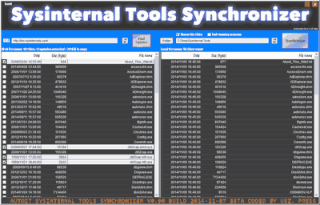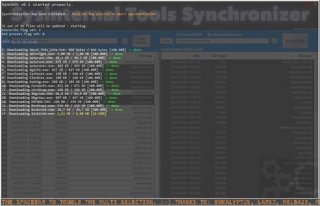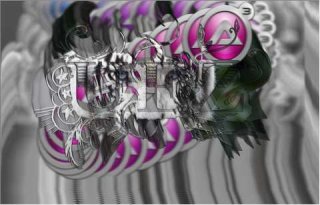Search the Community
Showing results for tags 'tool'.
-
Hey Guys, I've been using AutoIT for about 3 years now, lurking the forums, scouring documentation, and creating things relevant to my job function. I work entry level IT and utilizing AutoIT has earned me much respect in the workplace. I made my first application on the level of sharing with the community that has no relevance to my company other than the data that is used with it. Our tech's were using development software to make simple pre-written queries. I was made aware of the process in order to assist in automating it. We found that the software they were using was being sunset in our environment so they'd need a replacement; and upon me realizing that they only needed a simple query tool, decided to 'homegrow' a simple app and save some hefty licensing fees. I built in some versatility to the SQL database you can connect to but it is only tested working with a Sybase 15 system (note the example connection string). I'd love to hear some suggestions and critique. I'm sure there are some editing functionalities that I could implement into the query edit box that I haven't bothered looking at. (other than CTRA+A to select all) Thanks guys! #include <WindowsConstants.au3> #include <GUIConstants.au3> #include <GUIConstantsEx.au3> #include <GuiEdit.au3> #include <GuiListView.au3> #include <File.au3> #include <Crypt.au3> #include <Date.au3> $oMyError = ObjEvent("AutoIt.Error","MyErrFunc") Local $unique = "SQL-Query-Tool" ;TO ALLOW ONLY ONE INSTANCE OF THE TOOL If WinExists($unique) Then MsgBox(0,'Duplicate Process', 'This script is already running....' & @CRLF & "If the window is not visible, terminate the process from Task Manager" & @CRLF & 'This instance will terminate after clicking OK') Exit EndIf AutoItWinSetTitle($unique) Local $fResized = False, $GUIs, $temp, $Qlist[0][3], $x, $selQ[2], $guics[4] Local $conName, $conStr, $conPW, $selC, $selConn, $sqlErr Local $fh Local $readme = "You may delete this entry if desired once other ." & @CRLF & _ "Although it is prefaced with 'zz' for sorting" & @CRLF & _ @CRLF & _ "-Select a Query from the drop-down" & @CRLF & _ "-Note: changing selection will not lose" & @CRLF & _ " changes made during this session" & @CRLF & _ "-Click Run Query to produce results" & @CRLF & _ @CRLF & _ "-Select from 'Query Options' to create new," & @CRLF & _ " edit name, save, and delete queries" & @CRLF & _ @CRLF & _ "-Click 'Connection Settings' to change" & @CRLF & _ " server settings" $conName = IniReadSection(@AppDataDir & "\SQL-Query-Tool\settings.ini", "Connection-Name") If @error = 1 Then DirCreate(@AppDataDir & "\SQL-Query-Tool\") IniWrite(@AppDataDir & "\SQL-Query-Tool\settings.ini", "Connection-Name", "1", "Connection_Name_Placeholder") IniWrite(@AppDataDir & "\SQL-Query-Tool\settings.ini", "Connection-String", "1", "Connection_String_Placeholder") IniWrite(@AppDataDir & "\SQL-Query-Tool\settings.ini", "Connection-Password", "1", "Connection_Password_Placeholder") EndIf $selConn = IniRead(@AppDataDir & "\SQL-Query-Tool\settings.ini", "Selected", "Number", "Placeholder") If $selConn = "Placeholder" Then DirCreate(@AppDataDir & "\SQL-Query-Tool\") IniWrite(@AppDataDir & "\SQL-Query-Tool\settings.ini", "Selected", "Number", "1") $selConn = 1 EndIf $temp = _FileListToArray(@AppDataDir & "\SQL-Query-Tool\Saved-Queries\") If @error = 1 Or @error = 4 Then DirCreate(@AppDataDir & "\SQL-Query-Tool\Saved-Queries\") FileWrite(@AppDataDir & "\SQL-Query-Tool\Saved-Queries\zz_Readme.txt", $readme) $temp = _FileListToArray(@AppDataDir & "\SQL-Query-Tool\Saved-Queries\") EndIf QueryLoad(False) $selQ[0] = $Qlist[1][0] Local $GUI = GUICreate("Simple SQL Query Tool", 260, 320, -1, -1, BitOR($WS_SIZEBOX,$WS_MINIMIZEBOX));, @DesktopWidth-275, @DesktopHeight-500) GUIRegisterMsg($WM_SIZE, 'MY_WM_SIZE') Local $querysel = GUICtrlCreateCombo("", 5, 5, 155, 25, $CBS_DROPDOWNLIST) GUICtrlSetData($querysel, $Qlist[0][1], $Qlist[1][0]) GUICtrlSetResizing(-1, 552) Local $queryopt = GUICtrlCreateCombo("Query Options", 165, 5, 90, 20, $CBS_DROPDOWNLIST) GUICtrlSetData($queryopt, "Save to File|New|Edit Name|Delete|Open Query Folder") GUICtrlSetResizing(-1, 552) Local $tab = GUICtrlCreateTab(5, 35, 235, 200) $qtab = GUICtrlCreateTabItem(" Query ") Local $query = GuiCtrlCreateEdit("", 10, 60, 240, 170) GUICtrlSetFont(-1, 9, 0, 0, "Lucida Console") GUICtrlSetData($query, $Qlist[1][1]) $rtab = GUICtrlCreateTabItem(" Results ") Local $result = GuiCtrlCreateEdit("", 10, 80, 240, 150) GUICtrlSetFont(-1, 9, 0, 0, "Lucida Console") Local $status = GUICtrlCreateLabel("Last Ran: None", 15, 62, 500) GUICtrlSetResizing(-1, 802) GUICtrlCreateTabItem("") Local $run = GUICtrlCreateButton("Run Query", 5, 270, 130, 25) GUICtrlSetResizing(-1, 584) Local $settings = GUICtrlCreateButton("Connection Settings", 140, 270, 115, 25) GUICtrlSetResizing(-1, 584) Local $consel = GUICtrlCreateCombo("", 5, 5, 390, 25, $CBS_DROPDOWNLIST) GUICtrlSetResizing(-1, 802) Local $newc = GUICtrlCreateButton("New", 400, 5, 40, 20) GUICtrlSetResizing(-1, 802) Local $edic = GUICtrlCreateButton("Edit", 445, 5, 40, 20) GUICtrlSetResizing(-1, 802) Local $delc = GUICtrlCreateButton("Delete", 490, 5, 40, 20) GUICtrlSetResizing(-1, 802) Local $test = GUICtrlCreateButton("Test Connection", 540, 5, 95, 20) GUICtrlSetResizing(-1, 802) Local $return = GUICtrlCreateButton("Return to Query", 640, 5, 95, 20) GUICtrlSetResizing(-1, 802) Local $divider = GUICtrlCreateLabel("",-5,30,760,3,BitOR($SS_SUNKEN,$WS_BORDER)) GUICtrlSetResizing(-1, 802) Local $cnamel = GUICtrlCreateLabel("Connection Name:", 15, 45) GUICtrlSetResizing(-1, 802) Local $cname = GUICtrlCreateInput("", 110, 41, 200, 20) GUICtrlSetResizing(-1, 802) Local $cstringl = GUICtrlCreateLabel(" Connection String" & @CRLF & _ "Replace your password with *PW*. For example:" & @CRLF & _ "Provider=ASEOLEDB;User ID=-USERID-;Password=*PW*;Data Source=-SERVER-:-PORT-;Initial Catalog=-DatabaseName-" & @CRLF & _ "If you need assistance with your specific connection string try using: https://www.connectionstrings.com/", 5, 70, 740, 60) GUICtrlSetResizing(-1, 802) Local $cstring = GUICtrlCreateInput("", 10, 125, 725, 20) GUICtrlSetResizing(-1, 802) Local $pwl = GUICtrlCreateLabel("Password:", 10, 165) GUICtrlSetResizing(-1, 802) Local $pw = GUICtrlCreateInput("", 65, 161, 340, 20, BitOR($ES_PASSWORD, $ES_AUTOHSCROLL)) GUICtrlSetResizing(-1, 802) Local $savc = GUICtrlCreateButton("Save", 480, 161, 100, 20) GUICtrlSetResizing(-1, 802) Local $canc = GUICtrlCreateButton("Cancel", 600, 161, 100, 20) GUICtrlSetResizing(-1, 802) Guimod("SETTINGS", $GUI_HIDE+1) GuiMod('SETTINGS-ENTRY', $GUI_DISABLE) $selC = $selConn GuiMod('RELOAD-CON') Local $hSelAll = GUICtrlCreateDummy() Dim $AccelKeys[1][2] = [["^a", $hSelAll]] GUISetAccelerators($AccelKeys, $GUI) GUISetState(@SW_SHOW) Local $nMsg While 1 $nMsg = GUIGetMsg() Switch $nMsg ;Checks if a button has been pressed Case $querysel $selQ[1] = GUICtrlRead($querysel) If $selQ[0] <> $selQ[1] Then QuerySelect() GUICtrlSetState($qtab, $GUI_SHOW) Case $queryopt Switch GUICtrlRead($queryopt) Case "Save to File" $fh = FileOpen(@AppDataDir & "\SQL-Query-Tool\Saved-Queries\" & GuiCtrlRead($querysel) & ".txt", 2) FileWrite($fh, GuiCtrlRead($query)) $Qlist[_ArraySearch($Qlist, GuiCtrlRead($querysel), 0, 0, 0, 0, 1, 0)][1] = GuiCtrlRead($query) $Qlist[_ArraySearch($Qlist, GuiCtrlRead($querysel), 0, 0, 0, 0, 1, 0)][2] = False GUICtrlSetData($qtab, " Query ") Case "New" $temp = InputBox("New Query Name","Enter a name for your new query." & @CRLF & "Please be aware only letters, numbers, underscores, and spaces are allowed." & @CRLF & "Symbols will be removed.", "", "", Default, Default, Default, Default, 0, $GUI) $temp = StringRegExpReplace($temp, "[^A-Za-z0-9 _]", "") If $temp <> "" And _ArraySearch($Qlist, $temp, 0, 0, 0, 0, 1, 0) = -1 Then FileWriteLine(@AppDataDir & "\SQL-Query-Tool\Saved-Queries\" & $temp & ".txt", "--First Line Placeholder") QueryLoad() GUICtrlSetData($querysel, "") GUICtrlSetData($querysel, $QList[0][1], $temp) $selQ[1] = GUICtrlRead($querysel) If $selQ[0] <> $selQ[1] Then QuerySelect() Else MsgBox(0,'Invalid Input','Invalid name entered. (Symbols and Duplicate Names are not allowed)', 0, $GUI) EndIf Case "Edit Name" $temp = InputBox("Edit Query name","Enter a new name for your query." & @CRLF & "Please be aware only letters, numbers, underscores, and spaces are allowed." & @CRLF & "Symbols will be removed.", GuiCtrlRead($querysel)) $temp = StringRegExpReplace($temp, "[^A-Za-z0-9 _]", "") If $temp <> "" And _ArraySearch($Qlist, $temp, 0, 0, 0, 0, 1, 0) = -1 Then FileMove(@AppDataDir & "\SQL-Query-Tool\Saved-Queries\" & GuiCtrlRead($querysel) & ".txt", @AppDataDir & "\SQL-Query-Tool\Saved-Queries\" & $temp & ".txt") $selQ[0] = $temp QueryLoad() GUICtrlSetData($querysel, "") GUICtrlSetData($querysel, $QList[0][1], $temp) $selQ[1] = GUICtrlRead($querysel) If $selQ[0] <> $selQ[1] Then QuerySelect() Else MsgBox(0,'Invalid Input','Invalid name entered. (Symbols and Duplicate Names are not allowed)', 0, $GUI) EndIf Case "Delete" If UBound($Qlist) = 2 Then MsgBox(0,'Deletion Error','You may not delete the only saved query', 0, $GUI) Else If MsgBox(4, 'Confirm Deletion', "Are you sure you want to delete the query named: " & @CRLF & GUICtrlRead($querysel), 0, $GUI) = 6 Then FileDelete(@AppDataDir & "\SQL-Query-Tool\Saved-Queries\" & GuiCtrlRead($querysel) & ".txt") QueryLoad() GUICtrlSetData($querysel, "") GUICtrlSetData($querysel, $QList[0][1], $Qlist[1][0]) $selQ[1] = GUICtrlRead($querysel) $selQ[0] = $selQ[1] GUICtrlSetData($query, $Qlist[1][1]) EndIf EndIf Case "Open Query Folder" ShellExecute(@AppDataDir & "\SQL-Query-Tool\Saved-Queries\") EndSwitch GUICtrlSetData($queryopt, 'Query Options', 'Query Options') Case $run GuiMod("RUNNING", $GUI_DISABLE) ToolTip("Executing SQL query, please wait...") $sqlCon = ObjCreate("ADODB.Connection") $sqlCon.Mode = 16 ; shared $sqlCon.CursorLocation = 3 ; client side cursor Local $connString = StringReplace(GuiCtrlRead($cstring), "*PW*", GuiCtrlRead($pw)) $sqlCon.Open($connString) If @error Then MsgBox(0, "Fail", "Failed to connect to the database") Else $sqlCon.CommandTimeout = 60 GUICtrlSetData($result, ProcessQuery(GuiCtrlRead($query))) GUICtrlSetState($rtab , $GUI_SHOW) GuiCtrlSetData($status, "Last Ran: " & GuiCtrlRead($querysel) & " - " & StringRight(_NowCalc(), 8)) EndIf ToolTip("") GuiMod("RUNNING", $GUI_ENABLE) Case $settings ToolTip("Loading...") $selC = $selConn GuiMod('MAIN', $GUI_HIDE) GuiMod('RELOAD-CON') GuiMod('SETTINGS', $GUI_SHOW) ToolTip("") Case $consel If GUICtrlRead($consel) <> $selC Then $selC = _ArraySearch($conName, GUICtrlRead($consel), 0, 0, 0, 0, 1, 1) GUICtrlSetData($cname, $conName[$selC][1]) GUICtrlSetData($cString, $conStr[$selC][1]) GUICtrlSetData($pw, StringEncrypt(False, $conPW[$selC][1])) $selC = GUICtrlRead($consel) EndIf Case $newc GuiMod('SETTINGS-SELECT', $GUI_DISABLE) GuiMod('SETTINGS-ENTRY', $GUI_ENABLE) GuiCtrlSetData($consel, '*New-Connection-Entry*', '*New-Connection-Entry*') GuiCtrlSetData($cname, '') GuiCtrlSetData($cString, '') GuiCtrlSetData($pw, '') $selC = -1 Case $edic GuiMod('SETTINGS-SELECT', $GUI_DISABLE) GuiMod('SETTINGS-ENTRY', $GUI_ENABLE) $selC = GUICtrlRead($consel) _ArrayDisplay($conName, "2") $selC = _ArraySearch($conName, $selC, 0, 0, 0, 0, 1, 1) GuiCtrlSetData($cname, $conName[$selC][1]) $conName[$selC][1] &= "*" GuiCtrlSetData($cString, $conStr[$selC][1]) GuiCtrlSetData($pw, StringEncrypt(False, $conPW[$selC][1])) Case $delc If UBound($conName) = 2 Then MsgBox(0,'Error','You can not delete the only connection setting.', 0, $GUI) Else $selC = GuiCtrlRead($consel) If MsgBox(4, 'Confirm Deletion', 'Are you sure you want to delete the connection: ' & $selC, 0, $GUI) = 6 Then ToolTip('Loading...') $selC = _ArraySearch($conName, $selC, 0, 0, 0, 0, 1, 1) $conName[$selC][1] = '*!*BLANK*!*' $conStr[$selC][1] = '*!*BLANK*!*' $conPW[$selC][1] = '*!*BLANK*!*' IniWriteSection(@AppDataDir & "\SQL-Query-Tool\settings.ini", "Connection-Name", $conName) IniWriteSection(@AppDataDir & "\SQL-Query-Tool\settings.ini", "Connection-String", $conStr) IniWriteSection(@AppDataDir & "\SQL-Query-Tool\settings.ini", "Connection-Password", $conPW) GuiMod('RELOAD-CON') ToolTip('') EndIf EndIf Case $savc If GuiCtrlRead($cname) = "" Or _ArraySearch($conName, GuiCtrlRead($cname), 0, 0, 0, 0, 1, 1) > -1 Then MsgBox(0,'Invalid Input',"You can't have a blank connection name or two connections with the same name", 0, $GUI) Else ToolTip("Loading...") If $selC = -1 Then For $i = 1 To UBound($conName)-1 If $conName[$i][1] = '*!*BLANK*!*' Then $selC = $i $conName[$i][1] = GuiCtrlRead($cname) $conStr[$i][1] = GuiCtrlRead($cstring) $conPW[$i][1] = StringEncrypt(True, GuiCtrlRead($pw)) ExitLoop ElseIf $i = UBound($conName)-1 Then $selC = UBound($conName) _ArrayAdd($conName, UBound($conName) & "|" & GuiCtrlRead($cname)) _ArrayAdd($conStr, UBound($conStr) & "|" & GuiCtrlRead($cstring)) _ArrayAdd($conPW, UBound($conPW) & "|" & StringEncrypt(True, GuiCtrlRead($pw))) EndIf Next Else $conName[$selC][1] = GuiCtrlRead($cname) $conStr[$selC][1] = GuiCtrlRead($cstring) $conPW[$selC][1] = StringEncrypt(True, GuiCtrlRead($pw)) EndIf IniWriteSection(@AppDataDir & "\SQL-Query-Tool\settings.ini", "Connection-Name", $conName) IniWriteSection(@AppDataDir & "\SQL-Query-Tool\settings.ini", "Connection-String", $conStr) IniWriteSection(@AppDataDir & "\SQL-Query-Tool\settings.ini", "Connection-Password", $conPW) GuiMod('SETTINGS-SELECT', $GUI_ENABLE) GuiMod('SETTINGS-ENTRY', $GUI_DISABLE) GuiMod('RELOAD-CON') ToolTip('') EndIf Case $canc ToolTip("Loading...") GuiMod('SETTINGS-SELECT', $GUI_ENABLE) GuiMod('SETTINGS-ENTRY', $GUI_DISABLE) GuiMod('RELOAD-CON') ToolTip('') Case $test $sqlCon = ObjCreate("ADODB.Connection") $sqlCon.Mode = 16 ; shared $sqlCon.CursorLocation = 3 ; client side cursor Local $connString = StringReplace(GuiCtrlRead($cstring), "*PW*", GuiCtrlRead($pw)) $sqlCon.Open($connString) If @error Then MsgBox(0, "Fail", "Failed to connect to the database") Else MsgBox(0, "Success", "Successfully connected to the database") EndIf Case $return $selConn = _ArraySearch($conName, $selC, 0, 0, 0, 0, 1, 1) IniWrite(@AppDataDir & "\SQL-Query-Tool\settings.ini", "Selected", "Number", $selConn) GuiMod('SETTINGS', $GUI_HIDE) GuiMod('MAIN', $GUI_SHOW) Case $hSelAll _SelectAllTextInEdit() Case $GUI_EVENT_CLOSE Exit EndSwitch If $fResized Then GuiMod('RESIZE') $fResized = False EndIf If $guics[0] = True Then _Input_Check($cname) WEnd Func QuerySelect() Local $oldp = _ArraySearch($Qlist, $selQ[0], 0, 0, 0, 0, 1, 0) Local $old = GuiCtrlRead($query) If $Qlist[$oldp][1] <> $old Then $Qlist[$oldp][1] = $old $Qlist[$oldp][2] = True EndIf Local $newp = _ArraySearch($Qlist, $selQ[1], 0, 0, 0, 0, 1, 0) GUICtrlSetData($query, $Qlist[$newp][1]) $selQ[0] = $selQ[1] If $Qlist[$newp][2] = False Then GUICtrlSetData($qtab, " Query ") Else GUICtrlSetData($qtab, " Query (unsaved) ") EndIf EndFunc Func QueryLoad($reload = True) Local $qFiles = _FileListToArray(@AppDataDir & "\SQL-Query-Tool\Saved-Queries\") Local $tQlist[UBound($qFiles)][3] Local $selT $tQlist[0][0] = $qFiles[0] $tQlist[0][1] = "" For $i = 1 To $tQlist[0][0] $tQlist[$i][0] = StringTrimRight($qFiles[$i], 4) If $reload Then $selT = _ArraySearch($Qlist, $tQlist[$i][0], 0, 0, 0, 0, 1, 0) If $selT > -1 Then $tQlist[$i][1] = $Qlist[$selT][1] $tQlist[$i][2] = $Qlist[$selT][2] Else $tQlist[$i][1] = FileRead(@AppDataDir & "\SQL-Query-Tool\Saved-Queries\" & $qFiles[$i]) $tQlist[$i][2] = False EndIf Else $tQlist[$i][1] = FileRead(@AppDataDir & "\SQL-Query-Tool\Saved-Queries\" & $qFiles[$i]) $tQlist[$i][2] = False EndIf $tQlist[0][1] &= StringTrimRight($qFiles[$i], 4) If $i < $tQlist[0][0] Then $tQlist[0][1] &= "|" Next $Qlist = $tQlist EndFunc Func ProcessQuery($input) Local $resultO = $sqlCon.Execute($input) If Not @error Then Local $resultT = "" Local $recordE = 0 Local $resultA[2][0] Local $i, $z While $recordE = 0 and IsObj($resultO) Redim $resultA[2][0] For $oField In $resultO.Fields Redim $resultA[2][UBound($resultA, 2)+1] $resultA[1][UBound($resultA, 2)-1] = $oField.Name Next ReDim $resultA[UBound($resultA)+1][UBound($resultA, 2)] While Not $resultO.EOF ReDim $resultA[UBound($resultA)+1][UBound($resultA, 2)] $i = 0 For $oField in $resultO.Fields $resultA[UBound($resultA)-1][$i] = StringStripWS(StringStripWS($oField.Value, 1), 2) $i += 1 Next $resultO.MoveNext WEnd For $i = 0 To UBound($resultA, 2)-1 $z = 0 For $x = 1 To UBound($resultA)-1 If StringLen($resultA[$x][$i]) > $z Then $z = StringLen($resultA[$x][$i]) Next $resultA[0][$i] = $z Next For $i = 0 To UBound($resultA, 2)-1 $z = "" For $x = 1 To $resultA[0][$i] + 4 $z &= "-" Next $resultA[2][$i] = $z Next For $x = 1 To UBound($resultA)-1 For $i = 0 To UBound($resultA, 2)-1 $resultT &= $resultA[$x][$i] For $z = StringLen($resultA[$x][$i]) To $resultA[0][$i] + 4 $resultT &= " " Next Next $resultT &= @CRLF Next $resultT &= @CRLF & "Total Lines Returned: " & UBound($resultA)-3 & @CRLF $resultT &= "__________________________________________________________" & @CRLF & @CRLF & @CRLF $resultO = $resultO.NextRecordset $recordE = @error WEnd $resultO.Close Else Local $resultT = $sqlErr EndIf Return $resultT EndFunc Func GuiMod($action, $toggle = 0) Switch $action Case 'RESIZE' If ($GUIs[2] < 266 or $GUIs[3] < 306) And $guics[0] = False Then WinMove($GUI, '', $GUIs[0], $GUIs[1], 276, 336) GUICtrlSetPos($tab, 5, 35, $GUIs[2] - 25, $GUIs[3] - 106) GUICtrlSetPos($query, 10, 60, $GUIs[2] - 36, $GUIs[3] - 136) GUICtrlSetPos($result, 10, 80, $GUIs[2] - 36, $GUIs[3] - 156) GUICtrlSetPos($result, 10, 80) Case 'MAIN' GUICtrlSetState($querysel, $toggle) GUICtrlSetState($queryopt, $toggle) GUICtrlSetState($tab, $toggle) GUICtrlSetState($query, $toggle) GUICtrlSetState($result, $toggle) GUICtrlSetState($status, $toggle) GUICtrlSetState($run, $toggle) GUICtrlSetState($settings, $toggle) Case 'SETTINGS' If $toggle = $GUI_SHOW Then GUISetStyle(BitOR($WS_MINIMIZEBOX, $WS_CAPTION, $WS_SYSMENU)) $GUIs = WinGetPos($GUI) $guics[0] = True $guics[1] = $GUIs[2] $guics[2] = $GUIs[3] $guics[3] = $GUIs[0] WinMove($GUI, '', 25, $GUIs[1], 750, 221) ElseIf $toggle = $GUI_HIDE Then GUISetStyle(BitOR($WS_MINIMIZEBOX, $WS_CAPTION, $WS_SYSMENU, $WS_SIZEBOX)) $guics[0] = False WinMove($GUI, '', $guics[3], Default, $guics[1], $guics[2]) ElseIf $toggle = $GUI_HIDE+1 Then $toggle -= 1 EndIf GUICtrlSetState($consel, $toggle) GUICtrlSetState($newc, $toggle) GUICtrlSetState($edic, $toggle) GUICtrlSetState($delc, $toggle) GUICtrlSetState($test, $toggle) GUICtrlSetState($return, $toggle) GUICtrlSetState($divider, $toggle) GUICtrlSetState($cnamel, $toggle) GUICtrlSetState($cname, $toggle) GUICtrlSetState($cstringl, $toggle) GUICtrlSetState($cstring, $toggle) GUICtrlSetState($pwl, $toggle) GUICtrlSetState($pw, $toggle) GUICtrlSetState($savc, $toggle) GUICtrlSetState($canc, $toggle) Case 'SETTINGS-SELECT' GUICtrlSetState($consel, $toggle) GUICtrlSetState($newc, $toggle) GUICtrlSetState($edic, $toggle) GUICtrlSetState($delc, $toggle) GUICtrlSetState($test, $toggle) GUICtrlSetState($return, $toggle) Case 'SETTINGS-ENTRY' GUICtrlSetState($cnamel, $toggle) GUICtrlSetState($cname, $toggle) GUICtrlSetState($cstringl, $toggle) GUICtrlSetState($cstring, $toggle) GUICtrlSetState($pwl, $toggle) GUICtrlSetState($pw, $toggle) GUICtrlSetState($savc, $toggle) GUICtrlSetState($canc, $toggle) Case 'RUNNING' GUICtrlSetState($querysel, $toggle) GUICtrlSetState($queryopt, $toggle) GUICtrlSetState($query, $toggle) GUICtrlSetState($tab, $toggle) GUICtrlSetState($result, $toggle) GUICtrlSetState($run, $toggle) GUICtrlSetState($settings, $toggle) Case 'RELOAD-CON' $conName = IniReadSection(@AppDataDir & "\SQL-Query-Tool\settings.ini", "Connection-Name") $conStr = IniReadSection(@AppDataDir & "\SQL-Query-Tool\settings.ini", "Connection-String") $conPW = IniReadSection(@AppDataDir & "\SQL-Query-Tool\settings.ini", "Connection-Password") Local $sC = $conName _ArraySort($sC, 0, 1, 0, 1) GUICtrlSetData($consel, "") If $conName[$selC][1] <> "*!*BLANK*!*" Then GuiCtrlSetData($cname, $conName[$selC][1]) GuiCtrlSetData($cString, $conStr[$selC][1]) GuiCtrlSetData($pw, StringEncrypt(False, $conPW[$selC][1])) $selC = $conName[$selC][1] Else For $i = 1 To UBound($sC)-1 If $sC[$i][1] <> '*!*BLANK*!*' Then GuiCtrlSetData($cname, $sC[$i][1]) GuiCtrlSetData($cString, $conStr[$sC[$i][0]][1]) GuiCtrlSetData($pw, StringEncrypt(False, $conPW[$sC[$i][0]][1])) $selC = $sC[$i][1] ExitLoop EndIf Next EndIf For $i = 1 To UBound($sC)-1 If $sC[$i][1] <> '*!*BLANK*!*' Then GUICtrlSetData($consel, $sC[$i][1], $selC) Next EndSwitch EndFunc Func MY_WM_SIZE($hWnd, $Msg, $wParam, $lParam) $GUIs = WinGetPos($GUI) $fResized = True Return $GUI_RUNDEFMSG EndFunc ;==>MY_WM_SIZE Func StringEncrypt($bEncrypt, $sData, $sPassword = 'SQL') If $sData = "" Then Return '' _Crypt_Startup() ; Start the Crypt library. Local $sReturn = '' If $bEncrypt Then ; If the flag is set to True then encrypt, otherwise decrypt. $sReturn = _Crypt_EncryptData($sData, $sPassword, $CALG_RC4) Else $sReturn = BinaryToString(_Crypt_DecryptData($sData, $sPassword, $CALG_RC4)) EndIf _Crypt_Shutdown() ; Shutdown the Crypt library. Return $sReturn EndFunc ;==>StringEncrypt Func _Input_Check($hInput) Local $sText = GUICtrlRead($hInput) If StringRegExp($sText, "[^A-Za-z0-9 _]") Then GUICtrlSetData($hInput, StringRegExpReplace($sText, "[^A-Za-z0-9 _]", "")) EndFunc Func _SelectAllTextInEdit();will make select all text in any focused edit Local $theHandle = _WinAPI_GetFocus() Local $TheClass = _WinAPI_GetClassName($theHandle) If $TheClass = 'Edit' Then _GUICtrlEdit_SetSel($theHandle, 0, -1) EndFunc Func MyErrFunc() $HexNumber=hex($oMyError.number,8) $sqlErr = "We intercepted a COM Error !" & @CRLF & @CRLF & _ "err.description is: " & @TAB & $oMyError.description & @CRLF & _ "err.windescription:" & @TAB & $oMyError.windescription & @CRLF & _ "err.number is: " & @TAB & $HexNumber & @CRLF & _ "err.lastdllerror is: " & @TAB & $oMyError.lastdllerror & @CRLF & _ "err.scriptline is: " & @TAB & $oMyError.scriptline & @CRLF & _ "err.source is: " & @TAB & $oMyError.source & @CRLF & _ "err.helpfile is: " & @TAB & $oMyError.helpfile & @CRLF & _ "err.helpcontext is: " & @TAB & $oMyError.helpcontext SetError(1) ; to check for after this function returns Endfunc
-
Hi dear I have a request I want a simplified example of how to create the toolbar With an example of pressing the buttons inside this bar for example Toolbar contains Three buttons open, save, And delete and i want If i press a button from among these buttons a MSGBox appears I know this is easy But I did not know how to do it I hope you help me I apologize for the inconvenience Thank you in advance
-
Hey everyone, I thought I might share my little Language UDF plus the more powerful SciTE Tool to ship Strings from SciTE into the xml file. While I haven't had the time to fully adapt the small UDF to one of the big XML-UDFs the so called "Language Transmitter" that basically writes the XML file for you runs mostly on "XML DOM wrapper (COM)" by eltorro. The Transmitter should work with other XML-Language-UDFs depending on their encoding. First let's start with the UDF, there are two functions of interest: _LangInit($sFilePath) and s($sString) As you will have guessed, _LangInit($sFilePath) is called once to initialize the UDF and s($sString) is used to receive the string to your key. Plain and simple. Now to the actual "new" part, the Language Transmitter. It basically allows you to transfer a selected String from SciTE into a xml file. While doing so it will scan for AutoIt variables, macros etc. and parse the string to fit StringFormat(). It then saves the formatted string in the xml file and returns the formatted call into SciTE. If the selected string is already defined it will directly parse the key into SciTE. To change the default output file, you can either edit the ini-file in the @ScriptDir of the LanguageTransmitter.exe or press Alt+A on empty space again and keep clicking cancel/no until the Transmitter let's you select the current output file. Standard output is strings.xml in the current opened AutoIt Script. Example: ; given the line: MsgBox(16, 'Error', 'Error message') ; select 'Error' run the Transmitter follow the instructions, repeat with 'Error message'. Outcome (e.g.): MsgBox(16, s('Error'), s('Error_msg')) ; Variables and Macro example: $sString = "Value: " & $iValue & @CRLF & 'Another value: '& $iValue2 ; Select the full string including all AutoIt variables and macros etc. in SciTE and press Alt+A (default) to run the LanguageTransmitter ; follow the instructions and it will then paste a formatted string like that into SciTE: $sVar = StringFormat(s('Key'), $iValue, $iValue2) ; the correlating xml entry should look like that: ; <string name="Key">Value: %s\r\nAnother value: %s</string> ; as you can see @CRLF has been replaced with \r\n as well. If you are working on a project and want to directly add a string to the xml file just start the Language Transmitter without selecting any text, enter your string and a key. SetUp/Installation Examples Since xml files are required all examples can be found in the zip file. There are two examples, one includes a language selection interface. Language File Checker I added a script to check whether the xml file contains all required strings or even unnecessary strings. Hope you like my little helper! UDF - LanguageSupport.zip
-
- multi language
- language
-
(and 3 more)
Tagged with:
-
This project has been discontinued! Here a small tool I wrote to update my Sysinternal tools collection without the need to download always the whole package or visiting the site to check for updates. I know that there are several tools available (also some tools written in AutoIt) but here another one for the collection. It was good exercise for me to code it. Some files from the live web site cannot be downloaded although they are visible! Here the download link of the source code only: AutoIt Sysinternal Tools Synchronizer v0.99.6 build 2020-09-23 beta.7z (1557 downloads previously) -=> Requires AutoIt version 3.3.13.20 or higher / tested on Win8.1 real machine and some VMs: Win7 / Vista / Win10 Compiled exe only: @MediaFire Just select the Sysinternal Tools folder or create one and press the synchronize button to download the selected items. Click on AutoIt label (near to left upper corner) to open menu. Special thanks to LarsJ, Melba23 and mesale0077 for their help. I've still some ideas to implement which are more gimmick related, so it is not finished yet... If you want to add your language please check out #Region Language. Thanks. Please report any bug or if you have any suggestions. The language of the tool tip from each of the executable in the left list view were automatically created using Google translator and weren't checked for correctness. Br, UEZ
-
I wrote this power user tool a long while back and it originally had baked in commands and wasn't very extensible. I rewrote the tool and made use of the power and openeness of AutoIt. Some of you may find the concept and/or UI approach interesting (as well as useful) which is why I'm posting here. In all likely-hood, it could be rewritten entirely in AutoIt but that's not something I plan on doing. Good chance there are similar tools out there as well especially since I've sat on this for so long. In short, the tool provides a snazzy user interface (no two interfaces will look alike) which opens right over whatever your working on so you can quickly launch any number of chained AutoIt scripts. My all-time favorite being; normalize clipboard text. https://winclickpro.codeplex.com/ I haven't shared the tool or concept with anyone outside of publishing it so I'm curious to see what people think.
-
Hello guys! I've got a simple question: - Is it possible to display a ToolTip on ListBox Item? - I want to display it when an Item is too long for the ListBox width, and a part of it is hidden (Just like a ListView does, but for a ListBox) Thanks!
-
Here is a simple capture tool, using the great Mark_Rect and _GUICreateInvRect functions by Melba23 (not sure if it's him, though). It will capture a desired region and put the image in the clipboard, nothing else. However, if you want it to save the capture, see post >#7. The purpose of this script is to paste your captures into Word (or any other advanced text editor) to make procedures. I have added some extra features like tooltips to show current mouse pos and rect size. I can add some others like drawing the capture time, on demand. How to use it ? Press "PrintScreen" or "Ctrl + Shift + 3" and voila. NB : It preserves the screen layout, meaning if you have for example opened a contextmenu this last will be still visible on your captured image; which is the main reason of why I made this script. Requirements : AutoIt v3.3.9.12+ (ternary operator) Click for a preview : ; By FireFox, 2014 ; Version : 1.4 #include <WindowsConstants.au3> #include <Misc.au3> #include <WinAPI.au3> #include <ScreenCapture.au3> #include <ClipBoard.au3> #include <ColorConstants.au3> #include <Constants.au3> ; Settings Global $_fShowMousePos = True, $_fShowRectSize = True, $_fHideDesktop = False, $_fHideTaskBar = False If HotKeySet("{PRINTSCREEN}", "Example") = 0 Then MsgBox($MB_SYSTEMMODAL, "", "Could not set the hotkey !") Exit 1 EndIf HotKeySet("^+{3}", "Example") ;for Windows under a MacBook lacking of a PrintScreen key (yes... me) While 1 Sleep(10000) ;10 sec WEnd Func Example() Local $iX1 = 0, $iY1 = 0, $iX2 = 0, $iY2 = 0 Local $hGUICapture = 0 Mark_Rect($hGUICapture, $iX1, $iY1, $iX2, $iY2) Local $hBitmap = _ScreenCapture_CaptureWnd("", $hGUICapture, $iX1, $iY1, $iX2, $iY2, False) GUIDelete($hGUICapture) Local $fOpenCb = _ClipBoard_Open(0) If Not $fOpenCb Then MsgBox($MB_SYSTEMMODAL, "", "Could not open the clipboard !") Return False EndIf _ClipBoard_Empty() Local $hBitmap3 = _WinAPI_CopyImage($hBitmap, 0, 0, 0, BitOR($LR_COPYDELETEORG, $LR_COPYRETURNORG)) _WinAPI_DeleteObject($hBitmap) _ClipBoard_SetDataEx($hBitmap3, $CF_BITMAP) _ClipBoard_Close() _WinAPI_DeleteObject($hBitmap3) EndFunc ;==>Example Func Mark_Rect(ByRef $hGUICapture, ByRef $iX1, ByRef $iY1, ByRef $iX2, ByRef $iY2) Local $iX_Pos = 0, $iY_Pos = 0, $iTemp = 0, $iWidth = 0, $iHeight = 0 Local $hMask_1 = 0 Local $hWnd = WinGetHandle("[TITLE:Program Manager;CLASS:Progman]") Local $aWgp = WinGetPos($hWnd) If $_fHideDesktop Then ControlHide($hWnd, "", "[CLASS:SysListView32; INSTANCE:1]") EndIf If $_fHideTaskBar Then WinSetState("[CLASS:Shell_TrayWnd]", "", @SW_HIDE) WinSetState("[CLASS:Button]", "", @SW_HIDE) EndIf Local $hBitmap = _ScreenCapture_Capture("", $aWgp[0], $aWgp[1], $aWgp[2], $aWgp[3]) Local $aSize[2] = [$aWgp[2], $aWgp[3]] $aWgp = 0 $hGUICapture = GUICreate("", $aSize[0], $aSize[1], 0, 0, $WS_POPUP, BitOR($WS_EX_TOOLWINDOW, $WS_EX_APPWINDOW, $WS_EX_TOPMOST)) GUISetCursor($IDC_CROSS, 1, $hGUICapture) If $giGDIPRef = 0 Then _GDIPlus_Startup() EndIf Local $hGraphic = _GDIPlus_GraphicsCreateFromHWND($hGUICapture) Local $hImage = _GDIPlus_BitmapCreateFromHBITMAP($hBitmap) _WinAPI_DeleteObject($hBitmap) WinSetTrans($hGUICapture, "", 0) GUISetState(@SW_SHOWNOACTIVATE, $hGUICapture) _GDIPlus_GraphicsDrawImage($hGraphic, $hImage, 0, 0) _GDIPlus_GraphicsDispose($hGraphic) _GDIPlus_ImageDispose($hImage) If $giGDIPRef > 1 Then _GDIPlus_Shutdown() EndIf WinSetTrans($hGUICapture, "", 255) If $_fHideTaskBar Then WinSetState("[CLASS:Button]", "", @SW_SHOWNOACTIVATE) WinSetState("[CLASS:Shell_TrayWnd]", "", @SW_SHOWNOACTIVATE) EndIf If $_fHideDesktop Then ControlShow($hWnd, "", "[CLASS:SysListView32; INSTANCE:1]") EndIf Local $hGUIRect = GUICreate("", $aSize[0], $aSize[1], 0, 0, $WS_POPUP, BitOR($WS_EX_TOOLWINDOW, $WS_EX_TOPMOST)) GUISetBkColor($COLOR_BLACK) GUISetCursor($IDC_CROSS, 1, $hGUIRect) _GUICreateInvRect($hGUIRect, $aSize, $hMask_1, 0, 0, 1, 1) WinSetTrans($hGUIRect, "", 75) GUISetState(@SW_SHOWNOACTIVATE, $hGUIRect) Local $hUserDLL = DllOpen("user32.dll") Local $aMgp = 0 Local $fExitLoop = False ; Wait until mouse button pressed While Not _IsPressed("01", $hUserDLL) And Not $fExitLoop If $_fShowMousePos Then $aMgp = MouseGetPos() ToolTip("x: " & $aMgp[0] & ", y: " & $aMgp[1], _ $aMgp[0] + ($aMgp[0] > 100 ? -95 : 10), _ $aMgp[1] + ($aMgp[1] > 50 ? -35 : 10)) EndIf Sleep(10) If _IsPressed("1B", $hUserDLL) Then $fExitLoop = True WEnd If $_fShowMousePos Then ToolTip("") EndIf ; Get first mouse position $aMgp = MouseGetPos() $iX1 = $aMgp[0] $iY1 = $aMgp[1] ; Draw rectangle while mouse button pressed While _IsPressed("01", $hUserDLL) And Not $fExitLoop $aMgp = MouseGetPos() ; Set in correct order if required If $aMgp[0] < $iX1 Then $iX_Pos = $aMgp[0] $iWidth = $iX1 - $aMgp[0] Else $iX_Pos = $iX1 $iWidth = $aMgp[0] - $iX1 EndIf If $aMgp[1] < $iY1 Then $iY_Pos = $aMgp[1] $iHeight = $iY1 - $aMgp[1] Else $iY_Pos = $iY1 $iHeight = $aMgp[1] - $iY1 EndIf _GUICreateInvRect($hGUIRect, $aSize, $hMask_1, $iX_Pos, $iY_Pos, $iWidth, $iHeight) If $_fShowRectSize Then ToolTip("w: " & Abs($aMgp[0] - $iX1) & ", h: " & Abs($aMgp[1] - $iY1), _ $aMgp[0] + ((($aMgp[0] > $aSize[0] - 100 Or ($aMgp[0] - $iX1 < 0 And $aMgp[1] - $iY1 < 0)) And $aMgp[0] > 100) ? -95 : 10), _ $aMgp[1] + ((($aMgp[1] > $aSize[1] - 40 Or ($aMgp[0] - $iX1 < 0 And $aMgp[1] - $iY1 < 0)) And $aMgp[1] > 40) ? -35 : 10)) EndIf Sleep(10) If _IsPressed("1B", $hUserDLL) Then $fExitLoop = True WEnd If $_fShowRectSize Then ToolTip("") EndIf _WinAPI_DeleteObject($hMask_1) ; Get second mouse position $iX2 = $aMgp[0] $iY2 = $aMgp[1] ; Set in correct order if required If $iX2 < $iX1 Then $iTemp = $iX1 $iX1 = $iX2 $iX2 = $iTemp EndIf If $iY2 < $iY1 Then $iTemp = $iY1 $iY1 = $iY2 $iY2 = $iTemp EndIf GUIDelete($hGUIRect) DllClose($hUserDLL) EndFunc ;==>Mark_Rect Func _GUICreateInvRect($hWnd, $aSize, ByRef $hMask_1, $iX, $iY, $iW, $iH) Local $hMask_2 = 0, $hMask_3 = 0, $hMask_4 = 0 $hMask_1 = _WinAPI_CreateRectRgn(0, 0, $aSize[0], $iY) $hMask_2 = _WinAPI_CreateRectRgn(0, 0, $iX, $aSize[1]) $hMask_3 = _WinAPI_CreateRectRgn($iX + $iW, 0, $aSize[0], $aSize[1]) $hMask_4 = _WinAPI_CreateRectRgn(0, $iY + $iH, $aSize[0], $aSize[1]) _WinAPI_CombineRgn($hMask_1, $hMask_1, $hMask_2, 2) _WinAPI_CombineRgn($hMask_1, $hMask_1, $hMask_3, 2) _WinAPI_CombineRgn($hMask_1, $hMask_1, $hMask_4, 2) _WinAPI_DeleteObject($hMask_2) _WinAPI_DeleteObject($hMask_3) _WinAPI_DeleteObject($hMask_4) _WinAPI_SetWindowRgn($hWnd, $hMask_1, 1) EndFunc ;==>_GUICreateInvRect Attached the same script as above. (Previous downloads : 47) Br, FireFox. Simple Capture tool.au3
-
Hello community, the SAP GUI Scripting offers excellent possibilities to automate your activities on the SAP presentation server. It is possible to record, replay and emulate the user input on an SAP GUI for Windows. It is very interesting for tests or only for recurring activities. To simplify the creation of SAP GUI scripts, there is the Scripting Tracker. It consists of two components. On one side of an Analyzer and on the other side of a Recorder. The Analyzer replaces the SAP GUI development tools and provides additional functionalities. The Analyzer component is fully available in the Lite version, which can be downloaded here: bebo.stschnell.de. The Recorder replaces the SAP GUI Scripting recorder and offers also extended functionalities. E.g. beside VBScript, it supports AutoIt and other scripting languages. With Scripting Tracker it is very easy possible to record your SAP GUI for Windows activities as AutoIt script. So it offers new horizons of integration between an SAP system and your presentation server. To get an impression look this video: http://youtu.be/jZQP6vwedsc Cheers Stefan
-
#Region ;**** Directives created by AutoIt3Wrapper_GUI **** #AutoIt3Wrapper_Icon=internet-explorer.ico #AutoIt3Wrapper_Outfile=IP.exe #AutoIt3Wrapper_Change2CUI=y #AutoIt3Wrapper_Res_Fileversion=1.0.0.0 #AutoIt3Wrapper_Res_SaveSource=y #EndRegion ;**** Directives created by AutoIt3Wrapper_GUI **** #cs ---------------------------------------------------------------------------- AutoIt Version: 3.3.9.4 (beta) Author: Decipher Script Function: Simple CLI Tool to retrieve External IP from Remote Server API #ce ---------------------------------------------------------------------------- _RetrievePublicInfo() Func _RetrievePublicInfo($iRefresh = 0) ConsoleWrite(@CRLF & "IP: " & BinaryToString(InetRead('http://api.externalip.net/ip/', $iRefresh), 4) & @CRLF & @CRLF & _ "Hostname: " & BinaryToString(InetRead('http://api.externalip.net/hostname/', $iRefresh), 4) & @CRLF) EndFunc
-
Hi there.. I want to work on a image review tool. The basic idea of this tool is to review some GUI applications (developed in any language) and give comments to the developer with reference to the part of the GUI, I am making comment on. The final report with comments needs to be in MS Excel. My idea is first run the application under review and get the GUI. Then using AutoIT place a transperant layer over it (could be on whole of the desktop size also) then mark a rectangle with a cross mouse icon on interested area, get the image of that area from the GUI beneath the transparent layer. After that get a text box or something where I can put down my comment about the croped area. Finally save those comments and croped images in excel file. My questions are: 1. Is it possible to get a transparent layer over the GUI using Autoit? 2. Where to find some examples to start with? 3. How do I get the marked image from the desktop? Thanks in advance