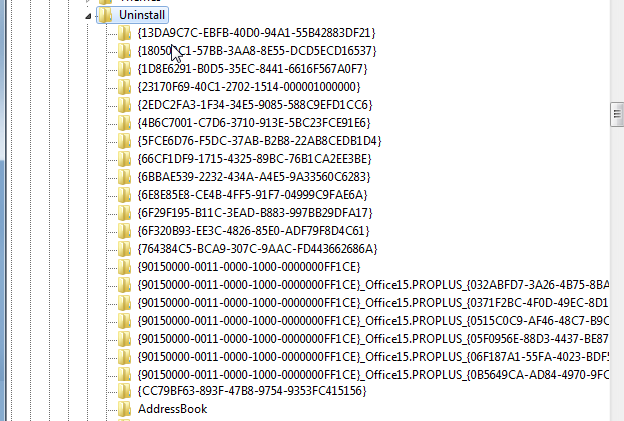Search the Community
Showing results for tags 'uninstall'.
-
#Region ;**** Directives created by AutoIt3Wrapper_GUI **** #AutoIt3Wrapper_UseX64=y #EndRegion ;**** Directives created by AutoIt3Wrapper_GUI **** RunAs(test", @ComputerName, "testinng",2,"wmic product where ""name= '%notepadexamples%'"" call uninstall", @SystemDir & "\wbem", @SW_MAXIMIZE) it not working
-
Here is a small function that lists installed applications from the registry (uninstall keys). _UninstallList() allows to search on specific string in registry values. The feature supports x86 and x64, even if the program is compiled in 32 or 64 bits. Thanks for you comments and suggestions. ! NEW VERSION ! Changes : - The function returns the installation date of each application (see remark) - $sCol parameter added : allows you to add columns in the returned array Remark : the installation date is retrieved from the InstallDate value in the registry. If this value does not exist, the InstallDate takes the last time at which the subkey was last written (great idea from JFX, thanks to him !) #include <Date.au3> ; needed for _UninstallList function ; Examples ########################################################################################################## #Include <Array.au3> ; Just for _ArrayDisplay Local $aList ; Lists all uninstall keys $aList = _UninstallList() _ArrayDisplay($aList, "All uninstall keys", Default, Default, Default, "RegistryPath|RegistrySubKey|DisplayName|Date") ; Lists all keys, where the publisher name (Publisher value) starts with "adobe" $aList = _UninstallList("Publisher", "Adobe") _ArrayDisplay($aList, "Adobe Publisher", Default, Default, Default, "RegistryPath|RegistrySubKey|DisplayName|Date") ; Lists all x86 keys only, where the name (DisplayName value) contains "flash" $aList = _UninstallList("DisplayName", "Flash", "", 1, 1) _ArrayDisplay($aList, "Flash (x86)", Default, Default, Default, "RegistryPath|RegistrySubKey|DisplayName|Date") ; Lists all keys matching a Java version (using a regular expression) $aList = _UninstallList("DisplayName", "(?i)Java \d+ Update \d+", "", 3) _ArrayDisplay($aList, "Java", Default, Default, Default, "RegistryPath|RegistrySubKey|DisplayName|Date") ; Lists all x64 keys only, where the quiet uninstall string (QuietUninstallString value) is set $aList = _UninstallList("QuietUninstallString", ".+", "QuietUninstallString", 3, 2) _ArrayDisplay($aList, "QuietUninstallString (x64)", Default, Default, Default, "RegistryPath|RegistrySubKey|DisplayName|Date|QuietUninstallString") ; List all x86 keys only, where the name (DisplayName value) start with "Autoit" and retrieve the ; UninstallString, DisplayVersion values $aList = _UninstallList("DisplayName", "Autoit", "UninstallString|DisplayVersion", 0, 1) _ArrayDisplay($aList, "Autoit (x86)", Default, Default, Default, "RegistryPath|RegistrySubKey|DisplayName|Date|UninstallString|DisplayVersion") ; ################################################################################################################### ; #FUNCTION# ==================================================================================================================== ; Name ..........: _UninstallList ; Description ...: Returns an array of matching uninstall keys from registry, with an optional filter ; Syntax ........: _UninstallList([$sValueName = ""[, $sFilter = ""[, $sCols = ""[, $iSearchMode = 0[,$ iArch = 3]]]]]]) ; Parameters ....: $sValueName - [optional] Registry value used for the filter. ; Default is all keys ($sFilter do not operates). ; $sFilter - [optional] String to search in $sValueName. Filter is not case sensitive. ; $sCols - [optional] Additional values to retrieve. Use "|" to separate each value. ; Each value adds a column in the returned array ; $iSearchMode - [optional] Search mode. Default is 0. ; 0 : Match string from the start. ; 1 : Match any substring. ; 2 : Exact string match. ; 3 : $sFilter is a regular expression ; $iArch - [optional] Registry keys to search in. Default is 3. ; 1 : x86 registry keys only ; 2 : x64 registry keys only ; 3 : both x86 and x64 registry keys ; Return values .: Returns a 2D array of registry keys and values : ; $array[0][0] : Number of keys ; $array[n][0] : Registry key path ; $array[n][1] : Registry subkey ; $array[n][2] : Display name ; $array[n][3] : Installation date (YYYYMMDD format) ; $array[n][4] : 1st additional value specified in $sCols (only if $sCols is set) ; $array[n][5] : 2nd additional value specified in $sCols (only if $sCols contains at least 2 entries) ; $array[n][x] : Nth additional value ... ; Author ........: jguinch ; =============================================================================================================================== Func _UninstallList($sValueName = "", $sFilter = "", $sCols = "", $iSearchMode = 0, $iArch = 3) Local $sHKLMx86, $sHKLM64, $sHKCU = "HKCU\Software\Microsoft\Windows\CurrentVersion\Uninstall" Local $aKeys[1] = [ $sHKCU ] Local $sDisplayName, $sSubKey, $sKeyDate, $sDate, $sValue, $iFound, $n, $aResult[1][4], $iCol Local $aCols[1] = [0] If NOT IsInt($iArch) OR $iArch < 0 OR $iArch > 3 Then Return SetError(1, 0, 0) If NOT IsInt($iSearchMode) OR $iSearchMode < 0 OR $iSearchMode > 3 Then Return SetError(1, 0, 0) $sCols = StringRegExpReplace( StringRegExpReplace($sCols, "(?i)(DisplayName|InstallDate)\|?", ""), "\|$", "") If $sCols <> "" Then $aCols = StringSplit($sCols, "|") If @OSArch = "X86" Then $iArch = 1 $sHKLMx86 = "HKLM\SOFTWARE\Microsoft\Windows\CurrentVersion\Uninstall" Else If @AutoitX64 Then $sHKLMx86 = "HKLM\SOFTWARE\Wow6432Node\Microsoft\Windows\CurrentVersion\Uninstall" $sHKLM64 = "HKLM\SOFTWARE\Microsoft\Windows\CurrentVersion\Uninstall" Else $sHKLMx86 = "HKLM\SOFTWARE\Microsoft\Windows\CurrentVersion\Uninstall" $sHKLM64 = "HKLM64\SOFTWARE\Microsoft\Windows\CurrentVersion\Uninstall" EndIf EndIf If BitAND($iArch, 1) Then Redim $aKeys[ UBound($aKeys) + 1] $aKeys [ UBound($aKeys) - 1] = $sHKLMx86 EndIf If BitAND($iArch, 2) Then Redim $aKeys[ UBound($aKeys) + 1] $aKeys [ UBound($aKeys) - 1] = $sHKLM64 EndIf For $i = 0 To UBound($aKeys) - 1 $n = 1 While 1 $iFound = 1 $aSubKey = _RegEnumKeyEx($aKeys[$i], $n) If @error Then ExitLoop $sSubKey = $aSubKey[0] $sKeyDate = StringRegExpReplace($aSubKey[1], "^(\d{4})/(\d{2})/(\d{2}).+", "$1$2$3") $sDisplayName = RegRead($aKeys[$i] & "\" & $sSubKey, "DisplayName") $sDate = RegRead($aKeys[$i] & "\" & $sSubKey, "InstallDate") If $sDate = "" Then $sDate = $sKeyDate If $sDisplayName <> "" Then If $sValueName <> "" Then $iFound = 0 $sValue = RegRead( $aKeys[$i] & "\" & $sSubKey, $sValueName) If ( $iSearchMode = 0 AND StringInStr($sValue, $sFilter) = 1 ) OR _ ( $iSearchMode = 1 AND StringInStr($sValue, $sFilter) ) OR _ ( $iSearchMode = 2 AND $sValue = $sFilter ) OR _ ( $iSearchMode = 3 AND StringRegExp($sValue, $sFilter) ) Then $iFound = 1 EndIf EndIf If $iFound Then Redim $aResult[ UBound($aResult) + 1][ 4 + $aCols[0] ] $aResult[ UBound($aResult) - 1][0] = $aKeys[$i] $aResult[ UBound($aResult) - 1][1] = $sSubKey $aResult[ UBound($aResult) - 1][2] = $sDisplayName $aResult[ UBound($aResult) - 1][3] = $sDate For $iCol = 1 To $aCols[0] $aResult[ UBound($aResult) - 1][3 + $iCol] = RegRead( $aKeys[$i] & "\" & $sSubKey, $aCols[$iCol]) Next EndIf EndIf $n += 1 WEnd Next $aResult[0][0] = UBound($aResult) - 1 Return $aResult EndFunc ; #FUNCTION# ==================================================================================================================== ; Name ..........: _RegEnumKeyEx ; Description ...: Enumerates the subkeys of the specified open registry key. The function retrieves information about one subkey ; each time it is called. ; Syntax ........: _RegEnumKeyEx($sKey, $iInstance) ; Parameters ....: $sKey - The registry key to read. ; $iInstance - The 1-based key instance to retrieve. ; Return values .: Success - A 1D array : ; $aArray[0] = subkey name ; $aArray[1] = time at which the enumerated subkey was last written ; Failure - Returns 0 and set @eror to non-zero value ; Author ........: jguinch ; =============================================================================================================================== Func _RegEnumKeyEx($sKey, $iInstance) If NOT IsDeclared("KEY_WOW64_32KEY") Then Local Const $KEY_WOW64_32KEY = 0x0200 If NOT IsDeclared("KEY_WOW64_64KEY") Then Local Const $KEY_WOW64_64KEY = 0x0100 If NOT IsDeclared("KEY_ENUMERATE_SUB_KEYS") Then Local Const $KEY_ENUMERATE_SUB_KEYS = 0x0008 If NOT IsDeclared("tagFILETIME") Then Local Const $tagFILETIME = "struct;dword Lo;dword Hi;endstruct" Local $iSamDesired = $KEY_ENUMERATE_SUB_KEYS Local $iX64Key = 0, $sRootKey, $aResult[2] Local $sRoot = StringRegExpReplace($sKey, "\\.+", "") Local $sSubkey = StringRegExpReplace($sKey, "^[^\\]+\\", "") $sRoot = StringReplace($sRoot, "64", "") If @extended Then $iX64Key = 1 If NOT IsInt($iInstance) OR $iInstance < 1 Then Return SetError(2, 0, 0) Switch $sRoot Case "HKCR", "HKEY_CLASSES_ROOT" $sRootKey = 0x80000000 Case "HKLM", "HKEY_LOCAL_MACHINE" $sRootKey = 0x80000002 Case "HKCU", "HKEY_CURRENT_USER" $sRootKey = 0x80000001 Case "HKU", "HKEY_USERS" $sRootKey = 0x80000003 Case "HKCC", "HKEY_CURRENT_CONFIG" $sRootKey = 0x80000005 Case Else Return SetError(1, 0, 0) EndSwitch If StringRegExp(@OSArch, "64$") Then If @AutoItX64 OR $iX64Key Then $iSamDesired = BitOR($iSamDesired, $KEY_WOW64_64KEY) Else $iSamDesired = BitOR($iSamDesired, $KEY_WOW64_32KEY) EndIf EndIf Local $aRetOPen = DllCall('advapi32.dll', 'long', 'RegOpenKeyExW', 'handle', $sRootKey, 'wstr', $sSubKey, 'dword', 0, 'dword', $iSamDesired, 'ulong_ptr*', 0) If @error Then Return SetError(@error, @extended, 0) If $aRetOPen[0] Then Return SetError(10, $aRetOPen[0], 0) Local $hKey = $aRetOPen[5] Local $tFILETIME = DllStructCreate($tagFILETIME) Local $lpftLastWriteTime = DllStructGetPtr($tFILETIME) Local $aRetEnum = DllCall('Advapi32.dll', 'long', 'RegEnumKeyExW', 'long', $hKey, 'dword', $iInstance - 1, 'wstr', "", 'dword*', 255, 'dword', "", 'ptr', "", 'dword', "", 'ptr', $lpftLastWriteTime) If Not IsArray($aRetEnum) OR $aRetEnum[0] <> 0 Then Return SetError( 3, 0, 1) Local $tFILETIME2 = _Date_Time_FileTimeToLocalFileTime($lpftLastWriteTime) Local $localtime = _Date_Time_FileTimeToStr($tFILETIME2, 1) $aResult[0] = $aRetEnum[3] $aResult[1] = $localtime Return $aResult EndFunc
- 16 replies
-
- uninstall
- Wow6432Node
-
(and 1 more)
Tagged with:
-
I have an application that due to strange architecture will NOT uninstall as the system account. As such, I have to pass credentials in order to uninstall it. The commands I am trying run to accomplish this do not generate any errors, but they're not actually completing successfully. The $XUser and $XPass are defined as Local variables inside my function and are the username and password for a local admin account. I have tried these variants on the command with no success: RunAsWait($XUser, @ComputerName, $XPass, $RUN_LOGON_NOPROFILE, "MsiExec.exe /x {DB7DE612-0D4F-49B5-B6B3-A42340856F7D} /qn") RunAsWait($XUser, @ComputerName, $XPass, $RUN_LOGON_NOPROFILE, @ComSpec & " /k " & "MsiExec.exe /x {DB7DE612-0D4F-49B5-B6B3-A42340856F7D} /qn") Simply calling "MsiExec.exe /x {DB7DE612-0D4F-49B5-B6B3-A42340856F7D} /qn" from a command prompt removes the software, so I know that command and GUID are correct. Any help would be greatly appreciated.
-
Hello, I am trying to make a program that will uninstall some software, provided by some form of a list. I have this ; Generated by AutoIt Scriptomatic June 08, 2010 ;#RequireAdmin $sPartialName="java" $wbemFlagReturnImmediately = 0x10 $wbemFlagForwardOnly = 0x20 $colItems = "" $strComputer = "localhost" ;$objWMIService = ObjGet("winmgmts:\\" & $strComputer & "\root\CIMV2") ;$objWMIService=ObjGet("winmgmts:{impersonationLevel=impersonate}!\\" & @ComputerName & "\root\cimv2") $objWMIService=ObjGet("winmgmts:{impersonationLevel=impersonate}!\\" & @ComputerName & "\root\cimv2") $colItems = $objWMIService.ExecQuery("SELECT * FROM Win32_Product", "WQL", $wbemFlagReturnImmediately + $wbemFlagForwardOnly) If IsObj($colItems) then For $objItem In $colItems If StringInStr($objItem.Name,$sPartialName)=1 Then ConsoleWrite("Full name:" & $objItem.Name & @CRLF) RunAs("USERNAME",@ComputerName,"PASSWORD",0,@ComSpec & " /c" & ' wmic product where name="Java 9.0.4 (64-bit)" call uninstall /nointeractive',"C:\WINDOWS\system32\wbem",@SW_MAXIMIZE) ;Run('wmic product where name="Java 9.0.4 (64-bit)" call uninstall /nointeractive',"",@SW_MAXIMIZE) ExitLoop EndIf Next Else Msgbox(0,"WMI Output","No WMI Objects Found for class: " & "Win32_Product" ) Endif The script above fails uninstalling software despite providing username and password for admin account. If I run script with admin rights then the software gets uninstalled. At the following link there is a script by JLogan3o13 but it does not either uninstall software, unless run as admin.. Is there some way to uninstall software using wim or wimc by providing user name and password?
-
Hy to all, I am really Sorry to come up with this question but i can't seem to solve the Problem. Its quite easy, I have been using RegNumKey for Years, but i seemed to lose track of something. For $ZaehlerLocal = 1 to 1200 $RegKey = RegEnumKey("HKEY_LOCAL_MACHINE\Software\Microsoft\Windows\CurrentVersion\Uninstall", $ZaehlerLocal) If @error <> 0 then ExitLoop $RegKey2=RegRead("HKEY_LOCAL_MACHINE\Software\Microsoft\Windows\CurrentVersion\Uninstall\"&$RegKey,"DisplayName") $RegKey3=RegRead("HKEY_LOCAL_MACHINE\Software\Microsoft\Windows\CurrentVersion\Uninstall\"&$RegKey,"UninstallString") $RegKey4=RegRead("HKEY_LOCAL_MACHINE\Software\Microsoft\Windows\CurrentVersion\Uninstall\"&$RegKey,"QuietUninstallString") if StringInStr($RegKey,"_Office15")==0 and StringInStr($RegKey2,"(German) 2013")==0 and StringInStr($RegKey,".KB")==0 and StringInStr($RegKey2,"Security update")==0 and StringInStr($RegKey2,"Framework")==0 Then FileWrite($FileHandleLocal,$RegKey&";") FileWrite($FileHandleLocal,$RegKey2&";") FileWrite($FileHandleLocal,$RegKey3&";") FileWriteline($FileHandleLocal,$RegKey4&";") EndIf Next Ive been using this to get all uninstall Strings from the Registry but for some reason, this doesn't work anymore. I get some keys but not all, nore does it start with the first registry. As you can see in the picture, the Registry starts with {13DA9C7C-EBFB-40D0-94A1-55B42883DF21} but RegNumKey starts with Adressbook. Any Ideas what I am doing wrong? I tried HKLM64 instead as well, but with same result. Again sorry to bother, but i can't Find the mistake.
-
Version 1.0.0
234 downloads
I didn't see anything like this, so i figured i created it. The objective is to uninstall an application by right mouse clicking it's shortcut, and then selecting the uninstall in context menu. To make this work you simply run the exe to set the registry/context menu. To remove the context menu entry, run it again. That's it, it will only be called when there's a right mouse click in a shortcut file and the entry is pressed. Then it will search the registry for the path of the application and start the uninstall exe from respective application. From then on, the user has to go through the uninstaller process for that application. Any problem let me know. -
Hello everyone, I'm working on a WMIC uninstaller. A quite simple one with a button to display product names in a editable list (for copy/paste purposes) but the main problem is that in order to achieve this, in my corporation, normal users cannot uninstall softs. What I found/adapt so far: #include <ButtonConstants.au3> #include <ComboConstants.au3> #include <EditConstants.au3> #include <GUIConstantsEx.au3> #include <StaticConstants.au3> #include <WindowsConstants.au3> $Form1 = GUICreate("wmic uninstaller", 300, 152, 337, 380) $Label1 = GUICtrlCreateLabel("Computername", 0, 8, 75, 17) $Input1 = GUICtrlCreateInput(@ComputerName, 0, 32, 125, 21) $Label2 = GUICtrlCreateLabel("wmic command", 150, 8, 77, 17) $Combo1 = GUICtrlCreateCombo("Model_Computer", 150, 32, 125, 25, BitOR($CBS_DROPDOWN,$CBS_AUTOHSCROLL)) GUICtrlSetData(-1, "Current_user|Installed_Apps|Serial_Number|Bios_Version") $Button1 = GUICtrlCreateButton("List Apps", 150, 72, 91, 49) While 1 $nMsg = GUIGetMsg() Switch $nMsg Case $GUI_EVENT_CLOSE Exit case $button1 $wmi = GUICtrlRead($combo1) $pc = GUICtrlRead($input1) call($wmi,$pc) EndSwitch WEnd Func Model_Computer($pc) RunWait(@ComSpec & ' /c ' & 'wmic /node:' & $pc &' product get name > %temp%\apps.txt' ,"", @SW_HIDE) $file=(@TempDir & "/apps.txt") $fileread= FileRead($file) MsgBox(0, $pc , $fileread) FileDelete(@TempDir & "/apps.txt") EndFunc Here's the textual version I gave to my techs: Create cmd shortcut on Desktop, run it as a different user (using their own admin accounts).Once opened, type wmicOnce wmic loaded, type product get nameWait for the list of installed soft to displayType product where name="Exact App name" call uninstallType "Y" to confirmWait for task executionDon't care about exit codeApp is uninstalled (verified by getting the list again)!In fact, I'd like to automatize this process. Any ideas over here? Thanks ^^