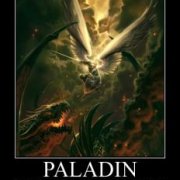Search the Community
Showing results for tags 'width'.
-
I am a newbie in AutoIt. May I know what is the code used to expand the width and height of excel cells because I want to insert pictures in the cell.I tried AutoFit but that doesnt work as I cant specify for the width and height. Only for column width I could expand by using .ColumnWidth but for the row I am not able to expand the row? How to do?? What is the code used ??Please help me and thank you.
-
I am a newbie in AutoIt. May I know what is the code used to expand the width and height of excel cells because I want to insert pictures in the cell.I tried AutoFit but that doesnt work as I cant specify for the width and height. Only for column width I could expand by using .ColumnWidth but for the row I am not able to expand the row? How to do?? What is the code used ??Please help me and thank you.
-
Hello guys ... I noticed that a window created with AutoIt, the coordinates of width and height are relative to the client area rather than to the window itself! Well, after some tests I got this simple code that causes the width and height are for the window and not to the client area. I hope it's useful for someone else ... Code: Func _GUICreateEx($Title, $iWidth = 400, $iHeight = 400, $iLeft = -1, $iTop = -1, $iStyle = -1, $iexStyle = -1, $hParent = 0) If $iWidth > @DesktopWidth Then $iFrameY = DllCall("user32.dll", "int", "GetSystemMetrics", "int", 33) $iFrameY = $iFrameY[0] $iWidth = @DesktopWidth - $iFrameY EndIf If $iHeight > @DesktopHeight Then $iHeight = @DesktopHeight Local $hWnd = GUICreate($Title, $iWidth, $iHeight, $iLeft, $iTop, $iStyle, $iexStyle, $hParent) WinMove($hWnd, "", Int((@DesktopWidth - $iWidth) / 2), Int((@DesktopHeight - $iHeight) / 2), $iWidth, $iHeight) Return $hWnd EndFunc ;==>_GUICreateEx The syntax, of course, is the same as the native function! So long, JS
-
Greetings programmers, Back with another, probably dumb, question. I created a menu bar that lets users dynamically add and remove items - fun times (with more help than listable from one particular BA$$ on this forum - thank you again); and now that they can remove the items I need the bar to resize to fit shorter or longer against what items are left. IE: starts off with a dozen menu items user removes 5 restarts the program i need the bar to read the width of the left over menu items and make the gui that + about 5 to 10 pixels for safety. Thoughts? Ideas? I tried the getcntrlpos but it doesn't work for menu items. Any thoughts, ideas / directions? Thanks in advance.
- 4 replies
-
- width
- guitrlmenu
-
(and 1 more)
Tagged with: