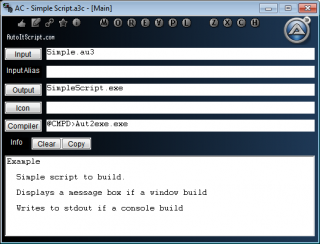Search the Community
Showing results for tags 'wrapper'.
-
Last updated 9/10/21 * Image may not represent current product Features Simple Integrated countermeasures against file and memory analysis based decompilers. Add basic types of resources into the interpreter or other types as raw data. Define multiple programs to execute pre and post build. Create and include pe version information. User defined patches that can be implemented globally on the interpreter and compiler or selectively. Handles its own basic macro's as well as environment variables in most fields for easier path finding. Drag and drop configs (script bound or separate) to the input edit box or to the icon to load them. Configuration settings can be copied to the clipboard or saved as config files or Au3 scripts. Settings can now be saved directly to an AutoIt3 script. Subsystem independant, can act as a gui or console tool. And much more. See next post for update information. A3C_97.16b.7z A3C_98_18_b.zip
-
A new quick/small UDF. #include-once #include <AutoItConstants.au3> #include <MsgBoxConstants.au3> Global $RUN_WRAPPER_PID Global Enum _ $RUNWRAPPER_ERR_SUCCESS, _ $RUNWRAPPER_ERR_GENERAL, _ $RUNWRAPPER_ERR_COUNTER Global Enum _ $RUNWRAPPER_EXT_DEFAULT, _ $RUNWRAPPER_EXT_NOT_FINISHED_YET, _ $RUNWRAPPER_EXT_COUNTER If Not @Compiled And @ScriptName = 'Run_Wrapper.au3' Then _Example_for_Run_Wrapper() Func _Example_for_Run_Wrapper() _Run_Wrapper('ping 8.8.8.8') If @error then Return SetError(@error, @extended, 0) While $RUN_WRAPPER_PID Sleep(10) _Run_Wrapper_GetStdout() If @error Then _Run_Wrapper_GetStderr() If @error Then ExitLoop EndIf WEnd MsgBox($MB_OK + $MB_TOPMOST + $MB_ICONINFORMATION, 'Information #' & @ScriptLineNumber, _ _Run_Wrapper_GetStdout() & @CRLF & _ _Run_Wrapper_GetStderr() _ ) EndFunc ;==>_Example_for_Run_Wrapper Func _Run_Wrapper($sCommand) _Run_Wrapper_GetStdout(Null) _Run_Wrapper_GetStderr(Null) $RUN_WRAPPER_PID = Run(@ComSpec & " /c " & $sCommand, @SystemDir, @SW_HIDE, $STDERR_CHILD + $STDOUT_CHILD) If @error Then Return SetError($RUNWRAPPER_ERR_GENERAL, $RUNWRAPPER_EXT_DEFAULT, 0) Return $RUN_WRAPPER_PID EndFunc ;==>_Run_Wrapper Func _Run_Wrapper_GetStdout($v_Reset = Default) Local Static $s_StdOut = "" If IsKeyword($v_Reset) And $v_Reset = Null Then $s_StdOut = '' $s_StdOut &= StdoutRead($RUN_WRAPPER_PID) If @error Then Return SetError(@error, $RUNWRAPPER_EXT_DEFAULT, $s_StdOut) Return SetExtended($RUNWRAPPER_EXT_NOT_FINISHED_YET, $s_StdOut) EndFunc ;==>_Run_Wrapper_GetStdout Func _Run_Wrapper_GetStderr($v_Reset = Default) Local Static $s_StdErr = '' If IsKeyword($v_Reset) And $v_Reset = Null Then $s_StdErr = '' $s_StdErr &= StderrRead($RUN_WRAPPER_PID) If @error Then Return SetError(@error, $RUNWRAPPER_EXT_DEFAULT, $s_StdErr) Return SetExtended($RUNWRAPPER_EXT_NOT_FINISHED_YET, $s_StdErr) EndFunc ;==>_Run_Wrapper_GetStderr
-
AutoIt3 Lua Wrapper This is an AutoIt3 wrapper for the Lua scripting language. Consider it beta software, but since I will be using it in commercial product, expect it to evolve. It has been developped with Lua 5.3.5. Updates will come for new Lua version. Everything works just fine, except one (big) limitation: Anything that throws a Lua error (using C setjmp/longjmp functionality) will crash your AutoIt program. That means that it is impossible to use throw errors from an AutoIt function called by Lua (luaL_check*, lua_error...). It is hosted in Github: https://github.com/matwachich/au3lua Simple example #include <lua.au3> #include <lua_dlls.au3> ; Initialize library _lua_Startup(_lua_ExtractDll()) OnAutoItExitRegister(_lua_Shutdown) ; create new execution state $pState = _luaL_newState() _luaopen_base($pState) ; needed for the lua's print function $iRet = _luaL_doString($pState, 'print("Hello, world!")') If $iRet <> $LUA_OK Then ; read the error description on top of the stack ConsoleWrite("!> Error: " & _lua_toString($pState, -1) & @CRLF) Exit EndIf ; close the state to free memory (you MUST call this function, this is not AutoIt's automatic memory management, it's a C library) _lua_close($pState)
-
This is my modification of the editor based on SciTE 3.2.5.99. Too many changes are made. Added new plugins (.lua) and rewrited existing, added Toolbar and Sidebar, expanded main and context menu, and more... I will not list all the changes, just download and try it. I also want to say a big thank the staff of Ru-Board for the excellent work on the modification of the editor and writing great plugins (.lua). Compiler Wrapper (CW) - a new tool that is part of SciTE 3.2.5.99 and designed to replace the AutoItWrapper. CW only works with "pragma" directives and does not use "AutoIt3Wrapper" directives. CW differs from AutoItWrapper both externally and internally but has a similar logic. Here are some possibilities utility - more friendly GUI, all options of "pragma" directives are located in one window, the ability to add digital signature, and a simple way to add resources (.rcs and .res files). The current version of CW is compatible with AutoIt 3.3.10.x, 3.3.12.x, and 3.3.14.x. How to install? Unpack CW to Compiler Wrapper folder and copy it to your SciTE or SciTE\Tools directory. Note that if you download SciTE 3.2.5.99 then you need not do anything because CW is already installed in the package. Command lines for SciTE: #Command line for compilation command.compile.au3="$(SciteDefaultHome)\Compiler Wrapper\CW.exe" "$(FilePath)" /m:1 /c:0 command.compile.subsystem.au3=1 #Command line for building (without GUI) command.build.au3="$(SciteDefaultHome)\Compiler Wrapper\CW.exe" "$(FilePath)" /m:1 /c:0 /s:1 command.build.subsystem.$(au3)=1 #Command line for changing "pragma" options only command.90.au3="$(SciteDefaultHome)\Compiler Wrapper\CW.exe" "$(FilePath)" /m:2 command.name.90.au3=Compiler Options... command.shortcut.90.au3=Shift+F7 command.subsystem.90.au3=1 command.save.before.90.au3=1 Command lines for Windows Explorer context menu: ;Command line for compilation "C:\Program Files (x86)\SciTE\Tools\Compiler Wrapper\CW.exe" "%1" /m:0 /c:0 ;Command line for building (without GUI) "C:\Program Files (x86)\SciTE\Tools\Compiler Wrapper\CW.exe" "%1" /m:0 /c:0 /s:1 Screenshots Files to download You can download latest SciTE build on this page (bottom of the post) or by using the SciTE Updater.
-
Hi everyone. I'm currently working a program that constantly prints out log files through "consolewrite" and the "#AutoIt3Wrapper_Change2CUI=y" wrapper. Part of this program requires me to run a batch script. My issue is the batch script launches from the same window as consolewrite. I need the batch file to be launched through a different window as currently this causes an issue with the logs (which need to be very precise) but also causes the batch file to produce some funny behavior... Does anyone know how I can force the file to run on a second DOS window? Thanks in advance!!! Edit: Im using the "run" command if that helps. I tried "shellexecute" but that seemed to not launch the batch scripts at all.
- 7 replies
-
- autoit
- consolewrite
-
(and 3 more)
Tagged with:
-
Hello! I want to start using UDFs not originaly included in autoit. I found this wiki page to help me (I couldn't add the link, when i tried I have been redirected to GH&S page link: https://www.autoitscript.com/wiki/Adding_UDFs_to_AutoIt_and_SciTE ) I'm a complet layman here, and I want to add SciteConfig and Wrapper to my tools. I don't have the rights to even make a folder in C where my Autoit is. I will need to tell the Service Desk guy the steps he needs to do so I would be able to use said UDFs. Can someone please explain a step by step guide how to implement it? All that I understand from the Wiki that it is suggested that I should put them in to a different folder, so to not to lose them when i upgrade. Other then that how do I "Then tell AutoIt about this folder." ? What is CallTips and AutoComplete? (I guess they are the Scite's text editors "helpers" if thats make any sense in english) So what should I tell the Service Desk guy where should I put these applications (and the associated Script file to Config and text file to Wrapper?) and how can I "integrate" them to my SciTe? Thank you Wise Masters of AutoIt!!
- 11 replies
-
- udf
- sciteconfig
-
(and 1 more)
Tagged with: