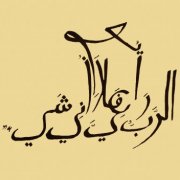-
Recently Browsing 0 members
- No registered users viewing this page.
-
Similar Content
-
- 2 replies
- 1,077 views
-
- 193 replies
- 80,488 views
-
- 1 reply
- 1,740 views
-
- 10 replies
- 3,849 views
-
- 3 replies
- 2,126 views
-