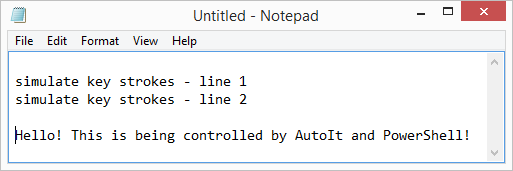This is a quick start guide to using the AutoIt PowerShell Cmdlets. The best bits of AutoIt directly from PowerShell The files you need are as follows (get them from the zip file or the Program Files folder after installation): AutoItX.psd1 AutoItX3.PowerShell.dll AutoItX3.Assembly.dll AutoItX3.dll AutoItX3_x64.dll To use the Cmdlets open a PowerShell cmd prompt and enter: Import-Module .\AutoItX.psd1 Now you can get a list of available AutoIt Cmdlets by doing Get-Command *AU3*: PS> Get-Co