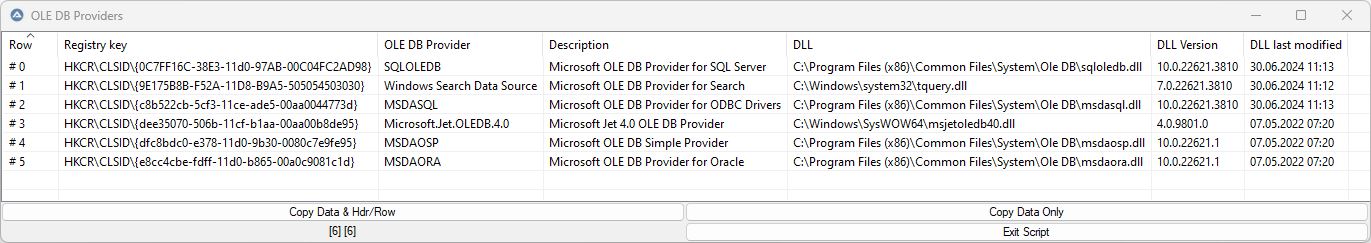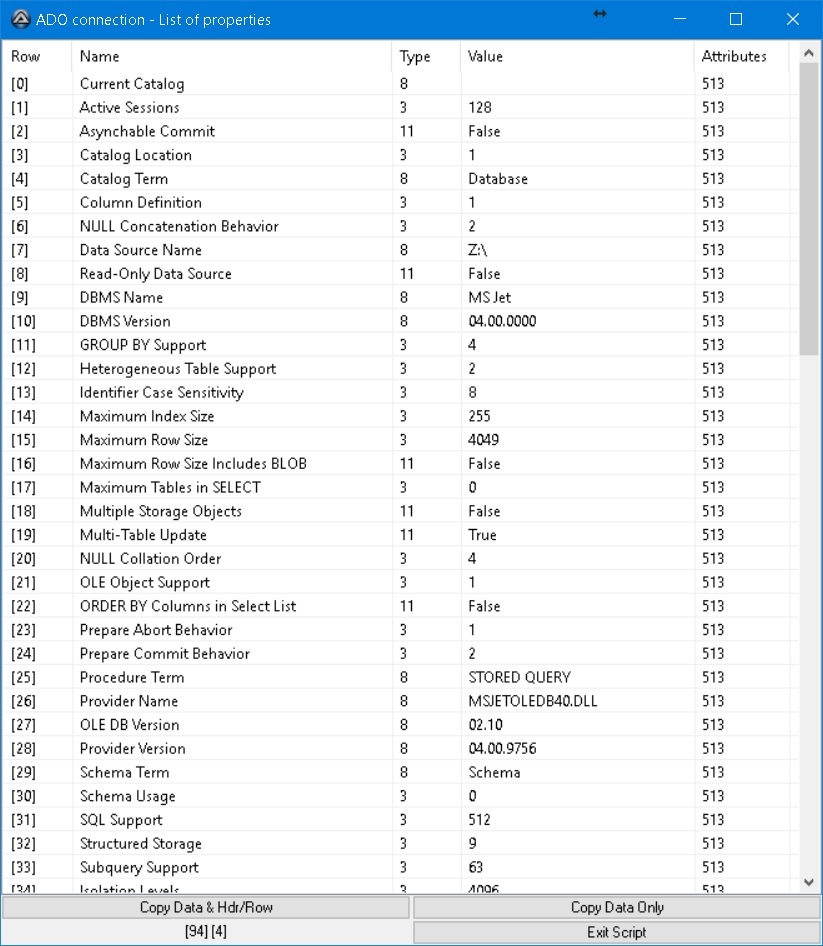ADO Tools: Difference between revisions
Jump to navigation
Jump to search
No edit summary Tag: Manual revert |
|||
| (12 intermediate revisions by 3 users not shown) | |||
| Line 1: | Line 1: | ||
= List all installed OLE DB providers = | = List all installed OLE DB providers = | ||
This tool lists all available providers installed on the computer. You get the registry key, the name of the provider (as to be used in the connection string) | This tool ('''last update:''' 2024-08-13) lists all available providers installed on the computer. You get | ||
* the registry key, | |||
* the name of the provider (as to be used in the connection string), | |||
* the description of the provider, | |||
* the path of the provider DLL, | |||
* the version of the DLL (taken from the file properties), | |||
* the last modification date/time of the DLL (taken from the file properties). | |||
Idea taken from http://www.motobit.com/help/RegEdit/sa117.htm | Idea taken from http://www.motobit.com/help/RegEdit/sa117.htm | ||
<syntaxhighlight lang="autoit"> | <syntaxhighlight lang="autoit"> | ||
#include <Constants.au3> | #include <Constants.au3> | ||
#include < | #include <Debug.au3> | ||
_ADO_OLEDBProvidersList() | |||
ProgressOn( | |||
; Count the number of keys | Func _ADO_OLEDBProvidersList() | ||
While 1 | Local $sKey = "HKCR\CLSID" | ||
Local $iIndexReg = 1, $iIndexResult = 0 | |||
Local $iMax = 100000, $iMin = 1, $iPrevious = $iMin, $iCurrent = $iMax / 2 | |||
Local $aResult[200][6] | |||
ProgressOn("OLE DB Providers", "Processing the Registry", "", Default, Default, $DLG_MOVEABLE) | |||
AutoItSetOption("ExpandEnvStrings", 1) | |||
; Count the number of keys | |||
While 1 | |||
RegEnumKey($sKey, $iCurrent) | |||
If @error = -1 Then ; Requested subkey (key instance) out of range | |||
WEnd | $iMax = $iCurrent | ||
; Process registry | $iCurrent = Int(($iMin + $iMax) / 2) | ||
While 1 | $iPrevious = $iMax | ||
Else | |||
If $iPrevious <= ($iCurrent + 1) And $iPrevious >= ($iCurrent - 1) Then ExitLoop | |||
$iMin = $iCurrent | |||
$iCurrent = Int(($iMin + $iMax) / 2) | |||
$iPrevious = $iMin | |||
EndIf | |||
WEnd | |||
Local $iPercent = 0 | |||
Local $sKeyValue = '' | |||
; Process registry | |||
While 1 | |||
If Mod($iIndexReg, 10) = 0 Then | |||
$iPercent = Int($iIndexReg * 100 / $iCurrent) | |||
WEnd | ProgressSet($iPercent, $iIndexReg & " keys of " & $iCurrent & " processed (" & $iPercent & "%)") | ||
ProgressOff() | EndIf | ||
ReDim $aResult[$iIndexResult][ | $sSubKey = RegEnumKey($sKey, $iIndexReg) | ||
If @error Then ExitLoop | |||
$sKeyValue = RegRead($sKey & "\" & $sSubKey, "OLEDB_SERVICES") | |||
If @error = 0 Then | |||
$aResult[$iIndexResult][0] = $sKey & "\" & $sSubKey ; Registry Key | |||
$aResult[$iIndexResult][1] = RegRead($sKey & "\" & $sSubKey, "") ; OLE DB Provider | |||
$aResult[$iIndexResult][2] = RegRead($sKey & "\" & $sSubKey & "\OLE DB Provider", "") ; Description | |||
$aResult[$iIndexResult][3] = RegRead($sKey & "\" & $sSubKey & "\InprocServer32", "") ; DLL file | |||
If $aResult[$iIndexResult][3] <> "" Then | |||
$aResult[$iIndexResult][4] = _FileGetProperty($aResult[$iIndexResult][3], "Dateiversion") | |||
$aResult[$iIndexResult][5] = _FileGetProperty($aResult[$iIndexResult][3], "Änderungsdatum") | |||
EndIf | |||
$iIndexResult += 1 | |||
EndIf | |||
$iIndexReg += 1 | |||
WEnd | |||
ProgressOff() | |||
ReDim $aResult[$iIndexResult][UBound($aResult, 2)] | |||
_DebugArrayDisplay($aResult, "OLE DB Providers", "", 0, Default, "Registry key|OLE DB Provider|Description|DLL|DLL Version|DLL last modified") | |||
EndFunc ;==>_ADO_OLEDBProvidersList | |||
;=============================================================================== | |||
; Function Name.....: _FileGetProperty | |||
; Description.......: Returns a property or all properties for a file. | |||
; Version...........: 1.0.2 | |||
; Change Date.......: 05-16-2012 | |||
; AutoIt Version....: 3.2.12.1+ | |||
; Parameter(s)......: $FGP_Path - String containing the file path to return the property from. | |||
; $FGP_PROPERTY - [optional] String containing the name of the property to return. (default = "") | |||
; $iPropertyCount - [optional] The number of properties to search through for $FGP_PROPERTY, or the number of items | |||
; returned in the array if $FGP_PROPERTY is blank. (default = 300) | |||
; Requirements(s)...: None | |||
; Return Value(s)...: Success: Returns a string containing the property value. | |||
; If $FGP_PROPERTY is blank, a two-dimensional array is returned: | |||
; $av_array[0][0] = Number of properties. | |||
; $av_array[1][0] = 1st property name. | |||
; $as_array[1][1] = 1st property value. | |||
; $av_array[n][0] = nth property name. | |||
; $as_array[n][1] = nth property value. | |||
; Failure: Returns an empty string and sets @error to: | |||
; 1 = The folder $FGP_Path does not exist. | |||
; 2 = The property $FGP_PROPERTY does not exist or the array could not be created. | |||
; 3 = Unable to create the "Shell.Application" object $objShell. | |||
; Author(s).........: - Simucal <Simucal@gmail.com> | |||
; - Modified by: Sean Hart <autoit@hartmail.ca> | |||
; - Modified by: teh_hahn <sPiTsHiT@gmx.de> | |||
; - Modified by: BrewManNH | |||
; URL...............: http://www.autoitscript.com/forum/topic/34732-udf-getfileproperty/page__view__findpost__p__557571 | |||
; Note(s)...........: Modified the script that teh_hahn posted at the above link to include the properties that | |||
; Vista and Win 7 include that Windows XP doesn't. Also removed the ReDims for the $av_ret array and | |||
; replaced it with a single ReDim after it has found all the properties, this should speed things up. | |||
; I further updated the code so there's a single point of return except for any errors encountered. | |||
; $iPropertyCount is now a function parameter instead of being hardcoded in the function itself. | |||
;=============================================================================== | |||
Func _FileGetProperty($FGP_Path, $FGP_PROPERTY = "", $iPropertyCount = 500) | |||
If $FGP_PROPERTY = Default Then $FGP_PROPERTY = "" | |||
$FGP_Path = StringRegExpReplace($FGP_Path, '["'']', "") ; strip the quotes, if any from the incoming string | |||
If Not FileExists($FGP_Path) Then Return SetError(1, 0, "") ; path not found | |||
Local Const $objShell = ObjCreate("Shell.Application") | |||
If @error Then Return SetError(3, 0, "") | |||
Local Const $FGP_File = StringTrimLeft($FGP_Path, StringInStr($FGP_Path, "\", 0, -1)) | |||
Local Const $FGP_Dir = StringTrimRight($FGP_Path, StringLen($FGP_File) + 1) | |||
Local Const $objFolder = $objShell.NameSpace($FGP_Dir) | |||
Local Const $objFolderItem = $objFolder.Parsename($FGP_File) | |||
Local $Return = "", $iError = 0 | |||
If $FGP_PROPERTY Then | |||
For $I = 0 To $iPropertyCount | |||
If $objFolder.GetDetailsOf($objFolder.Items, $I) = $FGP_PROPERTY Then | |||
$Return = $objFolder.GetDetailsOf($objFolderItem, $I) | |||
EndIf | |||
Next | |||
If $Return = "" Then | |||
$iError = 2 | |||
EndIf | |||
Else | |||
Local $av_ret[$iPropertyCount + 1][2] = [[0]] | |||
For $I = 1 To $iPropertyCount | |||
If $objFolder.GetDetailsOf($objFolder.Items, $I) Then | |||
$av_ret[$I][0] = $objFolder.GetDetailsOf($objFolder.Items, $I - 1) | |||
$av_ret[$I][1] = $objFolder.GetDetailsOf($objFolderItem, $I - 1) | |||
;~ $av_ret[0][0] += 1 | |||
$av_ret[0][0] = $I | |||
EndIf | |||
Next | |||
ReDim $av_ret[$av_ret[0][0] + 1][2] | |||
If Not $av_ret[1][0] Then | |||
$iError = 2 | |||
$av_ret = $Return | |||
Else | |||
$Return = $av_ret | |||
EndIf | |||
EndIf | |||
Return SetError($iError, 0, $Return) | |||
EndFunc ;==>_FileGetProperty | |||
</syntaxhighlight> | </syntaxhighlight> | ||
| Line 51: | Line 153: | ||
= List all properties of an open ADO connection = | = List all properties of an open ADO connection = | ||
This tool lists all properties for an open connection. | |||
<syntaxhighlight lang="autoit"> | <syntaxhighlight lang="autoit"> | ||
#include <Array.au3> | #include <Array.au3> | ||
#include <MsgBoxConstants.au3> | #include <MsgBoxConstants.au3> | ||
If @error Then Exit MsgBox($MB_ICONERROR, "Error", "Error " & @error & " creating the connection object!") | _Example_ListProperties() | ||
Func _Example_ListProperties() | |||
Local $oADOConnection = ObjCreate("ADODB.Connection") ; Create a connection object | |||
$oADOConnection.Open($sADOConnectionString) | If @error Then Exit MsgBox($MB_ICONERROR, "Error", "Error " & @error & " creating the connection object!") | ||
If @error Then Exit MsgBox($MB_ICONERROR, "Error", "Error " & @error & " opening | |||
; Open the connection | |||
For $ | Local $sADOConnectionString = 'Provider=Microsoft.Jet.OLEDB.4.0;Data Source=' & @ScriptDir & ';Extended Properties="Text;HDR=NO;FMT=Delimited(,)"' | ||
$oADOConnection.Open($sADOConnectionString) | |||
If @error Then Exit MsgBox($MB_ICONERROR, "Error", "Error " & @error & " opening the connection object!") | |||
Next | Local $aProperties = _ADO_Connection_PropertiesToArray($oADOConnection) | ||
$ | _ArrayDisplay($aProperties, "ADO connection - List of properties", "", 0, Default, "Name|Type|Value|Attributes") | ||
EndFunc ;==>_Example_ListProperties | |||
Func _ADO_Connection_PropertiesToArray(ByRef $oConnection) | |||
; Property Object (ADO) | |||
; https://msdn.microsoft.com/en-us/library/windows/desktop/ms677577(v=vs.85).aspx | |||
Local $oProperties_coll = $oConnection.Properties | |||
Local $aProperties[$oProperties_coll.count][4] | |||
Local $iIndex = 0 | |||
For $oProperty_enum In $oProperties_coll | |||
$aProperties[$iIndex][0] = $oProperty_enum.Name | |||
$aProperties[$iIndex][1] = $oProperty_enum.Type | |||
$aProperties[$iIndex][2] = $oProperty_enum.Value | |||
$aProperties[$iIndex][3] = $oProperty_enum.Attributes | |||
$iIndex += 1 | |||
Next | |||
$oProperties_coll = Null | |||
Return $aProperties | |||
EndFunc ;==>_ADO_Connection_PropertiesToArray | |||
</syntaxhighlight> | </syntaxhighlight> | ||
Result: | |||
[[File:ADO_Connection_Properties.jpg||Connection Properties]] | |||
[[Category:ADO]] | [[Category:ADO]] | ||
Latest revision as of 19:52, 13 August 2024
List all installed OLE DB providers
This tool (last update: 2024-08-13) lists all available providers installed on the computer. You get
- the registry key,
- the name of the provider (as to be used in the connection string),
- the description of the provider,
- the path of the provider DLL,
- the version of the DLL (taken from the file properties),
- the last modification date/time of the DLL (taken from the file properties).
Idea taken from http://www.motobit.com/help/RegEdit/sa117.htm
#include <Constants.au3>
#include <Debug.au3>
_ADO_OLEDBProvidersList()
Func _ADO_OLEDBProvidersList()
Local $sKey = "HKCR\CLSID"
Local $iIndexReg = 1, $iIndexResult = 0
Local $iMax = 100000, $iMin = 1, $iPrevious = $iMin, $iCurrent = $iMax / 2
Local $aResult[200][6]
ProgressOn("OLE DB Providers", "Processing the Registry", "", Default, Default, $DLG_MOVEABLE)
AutoItSetOption("ExpandEnvStrings", 1)
; Count the number of keys
While 1
RegEnumKey($sKey, $iCurrent)
If @error = -1 Then ; Requested subkey (key instance) out of range
$iMax = $iCurrent
$iCurrent = Int(($iMin + $iMax) / 2)
$iPrevious = $iMax
Else
If $iPrevious <= ($iCurrent + 1) And $iPrevious >= ($iCurrent - 1) Then ExitLoop
$iMin = $iCurrent
$iCurrent = Int(($iMin + $iMax) / 2)
$iPrevious = $iMin
EndIf
WEnd
Local $iPercent = 0
Local $sKeyValue = ''
; Process registry
While 1
If Mod($iIndexReg, 10) = 0 Then
$iPercent = Int($iIndexReg * 100 / $iCurrent)
ProgressSet($iPercent, $iIndexReg & " keys of " & $iCurrent & " processed (" & $iPercent & "%)")
EndIf
$sSubKey = RegEnumKey($sKey, $iIndexReg)
If @error Then ExitLoop
$sKeyValue = RegRead($sKey & "\" & $sSubKey, "OLEDB_SERVICES")
If @error = 0 Then
$aResult[$iIndexResult][0] = $sKey & "\" & $sSubKey ; Registry Key
$aResult[$iIndexResult][1] = RegRead($sKey & "\" & $sSubKey, "") ; OLE DB Provider
$aResult[$iIndexResult][2] = RegRead($sKey & "\" & $sSubKey & "\OLE DB Provider", "") ; Description
$aResult[$iIndexResult][3] = RegRead($sKey & "\" & $sSubKey & "\InprocServer32", "") ; DLL file
If $aResult[$iIndexResult][3] <> "" Then
$aResult[$iIndexResult][4] = _FileGetProperty($aResult[$iIndexResult][3], "Dateiversion")
$aResult[$iIndexResult][5] = _FileGetProperty($aResult[$iIndexResult][3], "Änderungsdatum")
EndIf
$iIndexResult += 1
EndIf
$iIndexReg += 1
WEnd
ProgressOff()
ReDim $aResult[$iIndexResult][UBound($aResult, 2)]
_DebugArrayDisplay($aResult, "OLE DB Providers", "", 0, Default, "Registry key|OLE DB Provider|Description|DLL|DLL Version|DLL last modified")
EndFunc ;==>_ADO_OLEDBProvidersList
;===============================================================================
; Function Name.....: _FileGetProperty
; Description.......: Returns a property or all properties for a file.
; Version...........: 1.0.2
; Change Date.......: 05-16-2012
; AutoIt Version....: 3.2.12.1+
; Parameter(s)......: $FGP_Path - String containing the file path to return the property from.
; $FGP_PROPERTY - [optional] String containing the name of the property to return. (default = "")
; $iPropertyCount - [optional] The number of properties to search through for $FGP_PROPERTY, or the number of items
; returned in the array if $FGP_PROPERTY is blank. (default = 300)
; Requirements(s)...: None
; Return Value(s)...: Success: Returns a string containing the property value.
; If $FGP_PROPERTY is blank, a two-dimensional array is returned:
; $av_array[0][0] = Number of properties.
; $av_array[1][0] = 1st property name.
; $as_array[1][1] = 1st property value.
; $av_array[n][0] = nth property name.
; $as_array[n][1] = nth property value.
; Failure: Returns an empty string and sets @error to:
; 1 = The folder $FGP_Path does not exist.
; 2 = The property $FGP_PROPERTY does not exist or the array could not be created.
; 3 = Unable to create the "Shell.Application" object $objShell.
; Author(s).........: - Simucal <Simucal@gmail.com>
; - Modified by: Sean Hart <autoit@hartmail.ca>
; - Modified by: teh_hahn <sPiTsHiT@gmx.de>
; - Modified by: BrewManNH
; URL...............: http://www.autoitscript.com/forum/topic/34732-udf-getfileproperty/page__view__findpost__p__557571
; Note(s)...........: Modified the script that teh_hahn posted at the above link to include the properties that
; Vista and Win 7 include that Windows XP doesn't. Also removed the ReDims for the $av_ret array and
; replaced it with a single ReDim after it has found all the properties, this should speed things up.
; I further updated the code so there's a single point of return except for any errors encountered.
; $iPropertyCount is now a function parameter instead of being hardcoded in the function itself.
;===============================================================================
Func _FileGetProperty($FGP_Path, $FGP_PROPERTY = "", $iPropertyCount = 500)
If $FGP_PROPERTY = Default Then $FGP_PROPERTY = ""
$FGP_Path = StringRegExpReplace($FGP_Path, '["'']', "") ; strip the quotes, if any from the incoming string
If Not FileExists($FGP_Path) Then Return SetError(1, 0, "") ; path not found
Local Const $objShell = ObjCreate("Shell.Application")
If @error Then Return SetError(3, 0, "")
Local Const $FGP_File = StringTrimLeft($FGP_Path, StringInStr($FGP_Path, "\", 0, -1))
Local Const $FGP_Dir = StringTrimRight($FGP_Path, StringLen($FGP_File) + 1)
Local Const $objFolder = $objShell.NameSpace($FGP_Dir)
Local Const $objFolderItem = $objFolder.Parsename($FGP_File)
Local $Return = "", $iError = 0
If $FGP_PROPERTY Then
For $I = 0 To $iPropertyCount
If $objFolder.GetDetailsOf($objFolder.Items, $I) = $FGP_PROPERTY Then
$Return = $objFolder.GetDetailsOf($objFolderItem, $I)
EndIf
Next
If $Return = "" Then
$iError = 2
EndIf
Else
Local $av_ret[$iPropertyCount + 1][2] = [[0]]
For $I = 1 To $iPropertyCount
If $objFolder.GetDetailsOf($objFolder.Items, $I) Then
$av_ret[$I][0] = $objFolder.GetDetailsOf($objFolder.Items, $I - 1)
$av_ret[$I][1] = $objFolder.GetDetailsOf($objFolderItem, $I - 1)
;~ $av_ret[0][0] += 1
$av_ret[0][0] = $I
EndIf
Next
ReDim $av_ret[$av_ret[0][0] + 1][2]
If Not $av_ret[1][0] Then
$iError = 2
$av_ret = $Return
Else
$Return = $av_ret
EndIf
EndIf
Return SetError($iError, 0, $Return)
EndFunc ;==>_FileGetProperty
Result:
List all properties of an open ADO connection
This tool lists all properties for an open connection.
#include <Array.au3>
#include <MsgBoxConstants.au3>
_Example_ListProperties()
Func _Example_ListProperties()
Local $oADOConnection = ObjCreate("ADODB.Connection") ; Create a connection object
If @error Then Exit MsgBox($MB_ICONERROR, "Error", "Error " & @error & " creating the connection object!")
; Open the connection
Local $sADOConnectionString = 'Provider=Microsoft.Jet.OLEDB.4.0;Data Source=' & @ScriptDir & ';Extended Properties="Text;HDR=NO;FMT=Delimited(,)"'
$oADOConnection.Open($sADOConnectionString)
If @error Then Exit MsgBox($MB_ICONERROR, "Error", "Error " & @error & " opening the connection object!")
Local $aProperties = _ADO_Connection_PropertiesToArray($oADOConnection)
_ArrayDisplay($aProperties, "ADO connection - List of properties", "", 0, Default, "Name|Type|Value|Attributes")
EndFunc ;==>_Example_ListProperties
Func _ADO_Connection_PropertiesToArray(ByRef $oConnection)
; Property Object (ADO)
; https://msdn.microsoft.com/en-us/library/windows/desktop/ms677577(v=vs.85).aspx
Local $oProperties_coll = $oConnection.Properties
Local $aProperties[$oProperties_coll.count][4]
Local $iIndex = 0
For $oProperty_enum In $oProperties_coll
$aProperties[$iIndex][0] = $oProperty_enum.Name
$aProperties[$iIndex][1] = $oProperty_enum.Type
$aProperties[$iIndex][2] = $oProperty_enum.Value
$aProperties[$iIndex][3] = $oProperty_enum.Attributes
$iIndex += 1
Next
$oProperties_coll = Null
Return $aProperties
EndFunc ;==>_ADO_Connection_PropertiesToArray
Result: